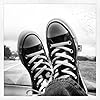Poll
The Goodreads Librarians are wondering how we would like to handle "pagination" of audiobooks.
So, if you had your way, how would the length of an audiobook be measured by goodreads? (For status updates, record-keeping, etc. purposes.)
Please comment!
So, if you had your way, how would the length of an audiobook be measured by goodreads? (For status updates, record-keeping, etc. purposes.)
Please comment!
Number of hours
Number of equivalent pages
Number of discs
Number of minutes
Number of chapters
Other (please comment)
Poll added by: Sara ♥
Comments Showing 1-50 of 59 (59 new)
message 1:
by
Patty
(new)
Aug 05, 2009 09:31AM
 I see no reason not to use the pages from either the hardback or paperback book.
I see no reason not to use the pages from either the hardback or paperback book.
reply
|
flag
 My first instinct was to say discs; however, I've run across books that are released "straight to download", the content never having appeared in any other (audio) format. Using a time length seems the best way to handle all audios.
My first instinct was to say discs; however, I've run across books that are released "straight to download", the content never having appeared in any other (audio) format. Using a time length seems the best way to handle all audios.
 When I currently go through an audiobook, I figure out where I am using the following method:
When I currently go through an audiobook, I figure out where I am using the following method:Number of pages in a representative paperback edition, divided by the number of hours in the audiobook. For instance. I am currently down to the last hour of "Pillars of the Earth" which is 975 pages or ~41 hours long. I've read 39 hours and 52 minutes. I'll call that 39.75 for ease of use, and because the page count is about 23.8 pph, I know I've read about 946 pages (which by the way feels REALLY good because it's a total doorstop.)It's not absurdly precise, but it works for me. This might be very easy to work into a simple formula for updating page count. It would save me a bit of math! Hope that helps!!
 Like John said, the problem with "number of discs" is that it won't work for ebooks from sites like Audible where they are downloaded directly to an mp3 player.
Like John said, the problem with "number of discs" is that it won't work for ebooks from sites like Audible where they are downloaded directly to an mp3 player. As for number of pages from a corresponding book, I personally have no idea how many pages there are in any version of the books I buy directly on audio, since I don't own a paper copy of the book.
I think that hours/minutes into the audio file would work well.
 First off, thanks so much for doing this poll! It's been aggravating not being able to share where I am in an audiobook.
First off, thanks so much for doing this poll! It's been aggravating not being able to share where I am in an audiobook.I see a few problems....
Using page numbers--you really can't b/c there are so many versions--hardcover, paperback, movie tie-in, etc.
Using discs--what if you get your copy from Overdrive or Audible? You don't get discs then (I think you get tracks?) And, some audio pubs put their products on regular CDs AND MP3-CD. MP3-CD usually corresponds to 1-2 discs per book. Playaways are an entirely different field, too.
Using hours or minutes--again, if you are using discs (be they regular CDs or MP3-CDs) you start over at 0:00 every time you switch discs.
Question: Would the various types of editions be reflected in the GR library? Such as CD, MP3-CD, digital download, Playaway, etc?
If yes, then we would need something that would work with all formats--probably chapter?
 I think the option of both 'hours' and 'number of chapters' might work best.
I think the option of both 'hours' and 'number of chapters' might work best. "Hours" for the disks/files where the chapters aren't clear (like where the book is just one unbookmarked track), and chapters for the properly marked/split files.
I think that would cover all formats?
Maybe use 'Hours' like:
/whole hour
/hour + 15 mins
/hour + 30 mins
/hour + 45 mins
=of total.
I personally don't need to use minutes.
I think corresponding book page numbers will really not work, it's what I'm doing now, and it's always a really random guess.
 Jen:
Jen:I was thinking primarily as a Goodreads librarian in that "discs" doesn't work for, say, an Audible "original" book where all there is, and ever will be, is a time-length. For librarian purposes, books-on-disc give the total length on the box. Over Drive gives total time as well for that purpose.
As far as stating "current progress" with disc-books, one can approximate a disc as slightly over an hour, so for example I'd state my progress at nearly halfway through disc 3 of a book at 160 (ish) minutes.
I have three mp3 players (two Cowons and a Creative), and they way books are loaded onto them (both ripped and downloads), I have little trouble figuring out where I am in the book in terms of time length.
 I listen to a lot of aural books - largely on CD and from Audible. The various formats make page status standardization challenging.
I listen to a lot of aural books - largely on CD and from Audible. The various formats make page status standardization challenging.Minutes or discs don't have meaning to my Goodreads visual reader friends, so I stick to the common language of pages. When I post my page status for aural reads, I usually just do a quick search for a phrase on the page I stopped on via the Amazon.com online "look inside" book. Goodreads can be set up to display the Amazon link directly below the book and then it's just a click to go directly to it and the inside the book search function.
Frankly, I don't care if I get the exact page for the correct edition. My page status is just a signal to my Goodreads friends about where I am in the book and encourages me that I'm making progress - particularly in books that are 30 to 40 hours long.
Have fun puzzling this out. I look forward to reading the discussion and seeing what you come up with.
 I've been doing number of discs, but I like the idea of number of hours. It seems that it would work best for audiobooks, in general. It might be a little difficult to estimate EXACTLY how far into an audiobook you are (especially when listening to discs, like I usually do), but like John said, you can estimate that each CD is about 70 minutes, and go from there. Like Nanosynergy said... getting an EXACT place in the book isn't as important as letting people know about where you are.
I've been doing number of discs, but I like the idea of number of hours. It seems that it would work best for audiobooks, in general. It might be a little difficult to estimate EXACTLY how far into an audiobook you are (especially when listening to discs, like I usually do), but like John said, you can estimate that each CD is about 70 minutes, and go from there. Like Nanosynergy said... getting an EXACT place in the book isn't as important as letting people know about where you are. I wonder if the current page number slot on a book will allow decimals... (That way we can have partial hours.)
EDIT: That's a no on the decimals.
 From the Goodreads Librarians thread:
From the Goodreads Librarians thread:http://www.goodreads.com/topic/show/1...
rivka wrote: "Can you please clarify that the options are EXCLUSIVE, we can't use two? Also that this is a temporary workaround, until the percentage-complete option is added. That is, we will still be using the current "number of pages" field for right now."
So whatever we decide on will need to be put into the existing page number slot. The text box is set to only accept an integer value, so we'd have to round to the nearest hour if we went that way.
(I'm not sure how I feel about the percentage complete thing... seems like too much calculating...)
 I'm currently listening to lots of Playaways, which have the total time on the box and you can easily find out the number of chapters the first time you start to play it. (Skip to the end briefly!)
I'm currently listening to lots of Playaways, which have the total time on the box and you can easily find out the number of chapters the first time you start to play it. (Skip to the end briefly!)When creating the Playaway edition on GR, I type the title field as:
The Title (Playaway digital audio player) (X chapters, y hours z minutes)
Then, I tell the Pages field how many chapters the book has.
For CDs, which disc I'm on is easy and is detailed enough for me. Tbh, why would you need to tell everyone down to the last page, if it makes it so complicated ?
 @Andrew--now that you mention it, I rarely use the "what page are you on?" setting on my PRINT books here! LOL
@Andrew--now that you mention it, I rarely use the "what page are you on?" setting on my PRINT books here! LOL
 Nanosynergy wrote: "I find method Belynda uses (message 4) an interesting idea.
Nanosynergy wrote: "I find method Belynda uses (message 4) an interesting idea."
Thanks! It's a little labor intensive, but I like knowing where I'm at. It works out.
 Ideally, I would like H:M as I'm a numbers guy. If system limitations don't support that, then I would think hours are okay. Being exact, I like to know precisely where someone is but I don't need to know it...I'll have to control the OCD and accept some degree of error in order to have this functionality. CD length can be estimated as John indicated so I think this is the best alternative as it would work for everyone. Number of CD's would not work for those of us who download through Audible.
Ideally, I would like H:M as I'm a numbers guy. If system limitations don't support that, then I would think hours are okay. Being exact, I like to know precisely where someone is but I don't need to know it...I'll have to control the OCD and accept some degree of error in order to have this functionality. CD length can be estimated as John indicated so I think this is the best alternative as it would work for everyone. Number of CD's would not work for those of us who download through Audible.
 I voted for chapters because it is one way that everyone can use and it's pretty easy to find it out. Number of hours would also work for me. I don't like the idea of equivalent pages. That's unworkable. I usually use books on cd, but, obviously, discs won't work for downloads. And, I really appreciate the poll. Audiobooks are so much a separate form from books and those productions need to be considered separately.
I voted for chapters because it is one way that everyone can use and it's pretty easy to find it out. Number of hours would also work for me. I don't like the idea of equivalent pages. That's unworkable. I usually use books on cd, but, obviously, discs won't work for downloads. And, I really appreciate the poll. Audiobooks are so much a separate form from books and those productions need to be considered separately.
 One option that hasn't been mentioned is "percent complete," and let the user figure it out based on whatever units are available to them. The ideal solution is to provide a variety of units of measurment for the user to choose from. That probably results in a programming nightmare for GR. I'm also comfortable simply not reporting progress when listening to audio formats. On the occasions in the past when I have wanted to report progress on an audio book, I performed a word search of the text on Amazon.com and determined what page I was on that way. That of course only works when searchable text is available. I've decided to vote for "other" on this issue since I'm in favor of the options mentioned above in my first two sentences. But I can live with any of the options listed.
One option that hasn't been mentioned is "percent complete," and let the user figure it out based on whatever units are available to them. The ideal solution is to provide a variety of units of measurment for the user to choose from. That probably results in a programming nightmare for GR. I'm also comfortable simply not reporting progress when listening to audio formats. On the occasions in the past when I have wanted to report progress on an audio book, I performed a word search of the text on Amazon.com and determined what page I was on that way. That of course only works when searchable text is available. I've decided to vote for "other" on this issue since I'm in favor of the options mentioned above in my first two sentences. But I can live with any of the options listed.
 I have in "currently-reading" shelf an audiobook and was thinking how to put where I am. I thought to say that I am on the 5th hour of listening. So hours and minutes work fine for statistics, but would be nice to know the chapter as well because I am always remembering chapters.
I have in "currently-reading" shelf an audiobook and was thinking how to put where I am. I thought to say that I am on the 5th hour of listening. So hours and minutes work fine for statistics, but would be nice to know the chapter as well because I am always remembering chapters.
 A further thought:
A further thought:Whichever option we go for, it's useful to have some sort of measure available, so if you're thinking of listening to an audiobook, you have an idea of how long it will be.
I only start with shorter audiobooks as I know I will get bored of a longer one, long before I would have a hope of finishing it.
 I chose other because I don't think it should be just one criteria. As you can tell by the answers, there are many formats to be considered. It should relevant to the format.
I chose other because I don't think it should be just one criteria. As you can tell by the answers, there are many formats to be considered. It should relevant to the format.If it is a CD - both the number of discs and the hours (just like you would see on the box).
Abridged vs. unabridged and CD vs. MP3-CD should be noted somewhere too.
Download = hours or percent maybe. I don't do downloads yet so I'm not sure the best way.
 I agree with using hours, and then also something that designates unabridged vs. abridged. Most packaging uses only approximate times, so I think using no less than 15 minute increments is also a good idea.
I agree with using hours, and then also something that designates unabridged vs. abridged. Most packaging uses only approximate times, so I think using no less than 15 minute increments is also a good idea.
 A question for those who state they are in favor of chapters -- with an audiobook there's no way of knowing how many chapters total (while reading), so a number like "6" or "12" wouldn't indicate how far into the book the reader had gotten?
A question for those who state they are in favor of chapters -- with an audiobook there's no way of knowing how many chapters total (while reading), so a number like "6" or "12" wouldn't indicate how far into the book the reader had gotten?David - I find both audible and my public library (for downloads) give the book length to the minute; CD boxes are often less exact I agree.
 Andrew (Ace) wrote: "A further thought:
Andrew (Ace) wrote: "A further thought:Whichever option we go for, it's useful to have some sort of measure available, so if you're thinking of listening to an audiobook, you have an idea of how long it will be.
I on..."
Andrew - for long books I usually put them "on hiatus" partway through, switching to "something completely different" (as they'd say on Monty Python), and come back to the original book after that. For really long books (Dickens), I've been known to break it into thirds!
 I guess chapters, as I've listened to audio books on cassette, on CD, and in direct MP3 format.
I guess chapters, as I've listened to audio books on cassette, on CD, and in direct MP3 format.I listen to versions, too, that aren't on goodreads - when I've created librivox 'editions' of audio books, they've been merged, so an update on my progress in hours and minutes would be meaningless measured against another edition's total hours and minutes.
Then there's the occasional book with no chapters.
Honestly, there may not be a great way. I have to say I don't do the mid-book updates thing anyway, so my input shouldn't be weighed to heavily.
 John wrote: "Andrew - for long books I usually put them "on hiatus" partway through, switching to "something completely different" (as they'd say on Monty Python), and come back to the original book after that."
John wrote: "Andrew - for long books I usually put them "on hiatus" partway through, switching to "something completely different" (as they'd say on Monty Python), and come back to the original book after that."The trouble is I never come back to them !
 Percent complete will work for me too.
Percent complete will work for me too.I by the way listen to Audible, CD rips, merged tracks and "PDF-> MP3" converted files.
I created a separate bookshelf for my audiobooks, but a checkbox for "audio format" would work as well.
 Corien wrote: "Percent complete will work for me too."
Corien wrote: "Percent complete will work for me too."And of course, you can include more detail in the update comment, if needed.
 I voted for equivalent page count, because we are in the process of having an audiobook produced by our publisher right now (it will refer to the specific edition of the book, and that it is unabridged) and music is being included between chapters, and sometimes the speaking voice is faster/slower depending on the scene. I thought that these kinds of variations (length of musical interludes, speaking pace of narrator) between books might make the page count equivalent a more objective number. However, I think the number of hours is a great choice, too, and would be my #2 vote amongst the choices.
I voted for equivalent page count, because we are in the process of having an audiobook produced by our publisher right now (it will refer to the specific edition of the book, and that it is unabridged) and music is being included between chapters, and sometimes the speaking voice is faster/slower depending on the scene. I thought that these kinds of variations (length of musical interludes, speaking pace of narrator) between books might make the page count equivalent a more objective number. However, I think the number of hours is a great choice, too, and would be my #2 vote amongst the choices.
 I also listen to audio books in both CD format and downloads to a PDA from audible.com; and I burn to CD's when I can or download to my PDA from Overdrive and NetLibrary via the library so only being able to keep up with the number of CD's won't work for all of those. I don't fnd myself very aware of the chapters while I listen, so don't think chapters would work.
I also listen to audio books in both CD format and downloads to a PDA from audible.com; and I burn to CD's when I can or download to my PDA from Overdrive and NetLibrary via the library so only being able to keep up with the number of CD's won't work for all of those. I don't fnd myself very aware of the chapters while I listen, so don't think chapters would work. I use a method that works well for me for downloads or for CD audio books. I use the minutes total or CD count of the book, then figure the percent the minutes or CD's I have listened to represent, and then apply that percent to the page count of any edition. That tells me approximately how many "pages" I have listened to for my regular status updates. After I complete an audio book, I post my final status in pages as complete, then switch the edition to the audio book, edit my review and shelve the book as read. I just did that last night for The Bonesetter's Daughter.
I would like to be able to update my status as I read "as an audio book", but have worked around that successfully. I often just shelve the audio books separately so that even if I didn't switch the edition, I know which ones they are. I listen to about twenty audio books a year, mostly on my commute.
 I rarely use the update status box for audio or print books, and I'm more inclined to update my page count in a book because it's easy to check. Personally, I do most of my listening in the car with CD's, so noting which CD I'm on would be the easiest thing to remember. I don't think I would EVER go to the trouble of calculating the number of hours for the entire book, the number of discs I've listened to, and the average length of each disc in order to entire my total in terms of hours and minutes. It's much more likely that I could remember "I just put in disc 4" on the trek from car to computer, and it's also how I personally measure my progress through longer audio books.
I rarely use the update status box for audio or print books, and I'm more inclined to update my page count in a book because it's easy to check. Personally, I do most of my listening in the car with CD's, so noting which CD I'm on would be the easiest thing to remember. I don't think I would EVER go to the trouble of calculating the number of hours for the entire book, the number of discs I've listened to, and the average length of each disc in order to entire my total in terms of hours and minutes. It's much more likely that I could remember "I just put in disc 4" on the trek from car to computer, and it's also how I personally measure my progress through longer audio books.However, this is entirely dependent on my format, and I think there should be a time measurement for those listening to downloads, etc.
 If this question is strictly for using the "I'm currently on page ___" then couldn't you just use a free form text field or a drop down box with a list of choices and people could choose whatever method they prefer?
If this question is strictly for using the "I'm currently on page ___" then couldn't you just use a free form text field or a drop down box with a list of choices and people could choose whatever method they prefer?If you are planning to use this field for other things as well then the above method may or may not work well and in this case I am thinking percentage would be the most relevant to all formats. However, figuring out the percentage could be a pain in the butt for the user.
 Actually, chapters are not universal. Some authors do not use chapters at all (which drives me crazy!)
Actually, chapters are not universal. Some authors do not use chapters at all (which drives me crazy!)
 And it's awfully hard to remember which chapter you're in with an audio book (can't really flip back a few pages and check).
And it's awfully hard to remember which chapter you're in with an audio book (can't really flip back a few pages and check).
 Should be measured in time, 1.25h, 1.5h, 1.75h. this have worked for my database. Why time? This gives you the perfect "reading time" for a trip or block of time doing a audiobook on a stand-alone device or mobile PDA.
Should be measured in time, 1.25h, 1.5h, 1.75h. this have worked for my database. Why time? This gives you the perfect "reading time" for a trip or block of time doing a audiobook on a stand-alone device or mobile PDA. Did we ever come to a final decision on this ?
Did we ever come to a final decision on this ?I'm asking particularly because I'm listing an audio CD version of a book onto the site now and want to know what to put in the Number of Pages box.
Based on the poll, I'm assuming 9 hours. I've listed the title as
The Undercover Scientist (9 discs, 9 hours)
 A reasonable person would infer that an "Audio CD" book showing "9 pages" would mean 9 discs. Most discs are actually just over an hour, so if I saw 9 pages (discs), I'd assume roughly 10 hours total.
A reasonable person would infer that an "Audio CD" book showing "9 pages" would mean 9 discs. Most discs are actually just over an hour, so if I saw 9 pages (discs), I'd assume roughly 10 hours total.
 Yes, I think the consensus is that pages = hours for all audiobooks, be they CDs, MP3s, Playaways, or what have you. You can't put in decimal hours, and there's been discussion over in the librarian group about whether to round up or down on hours... I think they've sort of decided that if it's 15 minutes or more over the nearest hour, they would round up to the next whole hour. (Rather than a straight 29 minutes round down, 30 minutes round up.)
Yes, I think the consensus is that pages = hours for all audiobooks, be they CDs, MP3s, Playaways, or what have you. You can't put in decimal hours, and there's been discussion over in the librarian group about whether to round up or down on hours... I think they've sort of decided that if it's 15 minutes or more over the nearest hour, they would round up to the next whole hour. (Rather than a straight 29 minutes round down, 30 minutes round up.) For books on discs (which is primarily what I listen to), I've been adding a line in the description like, "An unabridged recording on 6 CDs (7 hours, 2 minutes), read by So N. So." so that if we are ever able to give a more detailed length, the data will be there already to grab, and I won't have to go back and see EXACTLY how long each book was.
 Sara:
Sara:Rather than "read by So-and-So", the system is set up to add a second "author" with a role of "narrator" (or "reader"); that way, one can (theoretically) search the site for a specific narrator. If there are multiple audios listed, I try to specify which are abridged in the description, too; I'm not so interested in time, but I see your point there.
John
 Yeah, I add it there, too. Not sure why I'm doing both, actually......... I believe I'll stop that now. ;)
Yeah, I add it there, too. Not sure why I'm doing both, actually......... I believe I'll stop that now. ;)
 Hang on -
Hang on - # John is saying pages = discs (for CD)
# Sara is saying pages = hours (for everything)
Help !! ;-)
 The librarians want to be consistent across the board. I think it would make more sense to do discs = hours for CDs, but... *shrugs* That's why I've been adding the note in the description.
The librarians want to be consistent across the board. I think it would make more sense to do discs = hours for CDs, but... *shrugs* That's why I've been adding the note in the description.
 For what it's worth, I leave the "pages" box blank for non-disc audios. I don't find the time length to be important; I'll look it up if I need to know. However, if I were to include it, I'd put it at the top of the description field as in:
For what it's worth, I leave the "pages" box blank for non-disc audios. I don't find the time length to be important; I'll look it up if I need to know. However, if I were to include it, I'd put it at the top of the description field as in:"Unabridged - 14 hours"
"begin description text here ...."
 It depends. At first I thought by the number of discs, chapters or the time. It depends on the individual. I think it is a little harder to track that info from audiobooks using Goodreads. It really doesn't too much matter one way or the other for me. Maybe using the disc and track number, along with the chapter would be easier to follow.
It depends. At first I thought by the number of discs, chapters or the time. It depends on the individual. I think it is a little harder to track that info from audiobooks using Goodreads. It really doesn't too much matter one way or the other for me. Maybe using the disc and track number, along with the chapter would be easier to follow.
 I now put e.g."5 hours" in the Edition box, just below Format.
I now put e.g."5 hours" in the Edition box, just below Format.This then reads as "Audio CD, 5 hours", just before the description.
 John wrote: "My first instinct was to say discs; however, I've run across books that are released "straight to download", the content never having appeared in any other (audio) format. Using a time length seems..."
John wrote: "My first instinct was to say discs; however, I've run across books that are released "straight to download", the content never having appeared in any other (audio) format. Using a time length seems..."I would imagine that discs may go the way of the cassette before long... The music industry says sales of CD's have all but vanished. I've never even had an audiobook on CD, so the disc number wouldn't mean anything to me. But no matter what form the audio is on the length by hour/minute remains a constant and is equal to all.
 Barbara wrote: "I voted for chapters because it is one way that everyone can use and it's pretty easy to find it out.
Barbara wrote: "I voted for chapters because it is one way that everyone can use and it's pretty easy to find it out. The problem with chapters is that some chapters are very long and others, very short. Some off the history books I've read recently have chapters that seem more like sections. And isn't it James Patterson who uses chapters the way other authors use two blank rows? (some of his chapters are less than a page long--remembered from my reading days)