[DESIGN] How to Create a Blog Title in Ms. Office Publisher

Difficulty: Beginner
Length: Quick
This time I will show you how to create a blog title using Ms. Office Publisher. It is a simple tutorial. Please, enjoy.
Tutorial AssetsWe will use 2 types of fonts and 1 free background from Pixabay. Do not forget to install the font before you start.
Desk background by theglassdeskBakery font from DafontFuturaExtended fontGet the Document ReadyStep 1Create a new Microsoft Office Publisher Document (right click > new > Microsoft Publisher Document).

Step 2In the toolbars > Page Design > Page Setup > click the little arrow to pop up the Page Setup dialog box.
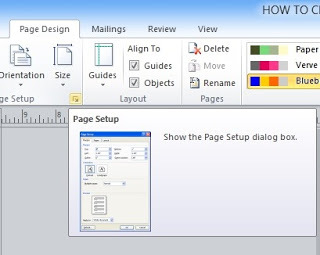
Step 3We will create 560px x 315px page sheet. Follow the settings as shown below. If you can't find the pixel unit in the dialog box, just simply type "px" after numbers and it will convert to inch automatically.
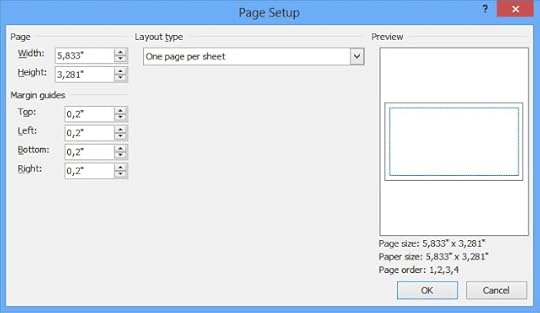
Step 4Set some guides so we have vertical & horizontal rule. Go to Page Design > Guide > Add Horizontal Rule Guide > Add Verctical Rule Guide.


Preparaing the BackgroundStep 1Place background and set until it fix to your page sheets. Insert > Picture.

Designing the Blog TitleStep 1Type your blog post title. Insert > Draw Text Box. Set the font, Home > Font. Please feel free to set your size and color. This time I use RGB custom colors: R=254, G=70, B=125.
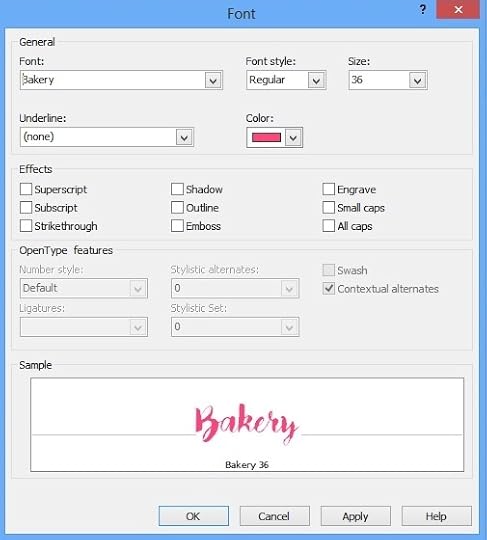
It will looks like this:

Step 2Create rectangle shape for your second title background. Home > Shapes > Rectangle. You can choose your own fill color, I use main black lighter 25%, anyway.
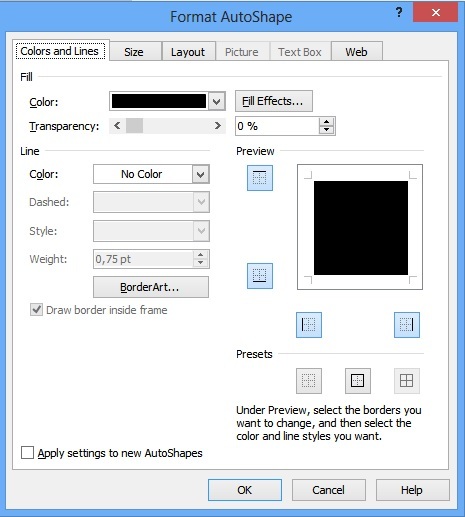
Step 3Type your second title and set. Place the title above the background.


Exporting the Page SheetThis is the last step. Because we usualy use image in blogpost, we will save the page sheet to image. File > Save As > type your file name > Save as type: JPEG. Do not forget to change the resolution to high quality (300 dpi).

Congratulations!That's it! We're done! Ms. Office is not for professional designers, it just help you whether your design software in trouble or you do not have Internet connection to acces every blogger favorite website: CANVA. :)

Regards,
~eL

Published on January 17, 2016 23:54
No comments have been added yet.
Mimpi dan Ilusi
- Skylashtar Maryam's profile
- 8 followers
Skylashtar Maryam isn't a Goodreads Author
(yet),
but they
do have a blog,
so here are some recent posts imported from
their feed.



