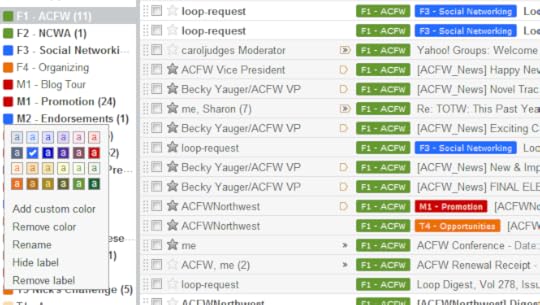Quick Notes: Using Colored Labels in Gmail

Janalyn Voigt
Looking for quick tips to help you make sense of a busy world? So am I! I'll do the legwork, and we can learn together.
Over the next weeks I'll explore some of the features that make gmail a handy tool to help you organize your email and simplify your life. Today we'll explore use of gmail's colored labels.
Take a look at this screenshot of the drop-down box that appears when you click just left of a label in the gmail sidebar. When you click a color in the drop-down box, a colored square will show up beside the label.
You can see how these labels look in the category I have open on the right. (Notice that you can assign more than one label to an email.) If you set up your emails to filter into categories, they'll already be labeled as you receive them. Sorting them into categories becomes quicker with colored labels, especially if you attach meaning to specific colors. As an example, I'll guide you through my own labeling system.
Green: I use this color for my writing groups. Since these groups both charge an annual fee and save me money overall, I use the color of money (green) for them.
Blue: It's commonly known that blue is a like-me color. I assign my social networking categories a blue label.
Orange: Since being organized makes me feel bright, I use orange for all categories pertaining to organizing.
Red: I consider promotion of my upcoming novel, DawnSinger, a top priority, therefore I've assigned red to categories dealing with promotion.
Purple: I use this color for a category that holds correspondence with my publisher.
Brown: If you've ever heard someone deep in thought described as being in a "brown study," you'll know why I assign brown labels to all educational and research categories.
Pale colors: I use pale-colored labels for categories pertaining to secondary functions. For instance, since I consider myself primarily a novelist, I place my blogging, technical and newsletter categories in pale colors.
My labeling system works well for me. You'll want to develop one that works for you. It may take a little trial-and-error, but use of colored labels in your gmail account does help make the daily onslaught of emails just a little easier to manage.
© 2010 Janalyn Voigt
Click to Subscribe to LiveWriteBreathe by Email
|