What Do I Need in My Blog’s Sidebar—Blogging for Writers, Part 6
by Edie Melson @EdieMelson

I’m going to break it down and answer the question, “What do I need in my blog’s sidebar?”
Definition: Gadget, Widget, WhateverDepending on which blogging platform you use, the names of the plug-ins for your blog are different. Blogger: here they’re called Gadgets and you can find them by going to your Blogger dashboard and clicking on Layout. There are several pages, but stick with the tab that says BASIC. These (at the moment there are 28) gadgets have been vetted by Blogger and won’t secretly imbed some kind of Trojan horse bug into your blog. The BASIC gadgets are the only ones guaranteed. If you want to use any of the others, be sure to do your homework and verify they come from reputable sources and can’t have been tampered with.WordPress: here they’re called Widgets and you can find them by going to your blog’s dashboard and clicking on Appearance. WordPress has thousands of widgets, some free, some for sale. You can find Widget to fit a WordPress sight all over the Internet. Again, unless the Widget comes directly from WordPress, be sure to verify they come from reputable sources and can’t have been tampered with.Before I get to the specific gadgets you should include in your sidebar, let me give you some basic information about the purpose of that section of your blog. Your sidebar is first and foremost, your call to action for your reader. That isn’t just a sales term, but in this situation, it’s what you want your reader to do (like subscribe to your site or follow you on social media). Beyond that, the order you put your Gadgets in is their order of importance.
Blogger: here they’re called Gadgets and you can find them by going to your Blogger dashboard and clicking on Layout. There are several pages, but stick with the tab that says BASIC. These (at the moment there are 28) gadgets have been vetted by Blogger and won’t secretly imbed some kind of Trojan horse bug into your blog. The BASIC gadgets are the only ones guaranteed. If you want to use any of the others, be sure to do your homework and verify they come from reputable sources and can’t have been tampered with.WordPress: here they’re called Widgets and you can find them by going to your blog’s dashboard and clicking on Appearance. WordPress has thousands of widgets, some free, some for sale. You can find Widget to fit a WordPress sight all over the Internet. Again, unless the Widget comes directly from WordPress, be sure to verify they come from reputable sources and can’t have been tampered with.Before I get to the specific gadgets you should include in your sidebar, let me give you some basic information about the purpose of that section of your blog. Your sidebar is first and foremost, your call to action for your reader. That isn’t just a sales term, but in this situation, it’s what you want your reader to do (like subscribe to your site or follow you on social media). Beyond that, the order you put your Gadgets in is their order of importance.
The gadget your readers sees first, is the most important thing. The one they see next is second in the list of importance, etc.
What Gadgets in What Order?Here are the two things I think every blog needs at the top of the sidebar:Subscription Links: this is where your reader can sign up for blog updates sent to their email or their RSS feed. You don’t need to know what an RSS feed is, but you do need to provide a way for your audience to get updates through a reader. For blogger, the gadget for RSS is the one labeled Subscription Links. The one for email signups is labeled Follow by Email. Social Media Follow Buttons:These buttons are generally generated on the site of the platform you want to share. For example you have to go to Facebook to create your FB Follow or Like Button and Twitter to Create your Twitter button. That's the same no matter which site you want to link to, Instagram, LinkedIn, Pinterest, etc. Once you’ve followed the steps on the social media site and created the codes for your buttons, you’ll use the HTML Gadget to install them on your sidebar.
Social Media Follow Buttons:These buttons are generally generated on the site of the platform you want to share. For example you have to go to Facebook to create your FB Follow or Like Button and Twitter to Create your Twitter button. That's the same no matter which site you want to link to, Instagram, LinkedIn, Pinterest, etc. Once you’ve followed the steps on the social media site and created the codes for your buttons, you’ll use the HTML Gadget to install them on your sidebar.
More GadgetsThere are lots of gadgets you can add to your site. You can also add them again and again, for different things. Most of them can be used multiple times. here are the things you might find helpful to include:The Blogging Schedule for My Site: I put this one close to the top and you won’t need this if you only post once or twice a week. For this I use the Text Gadget.Books I Have to Sell or PromoteBlogging ListMost Popular PostsLinks to Other Sites
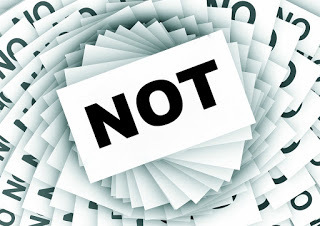 Gadgets You Do NOT NeedI don’t recommend you have the About Me information in a gadget. Instead I recommend you put that information into a Page on your blog.
Gadgets You Do NOT NeedI don’t recommend you have the About Me information in a gadget. Instead I recommend you put that information into a Page on your blog.
There are a lot of things you can add to your sidebar, but be careful. It’s important not to let your sidebar get too cluttered. Just add the things you need, as you need them.
What gadgets/widgets do you look for when you visit a blog? Leave your thoughts in the comments section below.
Don't forget to join the conversation!Blessings,Edie
TWEETABLESIt’s not just what’s IN your blog’s sidebar—it’s the ORDER - @EdieMelson (Click to Tweet)
What you have in your blog’s sidebar matters – tips from @EdieMelson (Click to Tweet)
Blogging For Writers: If you've missed the previous posts in this series, here are the direct links:
Part 1 - Blog or Website, Which Does a Writer Really Need
Part 2 - So What Do I Blog About
Part 3 - The Dos & Don'ts of Blogging
Part 4 - How Fast Should a Blog Grow
Part 5 - Tips for Getting More Comments on Your Blog

I’m going to break it down and answer the question, “What do I need in my blog’s sidebar?”
Definition: Gadget, Widget, WhateverDepending on which blogging platform you use, the names of the plug-ins for your blog are different.
 Blogger: here they’re called Gadgets and you can find them by going to your Blogger dashboard and clicking on Layout. There are several pages, but stick with the tab that says BASIC. These (at the moment there are 28) gadgets have been vetted by Blogger and won’t secretly imbed some kind of Trojan horse bug into your blog. The BASIC gadgets are the only ones guaranteed. If you want to use any of the others, be sure to do your homework and verify they come from reputable sources and can’t have been tampered with.WordPress: here they’re called Widgets and you can find them by going to your blog’s dashboard and clicking on Appearance. WordPress has thousands of widgets, some free, some for sale. You can find Widget to fit a WordPress sight all over the Internet. Again, unless the Widget comes directly from WordPress, be sure to verify they come from reputable sources and can’t have been tampered with.Before I get to the specific gadgets you should include in your sidebar, let me give you some basic information about the purpose of that section of your blog. Your sidebar is first and foremost, your call to action for your reader. That isn’t just a sales term, but in this situation, it’s what you want your reader to do (like subscribe to your site or follow you on social media). Beyond that, the order you put your Gadgets in is their order of importance.
Blogger: here they’re called Gadgets and you can find them by going to your Blogger dashboard and clicking on Layout. There are several pages, but stick with the tab that says BASIC. These (at the moment there are 28) gadgets have been vetted by Blogger and won’t secretly imbed some kind of Trojan horse bug into your blog. The BASIC gadgets are the only ones guaranteed. If you want to use any of the others, be sure to do your homework and verify they come from reputable sources and can’t have been tampered with.WordPress: here they’re called Widgets and you can find them by going to your blog’s dashboard and clicking on Appearance. WordPress has thousands of widgets, some free, some for sale. You can find Widget to fit a WordPress sight all over the Internet. Again, unless the Widget comes directly from WordPress, be sure to verify they come from reputable sources and can’t have been tampered with.Before I get to the specific gadgets you should include in your sidebar, let me give you some basic information about the purpose of that section of your blog. Your sidebar is first and foremost, your call to action for your reader. That isn’t just a sales term, but in this situation, it’s what you want your reader to do (like subscribe to your site or follow you on social media). Beyond that, the order you put your Gadgets in is their order of importance.The gadget your readers sees first, is the most important thing. The one they see next is second in the list of importance, etc.
What Gadgets in What Order?Here are the two things I think every blog needs at the top of the sidebar:Subscription Links: this is where your reader can sign up for blog updates sent to their email or their RSS feed. You don’t need to know what an RSS feed is, but you do need to provide a way for your audience to get updates through a reader. For blogger, the gadget for RSS is the one labeled Subscription Links. The one for email signups is labeled Follow by Email.
 Social Media Follow Buttons:These buttons are generally generated on the site of the platform you want to share. For example you have to go to Facebook to create your FB Follow or Like Button and Twitter to Create your Twitter button. That's the same no matter which site you want to link to, Instagram, LinkedIn, Pinterest, etc. Once you’ve followed the steps on the social media site and created the codes for your buttons, you’ll use the HTML Gadget to install them on your sidebar.
Social Media Follow Buttons:These buttons are generally generated on the site of the platform you want to share. For example you have to go to Facebook to create your FB Follow or Like Button and Twitter to Create your Twitter button. That's the same no matter which site you want to link to, Instagram, LinkedIn, Pinterest, etc. Once you’ve followed the steps on the social media site and created the codes for your buttons, you’ll use the HTML Gadget to install them on your sidebar.More GadgetsThere are lots of gadgets you can add to your site. You can also add them again and again, for different things. Most of them can be used multiple times. here are the things you might find helpful to include:The Blogging Schedule for My Site: I put this one close to the top and you won’t need this if you only post once or twice a week. For this I use the Text Gadget.Books I Have to Sell or PromoteBlogging ListMost Popular PostsLinks to Other Sites
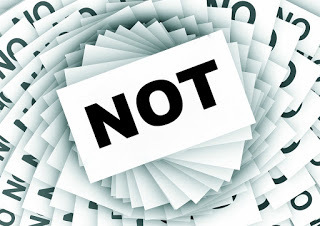 Gadgets You Do NOT NeedI don’t recommend you have the About Me information in a gadget. Instead I recommend you put that information into a Page on your blog.
Gadgets You Do NOT NeedI don’t recommend you have the About Me information in a gadget. Instead I recommend you put that information into a Page on your blog.There are a lot of things you can add to your sidebar, but be careful. It’s important not to let your sidebar get too cluttered. Just add the things you need, as you need them.
What gadgets/widgets do you look for when you visit a blog? Leave your thoughts in the comments section below.
Don't forget to join the conversation!Blessings,Edie
TWEETABLESIt’s not just what’s IN your blog’s sidebar—it’s the ORDER - @EdieMelson (Click to Tweet)
What you have in your blog’s sidebar matters – tips from @EdieMelson (Click to Tweet)
Blogging For Writers: If you've missed the previous posts in this series, here are the direct links:
Part 1 - Blog or Website, Which Does a Writer Really Need
Part 2 - So What Do I Blog About
Part 3 - The Dos & Don'ts of Blogging
Part 4 - How Fast Should a Blog Grow
Part 5 - Tips for Getting More Comments on Your Blog
Published on October 12, 2015 01:00
No comments have been added yet.



