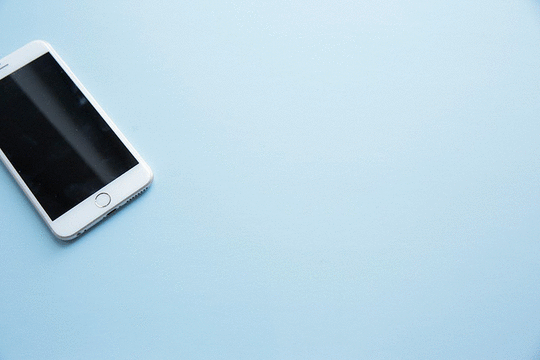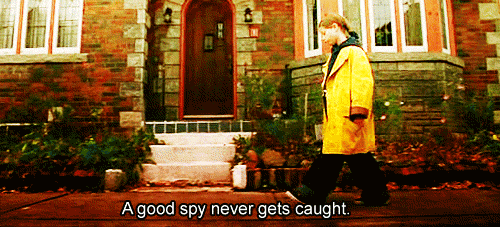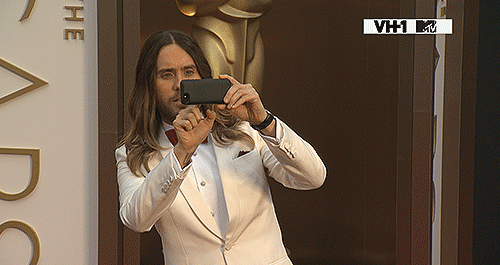Shooting Tips For All You iPhone Photographers
I have always had my qualms about camera phones. It was only a few measly years ago, pre-iPhone, when I would carry my huge Canon SLR out — or even a disposable for nostalgia’s sake. I was reserved about submitting to a camera built into a phone and tried to convince myself that my phone was just a tool for texting. But recently, I’ve faced the reality that my shelf of cameras is collecting dust and that it’s rare I take a “real” camera out. Even rarer: a purse that can fit one.
This here is my computer phone. It is the size of my face and is more or less an iPad. As someone who hadn’t updated her software since the days of Windows ’96, a new tech product was an anomaly. Playing around with this freaky new toy, however, I learned that our friends out in Cupertino have made some updates that I can get behind.
Auto Focus & Exposure Control: You no longer have to aggressively tap on your phone to focus like a mad cow, because the phone does the work for you. If you slide your finger up and down on the screen, a yellow sun appears signifying exposure, which you can manually toggle and change. By tapping on the screen you can lock in a certain exposure if you are shooting in the same light continuously.
Slo-mo Video: There is no denying how damn cool this is. What’s cooler is you can simultaneously take stills while recording any type of video by tapping the white button to the left of the big red record button.
A video posted by Patrick Janelle (@aguynamedpatrick) on Sep 29, 2014 at 6:16am PDT
Spy Tip: If you want to look like you’re in the Secret Service, you can use the volume button on your earbuds to snap a photo (I’ve done it on the subway many times). Or, take an easier route and use the volume button on the side of your phone.
Burst Mode: You can shoot 10 frames per second continuously by holding down the shutter. It really comes in handy, for example, if you meet TLC and are nervous that just one photo won’t do the trick. (Also useful if you want to later make a GIF.)
Editing Tools: Finally there are more tools than that sad magic wand. Here we have a built-in Photoshop, eliminating my need to open the Camera Plus app in addition to 18 others.
Self-Timer: Who needs a selfie stick? Now there is no need to download a data-eating app while traveling alone in a foreign country if you want a picture of yourself that doesn’t involve your right arm. (Not speaking from experience here.)
And there you have it. Your phone is more of a camera than your dusty high school Canon Elph, slightly more portable than an SLR and ups your Harriet the Spy Game by at least 10 points. Did you know this thing makes phone calls, too?
Leandra Medine's Blog
- Leandra Medine's profile
- 75 followers