Using Track Changes to Revise an Outline
By Elizabeth S. Craig, @elizabethscraig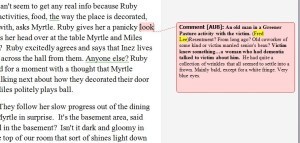
Over the last couple of years, I’ve transformed into a (very reluctant) outliner. Long story short, I royally screwed up a couple of books really close to deadline when I’d pantsed them, and with the schedule I’m on, I decided I couldn’t afford mistakes anymore. Or maybe it’s just that my heart couldn’t afford them since I’m sure my blood pressure shot through the roof.
So I outline. My outlines are completely conversational, in paragraph form, and cover the whole story from start to finish. More about my process of outlining in this post from last August. More about what I feel the pros and cons are for outlining in this post from February.
There are definitely elements of outlining that I don’t enjoy. One of the things that I’ve never liked about outlining—the fact that when I go off my outline, which is during every single story, I either confuse myself later while editing, or I feel really disorganized by having my story sprout off in different directions.
For some reason, it never occurred to me until lately that I could just use Track Changes in Microsoft Word to add my changes as comments in the margins. This satisfied my need to keep organized without making me drastically revise my outline.
Uses for comments in an outline:
I put the character description in a comment box to make it easy to locate later in the story. It also contains that character’s full name (which I use Word to highlight so that it stands out even more).
I list the running subplots (as I think them up) in a comment box in the margins. When I want a change of pace or feel as if the main story is progressing too quickly, the subplot comment helps remind me of the storyline. Sometimes I’ll layer in subplots after the first draft is finished, sometimes I’ll write them as I go through. Either way, the subplot marginalia helps keep it in mind.
I note major or minor changes to the plot in the comment boxes so that I can easily see where I changed course in a story. In the outline I’m currently working on, I decided less than halfway through the book to change the killer. So as I worked through the outline, I added comments to the parts of the outline where I listed clues (which are now red herrings) and where I showed the killer’s motivation (which is also a red herring, since I changed the killer’s identity). This will ultimately help me at the end of the story when I look back through to make sure that there are enough clues to the murderer to keep the story fair for readers.
I also decided not to kill one of the previously outlined victims. The death would be a near-miss, instead. This also meant a little outline tweaking helped keep the change a lot tidier.
In addition, this process helps keep me from revising the outline, which just seems like a silly thing to do, considering the outline for my self-pubbed books is for my own benefit. Revising an accepted outline for a trad-published book is pointless, too—because I’m not going to send it over to my editor. I’d rather just explain later that I went off-outline when the completed draft is all spruced up and seamless.
At the top of my outline, I added a logline in the comment box. It sort of keeps me focused and keeps me from wandering too much. For more on creating your own logline, check out these resources: Gabriela Pereira’s “How to Write a Killer Logline,” Allen Palmer’s “How to Write a Logline,” and Laura Drake’s “The No-Stress Way to Create Your Story’s Logline.”
Sometimes I add random bits of ideas into the comment box. Maybe I’m not sure exactly where I want them in the story, but I’ve got a neat description, setting, scrap of dialogue, or interesting piece of research that I want to incorporate…and that’s a better spot than setting up a different Word document and trying to remember the doc exists.
Just thought I’d share in case anyone else was interested in making quick changes to an outline (or just wants to have an easy way to find character descriptions, etc.) For the outliners out there, what do you do, if anything, when you veer off your outline?
The post Using Track Changes to Revise an Outline appeared first on Elizabeth Spann Craig.



