Planning Web Pages
 Planning your Web PagesThe first thing to consider when planning the pages for your website is the structure that your website will take. When a user types your domain name only (no file or path specified) into a browser, e.g. www.example.com, they will be shown the default index page for the website.
Planning your Web PagesThe first thing to consider when planning the pages for your website is the structure that your website will take. When a user types your domain name only (no file or path specified) into a browser, e.g. www.example.com, they will be shown the default index page for the website. This default page should be your starting point with all additional pages linked from here. This file is usually named index.html or default.html (or similar) and should be created in the top root directory of your website. Check with your web hosting provider for the correct default filename used on your web hosting platform as this varies from provider to provider.
You should define exactly what information you wish to appear on this main index page, and what other information you wish to include on one or more additional pages that you will create. A user visiting your site will navigate among these pages using a menu, navigation bar, or other links you add to your pages.
A typical example of a basic business website structure might be something like;
Home page (main Index) containing basic company info with links to additional pages:About page containing detailed company information.Products page(s) listing your services or products for sale.Contact page listing location, phone number and email address (or contact form).Terms & Conditions page showing your conditions for use of your website and terms of business.Privacy Policy page stating how you use information obtained via your website and other privacy related issues.
You would obviously add (or remove) pages to fit your particular needs, but with the example above it would seem appropriate to create a menu or navigation bar with the following links:
Home – Products - About – Terms – Privacy - Contact
Each of these pages must be created individually and given unique filenames. In the case of the main index page (often called the home page) our file name is already set for us, in most cases 'index.html', however the additional files you will create should be given meaningful names such as products.html, about.html, terms.html, and so on. Also be sure to include your targeted keywords in page file names where relevant..
Once created and placed on your server, your web page can be accessed via the web using a combination of your domain name and the unique filename. In our example above we could access our products page directly by typing www.example.com/products.html into our browser. You would also make the word 'Products' in your menu or navigation into a hyper link, that when clicked upon, will move the users browser to that page.
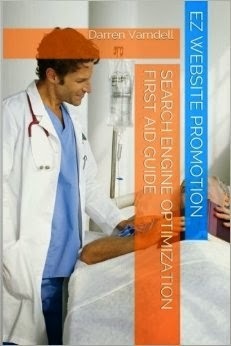 Want to know more? This article is a excerpt from our popular SEO Book: SEO SOS, available in both Print and eBook format from Amazon.
Want to know more? This article is a excerpt from our popular SEO Book: SEO SOS, available in both Print and eBook format from Amazon..
Published on January 07, 2014 09:28
No comments have been added yet.



