The Best Freaking Set-Up for Writing.
Here’s why. My stupid MacBook Pro, the very one I wrote an ode to recently, completely died on me twice in two months. Like dead, wiped out, totes fucked, they had to completely replace the hard drive. Twice.
But—cue angelic music here—both times I was back up-and-running in minutes with little-to-no loss of data. How, you may ask? I have the best writing set-up, ever. Read on for 4 simple steps to get the same thing for your own bad self…
Step #1. Get You Some Scrivener
Sold from a company inexplicably called Literature & Latte, Scrivener software is the bomb. It’s about $40, and worth every penny because it’s MS Word on acid for writers. Yeah, you read that right. Acid. Writing. You. For example, I like to create chapters and move them around in the story, sort of verbal sculpture. This was an all-out NIGHTMARE in MS Word. Cutting. Pasting. Formatting. Bleugh.
With Scrivener, the chapters are drag-and-drop. You can also group them into folders called stuff like Acts 1, 2, 3 (another fav move of mine). Sweet! Once my computer died, I borrowed another Mac, downloaded Scrivener, and activated that bad boy. Mission accomplished.
PRO TIP #1: Unlike me, be sure to save your activation email somewhere you can find it.
Below you’ll see a hi-rez screen capture of my very own Scrivener for Angelbound: Scala. You’ll need to click on the image to get it in a useful size. Oh, and did I mention there’s a word count feature? Well, there is and it’s AWESOME. You can set it with a deadline and number of words, and then it auto-calculates how much you need to write each day. You even get a cute little status bar that goes from red to green as you hit your goal. This has been unbelievably motivating for me.
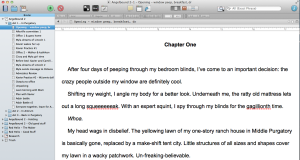
Scrivener sweet Scrivener – click to enlarge
Step #2: Get a Google email address, aka Gmail.
If for some reason you don’t have a Gmail address (say because, like me, you worked for Microsoft), then get one. Now. It’s free.
Step #3: Get Google to auto-save your stuff.
Okay, here’s the SUPER COLOSSAL IMPORTANT PART. Set your sweet self up to work on Scrivener and store your docs online. No muss, no fuss, no worries if your Mac gets kicked down lots-o-stairs by your nine-year-old son (true story). Now, Google will try to get you to pay for this awesomeness. Don’t buy that shizz if you don’t want to! Go into your new Gmail account and get the no-cost stuff. Check out the screen capture below to find the free love. There’s a ‘Drive’ button that I’ve marked as ‘The Hotness.’ Click on that thang and set up your online folders for storage.
Next, click on the button I’ve labelled ‘THE BOMB.’ This is a little download that auto-connects your computer to your stored files on the web in your Google Drive. Wahoo! Google gives you like a kabillion megabytes for free.
WARNING PART 1: Be sure to download the app or Google Drive will make you work in your browser. Working in your browser is SUCKTASTIC, DO NOT DO IT. Get the little download and work in your apps like you always do. Only difference? When you click ‘save,’ it will save to the web.
WARNING PART 2: You may wonder, is saving my docs online totally secure? Uh, no. ANYTHING YOU DO ONLINE IS NEVER-EVER-EVER 100% SECURE. So it’s a trade-off: how likely are hackers to give a crap about your next book versus your nine-year-old son to destroy precious stuff? Your call.
PRO TIP #2: You need to totally close out of Scrivener to get the absolute latest save moved up to Google Drive. Otherwise, you’re one save back, which isn’t bad but isn’t everything. Trust me, I know!

The Gmail trick – click to enlarge
Step 4. Enjoy the Awesomeness!
You’ll love this set-up forever, end of story. In fact, the minute anyone says they want to be a writer, I think they should be forced to get Scrivener and back up their junk online. Nuff said.
In closing, feel free to share this secret with any and all writers because hey, if we don’t stick together, who will? In this spirit of teamwork, I’d like to thank the most awesome Aileen Erin for getting me on the Scrivener and Google T-I-P!!!!
Happy writing…
The post The Best Freaking Set-Up for Writing. appeared first on Ink Monster.



