This hint is for people who are using the Documentation theme in Confluence wiki, and want to hide the child pages that are shown at the bottom of every page. After all, the left-hand navigation bar in the Documentation theme shows a page tree, including all parent and child pages. So it’s probably overkill to show the children at the bottom of every page too.
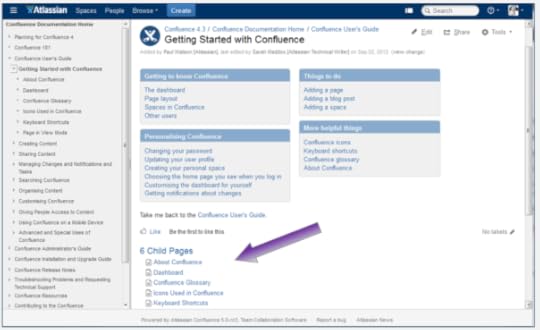
To hide the child pages, add some CSS to the space. This is the CSS you need:
#children-section{
display:none;
}
I’ve tested the above CSS in Confluence 4.3 and 5.0.
To add the CSS to your space, you need space administrator permissions. Go to Browse > Space Admin > Stylesheet, edit the stylesheet and dump the above code into the text box.
The documentation has more guidelines on using custom stylesheets: Styling Confluence with CSS.
Have fun!


Published on February 23, 2013 19:45
