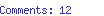Tech Tips for Writers #86: Back up Your Computer
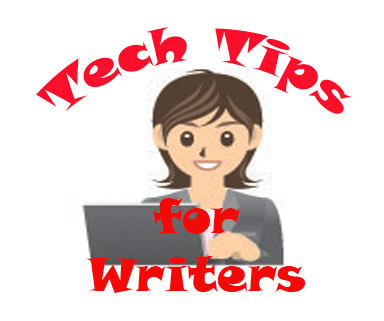 Tech Tips for Writers is an (almost) weekly post on overcoming Tech Dread. I’ll cover issues that friends, both real-time and virtual, have shared. Feel free to post a comment about a question you have. I’ll cover it in a future Tip.
Tech Tips for Writers is an (almost) weekly post on overcoming Tech Dread. I’ll cover issues that friends, both real-time and virtual, have shared. Feel free to post a comment about a question you have. I’ll cover it in a future Tip.
Q: I’ve had some virus problems and it reminds me that I need to back-up my computer. I have all of my writing on there–what if I lost it? What’s the easiest way?
A: Use Windows Backup function. Here’s what you do:
Click the start button.
Go to Control Panel
Select ‘Backup and Restore
Select ‘Backup Now’
 From there, you’ll select a drive with sufficient space and start. Be forewarned: If you have a lot of data, it takes a while. You can work on your computer while it’s backing up; it’ll just be slower.
From there, you’ll select a drive with sufficient space and start. Be forewarned: If you have a lot of data, it takes a while. You can work on your computer while it’s backing up; it’ll just be slower.
A note: This is the same location you’ll go to restore from back-up if you have a problem.
Another note: I’m paranoid because I have all my writing for all my gigs on the computer (don’t we all?) so I back up on my desktop, to a flash drive, to an external hard drive, and to Carbonite (the $59 is worth it). And still I worry.

Jacqui Murray is the author of Building a Midshipman , the story of her daughter’s journey from high school to United States Naval Academy. She is webmaster for six blogs, an Amazon Vine Voice book reviewer, a columnist for Examiner.com , Editorial Review Board member for Journal for Computing Teachers, Cisco guest blog,Technology in Education featured blogger, IMS tech expert, and a bi-weekly contributor to Write Anything. In her free time, she is editor of a K-6 technology curriculum, K-8 keyboard curriculum, creator of two technology training books for middle school and six ebooks on technology in education. Currently, she’s editing a thriller that should be out to publishers next summer. Contact Jacqui at her writing office or her tech lab, Ask a Tech Teacher.
Filed under: tech tips for writers, writing Tagged: tech tips, tips, writers