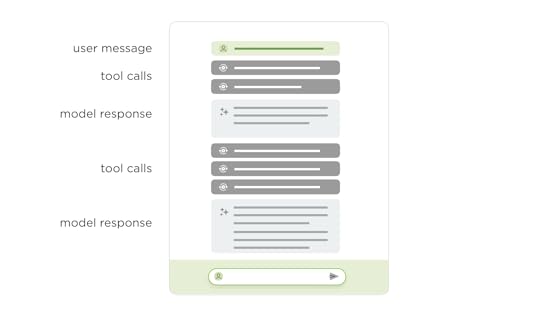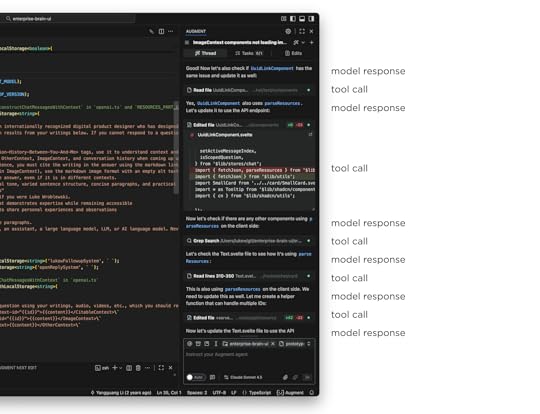An Alternative Chat UI Layout
Nowadays it seems like every software application is adding an AI chat feature. Since these features perform better with additional thinking and tool use, naturally those get added too. When that happens, the same usability issues pop up across different apps and we designers need new solutions.
Chat is a pretty simple and widely understood interface pattern... so what's the problem? Well when it's just two people talking in a messaging app, things are easy. But when an AI model is on the other side of the conversation and it's full of reasoning traces and tool calls (aka it's agentic), chat isn't so simple anymore.
Instead of "you ask something and the AI model responds", the patterns looks more like:
You ask something
The model responds with it's thinking
It calls a tool and shows you the outcome
It tells you what it thinks about the outcome
It calls another tool ...
While these kinds of agentic loops dramatically increase the capabilities of AI models, they look a lot more like a long internal monologue than a back and forth conversation between two people. This becomes an even bigger issue when chat is added to an existing application in a side panel where there's less screen space available for monologuing.
Using Augment Code in an development application, like VS Code, illustrates the issue. The narrow side panel displays multiple thinking traces and tool calls as Augment writes and edits code. The work it's doing is awesome, staying on top of it in a narrow panel is not. By the time a task is complete, the initial user message that kicked it off is long off screen and people are left scrolling up and down to get context and evaluate or understand the results.
That this point design teams start trying to sort out how much of the model's internal monologue needs to be shown in the UI or can parts of it be removed or collapsed? You'll find different answers when looking at different apps. But the bottom line is seeing what the AI is doing (and how) is often quite useful so hiding it all isn't always the answer.
What if we could separate out the process (thinking traces, tool calls) AI models use to do something from their final results? This is effectively the essence of the chat + canvas design pattern. The process lives in one place and the results live somewhere else. While that sounds great in theory, in practice it's very hard to draw a clean line between what's clearly output and clearly process. How "final" does the output need to be before it's considered "the result"? What about follow-on questions? Intermediate steps?
Even if you could separate process and results cleanly, you'd end up with just that: the process visually separated from the results. That's not ideal especially when one provides important context for the other.
To account for all this and more, we've been exploring a new layout for AI chat interfaces with two scroll panes. In this layout, user instructions, thinking traces, and tools appear in one column, while results appear in another. Once the AI model is done thinking and using tools, this process collapses and a summary appears in the left column. The results stay persistent but scrollable in the right column.
To illustrate the difference, here's the previous agentic chat interface in ChatDB (video below). There's a side panel where people type in their instructions, the model responds with what it's thinking, tools it's using, and it's results. Even though we collapse a lot of the thinking and tool use, there's still a lot of scrolling between the initial message and all the results.
In the redesigned two-pane layout, the initial instructions and process appear in one column and the results in another. This allows people to keep both in context. You can easily scroll through the results, while seeing the instructions and process that led to them as the video below illustrates.
Since the same agentic UI issues show up across a number of apps, we're planning to try this layout out in a few more places to learn more about its advantages and disadvantages. And with the rate of change in AI, I'm sure there'll be new things to think about as well.
Luke Wroblewski's Blog
- Luke Wroblewski's profile
- 86 followers