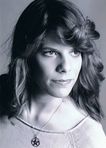How I Lost My Hands (And Got Them Back)
In 2011, I participated in Milwordy, a challenge to write 1,000,000 words in a year. For those of you who know NaNoWriMo (National Novel Writing Month), that’s about one and a half times the NaNo amount: 2,740 words every single day for the whole year – so, nothing to sneeze at.
I came out of that year with six overly wordy first drafts for novels, several short stories, some journalling, and lots of bits and pieces that never amounted to much. But what a fantastic year I had! It was one big rush of writing, and it was brilliant.
However … I started having the first wrist pains in February.They weren’t bad – I took a little break, put on some bandages and kept writing. Things got worse in March, but I still wasn’t worried.
In April, the joints of my fingers started aching. I’d end up crying at the computer because I had words I wanted to say, and fingers that refused to write them down.
I finally had to accept in May that I couldn’t keep going. Whenever I sat down to type, my fingers were on fire. It got to the point where I couldn’t pick up my teacup. I spent a couple of days crying, and then …
I picked myself up and started doing research.I’d heard about the Dvorak Simplified Keyboard layout before from Holly Lisle (brilliant writing teacher) – and no, it’s got nothing to do with the composer. I had considered learning Dvorak before but thought it too much effort, especially since I was typing very quickly on the QWERTY layout and thought I couldn’t afford to lose my momentum.
Well, guess what? I couldn’t afford to lose my hands, either. So I jumped in cold turkey and started typing only Dvorak – which meant having to relearn all the keys.
I taped the printed keyboard layout to my screen and never looked at the keys again, because every time I did, my fingers would automatically go to the old layout and throw me. So to find the right keys, I first had to locate the letter on the printout, then feel my way to the correct key.
It took ages.The first day, I got 200 words, and they took me two hours to type. I cried a lot during those first days, which is perhaps hard to understand to someone who doesn’t write. It was like I’d suddenly lost my language – I wasn’t able to do the thing I’m most passionate about. I’m very grateful this was temporary. There are so many people who lose their passion permanently due to disabilities.
For me, things got better. After a couple of weeks, my writing speed was up to 20 words a minute and I was doing around 1,000 words a day again. I had a lot of words to catch up to finish Milwordy on time, but the pain in my fingers and in my wrists was gone. Part of that was likely the forced resting period, but it’s been years since and I’ve had long periods of intense writing – and I’ve never had problems again. Dvorak literally saved my writing.
So, is it worth learning?My answer is: it depends.
If you’re happy with your typing speed and you’re not experiencing pain (not only in your fingers or wrists – neck, back and shoulders can all be affected by typing!), you’re fine. It would probably be a waste of time and effort to do this to yourself.If, however, you do have problems or typing (in whatever profession) is a massive part of your life, it’s so worth it. I’ve never looked back.How to go about it? There are several excellent websites to help you get started. For me, the best way was the simplest: print the layout, tape it to your screen and feel your way to the right keys. This will also teach you to type without looking at the keys, if you aren’t able to do that. I wasn’t, and I learnt it by learning Dvorak.
What about QWERTY, then?Isn’t it troublesome to use computers other than your own? Not at all. Dvorak is a standard keyboard layout in operating systems, so it’s a matter of two minutes to set it up (one-time), and then you simply shift between layouts by pressing a key combination, which takes only a second. If you use multiple languages (like me) and you need special characters (å, á, ä etc.), I recommend downloading the Dvorak International Custom layout. This, too, is a one-time installation and you can easily switch between layouts.
I’ve heard that there are people who can type both Dvorak and QWERTY, depending on where they are and what they need. That’s also an option if you switch computers a lot. I found it unnecessary, so today I use Dvorak for everything. I can still type some QWERTY (about 30 wpm), but it’s unsatisfying, so I don’t really do it.
A word on typing speedI’ve also read that you can type faster with Dvorak, but that never happened for me. Years and years later, I’m still not back up to my previous writing speed (I do still type 80 to 100 words per minute, though – more than enough). It took me about three months to get up to 50 wpm – could be different for you, of course.
Now I’m curious: have you heard about Dvorak? Do you use it? Or would you ever consider making the switch? Let me know in the comments.