What Are Design Tokens in React?
Design tokens in React are reusable variables that store design properties like colors, typography, spacing, and more. They act as a single source of truth for your design system, ensuring consistency and efficiency across your app. Instead of hardcoding values, you use tokens to centralize and simplify updates.
Why Use Design Tokens?Consistency: Uniform look and feel across components.Easy Updates: Change one token to update your entire app. Better Collaboration : Designers and developers share a common language.Faster Development: Simplifies implementing design changes.ExampleA color token might look like this:
{ "color": { "primary": { "value": "#0066CC", "type": "color" } }}Key CategoriesColors: Backgrounds, text, borders.Typography: Fonts, sizes, weights.Spacing: Padding, margins, gaps.Shadows: Elevation effects.Border Radius: Rounded corners.Breakpoints: Responsive design.By integrating tokens into your React app with tools like Styled Components or theme providers, you can streamline workflows and maintain a scalable design system.
How to distribute design tokens from Specify to ReactDesign Token BasicsDesign tokens are the backbone of modern design systems, bridging the gap between design decisions and code. They provide a structured way to ensure consistency and scalability in React-based design systems.
Common Design Token CategoriesDesign tokens are grouped into specific categories, each addressing a key visual aspect of your interface. Here’s an overview of the main types:
Token CategoryPurposeExample TokenUsageColorsDefines brand and UI colorscolor.primary.valueBackgrounds, text, bordersTypographySets font styles and sizesfont.size.headingHeadings, body textSpacingDetermines layout measurementsspacing.largeMargins, padding, gapsShadowsAdds elevation effectsshadow.cardDropdowns, modals, cardsBorder RadiusControls corner roundingradius.buttonButtons, inputs, cardsAnimationConfigures motion timinganimation.durationHover effects, transitionsBreakpointsEnables responsive designbreakpoint.tabletMedia queriesInstead of hardcoding values like #0066CC, you use tokens such as color.primary.value. This approach simplifies updates and ensures every component aligns with the design system’s standards.
Role in Design SystemsDesign tokens are essential for building scalable design systems in React applications. They act as a shared language between designers and developers, streamlining workflows and ensuring consistency.
Key benefits of design tokens include:
Unified styling: Tokens ensure consistent styling across all components.Effortless updates: Changing a token value updates the entire system instantly.Improved collaboration: Tokens provide a common reference for design and development teams.Cross-platform alignment: They maintain brand identity across different platforms.Adding Design Tokens to ReactWhen working with React, incorporating design tokens involves defining them clearly, integrating them into your styles, and adapting them for use with libraries to ensure consistent design across all components.
Setting Up a Token SystemStart by defining your design tokens in a centralized file. Use a JavaScript or JSON file, stored in a /tokens directory, to keep everything organized and easy to manage:
// tokens.jsexport const tokens = { colors: { primary: { value: '#0066CC', type: 'color' }, secondary: { value: '#FF4400', type: 'color' } }, spacing: { small: '8px', medium: '16px', large: '24px' }, typography: { heading1: { fontSize: '32px', lineHeight: '40px', fontWeight: '700' } }}Using Tokens with CSS-in-JSReact apps often rely on CSS-in-JS libraries for styling. For example, you can use Styled Components to apply tokens directly:
// Using Styled Componentsimport styled from 'styled-components';import { tokens } from './tokens';const Button = styled.button` background-color: ${tokens.colors.primary.value}; padding: ${tokens.spacing.medium}; font-size: ${tokens.typography.heading1.fontSize};`;For larger projects, consider using a theme provider to make tokens accessible throughout your component tree:
// theme.jsimport { ThemeProvider } from 'styled-components';import { tokens } from './tokens';const App = () => ( );This approach simplifies token usage across components and ensures uniform styling.
Applying Tokens in Component LibrariesDesign tokens are especially helpful when building or using component libraries, as they promote consistent visuals. For example, AAA Digital & Creative Services successfully integrated tokens into their React Design System with UXPin Merge.
To use tokens effectively in libraries:
Define token-based props and create a clear, reusable styling API.Implement theme switching for flexibility.If you’re using UXPin, take advantage of built-in coded libraries like MUI or Tailwind UI, or sync custom Git repositories for tailored solutions.Finally, document your tokens thoroughly. Include naming conventions, usage examples, and guidelines for applying tokens to components and themes. This ensures consistency and makes it easier for teams to follow your design system.
sbb-itb-f6354c6Design Token ManagementEffectively managing design tokens in React involves setting clear naming conventions, handling updates carefully, and ensuring consistency across multiple projects.
Naming StandardsUse clear and structured names for design tokens that indicate their purpose and hierarchy. Here’s an example:
// Good naming examples{ "color-primary-500": "#0066CC", "spacing-component-lg": "24px", "typography-heading-xl-size": "32px"}// Avoid vague or generic names{ "blue": "#0066CC", "big-space": "24px", "large-text": "32px"}Stick to a format that includes a category prefix, a component identifier, and a variant suffix. Add a scale if needed to provide additional clarity.
Managing UpdatesUpdating design tokens without causing issues requires careful planning and coordination. Here are some strategies to follow:
Use semantic versioning for token packages to track changes.Maintain a changelog to document updates and changes clearly.Add deprecation notices for outdated tokens to give teams time to adjust.Implement automated testing to catch unexpected style regressions.For example, when introducing new tokens, aim for backward compatibility:
{ // Mark the old token as deprecated "color-primary": "#0066CC", // deprecated // Introduce a new, more specific token "color-primary-500": "#0066CC", // Add variations for flexibility "color-primary-400": "#1A75D1", "color-primary-600": "#0052A3"}This approach ensures smooth transitions and minimizes disruptions across teams.
Multi-Project Token UseManaging tokens across projects requires centralized strategies to maintain consistency. Here’s how to do it:
Publish a centralized token package (e.g., to a private npm registry) for shared use.Use tools like UXPin Merge to align design and development workflows.Provide clear documentation on token usage, creating a single source of truth.Establish a review process for token changes that affect multiple projects to prevent misalignment.Design Token Tools for ReactDesign token management tools take your React workflows to the next level by simplifying how you handle design tokens. These tools build on the centralized token approach, making it easier to maintain consistency and apply real-time updates across your projects.
UXPin Features
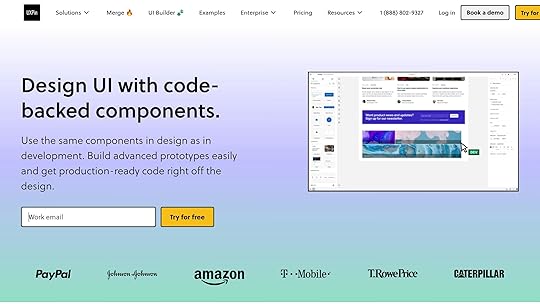
UXPin provides a practical way to implement design tokens in React projects. Here’s what it brings to the table:
Seamless integration with custom React component libraries.Support for popular UI frameworks like MUI and Tailwind UI.Live previews of design and token updates directly within components.Code-driven prototyping to ensure designs translate smoothly into production.Wrapping UpDesign tokens simplify React development by bridging the gap between design and code. They provide a structured way to maintain consistent design while speeding up development.
Key HighlightsHere’s a quick rundown of how design tokens can transform your workflow:
Centralized style management ensures consistent updates across projects. Shared design language improves collaboration between designers and developers.Single source of truth minimizes implementation mistakes.Faster iterations without sacrificing design quality.Some organizations using design tokens in React have seen efficiency gains, with certain teams cutting development time by as much as 50%. This approach not only keeps designs consistent but also accelerates project timelines.
For teams scaling their React applications, adopting design tokens is a smart move. They help maintain visual uniformity, lower technical debt, and boost productivity, ensuring a smoother transition from design to code.
Related Blog PostsComponent-Based Design: Complete Implementation GuideTesting Styled Components with React Testing LibraryThe post What Are Design Tokens in React? appeared first on Studio by UXPin.
UXpin's Blog
- UXpin's profile
- 68 followers



