
The DAYS formula in Excel will calculate the number of days between a start date and end date in a worksheet. This is a useful formula to apply to a large worksheet that contains extensive information such as employee’s workdays. It is also useful when counting down the days until Christmas!
1. Open a blank workbook
2. In cell A1, enter the title “Today”
3. In cell B1, enter the title “Days until Christmas”
4. In cell C1, enter the title “Christmas Day”
5. In cell A2, enter in the following formula:
=today()
6. This will calculate today’s date
7. In cell C2, enter in the date of Christmas (I haven’t found a formula for that yet!)
8. Highlight cell B2
9. On the Formulas tab, select Date & Time and choose the Days formula
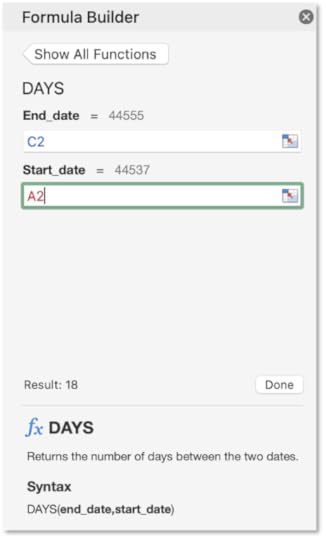
10. On the Formula Builder pane, select cell C2 for End_date
11. Select cell A2 for Start_date
12. Click on Done
13. This will calculate the number of days until Christmas!
14. Save the workbook as “Christmas Countdown” and close it
For further information about Excel formulas, click on the book cover below:
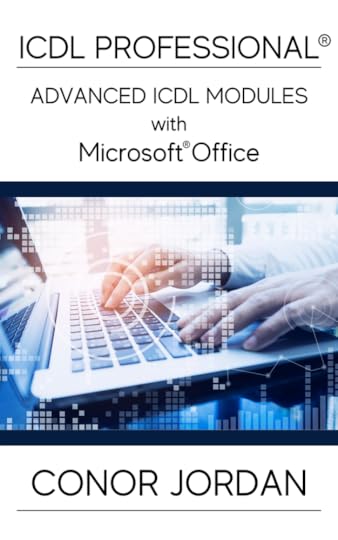
Published on December 07, 2021 03:41
