How To Create Fixed-Layout iBooks, Part 6
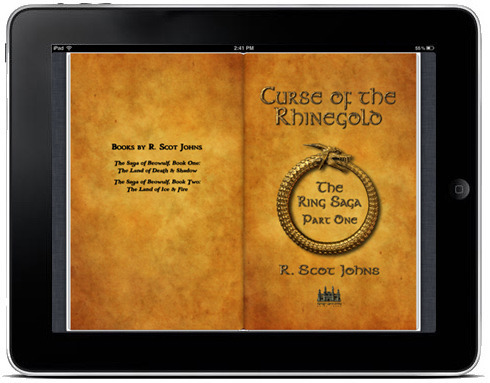
We now come to the final file we will need to make our fixed-layout iBook complete... at least in terms of functionality, that is. But once you build this file you can load your ebook onto the iOS device of your choice and see it in action. And that's when the real work begins. For now we'll focus on the final puzzle piece required, the content.opf.
As its name suggests, the content file is a descriptive listing of the ebook's physical contents, that is, the actual component parts included in the archive, not its literary or artistic content. OPF stands for open packaging format, which refers to the specification that defines the structure and semantics of the package. There are four essential elements that make up the content.opf file, each of which we'll take in turn.
First, however, you will notice that a new declaration element has replaced the previous !doctype and html namespace references:
<package xmlns="http://www.idpf.org/2007/opf"
unique-identifier="book-id" version="2.0">
This provides a reference to the official opf spec at the International Digital Publishing Forum website. Those are the good folks who have been piecing this thing together over the years and working diligently to keep it up to date (not an easy task at the rate technology is changing).
The second element in this declaration is the unique-identifier which you should recall we made a reference to in the toc.ncx metadata section. The dtb:uid entry there will show up again in a moment, linking it with the reference here. The "book-id" element is sometimes written as "BookId" or some such instead. It's just a reference, so it can really be anything you like, so long as it matches what we enter below.
1. Metadata
The first section is where the metadata for your ebook content lives - and this time I do mean artistic and literary content. This section can be just a few short lines giving just the bare essentials of title, language, and identifier (the only ones technically required), or add a host of other information that can be useful for identifying and cataloging your title. In this, more is always better, as individual systems can ignore non-relevant portions, but cannot make them up if not provided.
Before we get to the metadata proper, however, we must declare our reference systems, of which we'll be using two:
<metadata xmlns:dc="http://purl.org/dc/elements/1.1/"
xmlns:opf="http://www.idpf.org/2007/opf">
Dublin Core (dc) is the primary set of metadata elements in use in ebooks, but the opf spec add some specifics that are useful for fine-tuning our statements, so we declare both here, even though we've already referenced the opf spec above. The general practice is to state the <dc element followed by an opf specifier. So, for example, you might include this line of metadata:
<dc:identifier opf:scheme="ISBN">ISBN#</dc:identifier>
where the generic Dublin Core identifier is defined as an ISBN number via the opf:scheme. You would, of course, replace the temp ISBN# entry with your own actual data, given that you have one. An ISBN is required in order to upload directly to the iBookstore, but many aggregators will supply them for you for a fee.
<identifiers>
Other identifiers can be used instead of, or in addition to, an ISBN, and can be almost any unique string of data, such as a website URL or UUID. I've included the "book-id" identifier in the sample template, but here is where you would insert the UUID mentioned previously in the toc.ncx lesson. The idea is just to include some string of data which is unique to this specific incarnation of your work, and ideally includes some type of version number, since ebooks don't often have specific editions as print books do. Each time you update the ebook's content, however trivial, you should alter this data string, preferably in a logical and expressive way that will allow users (i.e. collectors of your awesome body of brilliant work) to identify the particular version they are holding. The UUID is particularly useful in that it can be decoded to discover the exactly moment and location of creation, but looks like utter gibberish otherwise.
<title> <creator> <publisher>
You are required to include a title, for obvious reasons, but not an author, as works can be anonymous. The dc:creator element has a wide range of specifiers, including such functions as author, illustrator, editor, etc., and there can be multiples of each. These can be added using either the id tag or an opf specifier, or both. There's also a publisher element for that entity, and you can add generic contributor elements as well for any others whose roles remain unspecified. I won't go into all the possibilities, as you can visit the referenced websites in the declaration above for complete listings of your options.
I will mention here, however, the opf:file-as tag, as this allows you to specify how you want your work to be listed in catalogs, which is generally last name first. If you leave this out your book will be listed under your first name in iBooks, which is totally lame and cries out amateur.
<date>
There are several opf events you can use for your date entry, including date of creation, copyright, and publication, of which you can include one, all, or none. Your choice. You can also just include the year and leave off the month and day if you like, but if you include the month and day you must use the year-mth-day format of ####-##-##.
<rights>
A statement of your rights is allowed, and just typically states All Rights Reserved (or creative commons, public domain, or whatnot). You can be as specific or general as you want here. In all of these entries, by the way, any of the id="en_whatever" tags can be included or removed. I have included these to show where you would add specific entries for different territories in which you plan to distribute your work, for example if you're doing translations into different languages or reserving/selling specific rights in different countries. In most cases, if you're getting this involved you'll want to consult a literary agent or legal representative who knows publishing law.
<language>
The third and final element you are required to include is a language tag, and this should employ the standard RFC 3066 Unicode language identifiers, using either the base two-letter code, or that plus a secondary string. So, for example, English can be either plain en, or en-us for United States dialects, or en-gb for Great Britain strains, or any of a host of others. Generally just the base language is all that anyone needs, but you never know. You can find the codes online.
<type> <subject>
Using the type element you can enter category data such as whether the work is fiction, non-fiction, poetry, etc., and/or a specific genre or classification, such as historical fiction or art history. Subject, on the other hand, is where you would add Library of Congress headings, or other subject info, such as those used by Amazon to categorize their entries. One reason you're adding all this extra information is precisely so that retailers can add it to their product pages. Adding it here facilitates the quick and accurate transfer of metadata concerning your work, and this is your chance to make sure it's right.
<description>
This is where you would place the back jacket blurb or other descriptive content that tells the reader what the book is about. Anything you might desire a potential customer to know could go here, including reviews, extracts, or a general description such as what you would read on any book page. Give it some thought as it will show up all over the Internet on every ebook retailer, and once it's there it's there for good.
<format>
One other tag you might include is format (iBooks in this case, but ePub or Kindle or whatever elsewhere). This might seem redundant since you've got the ebook right here in front of you, but not everyone reading this data will, and it's one more way this specific iteration of your work can be identified. For example, a library may be looking at a metadata listing in search of a particular format to include in their catalog, and other general ebook retailers will want to identify the format for their customers before selling it to them via whatever systems are put in place down the line as ebooks become more common.
2. Manifest
Just like a shipping invoice, the manifest lists all the items included in the package. Every file in the OEBPS folder must be listed here, with the exception of the content.opf itself. In addition, any files in the META-INF folder are excluded, since in order to get to the manifest the system will already have employed those files.
Each item gets its own entry, starting with item id that includes a descriptive name of your choice. This is followed by a media-type and an href which gives the file's location. Either can come first, but both must be included.
The media-type tells the system what kind of file the item is, and must be correct for the item to function (the file extension isn't enough in itself, apparently). I have provided the main media types you might use, although for images you can also have image/png or image/tif files. Note that all html files are listed as application/xhtml+xml, regardless of what extension you use for the actual file itself (.xhtml, .html, .xml, etc.). You can also use OpenType and SVG fonts in addition to TrueType.
3. Spine
The spine is a linear listing of the ebook contents in the order they will be presented, just as the pages in a print book are attached in specific order to the spine (hence, the name). Here you enter each html page you create using the item id you specified in the manifest above, as such:
<itemref idref="item1"/>
where the idref is equal to the item id in the manifest. Only the html pages themselves need be entered, and not their component parts (i.e. css, images, etc.). Just list them all in the order you want the reader to see them.
4. Guide
The iBooks asset guide states that this section is required, but I've seen iBooks work just fine without it. For fixed-layout ebooks it's altogether an irrelevant set of data. In standard ebooks this is where the drop down menu items are entered, but in fixed-layout iBooks that function is replaced by a set of thumbnails along the bottom and a drop down menu that leads you to a thumbnail grid. However, for the sake of completeness, I'll describe it anyway, as it might come into play in subsequent updates down the line (the Kindle KF8 format still employs it, for example).
Whereas the spine is a logical listing of every page in the ebook, the guide is a list of major waypoints along the way, such as chapters, appendices, table of contents, etc. As mentioned earlier, this is equivalent to the NavMap in the toc.ncx, and should essentially mirror it, although the NavMap can contain much greater detail since it allows page anchors. The guide, by contrast, can only handle major page divisions, and if included should have at minimum an entry for the cover (type="cover"), table of contents (type="toc"), and the first page of text (type="text"), as these three type tags have some built in functionality in ebooks: text, for example, shows up in the drop down menu in Kindle ebooks as "Go To Beginning" and the toc tag in either takes you to the html contents page. Additional entries for an index or appendices prove useful where this works, so if for some reason you decide to make a standard reflowable ebook, now you know what this section's for and how to use it. However, for fixed-layout you can just as easily leave it out.
TEST YOUR EBOOK!
You now have enough content and supporting files to load your ebook into iBooks via iTunes and give it a test run. If anything goes haywire you'll generally get an error message on the relevant page giving you a line and column reference to the offending element. Of course, if it doesn't load at all you'll have to backtrack and work out your error. I've tried to make this as easy as possible by providing a working template into which you can simply add your own content.
Of course, all you have so far is a book of pictures, which is fine if you're making a photo album, but you'll likely want to add some text even to that, so in the next installment I'll discuss embedding fonts and adding active text to your growing book.

Published on January 29, 2012 17:50
No comments have been added yet.



