User Story Mapping: 4 Effective Examples That Create a Better User Experience
“User story mapping is a facilitated, curated conversation that brings everyone along for the journey.” — Nick Muldoon, Co-CEO, Easy Agile
Allowing development teams and product managers to better understand the customer journey and prioritize their work, user story mapping will allow you to optimize a product or service. In doing so, this allows teams to design and build a better product based on the customer’s desired outcomes.
The ultimate goal is to create a positive user experience.

This holistic visual view of a product often requires an all hands on deck approach. From engineering and UX/design teams to legal and marketing teams — and everyone in between, user story mapping may be a simple concept, but the payoffs are immense.
Why Should You Map Your User Story?
The benefits of user story mapping are vast, including:
The ability to visualize a product from a user’s perspective. More specifically, a user story will keep your user front and center.Being able to better prioritize the necessary work in order to complete the product as anticipated — both in terms of the desired timelines and overall outcome.Your ability to achieve cross-team clarity. Knowing what to build for who, why, and when will help guide the process, allowing everyone to communicate in a way that supports the overall product journey.
Bottom line: When you’re working with multiple teams, most teams will focus on their specific tasks, missing the mark in terms of the big picture. When the entire user journey is mapped out, this can also help identify any potential holes in functionality. Current and subsequent releases can also be better prioritized.
The User Story Mapping Process
A user story map can be completed using either physical or digital mediums and resources. Think whiteboards and sticky notes vs software tools. The goal is to create a story arranged on a horizontal axis, showcasing the customer journey. Once complete, you can visualize all of the ways in which a user may interact with a single product
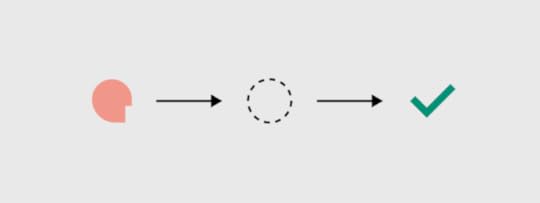
Consider Your Products or Services
To begin, not only should your team(s) be defined but also all of your product or service requirements. Then, your main objective should be bringing a minimal viable product (MVP) to life. This is essentially the earliest version, which will include the most critical features only. Think about your desired outcomes and create a solution.
Read more: How to Write a Painless User Story
Please note: When considering your product or service, leverage all of the data you have on user personas. This information will serve as the core basis of your user mapping story.
Develop a Story Map or Multiple Maps
Once you have a clear understanding of what will be involved, it’ll be time to build the actual map.
Step one is to writer user activities. Once again, these are based on your personas. These activities are the backbone of your story and will support the development of future development. Activities are broken down based on core “epics” — these are the fundamental steps of the customer journey, often represented as “high-level features.”For example, Organize email — Manage email — Manage calendar.Step two is to write and develop user stories. At first, these stories will be fairly minimal, expanding based on the phase of the project. Remember, the goal here is to add value and meet the users’ needs. User stories are built in a grid, under epics and user activities.Based on the example above, for Organize email, user stories may include Search email — File email — Compose email. In comparison, Manage calendar may involve stories such as View calendar — Create appointment — Update appointment — View appointment.Step three is to prioritize user tasks, focusing on the tasks that are most important, this will allow you more effective plan releases. Tasks will be organized based on their releases, adapting and evolving with the product or service. Once again, using the example above:Organize emailUser story: Search emailRelease 1: Search by keywordUser story: File emailRelease 1: Move emailRelease 2: Create sub-folders
Revising Your User Story Map
It’s important to remember that user story maps are a continual process. As steps are completed, new ones are added based on analytics and user feedback. For example, you’ll want to remain mindful of changing technologies, user behavior, and consumer trends.
4 Effective Ways to Visualize & Conceptualize a User Story
Whenever you’re creating a user story, think of the following formats in terms of user stories.
As [a persona], I can [select a need or goal], so that [I can accomplish this].As a [class of user], I want to [be able to do this] so that [I can gain some form of benefit].
Example 1: E-commerce site
Although not everything is necessarily linear, a user story is arranged in chronological order. Here is a fairly straightforward example in terms of an e-commerce site.
Search for an item –> View product –> View photo to better analyze product –> Select the item for purchase –> Enter payment info –> Enter shipping address –> Confirm order
In the example above, these can be grouped into the following activities:
Find product [Search for item]Product details [View product + View photo]Shopping cart [Select item for purchase]Checkout [Payment info + Shipping info + Confirmation]
To tackle a user story, activities, tasks, and sub-tasks are clearly defined, which are then prioritized.
Example 2: Book a flight
Online flight booking system.
Search for flight –> View flight info –> Confirm
Depending on the complexity of this user story, there will be numerous releases, which are then prioritized. For example:
Search for flightRelease 1 — Select by flight type – By availability – By locationRelease 2 — Integrate with 3rd partyView flight infoRelease 1 — Display times and layover airportsRelease 2 — View additional flight options and detailsRelease 3 — Make flight info available via APIConfirmRelease 1 — Fill in payment and contact infoRelease 2 — Incorporate PayPalRelease 3 — Incorporate Google Checkout
Example 3: Change a reservation
If a user wanted to alter their reservation.
View reservation –> Change reservation –> Cancel the reservation
View reservationRelease 1 — Search by reservation numberRelease 2 — Search by usernameChange the reservationRelease 1 — Change the date and timeRelease 2 — Change reservation type/add additional details (customizable field)Cancel the reservationRelease 1 — Provide contact info to cancelRelease 2 — Cancel online
Example 4
If a user wants to purchase a pair of shoes.
Find a shoe retailer –> Find shoes –> Choose shoes –> Purchase
In this case, depending on the specific user and their goals, these activities could be further broken down into “find running shoes” or “purchase a select style for the least amount of money.”
Find a shoe retailer [Open search engine and visit the retailer’s site].Release 1 — Create keywords (SEO)Release 1 — Display special deals and discounts on siteRelease 2 — Website homepageFind shoes [Open search bar]Release 1 — Search by style (i.e. running shoes)Release 1 — Search by sizeRelease 2 — Search by genderRelease 2 — Search by brandChoose shoes [Consider shoe details and compare shoes based on preferences]Release 1 — User reviewsRelease 1 — Compare offersRelease 2 — Shoe details (i.e. material, technology, etc.)Purchase [Select shoes and pay for shoes]Release 1 — ColorRelease 1 — Pay with gift cards or creditRelease 2 — SizeRelease 2 — Pay with Apple Pay, PayPal, etc.
The post User Story Mapping: 4 Effective Examples That Create a Better User Experience appeared first on Studio by UXPin.
UXpin's Blog
- UXpin's profile
- 68 followers



