Lean UX: Expert Tips to Maximize Efficiency in UX
Lean UX gives you an efficient way to create spectacular user experiences. Instead of going through a long process that includes numerous validations, prototypes, and tests, you get straight to the point by turning an idea into the final product.
The Lean UX Process
The lean UX process tries to find the shortest, fastest route between an original idea and the final product. Experts have depicted the process in several ways. One of the simplest visual representations comes from renowned designer Austin Knight, who uses a circle labeled with the phases:
ThinkMakeCheck
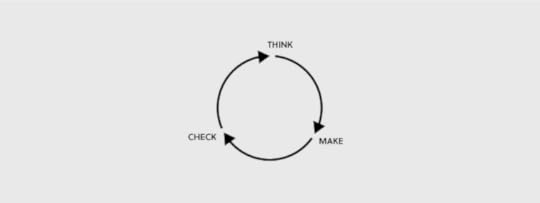
Research Contributes to Ideas
In this version of lean UX, a team starts by developing ideas. Ideas don’t come out of nowhere. They rely on strategy, research, and analysis. These sub-phases often include:
Interviewing stakeholdersMaking storyboardsConducting surveysInterview usersMapping user flowsUser testing analysisA/B testing
Moving From Ideas to Production
Once the team has thought about what it wants to make, it immediately moves into production mode. No time gets wasted!
The make phase consists of design and implementation. Tasks within these sub-phases may include:
Collaborative designedSketchesWireframesPrototypingDeveloping codeBeta launches
Collect Feedback for Improvement
Now that the product has been developed, teams can review their work and use feedback to make improvements. This begins the Check phase, measuring and iterating take place. These steps can include:
Measuring KPI performanceHeat mappingUser testingFixing bugsReducing user pain pointsInnovating new features
Other lean experts have developed slightly different representations of the concept. Knight, however, describes the process in such a comprehensive way that it makes sense to beginners and advanced developers.

Benefits of Lean UX
Lean UX benefits teams in different ways. Most product developers, however, find that they see benefits like:
Switching from a waterfall to an agile concept that gives your projects more flexibility.Continuous improvement to products your team has released.Shorter project timelines.Opportunities to explore more ideas to discover whether they will succeed.A sharper focus on iteration and testing that leads to better user engagement.
What’s Your Hypothesis?
Creating a hypothesis is the same stage as Think in Knight’s visualization of lean UX. When a team forms a hypothesis, it doesn’t claim to know all of the answers. Instead, it states a few beliefs that it would like to test.
Writing a Good Hypothesis
A good hypothesis includes a statement about how you will test it and how you will determine success.
Here’s a good example of a lean UX hypothesis:
We believe that smartphone users want to find faster, rather than shorter, ways to reach their destinations. Providing this information will lead to increased enrollment. We will prove this hypothesis if enrollment rates increase by 30%.
The statement provides:
The belief.The plan to test the belief.The benchmark required to prove the belief.
Developing a Minimum Viable Product
A minimum viable product is a basic version of your idea. You only use it to test your hypothesis, so it shouldn’t include too many extra features. You want a bare-bones beta version that you can send to users.
Developing a minimum viable product helps you decide which ideas are worth exploring. When the product doesn’t succeed, you drop it to try something else. When the minimum viable product shows promise, you can invest more resources into building a better version that will appeal to a broader audience.
User Research and Testing
Research and testing in the lean UX process act the same as traditional approaches. The only difference is that you make your product quickly, release it, gather information, and make adjustments.
Most teams perform these steps in sprints. For example, you might release the product and gather user reviews for a week. Then, you use the research to develop and iterate improvements over two weeks. When the two-week period ends, you release your updated version.
The process never has to end. As you improve the product, you need to do more research. As you gather more data, you learn how to improve the product further.
Leverage Lean UX to Maximize Efficiency
The lean UX process doesn’t always work perfectly the first time you use it. Teams need to learn how to leverage lean UX to maximize efficiency. That may take some time, especially if your team members have followed other approaches in the past.
Lean UX’s Workflow Methodologies
Workflow methodologies that work well for most teams include:
Setting realistic expectations for hypotheses and project timelines.Focusing on ideas that start with strong hypotheses.Eliminating unsuccessful projects, even when they sound appealing.Producing functional prototypes for your early users.Finding trustworthy, experienced beta testers to give you accurate feedback.Planning ahead so you know how you will research user engagement and potential product improvements.
Ideally, you should have a team leader with experience in lean UX processes. It never hurts to have an experienced person take the reins so you don’t veer off track.
Use the Best Tools and Resources in Your UX Process
Lean UX processes often work best when you have functional prototypes that show you and other users precisely how the product will work.
You can also improve your lean UX efficiency by choosing tools and resources that include:
Built-in and customizable librariesSeamless collaborationInteractive design elementsReal dataDesign softwareIntegrations with other popular file formats and design applications
Get the Lean UX Tools You Need From UXPin
Where can you find all of these tools in one place? UXPin.
UXPin makes lean UX processes efficient and effective because your team members can collaborate, create prototypes, and test ideas within one platform. You don’t rely on multiple apps to get results. When you have everything in one place, you can make informed decisions quickly.
Are you interested in making your lean UX process even more efficient? Start your free trial now so you can see how UXPin works for you. Once you experience UXPin in action, you will never want to go back to your old lean UX tools.
The post Lean UX: Expert Tips to Maximize Efficiency in UX appeared first on Studio by UXPin.
UXpin's Blog
- UXpin's profile
- 68 followers



