What’s New in UXPin 2.5
The UXPin 2.5 release brings Comments to the Editor! You can now leave and reply to feedback as you work on the design. We’re introducing the option to set different canvas sizes for each Page. From now on, it’s also possible to edit SVG files. With it, you can refine your icons without leaving UXPin. See what else is new.
Comments in editor
Comments are now also in the editor! Giving and replying to feedback has never been easier and faster. Until now, Comments were available on Preview and we’re not taking them away from there.
Different canvas sizes for each page
You can now set different canvas sizes for each Page separately. Before that, all Pages would always share the same size.
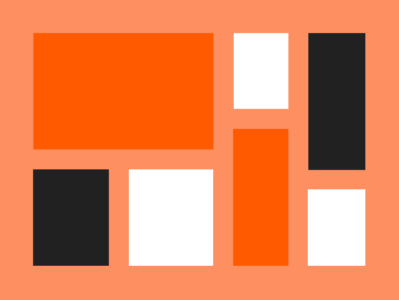
Editable SVGs
With this release, we’re also introducing editable SVG files. Quickly upload and edit the SVG files on your design. With this, you can upload and refine illustrations or icons without leaving the prototype to use a different tool.
Big and small nudge
You can now configure how many pixels the element will move or resize when using the keyboard. This comes handy for the 8px grid.
Duplicate improvements
Duplicate now remembers the last offset, saving you so much time. This sounds like a small thing, but it’s so useful!
Improvements
This release also brings many improvements to the Editor.
Image optimization for files bigger than 4000px to improve loading times.
You can now place images into elements.
We’ve enabled batch editing properties for different element types.
You can double-click on the text’s resize handles to change it from fixed size to auto.
You can now copy and paste canvas interactions
You can paste interactions to multiple elements at once.
We added the “Loop” option to the following interactions: Set state, Next state, Previous state, Set variable, Set content, and API request.
You can set the Delay for Set Variable and API Request interactions.
Changed the default mask mode from the alpha to the outline.
Added Placeholder property to Input and Text area elements.
There’s a new option to reset image size to its original size in the Properties Panel.
From now on, selecting a gradient from a Library in the Color Picker changes the Fill to Gradient.
It’s now easier to resize very small elements.
Fixes
Occasionally, Go-to-page interactions couldn’t be copied with keyboard shortcuts. That won’t happen anymore.
Some SVG files were broken when added (with drag-and-drop) –we got your back.
When you copied and pasted a style from one Oval to another, the shape would change.
Changing the size of a Button from Fixed to Auto, saved the wrong result when the Button had padding set.
After setting the anchor point, the position in the tooltip (that shows the positions on the X and Y axes) was different from the position in the Properties Panel.
Fixed some snapping issues that occurred when resizing a group of elements.
A delayed interaction would either interfere with other interactions or trigger even if you switched to another page.
There were times when it wasn’t possible to paste copied elements. We fixed it.
Contrast Checker now skips invisible elements.
Snapping didn’t work when duplicating elements with Alt + drag.
Smart distances in the Spec mode sometimes showed values mismatched by 1px.
The post What’s New in UXPin 2.5 appeared first on Studio by UXPin.
UXpin's Blog
- UXpin's profile
- 68 followers



