UXPin Changelog May 2018 #8

In May, we’ve focused on the improvements for Design Systems and UXPin Editor. We’ve also released a new version of a Desktop App (1.1). Details below.
Editor and Preview
[New] Line element.
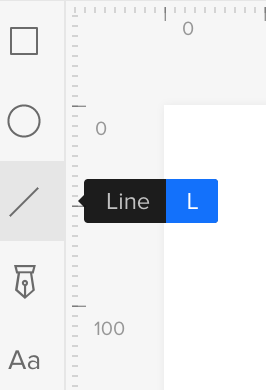
[new] Pen Tool – drag with Shift locks x/y axis.
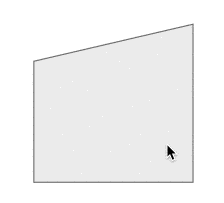
[new] Pen Tool – pressing Shift adds a node in the middle of the path.

[new] Pen Tool – double-clicking on nodes creates a circle.
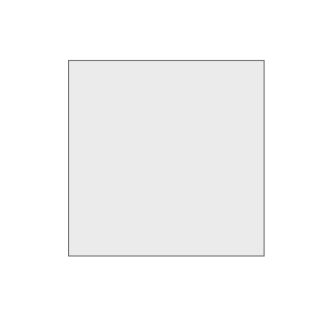
[new] Set element rotation to any angle (including negative and > 360° values).
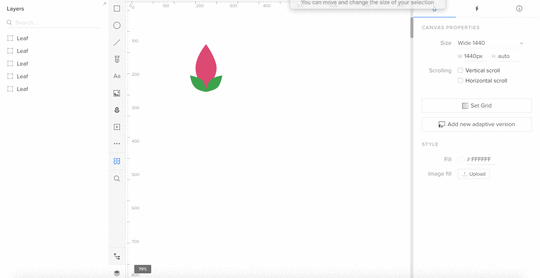
[new] Possibility to group a single element and a single group to organize all layers types

[fixed] Pasting elements multiple times using shortcuts wasn’t working.
[fixed] Symbols were refreshed on Preview inconsistently.
[fixed] Incorrect position of the element pasted inside a symbol.
Design Systems
[new] Support for emojis in DS documentation.
[fixed] Design System tile on Dashboard wasn’t refreshed after updating colors.
[fixed] JSON wasn’t generated for some Design Systems.
Desktop App v1.1
[new] Option to copy a Preview link from the top bar menu (Windows/Copy Link to Preview).
[new] Manage application windows from the dock/taskbar.
[new] More options added to the top bar menu.
[new] Options in the top bar menu are displayed depending on the area of UXPin (Editor/Preview/Dashboard/Design Systems).
[new] Minimal initial size of the window based on the screen resolution.
Other bug fixes and small visual improvements.
If you’re interested what we released in April, please check out Changelog 2018 #7.
Join the world's best designers who use UXPin.Sign up for a free trial.Your e-mailTry it for free!
The post UXPin Changelog May 2018 #8 appeared first on Studio by UXPin.
Published on May 29, 2018 05:01
No comments have been added yet.
UXpin's Blog
- UXpin's profile
- 68 followers
UXpin isn't a Goodreads Author
(yet),
but they
do have a blog,
so here are some recent posts imported from
their feed.



