PIP part 3 - Adjusting the look of your PDF
In the previous post I showed you how easy it is to create a PDF from yWriter5.
I also left you with a cliffhanger: those doubled-up chapter headings. And you're probably wondering how you change the layout when yWriter doesn't seem to have any formatting options. (E.g. paper size, gutters, etc.)
I don't want to throw lots of code at you, so I'll cover the basics in this article and move on to more detail in future.
For now you need to know one thing: where yWriter is concerned you adjust your layout by altering a special text file called a LaTeX header. (You can also override layout on the fly, e.g. in the middle of a scene or chapter, but we'll get to that later.)
In yWriter5, click the Project menu, then Project Settings. This is where you enter the title of your novel, the author's name, and various other novel-specific values like deadline dates. Click the LaTeX tab and you'll see the following:
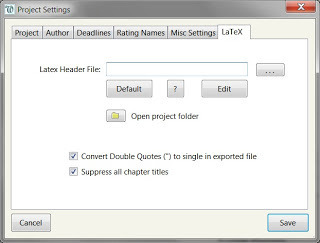
The Header File textbox is blank, which means yWriter will use the default. This is a file called 'LaTeXDefaultHeader.txt' which yWriter creates in the project folder every time you start a new project.
What you need to do is make a copy of the default header file, then tell yWriter to use the new file instead. Here's how: First, click the Open Project Folder button. Then rename LaTeXDefaultHeader. (I suggest something like LaTeXNameOfProject.txt)
When you've renamed it, click the [...] button and select the new file.
Now click the Edit button to open the header in Notepad. Woah! Nobody told me there'd be codes like these!
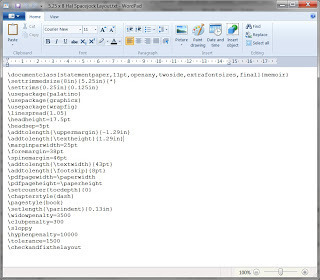
That shows my modified Latex file which you can download here. To update yours with mine, open the downloaded file, copy the contents, and paste them into your renamed LaTeX file. Then save your file.
Save the project settings, press Ctrl+Alt+X, open the exported Tex file and press Ctrl+Shift+F5 to generate and view the PDF. It's similar to the one you saw in the previous article, but this time the chapter headings should be correct.
[image error]
Here's the layout I used for Hal Junior. It's ideal for shorter books with chapter titles. (Instead of 'Chapter 1', 'Chapter 2', etc, I used proper chapter titles like 'The Secret Signal')
In the next article I'll explain how to tweak the codes in the header, and where to find more information on the LaTeX memoir class.
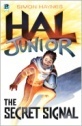 Simon Haynes is the author of the Hal Spacejock Series and Hal Junior: The Secret Signal. By day he's a computer programmer and author, and by night he's the same only sleepier.
Simon Haynes is the author of the Hal Spacejock Series and Hal Junior: The Secret Signal. By day he's a computer programmer and author, and by night he's the same only sleepier.
I also left you with a cliffhanger: those doubled-up chapter headings. And you're probably wondering how you change the layout when yWriter doesn't seem to have any formatting options. (E.g. paper size, gutters, etc.)
I don't want to throw lots of code at you, so I'll cover the basics in this article and move on to more detail in future.
For now you need to know one thing: where yWriter is concerned you adjust your layout by altering a special text file called a LaTeX header. (You can also override layout on the fly, e.g. in the middle of a scene or chapter, but we'll get to that later.)
In yWriter5, click the Project menu, then Project Settings. This is where you enter the title of your novel, the author's name, and various other novel-specific values like deadline dates. Click the LaTeX tab and you'll see the following:
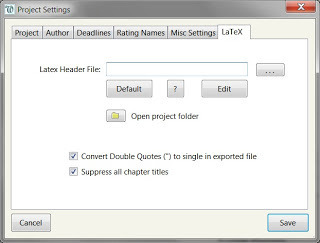
The Header File textbox is blank, which means yWriter will use the default. This is a file called 'LaTeXDefaultHeader.txt' which yWriter creates in the project folder every time you start a new project.
What you need to do is make a copy of the default header file, then tell yWriter to use the new file instead. Here's how: First, click the Open Project Folder button. Then rename LaTeXDefaultHeader. (I suggest something like LaTeXNameOfProject.txt)
When you've renamed it, click the [...] button and select the new file.
Now click the Edit button to open the header in Notepad. Woah! Nobody told me there'd be codes like these!
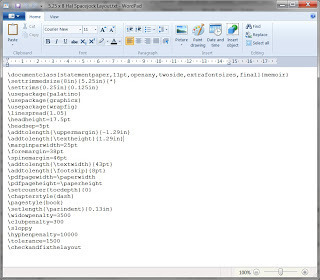
That shows my modified Latex file which you can download here. To update yours with mine, open the downloaded file, copy the contents, and paste them into your renamed LaTeX file. Then save your file.
Save the project settings, press Ctrl+Alt+X, open the exported Tex file and press Ctrl+Shift+F5 to generate and view the PDF. It's similar to the one you saw in the previous article, but this time the chapter headings should be correct.
[image error]
Here's the layout I used for Hal Junior. It's ideal for shorter books with chapter titles. (Instead of 'Chapter 1', 'Chapter 2', etc, I used proper chapter titles like 'The Secret Signal')
In the next article I'll explain how to tweak the codes in the header, and where to find more information on the LaTeX memoir class.
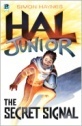 Simon Haynes is the author of the Hal Spacejock Series and Hal Junior: The Secret Signal. By day he's a computer programmer and author, and by night he's the same only sleepier.
Simon Haynes is the author of the Hal Spacejock Series and Hal Junior: The Secret Signal. By day he's a computer programmer and author, and by night he's the same only sleepier.
Published on October 24, 2011 18:06
No comments have been added yet.



