4 Ways UX Managers Can Improve the Design Process With UXPin
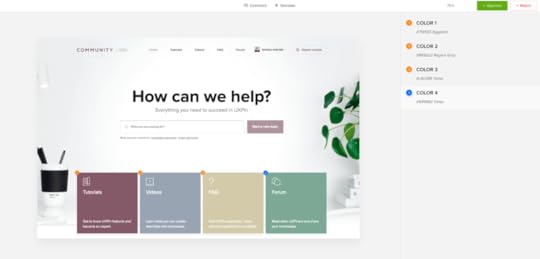
At UXPin, we focus on collaboration, communication, and consistency to make the process easier for design managers.
UXPin supports the core activities in the design process in one place: design systems, prototyping, documentation, and developer handoff.
By bringing all these tools under one roof, we’ve centralized the process, which improves efficiency and gives everyone a single source of truth.
Create a design system to improve consistency
Completing a successful project always starts with assigning specific roles and project access to your colleagues. As a manager, you can quickly distribute the tasks using UXPin User Management.
Once everyone knows their roles, you can lead the process of giving everyone an approved toolkit for design and development.
The best way is to build a design system at the earliest stages of a project:
Create a design systems library (DSL) with colors, assets, text styles and UI patterns from Sketch or your UXPin projects
Add metadata to your DSL elements so that it follows along in your projects (e.g. code snippets, use cases, etc.)
Display the “inventory view” of best practices and design principles. If you need to share some broader context or additional requirements, you can always add additional pages to the design system to include general requirements of the projects.

As your team creates the design system, you can also specify the viewing and editing permissions for the design system and a corresponding design system library to avoid any miscommunication.
Quick feedback loops
With our newly released integration with Jira, you can easily collect feedback from designers, PMs, developers, and stakeholders.
Integrate your UXPin account with Jira to plan the project and attach UXPin prototypes with all relevant information including comments, documentation, and specification. This way you’ll be able to follow the progress of your team and review the prototypes with just one click.
If you want to share your perspective and leave some feedback, it’s enough to open the Design Preview and switch the mode to leave some comments. Additionally, you’ll be able assign comments as action items to the person responsible.
The communication chain can be further connected with a Slack channel to facilitate collaboration and keep everyone up-to-date.

As a project approaches handoff to developers, designers and developers can generate specs, CSS, and style guides with Spec Mode in the editor for smooth implementation.

Simplified stakeholder management and approvals
As projects hit milestones, you can also change its status to notify everyone on the team.
For example, once a design is out for stakeholder approval, you can mark it as such and then send your work for signoff with the Approvals Process feature.
Once the stakeholder enters the preview, they can review the proposed design along with the attached documentation, leave some additional comments and accept or reject the project.

Upon receiving the approval, the manager has the green light to proceed to the next stage of the project. They’ll be able to easily share the word with the entire team by updating the project status in UXPin.
Spreading the news can be even faster, if your project is integrated with Slack – all the team members can see the update directly on the connected channel.

Next steps
UXPin provides you with tools to get the right information across to your team and stakeholders. Keep your team members updated, request approval from the stakeholders, and gather feedback effortlessly – all within one application.
Take us out for a test drive and see how UXPin makes your team’s workflow smoother.
Join the world's best designers who use UXPin.Sign up for a free trial.Your e-mailTry it for free!
The post 4 Ways UX Managers Can Improve the Design Process With UXPin appeared first on Studio by UXPin.
UXpin's Blog
- UXpin's profile
- 68 followers



