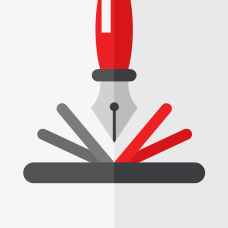Love Scrivener? Me too. This insanely comprehensive word processor, designed to help authors organize all their writing notes and files in one place, is arguably the single best digital tool for writers ever created. These days, I use it exclusively for my fiction (buh-bye, Word), and it is constantly helping me refine my approach to writing. This is why I wanted to share with you a free Scrivener template, based on my own process.
Love Scrivener? Me too. This insanely comprehensive word processor, designed to help authors organize all their writing notes and files in one place, is arguably the single best digital tool for writers ever created. These days, I use it exclusively for my fiction (buh-bye, Word), and it is constantly helping me refine my approach to writing. This is why I wanted to share with you a free Scrivener template, based on my own process.
A few years ago, reader Stuart Norfolk, from England, put together a great Scrivener template, based on my books Outlining Your Novel and Structuring Your Novel. At the time, I was just getting started using the program myself and didn’t have much input to add to the template. Now that I’ve used Scrivener to create two novels, this feels like the perfect time to update his template with not only important info from my book Creating Character Arcs, but also the folder system I use for keeping track of all my notes.
It also seemed like fortuitous timing, since next week I will be hosting the awesome Joseph Michael (who basically taught me everything I know about Scrivener) in our fourth annual (!) free webinar on How to Learn Scrivener Fast. Scrivener’s notoriously complex functionality means it does just about anything you can dream of—but first you have to figure it out. That’s where Joe and his detailed Learn Scrivener Fast course have come into the picture for me. If you haven’t caught his webinar in previous years, be sure to grab a seat this time around!
And now the template…
Download Your Free Scrivener Template Here
You can download the free Scrivener template by inputting your email address below. You will be added to my mailing list and redirected to the download page (scroll to the bottom of the page to find the template).
Email
Subscribe
After downloading the template onto your computer, make sure you copy/paste the files out of the zipped folder onto your computer before trying to open the template in Scrivener. Otherwise, the program won’t recognize the template has been installed. Double click on the project.scrivx file to import it into Scrivener.
To get the template to show up in Scrivener as an option the next time you start a new project, you’ll need to save it as a template (File/Save As Template).
How to Use Your Free Scrivener Template
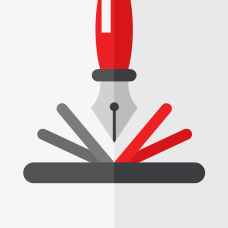 When you first open the template, you’ll see a number of folders. Those at the top will walk you through creating your outline and other preparatory stages, including character development and worldbuilding (although you can find more comprehensive help with this in the Outlining Your Novel Workbook software).
When you first open the template, you’ll see a number of folders. Those at the top will walk you through creating your outline and other preparatory stages, including character development and worldbuilding (although you can find more comprehensive help with this in the Outlining Your Novel Workbook software).

From the Manuscript folder down, you’ll find the exact set-up I use when organizing and writing my own stories in Scrivener.

The template is designed for you to be able to work your way down from the top folder, intuitively. Sometimes, questions are offered to help you start brainstorming. Other times, you’ll find instructions with suggestions for how to use various sections.
Ultimately, this is only intended as a guide, both to show you how I work and to give you ideas for adding to or streamlining your own process. Adapt it to your own needs by deleting what doesn’t work and brainstorming new additions.
Give it a try! If you haven’t yet tried Scrivener, the program is a steal at $40 and offers a free 30-day trial. And be sure to join Joseph Michael and I Thursday, July 13th, for his free webinar on How to Use Scrivener.
Wordplayers, tell me your opinion! What does your standard Scrivener template look like for writing your fiction? Tell me in the comments!The post Free Scrivener Template: How to Structure Your Story appeared first on Helping Writers Become Authors.
 newest »
newest »
 newest »
newest »
 Someone commented on another of your posts that it is easy to write in Scrivener, but hard to edit in Scrivener. How difficult is it to move something you've already written into it, and/or how difficult is it to move the rough draft from S to word so you can edit easier?
Someone commented on another of your posts that it is easy to write in Scrivener, but hard to edit in Scrivener. How difficult is it to move something you've already written into it, and/or how difficult is it to move the rough draft from S to word so you can edit easier?

 Love Scrivener? Me too. This insanely comprehensive word processor, designed to help authors organize all their writing notes and files in one place, is arguably the single best digital tool for writers ever created. These days, I use it exclusively for my fiction (buh-bye, Word), and it is constantly helping me refine my approach to writing. This is why I wanted to share with you a free Scrivener template, based on my own process.
Love Scrivener? Me too. This insanely comprehensive word processor, designed to help authors organize all their writing notes and files in one place, is arguably the single best digital tool for writers ever created. These days, I use it exclusively for my fiction (buh-bye, Word), and it is constantly helping me refine my approach to writing. This is why I wanted to share with you a free Scrivener template, based on my own process.