Tips on Asking for Feedback in UXPin

UXPin’s preview mode is great for soliciting feedback. But leaving stakeholders to their own devices can give too many random opinions, and not enough constructive criticism. In short, “what do you think?” often results in bland, unhelpful, off-topic comments.
Here are some tips to get great feedback:
State your goals. Telling stakeholders “I’m going for X” or “I want to achieve Y” helps them to frame responses in ways that keep the conversation on topic. Learn more about goal-setting at SurveyMonkey.
Assign comments to someone. UXPin lets you indicate who should address certain points of feedback. Learn more about assigning comments in the UXPin User Guide.
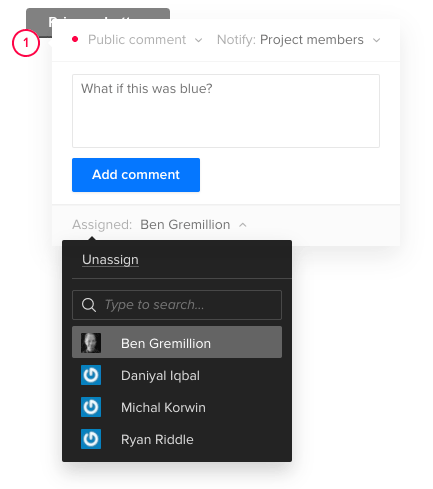
Set a deadline. I’ve found it helpful to ask for feedback by a certain date, both to encourage timely replies and to keep a project moving forward. Think of it as agile sprints for opinions. Learn more about working under tight deadlines at UXPin.
Figure time vs. benefit. Make a graph with time to implement on one axis and benefit to users or the business on the other. Then jot key words or phrases that summarizes each bit of feedback on the graph. Prioritize items that are easiest to implement and most beneficial first. Learn more about data visualization tools at Creative Bloq.
Ask the right people. Chances are, not everyone in your organization needs to weigh in on a design in progress. Ask as few people as possible, like one of your peers, your creative director, or select beta testers to keep from getting overwhelmed. Learn more about getting feedback at ZURB.
Take feedback seriously, but lightly. Feedback is loaded with personal views. People’s comments are suggestions that you can weigh against your own judgement. For example, just because someone likes blue doesn’t mean you have to change to fit their preferences. Learn more about judging feedback at Inc.com.
“Perfect is the enemy of done.” Sometimes meeting deadline is more important than getting everything perfect … whatever “perfect” even means. If you iterate on feedback more than three times, maybe it’s time to move on. at Six Revisions.
Solicit great feedback from your team with a free trial of UXPin.
Join the world's best designers who use UXPin.Sign up for a free trial.Your e-mailTry it for free!
The post Tips on Asking for Feedback in UXPin appeared first on Studio by UXPin.
UXpin's Blog
- UXpin's profile
- 68 followers



