UXPin Changelog February 2017 #03

UXPin changelog is your source of product updates and sneak peeks for upcoming releases.
We’re starting February with few improvements and one really big thing coming up soon: Free Flow Documentation.
1. Zoom on scroll & pinch
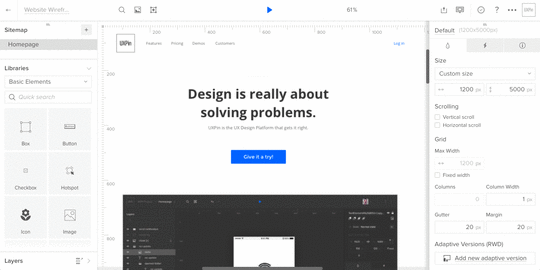
You can now zoom in and out when working on your design by using cmd + scroll on a Mac, or ctrl + scroll on Windows. And if you’re used to working on your laptop, you can pinch in and out.
2. Snapping
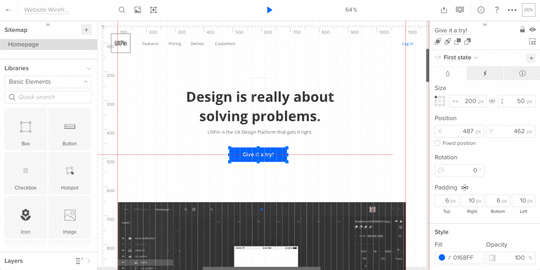
We have improved the way you can snap elements to the document grid and to the canvas border in the editor. You’ll feel the improvement not only when joining two elements, but also (finally!) when you want it to snap to canvas’s edge.
3. Other improvements
Quick Add will no longer draw ghost elements instead of real ones.
Coming soon
This month we’re releasing Free Flow Documentation. With this new contextual way to document your design, you can eliminate the back-and-forth between your design and requirement documents. With Free Flow Documentation you can add and share your design documentation with developers and stakeholders for instant clarification — all in one tool.
Previous updates
2017 January: #01
2017 January: #02
Stay tuned!
— Chris
The post UXPin Changelog February 2017 #03 appeared first on Studio by UXPin.
UXpin's Blog
- UXpin's profile
- 68 followers



