Kindle Edition Art - Addendum
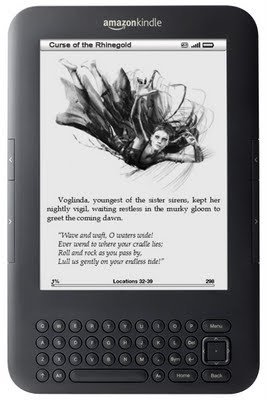 Here's a quick screenshot of how the art will look on the Kindle. Not as pretty as I'd like, and it will take some tweaking to get each image right, as far as contrast and detail is concerned, but it's better than nothing at all. One of the main difficulties with the Kindle's screen is it's low resolution and dynamic range, which has to render everything in 16 shades of gray (one of which is the off-white background). That may be fine for text, but it leaves much to be desired where images are concerned.
Here's a quick screenshot of how the art will look on the Kindle. Not as pretty as I'd like, and it will take some tweaking to get each image right, as far as contrast and detail is concerned, but it's better than nothing at all. One of the main difficulties with the Kindle's screen is it's low resolution and dynamic range, which has to render everything in 16 shades of gray (one of which is the off-white background). That may be fine for text, but it leaves much to be desired where images are concerned. In fact, if anyone views this on a first generation Kindle - which can only render 4 shades of gray - it will look like crap. But I doubt many people still have one of those, since the Kindle didn't really become popular until after version two, when the price went down.
 For this screenshot example, the color/sketch composite shown in the last post was used, so all the colors are simply desaturated shades of gray, giving the image much more shadow than it should really have, and washing out anything that's close to white. The sketch render composite shown at right might work better for the black and white screen, since there are no colors to convert, but it loses much in the way of subtlety and depth, not to mention the dynamic range that color gives.
For this screenshot example, the color/sketch composite shown in the last post was used, so all the colors are simply desaturated shades of gray, giving the image much more shadow than it should really have, and washing out anything that's close to white. The sketch render composite shown at right might work better for the black and white screen, since there are no colors to convert, but it loses much in the way of subtlety and depth, not to mention the dynamic range that color gives.Another element to bear in mind when adding images to a Kindle ebook file is that while the screen size is technically 600x800 pixels, due to the quarter-inch border, the actual viewing area is only 520x622 dpi. Any images larger than this will be scaled down automatically, while any images more than half this size (260x311 and up) will be re-sized up to fit the screen, until either the horizontal or vertical dimension (or both) reaches the border. Images smaller than half the screen size are not resized, so that you can add drop caps or graphic section dividers without their changing size. Consequently, any images that are not exactly 520x622, or less than 260x311, will lose quality when their resolution is changed by the Kindle's inner software. Thus, if you want an image that is, say, three fourths the width or height of the screen you'll need to add white space until it's either 520 pixels wide or 622 high.
 That being said, there is a lot of room to work with in the Kindle, particularly if you're into pen and ink or pencil art. Unfortunately I have yet to see anyone take advantage of this, either because Amazon has not been exactly helpful in aiding authors with anything beyond simple text formatting, or because the vast majority of book illustrations are done in color, and it's just not practical or advantageous to convert them into basic shades of gray. But with so many authors now publishing directly, if not solely, on the Kindle, I would have expected to see more use of the benefits this new medium has to offer. So far it's been more like trying to paint with watercolor on an oiled canvas. Books are a square peg that have been repeatedly crammed into a digital round hole, with unsurprisingly poor results.
That being said, there is a lot of room to work with in the Kindle, particularly if you're into pen and ink or pencil art. Unfortunately I have yet to see anyone take advantage of this, either because Amazon has not been exactly helpful in aiding authors with anything beyond simple text formatting, or because the vast majority of book illustrations are done in color, and it's just not practical or advantageous to convert them into basic shades of gray. But with so many authors now publishing directly, if not solely, on the Kindle, I would have expected to see more use of the benefits this new medium has to offer. So far it's been more like trying to paint with watercolor on an oiled canvas. Books are a square peg that have been repeatedly crammed into a digital round hole, with unsurprisingly poor results.
Published on August 11, 2011 15:27
No comments have been added yet.



