7 Characteristics of a Successful Pinterest Image
By Lori Hatcher @LoriHatcher2
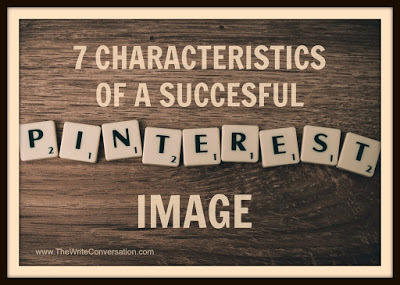 In last month’s article, “Why Bloggers Should Consider Pinterest,”I made a strong case for utilizing this powerful social media site to build our blogging platform. Because Pinterest is an image-driven site, it’s vital that we create strong images if we want our pins to stand out. We want readers to notice our images, pin them to their boards, and click through to read the linked blog post. Effective images can increase our blog’s pageviews, reach, and subscriber base.
In last month’s article, “Why Bloggers Should Consider Pinterest,”I made a strong case for utilizing this powerful social media site to build our blogging platform. Because Pinterest is an image-driven site, it’s vital that we create strong images if we want our pins to stand out. We want readers to notice our images, pin them to their boards, and click through to read the linked blog post. Effective images can increase our blog’s pageviews, reach, and subscriber base.1. It’s simple. Resist the urge to crowd your image with too much clutter. Choose a single sentence, short list, or brief quote. Use an easy-to-read font size and styles.
2. It’s vertical. Unlike Facebook, which favors horizontal pictures, vertical images show up best on Pinterest. When I create images, I use the collage feature on Picmonkey, then rotate it vertically. If you’re unfamiliar with Picmonkey, click here to read Edie’s post, “Step by Step Instructions for Adding Text to Images.” The ideal image size for a Pinterest image is 1500 x 3000.
 A good Pinterest image can stand alone.3. It can stand alone. Think of a Pinterest board as a bulletin board or the front of your refrigerator. Readers want to pin images that are visually pleasing and deliver content they can use, reflect on, or refer back to.
A good Pinterest image can stand alone.3. It can stand alone. Think of a Pinterest board as a bulletin board or the front of your refrigerator. Readers want to pin images that are visually pleasing and deliver content they can use, reflect on, or refer back to.
4. It contains a simple list. Not every blog post lends itself to a list, but some of my most popular pins contain lists that link back to a full blog post that further explains the topic. I use a list as an appetizer to whet my readers’ appetite for the blog post.
5. It always includes your watermark or logo. Sadly, not all Pinterest users are ethical. If you don’t have a watermark on your image, someone can easily steal your pin and promote it as their own. I always include the name and web address of my blog in small letters on every pin.
6. It uses clear original or copyright-free images. Don’t just cut and paste an image from Google or Facebook. Most of these are copyrighted images. We’ve all heard horror stories about bloggers receiving big bills because they used a copyrighted image without paying for it or gaining permission. To avoid a nasty surprise, use your own photos or obtain copyright-free images from a reputable source. My favorite is Pixabay, which offers many beautiful free images. For other sources of free photos, click here to read the post “Where to Find Free Images Online.”
7. It’s imbedded as one of the photos in your blog post. If you include the graphic in your blog post, when you go to Pinterest to pin your image, you can simply enter the link to your blog post and all the images from your post will pop up. Click on the Pinterest-worthy image, write an engaging description, and click PIN. Voila’!
This is by no means an exhaustive list or tutorial, but if you follow my suggestions, you’ll be well on your way to creating beautiful, popular images that will stand out in the Pinterest stream, increase your blog traffic, and help you reach a wider audience with your writing.
Now here’s your homework: If you’ve created a Pinterest image that has a good number of repins, leave a link to it in the Comment box so we can see it and learn from your success. I’ve included one of my most popular images here.
 How to know it's God speaking to you.
How to know it's God speaking to you.If you’ve never included an image suitable for pinning in a blog post, create one using these guidelines, include it in your next blog post, and leave a link in the Comment box so we can take a look. The suggestions above won’t do you a bit of good unless you jump in and give it a try.
TWEETABLE7 Characteristics of a Successful #Pinterest Image for #Bloggers - @LoriHatcher2 (Click to Tweet)
 Lori Hatcher is the editor of Reach Out, Columbia magazine and the author of two devotional books, Hungry for God … Starving for Time, Five-Minute Devotions for Busy Womenand Joy in the Journey – Encouragement for Homeschooling Moms. A blogger, writing instructor, and women’s ministry speaker, her goal is to help women connect with God in the craziness of life You’ll find her pondering the marvelous and the mundane on her blog, Hungry for God. . . Starving for Time. Connect with her on Facebook, Twitter (@LoriHatcher2), or Pinterest (Hungry for God).
Lori Hatcher is the editor of Reach Out, Columbia magazine and the author of two devotional books, Hungry for God … Starving for Time, Five-Minute Devotions for Busy Womenand Joy in the Journey – Encouragement for Homeschooling Moms. A blogger, writing instructor, and women’s ministry speaker, her goal is to help women connect with God in the craziness of life You’ll find her pondering the marvelous and the mundane on her blog, Hungry for God. . . Starving for Time. Connect with her on Facebook, Twitter (@LoriHatcher2), or Pinterest (Hungry for God).
Published on April 22, 2016 01:00
No comments have been added yet.



