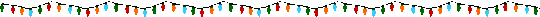Kim Caise's Blog, page 2
June 5, 2019
Listen to Free Audiobooks
 This summer http://www.audiosync.com is offering the opportunity to listen to young adult books for FREE! Sync is offering students aged 13 and up the opportunity to stay in touch with literature and listen to a wide variety of audiobooks for free. This is an effort to keep kids interested in literature and interest students in reading books from various genres. They have an updated catalog with exciting and interesting literature books in audio formats. Titles of audiobooks change each week and the app called Over Drive, which is a safe and ad free download, in order to play the audiobooks. What a great way to keep kids close to literature and stimulate an interest in reading. If you have a teen aged 13 or higher share this link and get them started listening to audiobooks!
This summer http://www.audiosync.com is offering the opportunity to listen to young adult books for FREE! Sync is offering students aged 13 and up the opportunity to stay in touch with literature and listen to a wide variety of audiobooks for free. This is an effort to keep kids interested in literature and interest students in reading books from various genres. They have an updated catalog with exciting and interesting literature books in audio formats. Titles of audiobooks change each week and the app called Over Drive, which is a safe and ad free download, in order to play the audiobooks. What a great way to keep kids close to literature and stimulate an interest in reading. If you have a teen aged 13 or higher share this link and get them started listening to audiobooks!



March 21, 2019
Skype in the Classroom session with Jane Goodall
April 2, 2019, Skype in the Classroom will be hosting a session with Jane Goodall at 12:30pm EST. The session will feature Jane Goodall sharing about the topic, “Learn how every individual’s actions can make a big impact” and answer questions live during her Skype in the Classroom session. There is an additional time slot of April 9th at 9:00am EST if you are unable to attend the April 2nd session. The webpage featured a description of Jane Goodall:
Equipped with little more than a notebook, binoculars, and her fascination with wildlife, Jane Goodall braved a realm of unknowns to give the world a remarkable window into humankind’s closest living relatives. Through nearly 60 years of groundbreaking work, Dr. Jane Goodall has not only shown us the urgent need to protect chimpanzees from extinction; she has also redefined species conservation to include the needs of local people and the environment. Today she travels the world, speaking about the threats facing chimpanzees and environmental crises, urging each of us to take action on behalf of all living things and planet we share.
You can register your classroom at: https://education.microsoft.com/JANEGOODALL. Join in the fun and let your students have an exciting Skype session with Jane Goodall!



March 14, 2019
New Skype Feature
Skype is a great way to connect classrooms together for global collaborative projects or Mystery Skype sessions. When using Skype with students it is important to ensure that all students have parental permission to be on camera and that you adhere to the campus/district Acceptable User Policy (AUP). Additionally, make sure all students have a job to do during the Skype session whenever possible.
If you have students that cannot be shown on camera or you are concerned about distractions in the background, Skype has a new feature that is great to use to reduce distractions or blur the faces of certain students. The new background blur feature is available and is a fantastic way to protect students’ identities or reduce any visual clues when participating in a Mystery Skype session.
The following excerpt is from the “Skype in the Classroom” webpage.
Background blur in Skype is similar to background blur in Microsoft Teams. It takes the stress out of turning on your video and puts the focus where it belongs—on you! With a simple toggle, right-click, or even through your Skype settings, your background will be instantly and subtly blurred, leaving just you as the only focal point.*
Background blur in Skype and Teams uses artificial intelligence (AI)—trained in human form detection—to keep you in focus during your call. This technology is also trained to detect your hair, hands, and arms, making a call with background blur just as relaxed and easy as a regular video call.
Background blur is available on most desktops and laptops with the latest version of Skype. For more questions about background blur in Skype, read our support article. We also love to hear from you on the Skype Community, where millions of Skype users have registered to share their expertise, feedback, and Skype stories.
As you can see in the picture above, the right side shows the background blurred. Any students that should not be on camera can be blurred out and their identity protected. This is a great feature that recently introduced and can be a lifesaver and still allow students to participate in Skype sessions anonymously due to parental requests to not show their child on campus or in a Skype session. Check it out next time you are hosting or participating in a Skype session and let me know by leaving a comment below!



March 12, 2019
Don’t forget about Pi Day 2019!

Source: Exploratorium
Pi Day 2019 is coming up this week on March 14th representing the shortened version of Pi – number 3.14. I didn’t want anyone to miss celebrating this awesome day with learning activities using Pi. This is an exciting and fun time for teachers around the globe conducting interesting learning activities centered around geometry problems and Pi. Piday.org has some great resources to complete with students or your own children at home like the Pi Pies pictured to the right from the link – https://www.piday.org/pi-resources/. Depending on the age, students can find the circumference of the pies they create. They can recite poems create around the numeral Pi or share their poem in a blog post.
Check out the Pi Day activities at the following links:
http://www.teachpi.org/activities/
https://www.weareteachers.com/pi-day-activities/



October 23, 2018
Unleash your Creativity with MakerEd/Makerspaces – #GlobalMakerDay
Unleash your Creativity with MakedEd/Makerspaces from Kim Caise
Click here to open this binder in a new window.
Your browser does not support iframes.
Email: kcaise@gmail.com
Livebinder: http://bit.ly/kcaisemakeredlivebinder
Feedback form: http://bit.ly/kcaiseform



October 21, 2018
Global Maker Day
 Global Maker Day (#globalmakerday) is October 23, 2018. There will be a free virtual conference that day with several sessions from well-known educators. So far over 1000 educators and/or classes have registered from 37 countries. I am one of the presenters and my presentation, “MakerEd/Makerspaces – Unleash your Creativity”, is scheduled for 2pm EDT/1pm CDT. The online presentations will fun, informative and completely online for free!
Global Maker Day (#globalmakerday) is October 23, 2018. There will be a free virtual conference that day with several sessions from well-known educators. So far over 1000 educators and/or classes have registered from 37 countries. I am one of the presenters and my presentation, “MakerEd/Makerspaces – Unleash your Creativity”, is scheduled for 2pm EDT/1pm CDT. The online presentations will fun, informative and completely online for free!
The conference will offer opportunities to,
LEARN
Connect virtually and watch makers discuss live (YouTube Live) about different projects, learning spaces, creations, coding, 3D designs, art lessons, etc. There will be a session each half hour and they each will have a connected challenge. When you arrive to the landing page, you can view the schedule, challenges and watch the live presentations.
SHARE
We will spotlight those that have amazing things to share. Don’t forget to post your pictures and videos of student creations using #GlobalMakerDay on Twitter during and after the event!
PLAY
One part of the event is participating in challenges with opportunity for your class to solve problems, be creative and PLAY. Challenges will be posted on the landing page and given in the sessions during the day of the event.
Join as we share stretegies for use in makered/makerspaces!



August 4, 2018
Resources and Tips for Educational Interviews
It’s back-to-school time and with that also comes educational interviews for teaching positions, especially for new grads trying to find their first teaching position. I am helping my stepson go through an alternative certification program for teaching middle grades 4–8 teaching all subjects to those grade levels. The competition is tough for these few open positions at this time a year and being prepared for the interview with a great resume and cover letter is the key to successfully landing one of these positions.
Although I am biased, I believe I have an awesome resume and cover letter that I keep updated in Google docs. I have shared these documents with many candidates and helped them create their own career stories using their resume and cover letter. Knowing how important these documents are to the interview process, I created a livebinder with some great resources already curated for you. If you click on the binder icon below you’ll open up the LiveBinders’s resource tabs containing links to interview questions and responses, resume and cover letter templates.
If you are new to using LiveBinders, it is similar to the concept of having a notebook on the web full of websites, documents, images and resources featuring a whole range of topics. If you click on one of the tabs it will open up and display a variety of content items including website links. If you are preparing for an educational interview, check out the live binder below and I’m certain you’ll find something to help you in your preparation for the interview. Let me know how it goes!

Educational Interviews



February 28, 2018
Privacy versus Protection – what is the Difference?
Knowing the difference between Privacy and Protection. Do you what it is?
As instructors, we all understand the difference between privacy and protection. However, with the unrest in today’s society, privacy is becoming a faint aberration and protection is becoming the only thing we care about.
For the last few weeks, I watched my husband pound away at his laptop discussing this aspect with others in the technology field. I made the mistake of sticking my nose into the conversation and got an education myself. Marty and I have conversations all the time about technology, education and the integration between the two, but when I mentioned to him that I thought the privacy and protection were intertwined – which they are, he took it in stride and really gave me a lesson.
As he always does when we have these types of deep discussions, he started by simplifying things and asked me one question…
“What do you think of when you hear the word PRIVACY?”
I rattled off a number of things, thinking the conversation was focused only on technology.
anti-virus
web cameras
passwords
and a few others
Marty asked me to broaden the scope. “Don’t just think about technology, focus on the word privacy.”
I thought about it for a minute and threw out the only thing I could think of off the top of my head… “Privacy Fence”. This family feud game was a losing effort on my part as none of my answers hit the board. I learned that I was talking more about protection than privacy. Marty explained that we use protection concepts and tactics to maintain privacy, but privacy is something completely different. The more we discussed it the more I understood. Not just about the difference, but about the fact that privacy is diminishing.
What do you think? I decided to take Marty’s research poll and share it with you. This one question anonymous cybersecurity poll asks the question he asked me. Please take a moment to participate and comment below and feel free to go to the short poll: https://goo.gl/7E27Xu



January 15, 2018
Blue Eyed Students Perform Better than Brown Eyed Students?
 Yes, you read that correctly. Teacher Jane Elliott conducted a brilliant experiment in the 1950’s wanting kids to experience how it felt to be different and cast out for being different. She wanted students to be able to know what it feels like to be judged by the color of their skin. She started with blue-eyed students as being superior, got to use the playground equipment resulting in blue-eyed students performing a phonics activity better than the brown eye students. The brown-eyed students were ostracized performed lowed, were made to wear special cloth collars for the day and exhibited marked evidenced of low self-esteem.
Yes, you read that correctly. Teacher Jane Elliott conducted a brilliant experiment in the 1950’s wanting kids to experience how it felt to be different and cast out for being different. She wanted students to be able to know what it feels like to be judged by the color of their skin. She started with blue-eyed students as being superior, got to use the playground equipment resulting in blue-eyed students performing a phonics activity better than the brown eye students. The brown-eyed students were ostracized performed lowed, were made to wear special cloth collars for the day and exhibited marked evidenced of low self-esteem.
The next day at school the brown-eyed students were the superior students, got to play on the playground equipment, and other things determined by the teacher and students what it means to be an inferior or superior student based on eye color.
The third day she debriefed what it felt like when their eye color was not the top rank that day. She also brought the discussion around to skin color asking should we treat each other differently because of differences in eye color or skin color.
I would love for the ‘non-racist’ Donald Trump, as he refers to himself, to read this and watch the incredulous video below.
On this day that we remember the work and rights fought for all U. S. citizens by Martin Luther King, I felt this teacher’s message fell right in line with Martin Luther King’s dream that all people will be equal and not be judged by skin color, eye color, physical handicaps or any other reason to discriminate against someone.
Thank you to my Facebook friend Mario Tristan for sharing this video with me.



December 18, 2017
Connect with Santa Claus
It’s time for my yearly ‘connect with Santa’ blog post! This is a great time of year if you have little ones that are eagerly  awaiting Santa’s arrival on Christmas Eve. The following links will enable youngsters to contact Santa Claus online or receive a phone call from him! I am reprising this blog post from the past two years and have added some new ways to connect to Santa Claus using technology. If you find the links are not working, please let me know and leave your favorite links in the comments section that might not be in the list below.
awaiting Santa’s arrival on Christmas Eve. The following links will enable youngsters to contact Santa Claus online or receive a phone call from him! I am reprising this blog post from the past two years and have added some new ways to connect to Santa Claus using technology. If you find the links are not working, please let me know and leave your favorite links in the comments section that might not be in the list below.
Chat with or Call Santa
In addition to taking children to the mall to talk with Santa, as has been the tradition for a number of years, there are a variety of ways that children can interact with Santa Claus electronically. There are several apps that you can download for a variety of mobile devices. Those are cute but a live ‘call’ or ‘message’ from Santa may be more meaningful and exciting to your children or grandchildren.
Below is a list of some of my favorite ways for children to interact with Santa. Whenever possible, I tried to include free opportunities as I know parents and grandparents can be exploited when really cute videos and phone calls are created and the eyes of children are filled with such excitement, delight and anticipation!
Santa’s Portable North Pole TV – http://www.portablenorthpole.tv/home
This site allows you to create a video but there is a fee to download/forward the video to someone.
My Santa Call – http://www.mysantacall.com/
Elf Clubhouse (talk to the Elves) – http://www.northpole.com/Clubhouse/ElfChat/
Christmas Dialer – http://www.christmasdialer.com/
Live Phone Call from Santa – http://santaspeaks.com/call-from-santa/
Calling Santa – http://callingsanta.com (free app to download)
Santa Hotline – http://thesantahotline.net/
North Pole – http://www.northpole.com (letter from Santa)
Norad – http://www.noradsanta.org
Santabot – http://www.santabot.com/
Video Chat with Santa – http://videochatwithsanta.com/
‘Face Time/Video Chat with Santa‘ – https://itunes.apple.com/us/app/video-call-santa/id947281623?mt=8
Chat with Santa – https://pandorabots.com/pandora/talk?botid=c39a3375ae34d985
Chat with Santa – http://www.alicebot.org/santa/
Free Text Message from Santa
If you would like a free text message from Santa, contact me by filling out the form below and I will send a short text message to you for your children in the United States. If I get bogged down with tons of texts to send I will contact you. This will be done by myself so allow some time to get things processed.
My niece absolutely loved her phone call from Santa from the http://www.sendacallfromsanta.com/ website (website doesn’t seem to be working) several years ago when she was younger. That and the portable north pole video were two big hits of the Christmas season for our family! Be sure to let Santa Claus know that I will be waiting for him with cookies and milk and carrots for his reindeer on Christmas Eve when you connect with him this year!
Children: Please do not leave voice messages for Santa Claus. He does not receive them here. Contact him at one of the numbers above or at the North Pole. Also, be sure to have your parents’ permission and show them this blog page before you contact Santa Claus or his Elves.
***Blogger’s note: I haven’t personally used all of the above services so please use discretion and make sure all children are safe and have parental permission when using an online service to interact with ‘Santa Claus’. Be certain that you approve of the site and read over the website’s Terms of Services for any fees incurred when contacting Santa Claus.