Terry Odell's Blog, page 257
March 12, 2012
It's Still a Marathon, not a Sprint
What I'm reading: Open Season by C.J. Box
 The rest of this month is going to be very busy for me. My daughter, Nicole is running in the LA Marathon. For those of you familiar with the area, the race starts at Dodger Stadium and finishes by the Santa Monica Pier. Feel free to show up anywhere along the route and cheer her on. She'll be wearing bib # 6580. I'll be flying out with her, and visiting my parents. Then, after I get back, I'll have a few days before I leave for Left Coast Crime in Sacramento.
The rest of this month is going to be very busy for me. My daughter, Nicole is running in the LA Marathon. For those of you familiar with the area, the race starts at Dodger Stadium and finishes by the Santa Monica Pier. Feel free to show up anywhere along the route and cheer her on. She'll be wearing bib # 6580. I'll be flying out with her, and visiting my parents. Then, after I get back, I'll have a few days before I leave for Left Coast Crime in Sacramento.
And because I have marathons on my mind, I thought it would be a good time to revisit my e-publishing philosophy: It's a marathon, not a sprint.
I've seen countless people playing with pricing, frantically scheduling books for free, doing everything they can to get their books noticed in the rankings. (And we're talking primarily Amazon here, since they're still the 500 pound gorilla for most indie publishers)
They're tweeting, begging for everyone else to tweet that their books are free, or on sale. They're posting on countless Facebook groups that have turned into nothing more than "buy my book" sites. Since telling me to buy your book doesn't entice me to buy it, I figure others feel the same way.
While I agree that it's important to keep one's name out there, I'm more of the tortoise in this race. I've played the Twitter game and seen my sales go … nowhere. Now, true, who knows how many people have added samples to their e-readers, but I've yet to see a sales spike after a Tweet-a-thon.
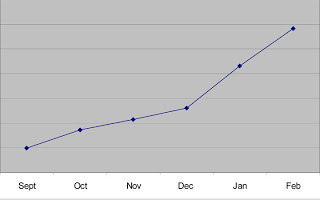
As for pricing. My 99 cents books are selling much better than my $2.99 ones, but there's also the theory that a lot of readers think free or 99 cent books must be of inferior quality.
Amazon has neat little graphs that show rankings over time. The following is for WHAT'S IN A NAME? over the last 6 months. You can see that after some drastic fluctuations, it's now holding relatively steady.
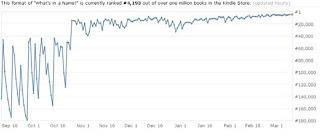
Book pages will tell you your overall ranking, and then, if you're doing well enough, they'll also calculate where you stand in your specific genre. For example, if I want to see the top 100 books in Romantic Suspense, I can filter the search for just those books. The algorithm for sticking those ranking numbers onto books is based on things like how many other titles in that genre were sold during a particular time period. Thus, if I sell 50 books in an hour, and everyone else has a "slow hour", my ranking will skyrocket as opposed to selling those same 50 books over the course of a day, or selling those 50 books in an hour when other authors are selling 100 books in the same hour.
Would it be nice to see my books in that coveted top 100 list? Sure. But I have to be realistic. You know who else writes romantic suspense? J.D. Robb. You know how many of her books are out there? Lots. And I think almost every one of them is in the top 100, which means there are that many fewer slots for people like little me.
I've watched my books start out at rankings in the million range. Now, my better selling books are steady in the 4000-8000 range. Sure, it would be nice to see a book at #25, or even #99, but how long would that last if the only way I could get it there would be to set it to free for a few days, and then it would fall back to its "normal" rank.
Note: these are MY results, and mileage will vary. After a week of offering a free book at Smashwords for their big "Read an eBook Week" promotion, I "sold" only the free title, and none of the half-price book. Some see an uptick in sales across the board for all their books. Some see the bargain book rise and stay up there. But I've never had that kind of luck—and I do believe there's a LOT of luck in this business. Or, as my computer programmer critique partner prefers to say, "factors you don't know about and therefore can't account for."
Tomorrow my guest is John Sharpe (no relation to last week's guest—as a matter of fact, 3 of my guests are named Sharpe/Sharp this month!). He honed his craft watching Law And Order. Come back tomorrow to see how—and he's giving away books.
Like this post? Please share by clicking one of the links below.
 The rest of this month is going to be very busy for me. My daughter, Nicole is running in the LA Marathon. For those of you familiar with the area, the race starts at Dodger Stadium and finishes by the Santa Monica Pier. Feel free to show up anywhere along the route and cheer her on. She'll be wearing bib # 6580. I'll be flying out with her, and visiting my parents. Then, after I get back, I'll have a few days before I leave for Left Coast Crime in Sacramento.
The rest of this month is going to be very busy for me. My daughter, Nicole is running in the LA Marathon. For those of you familiar with the area, the race starts at Dodger Stadium and finishes by the Santa Monica Pier. Feel free to show up anywhere along the route and cheer her on. She'll be wearing bib # 6580. I'll be flying out with her, and visiting my parents. Then, after I get back, I'll have a few days before I leave for Left Coast Crime in Sacramento.And because I have marathons on my mind, I thought it would be a good time to revisit my e-publishing philosophy: It's a marathon, not a sprint.
I've seen countless people playing with pricing, frantically scheduling books for free, doing everything they can to get their books noticed in the rankings. (And we're talking primarily Amazon here, since they're still the 500 pound gorilla for most indie publishers)
They're tweeting, begging for everyone else to tweet that their books are free, or on sale. They're posting on countless Facebook groups that have turned into nothing more than "buy my book" sites. Since telling me to buy your book doesn't entice me to buy it, I figure others feel the same way.
While I agree that it's important to keep one's name out there, I'm more of the tortoise in this race. I've played the Twitter game and seen my sales go … nowhere. Now, true, who knows how many people have added samples to their e-readers, but I've yet to see a sales spike after a Tweet-a-thon.
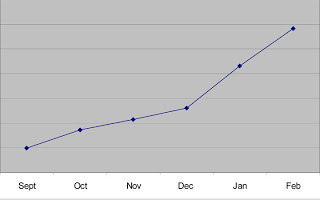
As for pricing. My 99 cents books are selling much better than my $2.99 ones, but there's also the theory that a lot of readers think free or 99 cent books must be of inferior quality.
Amazon has neat little graphs that show rankings over time. The following is for WHAT'S IN A NAME? over the last 6 months. You can see that after some drastic fluctuations, it's now holding relatively steady.
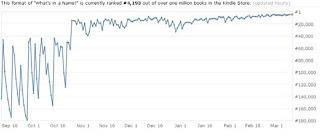
Book pages will tell you your overall ranking, and then, if you're doing well enough, they'll also calculate where you stand in your specific genre. For example, if I want to see the top 100 books in Romantic Suspense, I can filter the search for just those books. The algorithm for sticking those ranking numbers onto books is based on things like how many other titles in that genre were sold during a particular time period. Thus, if I sell 50 books in an hour, and everyone else has a "slow hour", my ranking will skyrocket as opposed to selling those same 50 books over the course of a day, or selling those 50 books in an hour when other authors are selling 100 books in the same hour.
Would it be nice to see my books in that coveted top 100 list? Sure. But I have to be realistic. You know who else writes romantic suspense? J.D. Robb. You know how many of her books are out there? Lots. And I think almost every one of them is in the top 100, which means there are that many fewer slots for people like little me.
I've watched my books start out at rankings in the million range. Now, my better selling books are steady in the 4000-8000 range. Sure, it would be nice to see a book at #25, or even #99, but how long would that last if the only way I could get it there would be to set it to free for a few days, and then it would fall back to its "normal" rank.
Note: these are MY results, and mileage will vary. After a week of offering a free book at Smashwords for their big "Read an eBook Week" promotion, I "sold" only the free title, and none of the half-price book. Some see an uptick in sales across the board for all their books. Some see the bargain book rise and stay up there. But I've never had that kind of luck—and I do believe there's a LOT of luck in this business. Or, as my computer programmer critique partner prefers to say, "factors you don't know about and therefore can't account for."
Tomorrow my guest is John Sharpe (no relation to last week's guest—as a matter of fact, 3 of my guests are named Sharpe/Sharp this month!). He honed his craft watching Law And Order. Come back tomorrow to see how—and he's giving away books.
Like this post? Please share by clicking one of the links below.
Published on March 12, 2012 04:00
March 9, 2012
Friday Field Trip - English Birds
One of my critique partners thought he'd share birds he sees where he lives--which is England. The one on the feeder was taken in Ireland, which is close enough. (OK, the last one isn't really a bird, but even though Steve is a computer programmer, he does have a sense of humor.) Thanks to Steve Pemberton for sending them. I'm sure some of you out there have been places and taken pictures. Would love to see them. And remember, your own back yard is "somewhere else" to the rest of us.


 (Yes, there are birds here--anyone know what kind they are? The location is a clue)
(Yes, there are birds here--anyone know what kind they are? The location is a clue)



Like this post? Please share by clicking one of the links below.


 (Yes, there are birds here--anyone know what kind they are? The location is a clue)
(Yes, there are birds here--anyone know what kind they are? The location is a clue) 


Like this post? Please share by clicking one of the links below.
Published on March 09, 2012 04:00
March 8, 2012
Nook First or Amazon Select
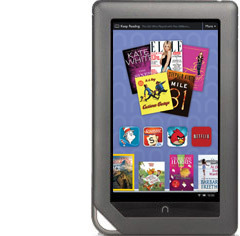 On March 19th, SAVING SCOTT officially joins the Nook First program. Why did I decide to pursue this route, especially for those of you who read my post about why I didn't join the Amazon Select Ranks. Why the change of heart?
On March 19th, SAVING SCOTT officially joins the Nook First program. Why did I decide to pursue this route, especially for those of you who read my post about why I didn't join the Amazon Select Ranks. Why the change of heart?First, it's not really a change of heart. The two programs aren't the same. Amazon Select is open to anyone who signs up. The perks? You can list a book for free for up to 5 days in a given time period. People who belong to the "Prime" program (it's fee-based) can borrow your books, and when they do, you get paid. On the flip side, you can't sell your book anywhere but Amazon—not even through your website—for 90 days. If your books are for sale elsewhere, you have to remove them.
The Nook First program also requires exclusivity, but for 30 days, not 90. It's not open to anyone. You have to ask to be a part of the program, and participation is limited, so you're not in "competition" with countless other books. You get an assigned 30 day period. Also, it's for books that have never been published elsewhere. (Hence the name "Nook First")
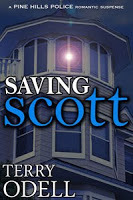 Since SAVING SCOTT is a new book, I asked about Nook First. What I discovered, and the tipping point for me, was that Barnes & Noble actively promotes your book during that 30 day period. Among other things, their current agreement says they will place your book on their storefront, and include your book in email campaigns. Their website has a special "Nook First" page where your work will be on display, and not with dozens and dozens of others.
Since SAVING SCOTT is a new book, I asked about Nook First. What I discovered, and the tipping point for me, was that Barnes & Noble actively promotes your book during that 30 day period. Among other things, their current agreement says they will place your book on their storefront, and include your book in email campaigns. Their website has a special "Nook First" page where your work will be on display, and not with dozens and dozens of others. And, a well-known successful author's experiences with both Kindle Select and Nook First helped me make my decision. This is what she had to say:
I've done both the Nook First and Kindle Select programs. My take…Nook First was fabulous! BN really delivered as far as pushing my title and giving it great visibility. I more than doubled my BN income that month. I did get a few grumbles from the Kindle and iTunes folks who had to wait, but most were fairly okay with waiting 30 days. And they did have the option of downloading the free Nook app and reading the book on another device - which I know several people did. This is a program I would definitely do again in the future.
For me, Kindle Select has been a huge bomb. I've heard from some newer authors that it's really helped their sales, but it has actually caused my sales on Amazon to go down - not even taking into account the lost sales at all other outlets. I've heard similar things from other authors who were doing well on Amazon prior to Select. I think if you have an established foothold on sales at Amazon, Select probably isn't going to help as much. And I severely dislike the restrictions and exclusivity. I think I've pissed off many more established readers than I have gained new ones with this program. 90 days seems to be too long to wait for a book for most readers. Plus, one reader pointed out something I hadn't even thought of - when I took the books off of BN and iTunes, they disappeared from her wish lists on those sites (which she used as to-buy list)s. So, not only are they not available now, but they totally disappeared from her future purchases radar. Not good.
What about the "free" perk? Not with Nook First. There's a minimum price of $2.99 to participate. And, I will be totally honest here: I've never had any success with offering my books for free. I've done Buy on Get One, offered free books for the asking, and done promotions. Right now, the "Read an eBook Week" promotion is going on, and I'm participating with 1 discounted book (Finding Sarah) and 1 free "book" (Finding Fire—which is really a companion piece to Finding Sarah). As I type this, I've had excellent results with the free book, but zero sales of my half-price book. I expected crossover sales to my other titles, but I'm not even selling the book that's being discounted. My concern with free at Amazon is that thousands of people would get one (or more) of my books, but that my sales wouldn't go up enough to make it worthwhile.
Now, there are lots of people who swear by the "give them a free book" system, but it's never worked for me. Your mileage will vary. Likewise with the "library" lending feature. I've heard some say they've had a lot of borrows, and others have had none.
So, SAVING SCOTT will debut shortly, but it will start out as a Nook book. Will people with other e-readers be upset? Maybe, but I doubt I have that big a following, and 30 days isn't that long to wait. And, as all the Amazon Select people tell me when I say I have a Nook and can't take advantage of their books—"You can download the app for your computer, phone, etc." So if they really want to read the book before it's released at the other sites, there IS an option.
And, after my 30 days is up, I'll let you know how things worked out for me.
Tomorrow, my crit partner from England is on tap with his pictures of birds. He saw the ones I posted last week and offered some of his own.
Like this post? Please share by clicking one of the links below.
Published on March 08, 2012 04:00
March 7, 2012
What's Cooking Wednesday - Lemony Sugar Cookies
Thanks so much to Abigail for showing us how important it is to get out of our personal comfort zones and do what we love.
The heroine of my new Pine Hills Police book, SAVING SCOTT, is trying very hard to open her bakery, "Confections by Ashley." As part of the book, I'm including recipes for some of her creations. Here's a sneak preview of the scene where today's recipe is mentioned. (The recipe follows)
"We're not here to speak ill of the dead," Maggie said. "We should be celebrating her life."
Jennifer reached for another cookie and held it aloft. "She did make excellent lemon sugar cookies."
"That she did," Maggie said.
"Would she have killed herself over a man?" Ashley asked.
Jennifer shook her head. "Not her style. She'd find another one. Or two."
The door chimes tinkled. Jennifer devoured another cookie. "I'd better get out front."
After Jennifer left, Maggie tutted. "That girl. She's excellent in the shop, but she does have an overdeveloped penchant for the dramatic."
Ashley refrained from saying anything about Maggie's own penchant for knowing what was going on. After all, that's why Ashley was here. "I agree about focusing on the good at a time like this, but don't you think we should share what we know about Felicity with the police? It might help them figure out why she died sooner."
"You're right, I suppose. But so much of what one hears is rumor, and tends to be exaggerated."
"But if we give the police a few leads, that wouldn't really be spreading rumors, would it? They'd check them out and discover the facts."
Maggie sighed. "Oh, I do wish Sarah was back already. Not that Kovak doesn't know what he's doing, but when Sarah was accused of smuggling, she and Randy worked together to solve the crime. Since they've been together, she's learned to think like a detective. Ah, well. They'll both be back tomorrow, and I'm sure between Randy and Kovak, they'll have this wrapped up in no time."
"My new neighbor used to be a detective," Ashley said. "He works at the station now, but as a civilian. I can tell him about Felicity's boyfriend troubles. He'd know how to feed the information to the cops, and he said he'd keep me up to speed with whatever he's allowed to tell me."
"That sounds like a good idea." Her eyes twinkled. "And who is this new neighbor? Anyone interesting? Aside from him being a former detective, of course, which is interesting in itself."
Before Ashley got bogged down in discussing Scott with Maggie—and Ashley was positive Maggie would ferret out the attraction Ashley herself wasn't sure about—the phone rang. While Maggie took the call, Ashley finished her cookie. Jennifer hadn't exaggerated. Ashley rolled the bite over her tongue, trying to recreate the recipe in her mind. She could see dipping one end of the cookie into white chocolate. She'd name them after Felicity. Her kind of tribute.
Felicity's Lemony Sugar Cookies
Ingredients:
2 1/2 c flour
1 t baking powder
1 t salt
1 c sugar
3/4 c butter, softened
2 eggs
1 t lemon extract
Instructions:
Mix together flour, baking powder and salt. In a large bowl, mix sugar, butter, eggs, and lemon extract until creamy. Stir in flour mixture until well blended. Refrigerate at least 2 hours, or until dough can be handled easily. The dough needs to be kept cold, so work in small batches, keeping the rest in the refrigerator.
Roll 1/4 inch thick. Cut out using your favorite cookie cutters. Bake on parchment-lined cookie sheets at 400 degrees for 6-8 minutes. They should not be brown. Cool on racks. Makes about 3 dozen
If desired, melt white chocolate chips or melting chocolate, either in a double boiler or the microwave, and dip the edges of the cookies into the mixture
Like this post? Please share by clicking one of the links below.
The heroine of my new Pine Hills Police book, SAVING SCOTT, is trying very hard to open her bakery, "Confections by Ashley." As part of the book, I'm including recipes for some of her creations. Here's a sneak preview of the scene where today's recipe is mentioned. (The recipe follows)
"We're not here to speak ill of the dead," Maggie said. "We should be celebrating her life."
Jennifer reached for another cookie and held it aloft. "She did make excellent lemon sugar cookies."
"That she did," Maggie said.
"Would she have killed herself over a man?" Ashley asked.
Jennifer shook her head. "Not her style. She'd find another one. Or two."
The door chimes tinkled. Jennifer devoured another cookie. "I'd better get out front."
After Jennifer left, Maggie tutted. "That girl. She's excellent in the shop, but she does have an overdeveloped penchant for the dramatic."
Ashley refrained from saying anything about Maggie's own penchant for knowing what was going on. After all, that's why Ashley was here. "I agree about focusing on the good at a time like this, but don't you think we should share what we know about Felicity with the police? It might help them figure out why she died sooner."
"You're right, I suppose. But so much of what one hears is rumor, and tends to be exaggerated."
"But if we give the police a few leads, that wouldn't really be spreading rumors, would it? They'd check them out and discover the facts."
Maggie sighed. "Oh, I do wish Sarah was back already. Not that Kovak doesn't know what he's doing, but when Sarah was accused of smuggling, she and Randy worked together to solve the crime. Since they've been together, she's learned to think like a detective. Ah, well. They'll both be back tomorrow, and I'm sure between Randy and Kovak, they'll have this wrapped up in no time."
"My new neighbor used to be a detective," Ashley said. "He works at the station now, but as a civilian. I can tell him about Felicity's boyfriend troubles. He'd know how to feed the information to the cops, and he said he'd keep me up to speed with whatever he's allowed to tell me."
"That sounds like a good idea." Her eyes twinkled. "And who is this new neighbor? Anyone interesting? Aside from him being a former detective, of course, which is interesting in itself."
Before Ashley got bogged down in discussing Scott with Maggie—and Ashley was positive Maggie would ferret out the attraction Ashley herself wasn't sure about—the phone rang. While Maggie took the call, Ashley finished her cookie. Jennifer hadn't exaggerated. Ashley rolled the bite over her tongue, trying to recreate the recipe in her mind. She could see dipping one end of the cookie into white chocolate. She'd name them after Felicity. Her kind of tribute.
Felicity's Lemony Sugar Cookies
Ingredients:
2 1/2 c flour
1 t baking powder
1 t salt
1 c sugar
3/4 c butter, softened
2 eggs
1 t lemon extract
Instructions:
Mix together flour, baking powder and salt. In a large bowl, mix sugar, butter, eggs, and lemon extract until creamy. Stir in flour mixture until well blended. Refrigerate at least 2 hours, or until dough can be handled easily. The dough needs to be kept cold, so work in small batches, keeping the rest in the refrigerator.
Roll 1/4 inch thick. Cut out using your favorite cookie cutters. Bake on parchment-lined cookie sheets at 400 degrees for 6-8 minutes. They should not be brown. Cool on racks. Makes about 3 dozen
If desired, melt white chocolate chips or melting chocolate, either in a double boiler or the microwave, and dip the edges of the cookies into the mixture
Like this post? Please share by clicking one of the links below.
Published on March 07, 2012 04:00
March 6, 2012
Do What You Love
Abigail Sharpe is an aspiring romance novelist who has a myriad of odd hobbies. She's writing about one of those hobbies and encourages everyone to do what they love!
"Be who you are and say what you feel, because those who mind don't matter and those who matter don't mind." – Theodore Seuss Giesel
About a month or so ago, I participated in a Medieval Faire. That's nothing new; I've been doing this for many years, first as a combatant on the chess board and then as a street character. This year, however, was the first year I was hired as a singing wench.
Yes, you read that right. A singing wench. My name was Tira McSue, and I was part of a group called Just Desserts, with four other lovely women with similarly-themed names.
I've never had a problem performing on stage in front of people. I've been in theater productions of The Sound of Music (as a nun), Jesus Christ Superstar (as a priest), and Singin' in the Rain (as a radio announcer). But being cast as a character whose very title evokes images of nubile young women was different. I'm pushing 40. I'm short. My hair is thinning and I could stand to lose a good amount around the middle. Who would want to look at a squat, almost middle-aged woman singing bawdy songs?
But you know what? I love to sing. And if you're doing something you love, others will feel that, too.
Our audiences will filled with men and women of all ages and body types and spirit of the faire. No one cared that I wasn't the epitome of sexy. No one noticed that my bodice curled up at the bottom and made me look like a rotund bell instead of a lithe belle. No one laughed at me when I said raunchy things or tried to look up the kilt of a man half my age. Instead, they laughed with me and roared for more.
And I will say we sounded damn good. Part of it was talent, but part of it was enjoyment.
So here's the thing. I could have played it safe, staying the nice, less-exposed milk maid that did magic tricks for kids (I can turn glitter into M&Ms!), or having people give me parts of speech for a medieval Mad Lib. But being a singing wench was a new experience for me and if I was afraid of looking stupid or feeling self-conscious, I wouldn't have had the chance to do something I love.
Are you contemplating taking the plunge and doing something different? What's stopping you?
Abigail can be found blogging with her friends about kitchen things on chickletsinthekitchen.com. You can find some of our Just Desserts on YouTube - but watch at your own risk (I'm the squat, almost middle-aged wench in purple).
Like this post? Please share by clicking one of the links below.[image error]
"Be who you are and say what you feel, because those who mind don't matter and those who matter don't mind." – Theodore Seuss Giesel
About a month or so ago, I participated in a Medieval Faire. That's nothing new; I've been doing this for many years, first as a combatant on the chess board and then as a street character. This year, however, was the first year I was hired as a singing wench.
Yes, you read that right. A singing wench. My name was Tira McSue, and I was part of a group called Just Desserts, with four other lovely women with similarly-themed names.
I've never had a problem performing on stage in front of people. I've been in theater productions of The Sound of Music (as a nun), Jesus Christ Superstar (as a priest), and Singin' in the Rain (as a radio announcer). But being cast as a character whose very title evokes images of nubile young women was different. I'm pushing 40. I'm short. My hair is thinning and I could stand to lose a good amount around the middle. Who would want to look at a squat, almost middle-aged woman singing bawdy songs?
But you know what? I love to sing. And if you're doing something you love, others will feel that, too.
Our audiences will filled with men and women of all ages and body types and spirit of the faire. No one cared that I wasn't the epitome of sexy. No one noticed that my bodice curled up at the bottom and made me look like a rotund bell instead of a lithe belle. No one laughed at me when I said raunchy things or tried to look up the kilt of a man half my age. Instead, they laughed with me and roared for more.
And I will say we sounded damn good. Part of it was talent, but part of it was enjoyment.
So here's the thing. I could have played it safe, staying the nice, less-exposed milk maid that did magic tricks for kids (I can turn glitter into M&Ms!), or having people give me parts of speech for a medieval Mad Lib. But being a singing wench was a new experience for me and if I was afraid of looking stupid or feeling self-conscious, I wouldn't have had the chance to do something I love.
Are you contemplating taking the plunge and doing something different? What's stopping you?
Abigail can be found blogging with her friends about kitchen things on chickletsinthekitchen.com. You can find some of our Just Desserts on YouTube - but watch at your own risk (I'm the squat, almost middle-aged wench in purple).
Like this post? Please share by clicking one of the links below.[image error]
Published on March 06, 2012 04:00
March 5, 2012
Formatting eBooks 101
What I'm reading: Nowhere to Run, by CJ Box
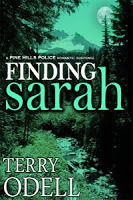 It's Read an e-Book Week. For my part, I'm offering 50% off
Finding Sarah
, and the companion short story collection, Finding Fire, is free. It's one week only. Pass the word. It's a perfect opportunity to read the first of the Pine Hills Police series and be ready for Saving Scott's release. And, of course, there are books by countless other authors as well. Coupon Codes are on the books' pages.
It's Read an e-Book Week. For my part, I'm offering 50% off
Finding Sarah
, and the companion short story collection, Finding Fire, is free. It's one week only. Pass the word. It's a perfect opportunity to read the first of the Pine Hills Police series and be ready for Saving Scott's release. And, of course, there are books by countless other authors as well. Coupon Codes are on the books' pages.
Last week I was immersed in edits for SAVING SCOTT. Working with my editor is a give-and-take process, and after a week of working together, the book is "done." The first challenge is to avoid going back and tweaking. Next, comes the formatting.
Since I'm publishing this book myself, I'm responsible for the formatting. While there are those who opt to hire this step out, I prefer to save the money (having already paid the cover artist and editor) and do it myself. Since I didn't start writing until the digital age, I feel fairly comfortable with the mechanics of putting a document together.
I don't know a lot, which I think keeps me out of trouble. Also, with the widespread popularity of e-books and indie publishing, the publishers are making it easier for the novice to provide a document that will be converted.
Not long ago, an author had to provide an html file for Amazon, but no longer. Smashwords, Barnes & Noble and Amazon all accept Word .doc files. Since most of us use Word to produce our manuscripts, the learning curve isn't particularly steep. Your best friend is "Find/Replace" and a rudimentary knowledge of the "Format" menu.
(Note: I'm still using Word 2003, but I don't think it's too different in 2007)
A few things to understand. Basic formatting in Word is acceptable. I never use anything beyond Bold, Italics, and Center. These have always translated very well. I've never done the suggested "strip all formatting and then go back and add it back in" because I don't have anything that the formatting software doesn't recognize.
Next: You don't use page breaks. Most e-reading devices strip them anyway, since the user can choose the font and size. If you've formatted your manuscript conventionally, then you've probably got page breaks between chapters. To get rid of them, use the Find/Replace function.
Click "Replace", then "Special". You'll get a pop up with a list of choices. (And I'm hoping that if you click the images, you'll get a larger, easier to read version)
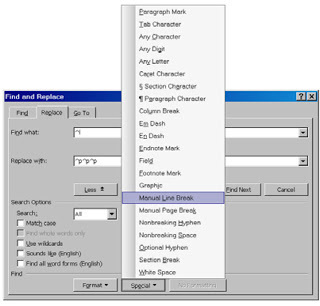
Select Manual Page Break for "Find." Then, so you'll get some spacing between chapters to help the reader recognize the break, put three or four (but no more per Smashwords' style guide or you'll confuse their formatting machine) paragraph marks (it'll show up as ^p in the field). Until you're comfortable, you can find and replace each one. Once you're confident that it's working, you can just check the 'Replace All' option and your page breaks between chapters will be gone, and you'll have your blank lines.
But what if you DO want page breaks for special circumstances? In SAVING SCOTT, I'm including recipes of many of the dishes Ashley prepared in the book. I want each recipe on its own page to avoid possible confusion. And, since the book will be released for the Barnes & Noble Nook first, I sought out the formatting guide at the Nook site. They said to create section breaks instead of page breaks.
You can find these under "insert". (They're in the Format menu as well, but I've always used Insert.) There are two sections: Page and Section. Choose the button for "next page" under Section breaks.
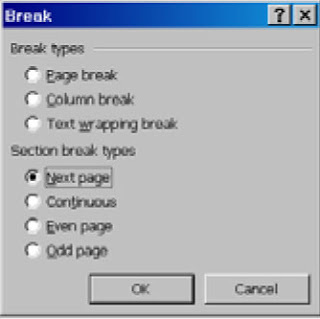
Knowing your way around the Format windows is another helpful skill. The normal default for paragraph indents (NEVER NEVER NEVER use tabs) is 0.5 inches. However, on a small e-reader screen, that's too big. I change mine to 0.3 inches. To do that, go to Format/Paragraph, and in the section for Indentation, change the 0.5 to 0.3.

There is another option, which is NOT to indent paragraphs but instead, to format them so there's 'extra space' whenever you insert a paragraph return. To do this, go to Format/Paragraph and look at the bottom section. Where it says Spacing, choose 6 points for "After". Also, look just to the right of that, where it says Line Spacing. Make sure you've chosen "Single." If you're used to formatting for print submissions of your manuscripts, you might be working in double space, or that "exactly" to get 25 lines per page which some editors want.
What if you've done your entire manuscript in double spacing to make it easier on the eye when you're writing and editing? Just do a Control-A to select your entire manuscript. Then go into the format screen as above and select "single", then "OK" and everything will be single spaced.
One last tip for today. If you're using indented paragraphs, you will want to REMOVE them from anything you're centering. It doesn't matter if you do this as you go along, or if you go back and make the adjustments when you're getting the manuscript ready for uploading. Why do this? Because when you hit return to start your new chapter or scene break, Word will do that automatic indent thing. Thus, whatever text you want to be centered won't be centered exactly. And on a small screen, it will look lopsided.
To do this, just highlight the text and go back to the Format menu and change the field where you put your indent amount and click the "none" command above it. That will change only the highlighted text. I find this is more foolproof than trying to give the command before typing.
Hope this helps. I've found I can format a manuscript in hours, and I'd rather do it myself than pay for it.
Tomorrow, my guest is Abigail Sharpe, talking about doing what you love.
Like this post? Please share by clicking one of the links below.[image error]
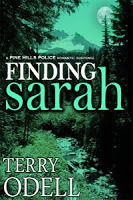 It's Read an e-Book Week. For my part, I'm offering 50% off
Finding Sarah
, and the companion short story collection, Finding Fire, is free. It's one week only. Pass the word. It's a perfect opportunity to read the first of the Pine Hills Police series and be ready for Saving Scott's release. And, of course, there are books by countless other authors as well. Coupon Codes are on the books' pages.
It's Read an e-Book Week. For my part, I'm offering 50% off
Finding Sarah
, and the companion short story collection, Finding Fire, is free. It's one week only. Pass the word. It's a perfect opportunity to read the first of the Pine Hills Police series and be ready for Saving Scott's release. And, of course, there are books by countless other authors as well. Coupon Codes are on the books' pages. Last week I was immersed in edits for SAVING SCOTT. Working with my editor is a give-and-take process, and after a week of working together, the book is "done." The first challenge is to avoid going back and tweaking. Next, comes the formatting.
Since I'm publishing this book myself, I'm responsible for the formatting. While there are those who opt to hire this step out, I prefer to save the money (having already paid the cover artist and editor) and do it myself. Since I didn't start writing until the digital age, I feel fairly comfortable with the mechanics of putting a document together.
I don't know a lot, which I think keeps me out of trouble. Also, with the widespread popularity of e-books and indie publishing, the publishers are making it easier for the novice to provide a document that will be converted.
Not long ago, an author had to provide an html file for Amazon, but no longer. Smashwords, Barnes & Noble and Amazon all accept Word .doc files. Since most of us use Word to produce our manuscripts, the learning curve isn't particularly steep. Your best friend is "Find/Replace" and a rudimentary knowledge of the "Format" menu.
(Note: I'm still using Word 2003, but I don't think it's too different in 2007)
A few things to understand. Basic formatting in Word is acceptable. I never use anything beyond Bold, Italics, and Center. These have always translated very well. I've never done the suggested "strip all formatting and then go back and add it back in" because I don't have anything that the formatting software doesn't recognize.
Next: You don't use page breaks. Most e-reading devices strip them anyway, since the user can choose the font and size. If you've formatted your manuscript conventionally, then you've probably got page breaks between chapters. To get rid of them, use the Find/Replace function.
Click "Replace", then "Special". You'll get a pop up with a list of choices. (And I'm hoping that if you click the images, you'll get a larger, easier to read version)
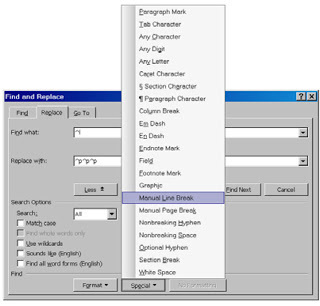
Select Manual Page Break for "Find." Then, so you'll get some spacing between chapters to help the reader recognize the break, put three or four (but no more per Smashwords' style guide or you'll confuse their formatting machine) paragraph marks (it'll show up as ^p in the field). Until you're comfortable, you can find and replace each one. Once you're confident that it's working, you can just check the 'Replace All' option and your page breaks between chapters will be gone, and you'll have your blank lines.
But what if you DO want page breaks for special circumstances? In SAVING SCOTT, I'm including recipes of many of the dishes Ashley prepared in the book. I want each recipe on its own page to avoid possible confusion. And, since the book will be released for the Barnes & Noble Nook first, I sought out the formatting guide at the Nook site. They said to create section breaks instead of page breaks.
You can find these under "insert". (They're in the Format menu as well, but I've always used Insert.) There are two sections: Page and Section. Choose the button for "next page" under Section breaks.
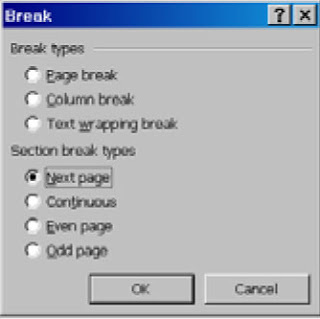
Knowing your way around the Format windows is another helpful skill. The normal default for paragraph indents (NEVER NEVER NEVER use tabs) is 0.5 inches. However, on a small e-reader screen, that's too big. I change mine to 0.3 inches. To do that, go to Format/Paragraph, and in the section for Indentation, change the 0.5 to 0.3.

There is another option, which is NOT to indent paragraphs but instead, to format them so there's 'extra space' whenever you insert a paragraph return. To do this, go to Format/Paragraph and look at the bottom section. Where it says Spacing, choose 6 points for "After". Also, look just to the right of that, where it says Line Spacing. Make sure you've chosen "Single." If you're used to formatting for print submissions of your manuscripts, you might be working in double space, or that "exactly" to get 25 lines per page which some editors want.
What if you've done your entire manuscript in double spacing to make it easier on the eye when you're writing and editing? Just do a Control-A to select your entire manuscript. Then go into the format screen as above and select "single", then "OK" and everything will be single spaced.
One last tip for today. If you're using indented paragraphs, you will want to REMOVE them from anything you're centering. It doesn't matter if you do this as you go along, or if you go back and make the adjustments when you're getting the manuscript ready for uploading. Why do this? Because when you hit return to start your new chapter or scene break, Word will do that automatic indent thing. Thus, whatever text you want to be centered won't be centered exactly. And on a small screen, it will look lopsided.
To do this, just highlight the text and go back to the Format menu and change the field where you put your indent amount and click the "none" command above it. That will change only the highlighted text. I find this is more foolproof than trying to give the command before typing.
Hope this helps. I've found I can format a manuscript in hours, and I'd rather do it myself than pay for it.
Tomorrow, my guest is Abigail Sharpe, talking about doing what you love.
Like this post? Please share by clicking one of the links below.[image error]
Published on March 05, 2012 04:00
March 4, 2012
it's Read an eBook Week
In recognition of Read an eBook Week, I've got deals on 2 of my books at Smashwords.
Finding Sarah (Pine Hills Police Book 1) is half off. Coupon Code REW50
Finding Fire (short stories) is FREE. Coupon Code RE100
Get to know my Pine Hills Police series before SAVING SCOTT, Book 3 in the series is released.
And it's called Read an eBook WEEK because next Sunday, it's all over.
Like this post? Please share by clicking one of the links below.[image error]
Finding Sarah (Pine Hills Police Book 1) is half off. Coupon Code REW50
Finding Fire (short stories) is FREE. Coupon Code RE100
Get to know my Pine Hills Police series before SAVING SCOTT, Book 3 in the series is released.
And it's called Read an eBook WEEK because next Sunday, it's all over.
Like this post? Please share by clicking one of the links below.[image error]
Published on March 04, 2012 05:39
March 2, 2012
Friday Field Trip - More Non-Angry Birds
What I'm reading: Extreme Exposure by Pamela Clare
Thanks to Hubster for stepping in while I've been deep in edits. However, I still need more pictures! If several of you send in two or three, they'll add up to a Friday post.








Like this post? Please share by clicking one of the links below.
Thanks to Hubster for stepping in while I've been deep in edits. However, I still need more pictures! If several of you send in two or three, they'll add up to a Friday post.








Like this post? Please share by clicking one of the links below.
Published on March 02, 2012 04:00
March 1, 2012
Revisions Revisted
Time out for a commercial message: Finding Sarah is featured over at
Nook Lovers
today.
We return you to your regularly scheduled Blog Post
I hope everyone enjoyed having that extra day in February yesterday. But now it's March, and we're back in normal calendar territory.
 Since I've been eyeball deep in edits for SAVING SCOTT this week, I thought I'd "borrow" some bits and pieces from older posts I've done on edits and revisions.
Since I've been eyeball deep in edits for SAVING SCOTT this week, I thought I'd "borrow" some bits and pieces from older posts I've done on edits and revisions.
The writing process goes through countless phases. There's the initial writing—whether you're plotting things out in advance, flying by the seat of your pants into the mist, or a combination. Eventually, you'll get to "The End."
You've edited, polished, rewritten, repolished. You've checked for all those pesky weak verbs, overused words. You've passed it by your critique groups, your first reader, and asked your dog what he thinks.
At some point, your words are going to need professional eyes. Whether it's an agent trying to get your work sold, the editor your publisher assigns, or a freelance editor you hire yourself, you need someone who's not blinded by being too close to the work.
So, you ship it off, and it comes back dripping red ink. What next?
Edits are easy—or at least they're obvious. A word is misspelled, your point of view might be shaky, or your transitions are weak. Maybe your character started the day in slacks but ended up in a skirt. Or ate dinner twice. Or in Chapter 8 you made a huge point that she didn't own a cell phone because she thought it would fry her brain, but in Chapter 28, the cops are looking at her cell phone records. Fixing those sorts of problems is straightforward, and rarely requires more than some mechanics.
The tough part is dealing with revisions. Now you're in uncharted territory. You don't get those little squiggly lines on your manuscript. What if your editor says she wants your character to be more kooky? There's no Search and Replace for "kookiness."
Revisions come from comments such as, "You dropped this thread too soon," or, "You need to show more of such and so." But it's kind of like trying to add the chocolate chips AFTER you've baked the cookies. Adding something to Chapter 1 can have an impact on things all the way through 'the end.' Is it better to throw out the imperfect batch of cookies and bake new ones, or melt the chips and use them to frost the original batch?
No, now comes the time when you have to grit your teeth and think about tossing what you've already written (saving it in another file, of course) and rewriting those scenes virtually from scratch. You've got to have confidence that your writing is strong enough to start over, not try to patch what's already on the page. Because in all likelihood, those patches are going to show in the finished product.
Like this post? Please share by clicking one of the links below.
We return you to your regularly scheduled Blog Post
I hope everyone enjoyed having that extra day in February yesterday. But now it's March, and we're back in normal calendar territory.
 Since I've been eyeball deep in edits for SAVING SCOTT this week, I thought I'd "borrow" some bits and pieces from older posts I've done on edits and revisions.
Since I've been eyeball deep in edits for SAVING SCOTT this week, I thought I'd "borrow" some bits and pieces from older posts I've done on edits and revisions. The writing process goes through countless phases. There's the initial writing—whether you're plotting things out in advance, flying by the seat of your pants into the mist, or a combination. Eventually, you'll get to "The End."
You've edited, polished, rewritten, repolished. You've checked for all those pesky weak verbs, overused words. You've passed it by your critique groups, your first reader, and asked your dog what he thinks.
At some point, your words are going to need professional eyes. Whether it's an agent trying to get your work sold, the editor your publisher assigns, or a freelance editor you hire yourself, you need someone who's not blinded by being too close to the work.
So, you ship it off, and it comes back dripping red ink. What next?
Edits are easy—or at least they're obvious. A word is misspelled, your point of view might be shaky, or your transitions are weak. Maybe your character started the day in slacks but ended up in a skirt. Or ate dinner twice. Or in Chapter 8 you made a huge point that she didn't own a cell phone because she thought it would fry her brain, but in Chapter 28, the cops are looking at her cell phone records. Fixing those sorts of problems is straightforward, and rarely requires more than some mechanics.
The tough part is dealing with revisions. Now you're in uncharted territory. You don't get those little squiggly lines on your manuscript. What if your editor says she wants your character to be more kooky? There's no Search and Replace for "kookiness."
Revisions come from comments such as, "You dropped this thread too soon," or, "You need to show more of such and so." But it's kind of like trying to add the chocolate chips AFTER you've baked the cookies. Adding something to Chapter 1 can have an impact on things all the way through 'the end.' Is it better to throw out the imperfect batch of cookies and bake new ones, or melt the chips and use them to frost the original batch?
No, now comes the time when you have to grit your teeth and think about tossing what you've already written (saving it in another file, of course) and rewriting those scenes virtually from scratch. You've got to have confidence that your writing is strong enough to start over, not try to patch what's already on the page. Because in all likelihood, those patches are going to show in the finished product.
Like this post? Please share by clicking one of the links below.
Published on March 01, 2012 04:00
February 29, 2012
What's Cooking Wednesday - 7 Bone Steak
If ever there was a cut of meat with the "wrong" name, this has to be it. First, there's only 1 bone, not 7. The name comes from the fact that it's shaped like the numeral 7. And, although the butcher cut it into 1 inch thick pieces and called it a steak, it's really more like a chuck roast, filled with the connective tissues that cry out for long, slow, moist cooking. I fear grilling it without some massive tenderizing efforts would result in leather.
At any rate, despite the 'steak' designation on the package, I opted for my slow cooker. The recipe uses pantry staples and you could even skip the browning step if you're in a hurry.

Easy Crock Pot Seven Bone "Steak"
Ingredients:

2 T oil
1 7 bone steak (although you can use any sort of pot/chuck roast, and I'm sure it would be great.
Carrots, peeled and sliced (I just used a package of baby carrots)
2 Onions, quartered
1 can (undiluted) golden mushroom soup
1 package dry onion soup mix
2 c water
1 c red wine (or broth, stock, or just more water if you're not into wine)
Salt, pepper and garlic powder to taste (I also used seasoned salt)

Put the onions and carrots in the bottom of the crock pot. They'll act like a 'rack' and also impart great flavor.

Heat oil in skillet. Season meat with salts, pepper and garlic powder.

Sear briefly.
Put meat on top of the vegetables. Mix soups, water and wine. Pour over meat. Add more liquid to cover, if necessary.
Cook 8-10 hours until fork tender. The longer it cooks, the more tender it should get.
Like this post? Please share by clicking one of the links below.[image error]
At any rate, despite the 'steak' designation on the package, I opted for my slow cooker. The recipe uses pantry staples and you could even skip the browning step if you're in a hurry.

Easy Crock Pot Seven Bone "Steak"
Ingredients:

2 T oil
1 7 bone steak (although you can use any sort of pot/chuck roast, and I'm sure it would be great.
Carrots, peeled and sliced (I just used a package of baby carrots)
2 Onions, quartered
1 can (undiluted) golden mushroom soup
1 package dry onion soup mix
2 c water
1 c red wine (or broth, stock, or just more water if you're not into wine)
Salt, pepper and garlic powder to taste (I also used seasoned salt)

Put the onions and carrots in the bottom of the crock pot. They'll act like a 'rack' and also impart great flavor.

Heat oil in skillet. Season meat with salts, pepper and garlic powder.

Sear briefly.
Put meat on top of the vegetables. Mix soups, water and wine. Pour over meat. Add more liquid to cover, if necessary.
Cook 8-10 hours until fork tender. The longer it cooks, the more tender it should get.
Like this post? Please share by clicking one of the links below.[image error]
Published on February 29, 2012 04:00



