Kayla I. Shown-Dean's Blog, page 32
November 7, 2022
Celebrating 200 WordPress.com Websites With Out in Tech!
In September, our team celebrated 200 WordPress.com websites built with Out in Tech, a non-profit organization dedicated to creating career and networking opportunities for LGBTQ+ folks in the tech industry. Since 2017, Automattic and WordPress.com have been proud partners of Out in Tech. Through our partnership, we work together with volunteers to build essential websites for LGBTQ+ organization across the globe.
In this video, you’ll hear from volunteers, Out in Tech organizers, and WordPress.com employees about the impact that these websites have within the larger LGBTQ+ communities that benefit from them. To learn more about the Digital Corps Hackathons or to get involved with Out in Tech, head to www.outintech.com.
October 19, 2022
Hot Off the Press: New WordPress.com Themes for October 2022
The WordPress.com team is always working on new design ideas to bring your website to life. Below you’ll find the four newest themes that we’ve added to our library, with beautiful options for food-based businesses, podcasts, and bloggers.
To install any of the below themes, click the the name of the theme you like, which brings you right to the installation page. Then simply click the “Activate this design” button. You can also click “Open live demo,” which brings up a clickable, scrollable version of the theme for you to preview.
Premium themes are free to use for any user on a Premium plan or above, or can be purchased individually by those with free sites or Personal plans.
You can explore all of our themes by navigating to the “Themes” page, which is found under “Appearance” in the left-side menu of your WordPress.com dashboard. Or, just click here:
All WordPress.com ThemesMasu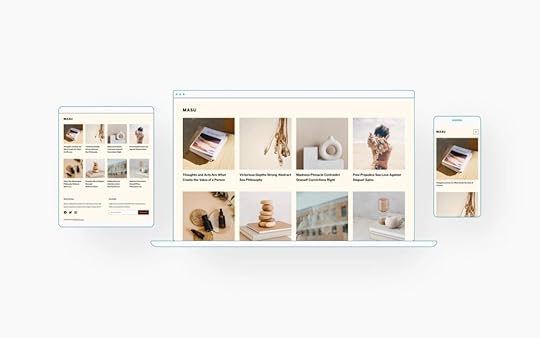
Masu is a blogging-focused theme inspired by the traditional square wooden box used to measure rice in Japan. It has a warm tone and, naturally, features a square grid alignment.
Click here to view a demo of this theme.
Varese (Premium Theme)
Made for restaurants, bakeries, and other small businesses, Varese is a versatile and modern theme. It comes with a number of patterns, allowing you quickly design and build your pages and launch your website. With the support of OpenTable Block, get bookings and reservations to your business.
Click here to view a demo of this theme.
Spearhead Blocks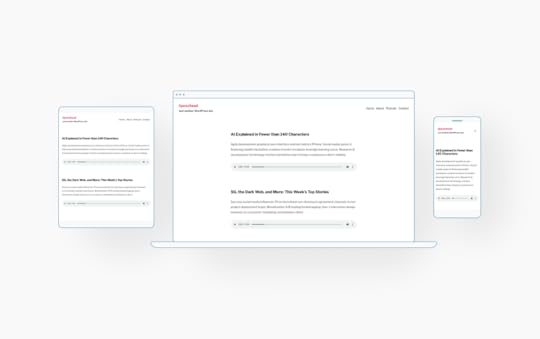
Spearhead Blocks is a podcasting starter theme. A modernized version of the original Spearhead, this theme allows you to easily customize and scale your podcast website as needed.
Click here to view a demo of this theme.
Munchies (Premium Theme)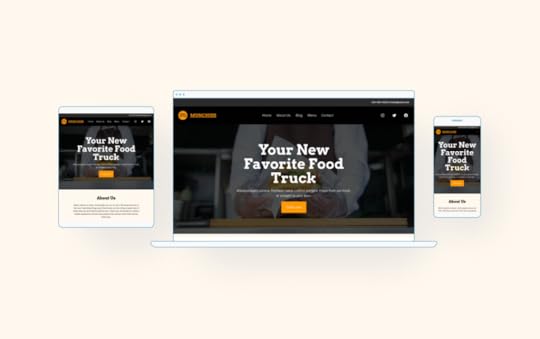
Designed with portable business in mind, Munchies comes with patterns for food menus, a schedule for upcoming events, and more. Use this theme to share your story with your customers and to make it easier for them to connect with you.
Click here to view a demo of this theme.
Stay tuned for more updates about new themes, patterns, blocks, and other exciting product updates! And be sure to click below to take a look at the entire showcase of themes we offer:
All WordPress.com ThemesOctober 17, 2022
Free New Course Coming Soon: Create Your Site With WordPress.com
Are you building a website for the first time? Returning to WordPress after a break? Just looking to get caught up on the newest Gutenberg features?
You’re in the right place.
We’re excited to announce a brand new free course called Create Your Site.
If you’re searching for a solid foundation for making a WordPress.com website, look no further. This is the perfect introduction for anyone with an idea: bloggers, business owners, or creators in any medium.
Join our waitlist today, and you’ll be first in line to find out when the course officially launches in just a few weeks.
Join the waitlistThis course includes:A clear roadmap for building a WordPress.com siteHands-on exercises broken down into step-by-step instructions A self-paced environment so you can learn at a rate that works best for youA private community to discuss, collaborate, and engage with other students to network and swap feedbackAdditional tips, resources, ideas, and feedback provided by WordPress experts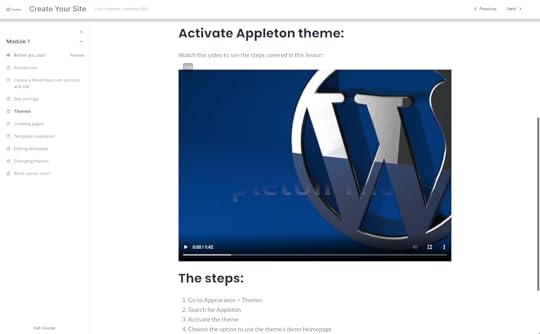
By the end of this course, you’ll know which specific actions to take to build your site with WordPress.com, as well as your next steps after that. After all, launching your site is only the beginning of your journey.
What you’ll learn:With a combination of short videos, step-by-step instructions, and detailed explanations (when necessary), we cover:
ThemesPagesContent Block EditorSite EditorTemplatesMenusYou can move through the course as quickly as you like, or take your time to dig deeper. You can also repeat the course as many times as you like. Start with a practice site, build your very first site, or use it to build many more sites. The choice is yours!
The best part? At the risk of repeating ourselves: It’s free!
Join our waitlist for Create Your Site with WordPress.com, so you don’t miss the announcement when it opens for enrollment.
Join the waitlistOctober 5, 2022
New Patterns: Headers, Footers, Link in Bio, and More
Have you used Patterns on your site yet?
These prebuilt, customizable templates combine professionally-designed blocks for specific uses like stylized quotes, contact page layouts, and product listings. But that’s just the beginning. All told, we have more than 260 Patterns you can insert into your pages and posts at the press of a button.
If you’ve never used Patterns before, they’re like any other site element: Access them by hitting the “+” button at the top left of the page or post you’re working on, then selecting the “Patterns” tab. You can also click on the “Explore” button to bring up our entire library of Patterns, organized by category.

Think of them as sophisticated slices of web design for your posts and pages. You can drop them in as-is, or customize them to your liking. Even better, we’re adding more all the time.
Here are just a few of the most recent arrivals to the Pattern library.
Headers and FootersOne of the most common questions our Happiness Engineers hear from users is how to customize a site’s header and footer areas. One way to easily and efficiently do that? Patterns. Note: Be sure to add these patterns to your header and footer template parts, which are found in the Site Editor (Appearance → Editor). A single update or change here will apply across all pages.
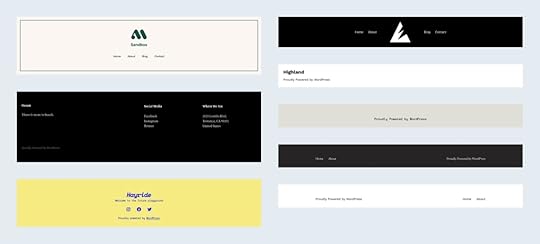 Find these and more in the “Header” and “Footer” categories. Link in Bio Patterns
Find these and more in the “Header” and “Footer” categories. Link in Bio PatternsWe’ve added a number of stunning Patterns for your link-in-bio pages and sites. Pick one, customize as desired, add your links, and you’ve got a brand new way to let your readers know what’s new.
 Explore All of Our Patterns!
Explore All of Our Patterns! Even if you don’t have a specific need in mind, take a look around the full Patterns library. Galleries, contact pages, subscribe boxes, quotes: with so many options, you’re sure to find something that adds a fresh new wrinkle to your site.
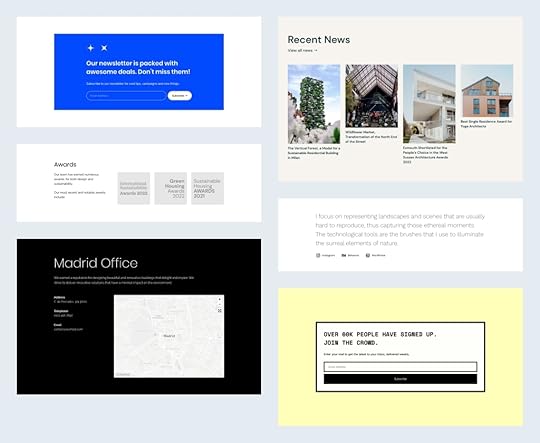
Patterns can be an incredibly useful resource for your design toolbox. Customize, experiment, and turn inspiration into eye-catching reality.
If you need help with Patterns, check out our more detailed guide.
And be sure to let us know in the comments how you’ve used Patterns on your site and any ideas you have for new ones. We’re always working on more — so stay tuned!
September 29, 2022
What’s New in the Editor: More Design Tools, Enhanced Lists, Easier Block Switching
Ever since the block editor was introduced in 2018, we’ve been pushing it to do more — and our latest crop of improvements will help you build posts and pages on your site with confidence, no matter what you publish:
More design tools for dozens of blocksMore control over lists with our improved List BlockEasier block-switchingLet’s take a closer look at each.
More Design Tools for Dozens of BlocksWe’ve added a variety of design tools to dozens of blocks. Depending on the block, you’ll now see typography, color, border, spacing, and layout options.
To play around with these new design tools, select the block you want to work with and use the right-hand sidebar to access these sections.

You’ll see a few controls right away, but with just a couple clicks you can go even deeper. Select the three dots on the upper right of each section to find even more options, or hit the red chain link button to allow control over borders and/or padding for each side or corner individually.
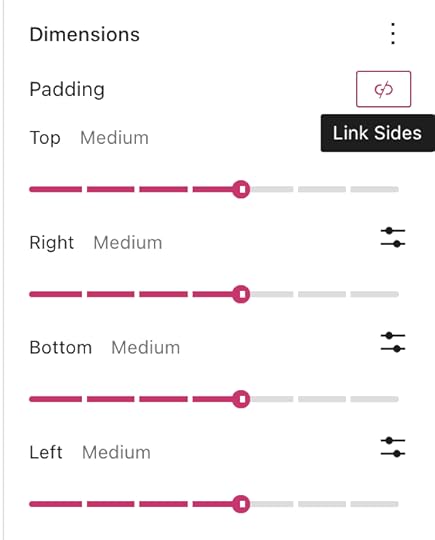
Without a doubt, one of the most fun additions is having more border options on Image Blocks:

 More Control Over Lists
More Control Over Lists Our improved List Block means that lists are easier to manage from the toolbar. Every item and hierarchy in your list can now be manipulated as its own block. Rearranging, grouping, and nesting items has never been easier:
 Easier Block-Switching
Easier Block-SwitchingThe block transforms menu offers a quick shortcut to switch to a different block, depending on your content. As the number of blocks has grown and you’ve started using this menu more and more, it’s been made more useful by changing the organization of what’s displayed at the top. For blocks that support paragraph, heading, list, and quote transformations — which are, by far, the most used changes — we’ve now emphasized those blocks:
 Keep building with the block editor. We’ll keep improving it.
Keep building with the block editor. We’ll keep improving it.The block editor is always growing and improving as a result of your feedback, so thank you — we can’t wait to show you what we’re building next. In the meantime, we’ll continue working hard behind the scenes, with more updates to come! Have ideas for how to improve the editor? Let us know in the comments.
September 14, 2022
Hot Off the Press: New WordPress.com Themes for September 2022
The WordPress.com team is always working on new design ideas to bring your website to life. Below you’ll find the four newest themes that we’ve added to our library, giving you beautiful options for small businesses/organizations, artists, and even a fun retro throwback.
To install any of the below themes, click the the name of the theme you like, which brings you right to the installation page. Then simply click the “Activate this design” button. You can also click “Open live demo,” which brings up a clickable, scrollable version of the theme for you to preview.
Premium themes are free to use for any user on a Premium plan or above, or can be purchased individually by those with free sites or Personal plans.
You can explore all of our themes by navigating to the “Themes” page, which is found under “Appearance” in the left-side menu of your WordPress.com dashboard. Or, just click here:
All WordPress.com ThemesCultivate (Premium Theme)
Cultivate is a theme for the cause-driven individual, organization, or project. It was designed with community in mind and comes with useful patterns for earning memberships, taking donations, collecting emails, sharing news, and more.
Click here to view a demo of this theme.
Disco
Disco is a funky, vibrant, opinionated theme with a monospaced font. Both its styles and spacing form an edgy aesthetic perfect for those looking to build a quirky website.
Click here to view a demo of this theme.
Yuga (Premium Theme)
Yuga is a visually stunning theme meant for professionals and businesses who seek to showcase their work, team, and values.
Click here to view a demo of this theme.
Thriving Artist (Premium Theme)
Thriving Artist is a theme for creators who use the web to tell their stories, share their work, and connect with their fans. It leverages WooCommerce to give you the ability to integrate a simple (or extensive) store.
Don’t forget to grab your .art domain for more than 50% off while you’re at it!
Click here to view a demo of this theme.
Stay tuned for more updates about new themes, patterns, blocks, and other exciting product updates! And be sure to click below to take a look at the entire showcase of themes we offer:
All WordPress.com ThemesSeptember 12, 2022
Calling All Creators: Showcase Your Art with a Discounted .art Domain and a New Website Theme
This month, we have an exciting announcement that should appeal to all creators, whether you use traditional artistic mediums or play around with new forms like digital, crypto, and VR art, or NFTs.
All new .art domain registrations are on sale through September 30, 2022. You can now secure a great domain name that reflects your artistic identity and secures your creative brand for just $6 USD for the first year, which is more than 50% off.
We have also recently launched several brand new themes to showcase your art and give your site a fresh look.
Get started with .art todayYour Website as a Creative HubAs an artist, an important part of expressing yourself is being able to control the way your work and brand is presented online. Having your own site is a great way to create and sustain your brand, retain control over your content, and present it in the way you want it to be seen.
While social media will always remain a great tool to reach your audience and get quick and direct feedback, your own website should serve as your creative hub. It should function as a sort of digital business card and can also be your online store.
.art Domains: A Strong Digital Identity for CreatorsA custom domain name at WordPress.com offers you the opportunity to use your own name or any name that describes your artistic identity for your website’s address to build or enhance your online presence. Choosing .art defines you as an artist before anyone even visits your website.

Having your own site with a domain name that reflects your artistic identity also means you don’t need to worry about aligning all your media platform profile names and handles since your site can serve as a one-stop shop with links to all of your social media profiles.
Choosing a Theme to Showcase Your WorkAfter you find a domain, you need a great website to show your work to the world. Check out some of our newest themes designed for artists, including Heiwa, Appleton, and Pendant.
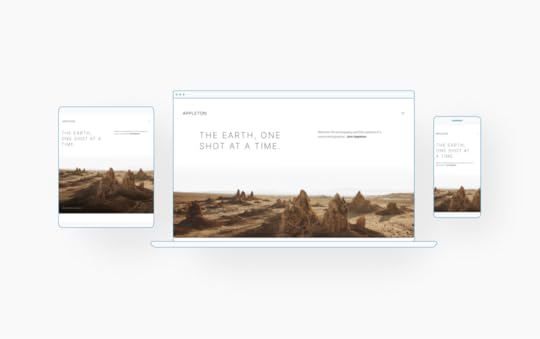 Appleton theme for WordPress.com.
Appleton theme for WordPress.com. Heiwa is a great choice for a clean and elegant theme with sophisticated typography. If displaying a portfolio is what you’re looking for, check out Appleton. And last but not least, Pendant offers a dark background, large hero image, and serif headings to create a contemporary look.
Get Your .art Domain Today!Head over to WordPress.com and get your .art domain today for just $6 USD for the first year:
Get started with .art todaySeptember 9, 2022
5 Ways to Become a “Pro” with Professional Email
Small business professionals and owners spend a lot of time on email. Each email is an important piece of communication and could contribute to your business in many ways, like building relationships, selling your products, giving a great customer experience, building your brand, growing revenue, and much more.
Speaking with Professional Email users, we’ve found 5 ways that help them to achieve their goals on a daily basis:
Find if people read your message: If you’re sending an important email to someone, find out when they’ve opened it by setting up a read receipt. This also helps keep people accountable reading and replying to your email to move your business forward. Save time with email templates: Sending lots of emails can get quite tedious. No wonder email templates are one of the most used features. This helps you set up an effective template that you can tailor to the recipient and save on your precious time.Set up reminders and forget the rest: It’s easy to forget to reply to an email or follow up on an answered one. Our memory is already loaded with too many to-do list items so follow-up reminders help you make sure nothing slips through the cracks.Stamp with your signature: Maintaining a professional image is important for keeping your customers’ trust and appearing credible online. Signature builder helps you have that image every time you send the email and preloads all the information people need to reach out to you.
Save time with email templates: Sending lots of emails can get quite tedious. No wonder email templates are one of the most used features. This helps you set up an effective template that you can tailor to the recipient and save on your precious time.Set up reminders and forget the rest: It’s easy to forget to reply to an email or follow up on an answered one. Our memory is already loaded with too many to-do list items so follow-up reminders help you make sure nothing slips through the cracks.Stamp with your signature: Maintaining a professional image is important for keeping your customers’ trust and appearing credible online. Signature builder helps you have that image every time you send the email and preloads all the information people need to reach out to you.
 Create rules for your inbox: If you’re wearing many hats or working on multiple projects at once, staying organized is crucial for your success. Set custom rules with predefined conditions to automatically organize and filter your emails into folders. Simply create a rule, define the criteria for the rule, and your emails will be auto-sorted into the folders of your choice.
Create rules for your inbox: If you’re wearing many hats or working on multiple projects at once, staying organized is crucial for your success. Set custom rules with predefined conditions to automatically organize and filter your emails into folders. Simply create a rule, define the criteria for the rule, and your emails will be auto-sorted into the folders of your choice.Are you ready to take your email experience to the next level? Try Professional Email free for 3 months and see how these features help you.
Start my Professional Email TrialSeptember 7, 2022
SSH Now Available for Business and eCommerce Sites
Are you a WordPress.com power user? For ultimate security, you can now enable SSH and access your Business or eCommerce-powered WordPress.com site from the command line. Use WP-CLI to install and activate a series of plugins, manage users, or handle search-and-replace functions across your site.
Enable SSH on WordPress.comTo enable SSH on your WordPress.com site, you’ll need to have an active Business or eCommerce plan.
Head to My Site > Settings > Hosting Configuration to enable SSH access on your site under SFTP/SSH Credentials. You may need to activate hosting access to create SFTP credentials. Once you’ve generated an SFTP user and password, you can toggle on SSH access for your site.
With SSH, you have the power of the command line at your fingertips. You can:
Manage your site’s users and content using WP-CLI commandsImport and export your site’s contentConnect your favorite IDE over SSHAutomate repetitive tasks using simple scriptsTroubleshoot errors using the PHP error logAnd more!Detailed instructions are available on how to enable SSH for your Business and eCommerce WordPress.com websites.
Use WP-CLI on WordPress.comWP-CLI is WordPress’ command line interface. Once you SSH into your WordPress.com site, the included commands let you install plugins, add users, or run a search-and-replace against the database. If you are comfortable writing PHP, you can even create your own custom commands for special operations.
For example, the command to delete a comment is `wp comment delete`. Deleting a comment using WP-CLI can look like this:
$ wp comment delete 1337 --forceSuccess: Deleted comment 1337.Similarly, `wp export` is a command to export your site’s content to a WXR file. Exporting your site content at the command line might look like this:
$ wp exportStarting export process...Writing to file /tmp/staging.wordpress.2016-05-24.000.xmlSuccess: All done with export.Ready to dive in? Check out our support documentation about how to use WP-CLI on WordPress.com.
Build Your Next Site on WordPress.comSSH access is one of a series of new tools we’re releasing for those building sites on WordPress.com. Our goal is to make WordPress.com an enjoyable, indispensable part of your workflow.
What else would you like to see in your terminal? How could we make WordPress.com an even more powerful place to build a website? Feel free to leave a comment, or submit your ideas using our short feature request form.
September 1, 2022
Introducing a New Way to Access All Your Sites
If you’ve been looking for a simple way to access and quickly navigate between your multiple WordPress.com websites, we have an exciting announcement for you today. We’ve launched a new dashboard to help you manage all your WordPress.com and Jetpack-connected websites.
You can access this new Sites page at wordpress.com/sites.
From here, you can locate a site and jump into its dashboard, launch a site to the public, or view your site’s Hosting Configuration to grab its SFTP details.
A Simple, Centralized Starting PointOnce you’re managing more than a few sites, it can be difficult to keep track of where everything is. The Sites page organizes all of your websites in one place.
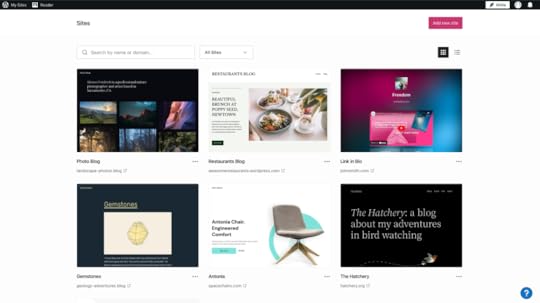
For public sites, you’ll see a preview of each site’s homepage, making it easier for you to find the site you’re looking for.
Use the dropdown filter to find the “Private” or “Coming Soon” sites you’re currently working on. Our “Coming Soon” feature gives you a safe space to build and edit your site until you’re ready to launch it to the world.
Switch to the “List View” and navigate all of your sites with a more compact presentation:
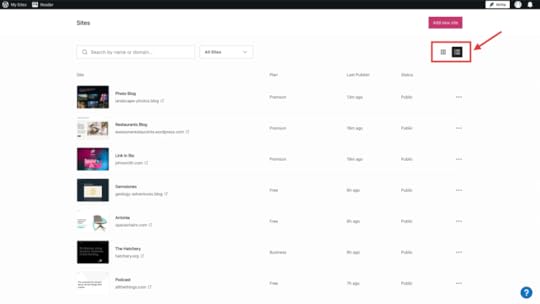
Switch back to “Grid View” to see larger previews for all of your sites. This display mode is saved for the next time you come back to the page.
Build Your Next Site on WordPress.comThis is the first version of the Sites page, and we plan to continue improving it in the future. It’s also the first in a series of new tools for those building multiple sites. Our goal is to make WordPress.com an enjoyable, indispensable part of your workflow.
What else would you like to see in the Sites page? How could we make WordPress.com an even more powerful place to build a website? Feel free to leave a comment or submit your ideas in our short feature request form.
Visit Your New Sites Dashboard


