Kayla I. Shown-Dean's Blog, page 26
August 2, 2023
New Business-Focused Patterns: Testimonials, FAQs, and More
Have you used Patterns on your site yet?
These prebuilt, customizable templates can be used to create product listings, customer testimonials, payment interfaces, contact forms, and so much more. All told, we have more than 275+ Patterns you can mix and match in your pages and posts at the press of a button.
If you’ve never used Patterns before, they’re like any other site element: Access them by hitting the inserter (or “+”) button at the top left of the page or post you’re working on, then selecting the “Patterns” tab. You can also click on the “Explore” button to bring up our entire library of Patterns, organized by category.

Let’s take a look at a few of the newest business-focused Patterns we’ve added to our library.
TestimonialsBoost trust and credibility for your small business with compelling testimonials. Choose from a number of carefully crafted Patterns to beautifully showcase customer stories and experiences on your website.
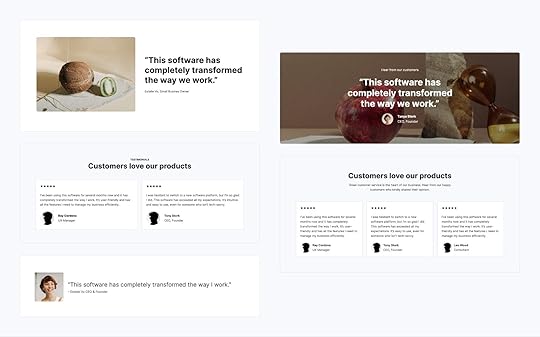 Services
ServicesEvery small business website needs a services section, delivering clear information about your offerings. Whether you’re a restaurant, beauty salon, or local cleaning service, we have the perfect Pattern to showcase your products and services.
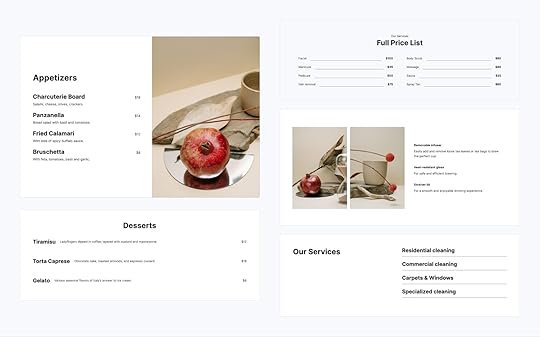 Pricing
PricingA well-designed pricing section can be the centerpiece of your business website and a big sales driver. We’ve added a number of Patterns to our library that will make this task easy and fun!
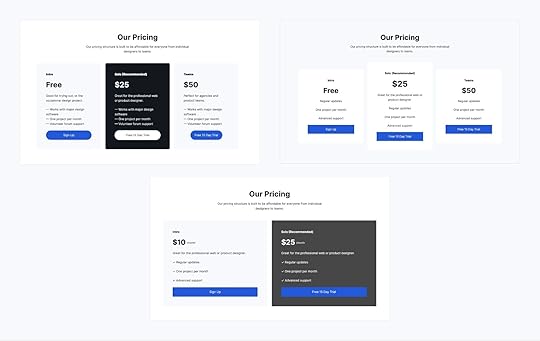 FAQ
FAQAnswer common questions about your business, services, prices, and more with a beautiful and functional Frequently Asked Questions section. Adding one to your website is as easy as picking one of our FAQ Patterns, and customizing as desired with your own colors and copy.
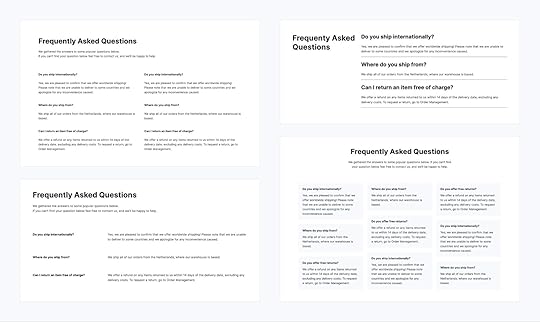 Contact
ContactA contact page is a must-have in order to easily connect with visitors, encourage inquiries, solicit feedback, and discover new business opportunities. Pick a Pattern that best suits your business and you’ll never miss a lead.
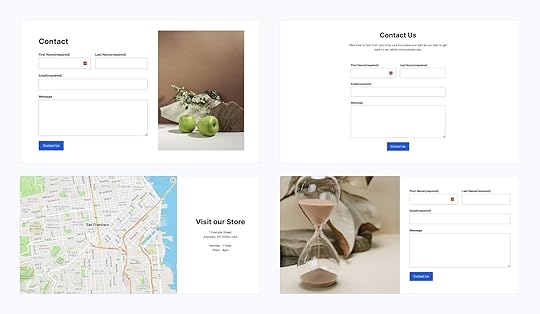 Payments
PaymentsAccept credit and debit card payments effortlessly with our Payment Button Block. Choose from a range of stylish design options, making the payment process even more convenient and visually appealing for your customers.
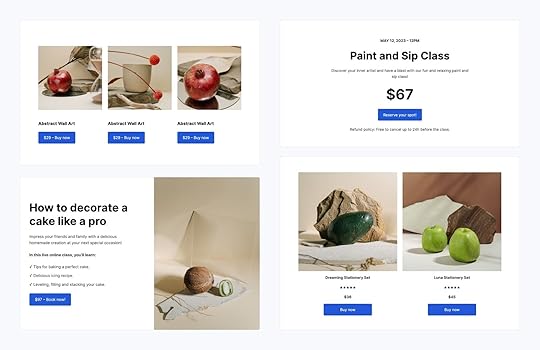 Explore all of our Patterns!
Explore all of our Patterns! Let our patterns library spark your creativity. We have options for featured products, menus, events, coupons, and more. Dive in by exploring all the hundreds of patterns in the WordPress editor.
If you’re intrigued by Patterns but don’t have a site yet, get started by creating your own unique design today:
Start creatingAugust 1, 2023
Transfer Your Google Domains to WordPress.com—On Us
A domain is your most valuable online asset. A great domain name says something about you—your personality, your work, your creative spark. People understand this intuitively: when coming up with new ideas for a business or website, we don’t start with design or specific content. We start by giving it a name.
But if your domain name is currently with Google Domains, things recently became complicated. You may have heard that your account has been sold to Squarespace. Everything is expected to transfer and close later this year.
Fortunately for you, you’re not locked into that deal. And we think we can do better. For the first million domains that move from Google to WordPress.com, we’ll pay your transfer fee, which also extends your registration for an additional year.
That’s just the beginning. Here’s our commitment to you when you bring your domain from Google to WordPress.com:
Your renewal price will be the same or even lower than what you were paying with Google Domains—and that goes for every one of the 400+ top-level domains (TLDs) we offer. This will also apply to existing WordPress.com customers across most domains, meaning that in many cases we’re lowering your prices!This isn’t a temporary thing. We’re committed to keeping domain prices low, and will only raise them if our wholesale costs go up (we’ll run our domains business like Costco).Get started nowYou may know WordPress.com as a leading platform for building stunning websites, but we’ve been a domain name provider for over a decade. You don’t even need a site or hosting plan to manage your domains with us.
And you’re getting much more than just a URL:
Performance: Our DNS speeds are faster than Google, GoDaddy, and DigitalOcean. But don’t take our word for it. Feel free to check for yourself at dnsperf.com. Privacy: Unlike at many other registrars, privacy protection is free. (There are a few exclusions for non-U.S. domains.) Security: We install SSL for free for all domains hosted with us. And when you host your site at WordPress.com, we provide serious security features to keep your site running smoothly such as real-time backups, one-click restores, malware scanning, WAF (web application firewall), DDOS mitigation, and more.What it really comes down to is that WordPress.com, along with the larger Automattic family, is committed to the open and inclusive web. Our mission is to democratize publishing for the entire world. Ultimately, we will always support your ability to truly own your content and identity on the web.
And it all starts with your domain.
Get started nowJuly 27, 2023
Even More New WordPress.com Themes for July 2023
The WordPress.com team is always working on new design ideas to bring your website to life. In July, we published so many new designs that a “Part Two” of our monthly theme roundup is in order. Check out these latest stylings especially if you have a blog or portfolio.
All WordPress.com ThemesFotogramaTo create Fotograma, our designers borrowed from the fun and unique Stacks theme, which gives your website the look of a professional presentation. To that concept, we added a Cover Block to make this a one-page portfolio theme perfect for a photographer who wants to make a big visual impact.
Click here to view a demo of this theme.
Curriculum
Curriculum is a resume-like theme that echoes the structure of a professional profile page like you’d find on LinkedIn. It features original a unique visual structure and navigation, and a primary content area that’s perfect displaying your education, experience, work portfolio, and other information.
In this split layout design, the right side offers a “sticky” profile image while the left side features a large block of scrollable content. We chose a high-contrast color palette of blue with cream for the default style; there’s also a variation in maroon if you prefer something a little bolder.
Click here to view a demo of this theme.
Bute
Bute is a simple blogging theme that features a full-screen Cover Block on the home page. It’s epic in every way, inviting the reader directly into whatever adventure you’ve embarked on yourself.
Click here to view a demo of this theme.
Loïc
Loïc is a theme designed with writers in mind. One small detail that sets it apart: for most pages and templates, we’ve replaced the site title with the post or query title. And whereas most of our modern themes utilize a sans serif font family, with Loïc we opted for Crimson Text, which is a serif typeface often found in book printing.
We’ve provided a total of six style options for this theme, allowing you to effortlessly transform your website’s tone to suit your individual aesthetic.
Click here to view a demo of this theme.
ArtlyArtly is a blog theme designed for publications that place a premium on visuals. Its modern, offset layout for posts and pages allows you to showcase your content in a stunning but also functional way.
Click here to view a demo of this theme.
To install any of the above themes, click the name of the theme you like, which brings you right to the installation page. Then click the “Activate this design” button. You can also click “Open live demo,” which brings up a clickable, scrollable version of the theme for you to preview.
Premium themes are available to use at no extra charge for customers on the Premium plan or above. Paid themes are third-party products that can be purchased for $79/year each.
You can explore all of our themes by navigating to the “Themes” page, which is found under “Appearance” in the left-side menu of your WordPress.com dashboard. Or you can click below:
All WordPress.com ThemesJuly 25, 2023
New Free Course—Newsletters 101: From Basics to Automation and Monetization
Unleash your inner creator! Dive into the exciting journey of crafting captivating newsletters with WordPress.com’s newest course: Newsletters 101: From Basics to Automation and Monetization.
This completely free online course is designed to share the key skills of creating, managing, and monetizing your newsletter. Whether you’re a blogger, entrepreneur, or part of a non-profit organization, this is your gateway to reaching the hearts and minds of your audience directly in their inboxes.
Let’s dive in!
The power of newslettersNewsletters offer creators and businesses a unique advantage: a simple way to establish a personal, direct line of communication with their audience, free from the whims and distractions of social media algorithms. Publishing a newsletter can help you forge stronger relationships with your subscribers, nurturing a loyal following over time.
And newsletters are an invaluable tool for generating revenue, too. People who sign up for your newsletter are much more likely to be interested in what you have to offer, which means they’re more receptive to your ideas, recommendations, and products.
Get set up for successIn this course we’ll walk you through the basics of setting up a newsletter, even if you don’t have a website. And if you already have a website you’d like to turn into a newsletter, we’ll also guide you on how to do so with just a few clicks.
Our Newsletters 101 course will get you started with what you need no matter where you’re at or what your niche is. You’ll find pro tips, ideas, how-tos, and resources for getting the most out of your newsletter.
The best part? The course is free and no registration is required. Just click the button below and get started!
Access Newsletters 101 NowUnleash your monetization potentialWant to make money through your newsletter? We’ve got you covered! We’ll walk you through setting up paid subscriptions, so you can start generating recurring revenue by simply sharing what you’re passionate about.
We’ll also explore affiliate marketing, a way to earn commissions through carefully curated product recommendations. Plus, we’ll guide you on integrating ads or sponsored content, offering a win-win scenario where your audience benefits from valuable content, and you earn from your efforts.
Making it realYou might be thinking, “I’m not a techie, can I really do this?” Absolutely, yes! In this course, we break down everything into bite-sized pieces, making it simple to follow along, no matter your technical abilities.
And to support you on the way, we have an Education Community Forum where you can ask questions and celebrate your progress.
See you there!
Access Newsletters 101 NowPS: Get the best out of our learning resources by checking out all of our courses, live webinars, and recorded replays.
July 21, 2023
Hot Off the Press: New WordPress.com Themes for July 2023
The WordPress.com team is always working on new design ideas to bring your website to life. Check out the latest themes in our library, featuring beautiful new options with bloggers and creators in mind.
All WordPress.com ThemesKigen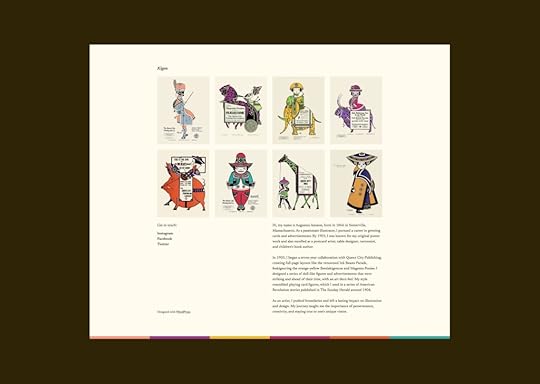
One of the meanings of the Japanese word kigen is “the origin.” As such, this theme offers a biographical representation of your work.
Kigen’s simple portfolio design is straightforward: The front page has a gallery at the top, followed by a column block with links to social media as well as space for your “About” or “Bio” content. The font, Newsreader, conveys a classical sense while maintaining an authoritative feel.
We’ve added some playfulness to the bottom border, which is an easily changeable or removable pattern.
Click here to view a demo of this theme.
BSoJ
BSoJ is a simple blog theme inspired by the infamous “Blue Screen of Death” that would appear on the Microsoft Windows operating system after a fatal error. This version gives that screen a far more joyful vibe.
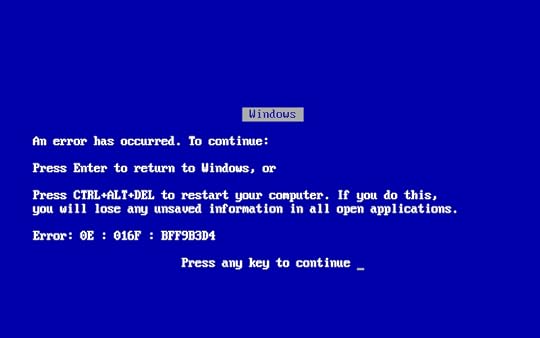 The original Blue Screen of Death.
The original Blue Screen of Death.While our design keeps the iconic white text on blue, it uses a livelier font pairing of Anonymous Pro and Josefin Sans. The font sizes are intentionally small (equivalent to 14px for body text) and sit on a narrow column (400px width max).
If you’re feeling like adding some classic ’90s nostalgia to your online footprint, consider the BSoJ theme.
Click here to view a demo of this theme.
Optimismo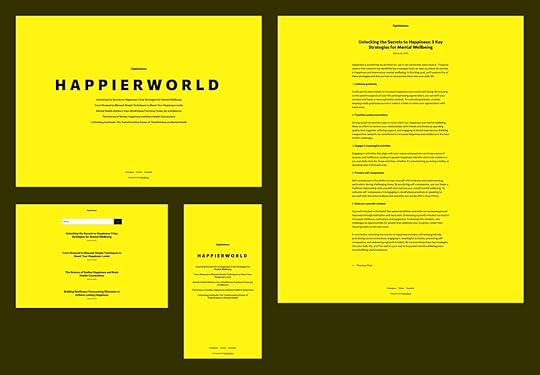
Inspired by a UK rave party flyer in the late ’80s, Optimismo is a simple blog theme with a bold aesthetic. The theme features a somewhat unusual homepage that displays the five latest blog post titles, along with a large headline and the site title. We usually go with left-aligned designs, but wanted to break our own rules a bit and went center-aligned with Optimismo.
If you want to make a bold splash with your blog, this is a great theme to use.
Click here to view a demo of this theme.
Lineup
Lineup is a ’90s D.I.Y. fanzine-inspired theme that lists entries with bold typography and color. Our designer on this theme noted that he was really into hardcore punk in his younger days and loved reading about them in fanzines. They were raw, crude, and often printed with a single color.
Lineup only uses black and red, and most of the text is intentionally the same large font size. Because of that, the default content width is wider than usual (940px max). Additionally, all images will appear with a duotone filter.
This theme probably isn’t for everyone, but if punk rock is your aesthetic, Lineup is perfect.
Click here to view a demo of this theme.
Jinjang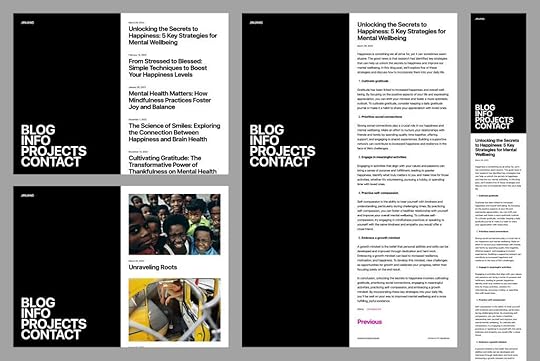
Jinjang is a blog theme with a split 50:50 layout, inspired by the Chinese philosophical concept of yin-yang. It’s stark and bold and uses a large font throughout the theme.
The black left column is sticky—making the navigation always visible—so only the right column scrolls. It’s a rather striking and versatile design, if we don’t say so ourselves.
Click here to view a demo of this theme.
To install any of the above themes, click the name of the theme you like, which brings you right to the installation page. Then click the “Activate this design” button. You can also click “Open live demo,” which brings up a clickable, scrollable version of the theme for you to preview.
Premium themes are available to use at no extra charge for customers on the Premium plan or above. Paid themes are third-party products that can be purchased for $79/year each.
You can explore all of our themes by navigating to the “Themes” page, which is found under “Appearance” in the left-side menu of your WordPress.com dashboard. Or you can click below:
All WordPress.com ThemesJuly 13, 2023
Make Your Site Faster With Our Global Edge Cache
No matter your website’s goals, speed and efficiency are key. The bottom line is that you want your website to be fast and accessible for visitors, no matter where they are in the world.
WordPress.com’s Global Edge Cache (pronounced like “cash”) makes your site load faster for visitors around the world by taking advantage of our global network of data centers. This feature is always enabled on Free, Personal, and Premium sites. For our Business and Commerce sites, you can now manage the Global Edge Cache settings from the “Hosting Configuration” page.
What is global edge caching?Say your website is hosted at one of our data centers in Amsterdam and a visitor from Cape Town wants to access it. The request from the visitor has to travel halfway around the world and back again to be fulfilled—that is, load the site on their device.
Through some backend technical wizardry, our Global Edge Cache means that the request only needs to travel to Johannesburg and back, saving your visitor tens or even hundreds of milliseconds. It may not seem like much, but when you’re online, every millisecond counts.
In short, enabling this caching feature brings your content closer to your visitors, wherever they might be. This means faster load times, less waiting, and a better overall experience. And as we all know, a happy visitor is more likely to become a loyal customer or follower.
Speed up your site with three simple stepsThe WordPress.com Global Edge Cache is always enabled for sites on Free, Personal, and Premium plans. On a Business or Commerce site, you can enable Global Edge Cache from the Hosting Configuration page.
Here’s how to do it:
From your dashboard, go to Settings → Hosting Configuration.Scroll down to the “Cache” module.Click the toggle for “Enable global edge caching for faster content delivery.”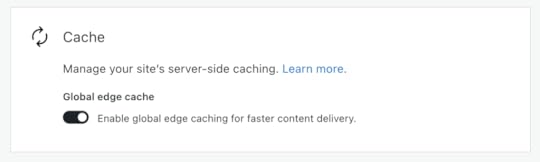
Once you click that toggle, you’re all set!
Build your future on WordPress.comMany hosts charge extra for this kind of edge caching, or require integration with a third-party provider. On WordPress.com, global edge caching is included on every plan, without any bandwidth restrictions.
This is just one more reason why WordPress.com stands out as the premier managed WordPress host. Be it staging sites, SSH and WP-CLI access, or unified site management, we’re always working on new tools to make WordPress.com an essential component of your development workflow.
What other features would you like to see? How can we make WordPress.com an even more powerful place to build a website? Feel free to leave a comment or contact our friendly support team. And be sure to follow our develop blog to stay up-to-date with everything we’re doing to make your behind-the-scenes experience even better.
July 11, 2023
Introducing Footnotes, Details Block, and Writing Flow Improvements
The team at WordPress is always working to enhance your writing and publishing experience, whether adding brand-new features or fixing bugs and minor inconveniences. The latest round of updates includes a feature you’ve long been asking for, a new block, and a few improvements to the general flow and convenience of publishing.
Let’s take a look!
Hide content with the new Details BlockThe new Details Block features a drop-down arrow that reveals hidden information when clicked. This block provides a way to hide content that some readers might not want or need to see — detailed event information, fine print notices, methodology or research notes, spoilers for books and movies, even the punchline to a joke. It’s basically a way for readers to opt-in to viewing some bit of content.
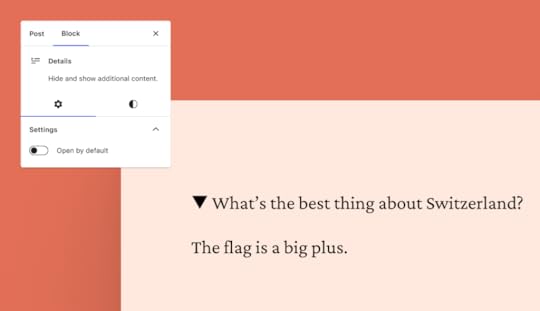
We’ve been using the Details Block internally at WordPress.com for ages, and we’re excited that it’s now been brought outside our digital office walls.
Source your work or add context with footnotesYou’ve been asking for footnotes, and we’re glad to let you know that this feature is now available in the editor!
To add a footnote:
Click the small “More” arrow in the action bar that appears while editing a post/page, just to the right of the link icon.Select “Footnote” at the top. From there, your cursor will automatically move to the footnote for you to add a reference or comment. Improve your writing flow with these small changesIn addition to the new Details Block and Footnotes function, we’ve made a few small improvements to the overall writing flow that will make your writing and editing a bit smoother.
“View post” button added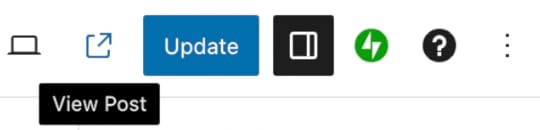
It used to take multiple clicks from the editor to view published posts or pages. This inconvenience has been remedied with a new button at the top of the editor. When you click it you’ll be taken to the published post/page in a new tab.
“Switch to draft” button moved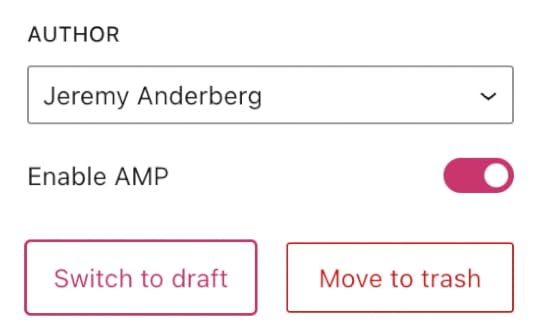
This button has been placed next to the “Move to trash” button on the right sidebar. When you click “Switch to draft,” a confirmation box will appear asking you if you’re sure about un-publishing the post/page.
“Preview” button enhancedThe preview button has been streamlined and enhanced so that the icon displayed matches the device you’re previewing. “Desktop” mode, the default, displays a laptop icon while “Tablet” and “Mobile” display those respective devices.
Are there other features that would your writing, editing, and publishing experience even better? Let us know in the comments!
July 7, 2023
Upcoming Webinars: Discover the Power of Custom Headers
Few things command as much attention from your website visitors as the header. Beyond providing a practical spot for your logo and page navigation, it sets the tone for your entire site. With quality design and precise calls-to-action, it will guide users, improve conversions, enhance engagement, and optimize their journey through your site.
With the new Site Editor, anyone can easily create a stand-out header without writing a single line of code. Whether you’re a business owner or a passionate blogger, this webinar will empower you to create headers that represent your brand and resonate with your audience.
During this live demonstration, our experts will cover everything you need to know about customizing your site header:
Learn how to select, customize, and replace header template parts in the Site EditorDiscover how you can easily add and edit your site title, logo, social media links, a search bar, and other blocks in your custom headerGain confidence in adding and customizing menus for site navigationAttending this session is free and concludes with a live Q&A, so come prepared with your questions. If you aren’t able to attend any of the three sessions, we’ll send out a recording afterwards. So be sure to register below:
Register for this webinarDon’t miss our other July webinarsWe’ve arranged a series of engaging webinars this month, introducing you to the dynamic features of the WordPress Site Editor and the critical role a custom domain plays for your site. Both sessions aim to provide the tools required to elevate your WordPress.com site to new heights.
Mastering Custom DomainsCreate a distinct online presence that reflects your brand and distinguishes you from competitors. Join us as we guide you through finding, registering, and linking a custom domain to your WordPress.com site. You will also gain a better understanding of how to set up a domain-specific email address and its consequential effect on increasing your email open rates.
Register for this webinarSite Editor vs. Page Editor: Editing your entire site in WordPressIn this session where we’ll guide you in customizing every element of your WordPress site, from top to bottom. With our user-friendly Site Editor tools, you can personalize your entire website without needing coding experience!
Register for this webinarJoin us for our WordPress.com live webinars, carefully crafted with both beginners and seasoned site owners in mind. All our sessions are free to attend and conclude with a lively Q&A session, so you can engage directly with our expert Happiness Engineers.
June 29, 2023
Happiness Engineers: The Secret Sauce for WordPress.com’s Stellar Support
Let’s dive into the world of WordPress.com support, where one particular group of superstars is making all the difference: our expert Happiness Engineers!
In today’s post, we’ll explore how these incredible humans make WordPress.com’s technical support a uniquely delightful experience.
Our knowledgable, globe-spanning Happiness EngineersIn a world where dreadful customer support has become the norm, WordPress.com is proud to stand out from the pack with our exceptional service.
Happiness Engineers, or “HEs” (as we call them around the digital office), aren’t just your run-of-the-mill support staff provided with a word-for-word script to follow. Their enthusiasm for helping users navigate the wide world of WordPress, coupled with their second-to-none knowledge of the platform, makes them a uniquely extraordinary bunch.
We’re proud of the fact that our Happiness Engineers span the entire globe, residing in 60 countries and 18 different time zones, which allows for 24/7 availability no matter your home base. For our international customers, few companies can offer the same level of direct support.
 The journey to becoming a Happiness Engineer
The journey to becoming a Happiness EngineerNow, you don’t simply become a Happiness Engineer overnight. For every hundred applications, only a few individuals are selected to move into our trial phase. Then, every one of them undergoes rigorous evaluation and hands-on training.
From diving into the nitty-gritty of WordPress customization and optimization, to mastering the art of troubleshooting, our Happiness Engineers are truly an exceptional group. They know our products inside and out, particularly because they beta test all of our new features, acting as “product ambassadors” on behalf of you.
Committed to going above and beyondWhat really sets these folks apart is their unwavering passion for going beyond the usual support model. There are no cookie-cutter answers here. Happiness Engineers are experts at understanding users’ individual challenges, asking all the right questions, and crafting tailored solutions that address your unique goal or issue.
Whether you reach out with a technical question or just need some inspiration for which theme to use for your baking blog, our HEs will happily answer any and all of the questions you have about WordPress.
Nurturing a vibrant learning communityYour WordPress.com support system doesn’t need to start or end with one-on-one help from Happiness Engineers. Through our forums, webinars, free classes, and unparalleled support library, our HEs demystify WordPress, as well as provide creative ideas and inspiration for success.
Not only does our team interact directly with customers through forums, social media, email, and chat, but they also play a major role in cultivating a thriving community that fosters learning, collaboration, and connection.
Ultimately, here’s what this means for you: Let your creativity run wild and fearlessly embark on all your blogging and website-building quests. Though we’ve run out of superlatives, you can rest assured that our Happiness Engineers have got your back!
Learn more about our expert supportJune 27, 2023
Hot Off the Press: New WordPress.com Themes for June 2023
The WordPress.com team is always working on new design ideas to bring your website to life. Check out the latest themes in our library, featuring beautiful new options for bloggers, photographers, restaurateurs, and more.
All WordPress.com ThemesGeorge LoisGeorge Lois (1931-2022) was one of the most creative, prolific advertising communicators of our time. To honor his iconic style, we created this text-forward theme that utilizes bold yet classic typography and colors. Perfect for the blogger who wants to minimize visual clutter while still making a statement.
Click here to view a demo of this theme.
PoemaPoema pays tribute to the revered Portuguese writer, poet, and philosopher Fernando Pessoa. Its minimalist design features a black-and-white color scheme, complemented by an elegant serif font. Poema’s carefully crafted templates provide a comfortable content width and meticulously considered white space that creates a calming and immersive reading experience—ideal for the appreciation of poetry.
Click here to view a demo of this theme.
ArchivoArchivo came to life after one of our designers stumbled upon Documerica.org, which houses public-domain photographs originally taken as part of a photographic initiative from the United States’ Environmental Protection Agency. Utilizing a relatively small font and a large featured image allows the photography to play the starring role for any site using this theme.
Click here to view a demo of this theme.
BibimbapNamed after the scrumptious Korean rice dish, Bibimbap is a fun and lively theme created with restaurants, bakeries, and food trucks in mind. It comes with unique patterns for menus, locations, and food-centric image galleries, allowing you to quickly design and build pages.
Click here to view a demo of this theme.
Olymp (Paid)Olymp is a theme designed with WooCommerce users in mind. It’s a bold, fresh, and exciting look for any retailer looking to make waves with an online store. Built-in patterns for a number of pages means you don’t have to start from scratch when implementing Olymp.
We’ve recently re-introduced third-party paid themes to the WordPress.com marketplace. All of these themes can be purchased as a $79/year subscription. Be sure to explore the entire collection here.
Click here to view a demo of this theme.
To install any of the above themes, click the name of the theme you like, which brings you right to the installation page. Then click the “Activate this design” button. You can also click “Open live demo,” which brings up a clickable, scrollable version of the theme for you to preview.
Premium themes are available to use at no extra charge for customers on the Premium plan or above. Paid themes are third-party products that can be purchased for $79/year each.
You can explore all of our themes by navigating to the “Themes” page, which is found under “Appearance” in the left-side menu of your WordPress.com dashboard. Or you can click below:
All WordPress.com Themes


