L.E. Carmichael's Blog, page 15
April 9, 2021
Lana Button: Tough Topics in Tough Like Mum
 Welcome to Cantastic Authorpalooza, featuring posts by and about great Canadian children’s book creators! Today’s guest:
Lana Button
. Take it away, Lana!
Welcome to Cantastic Authorpalooza, featuring posts by and about great Canadian children’s book creators! Today’s guest:
Lana Button
. Take it away, Lana!
Picture books can be a safe place to have a difficult conversation. A picture book can sometimes tell a hard story in a manner that lands safely for a young reader, and hopefully leaves them feeling inspired. That was my goal in writing TOUGH LIKE MUM (Tundra Books) which is beautifully illustrated by Carmen Mok.
Highly influenced and inspired by the grit and determination of the people I grew up with in my small coastal border town of St Stephen, New Brunswick, TOUGH LIKE MUM gives us an inside look at what life is like during a difficult day for Kim and her mum, who are known by the whole town as being ‘tough’. A look inside their apartment shows us that, on this particular morning it seems that Kim’s mum has met her match, and is unable to face the day. Kim shows resilience in her ability to carry on with her day, even though she’s faced with setbacks. And when it’s obvious to Kim that her mum needs help bouncing back, she provides the love and strength her mum needs to get her feet underneath her again.
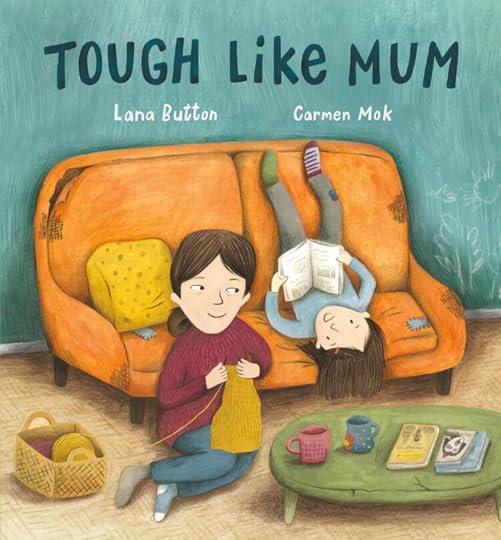 Mental health plays a role in this story. I didn’t elaborate on the extent of Jen’s darkness on this day because I wanted to leave it to the interpretation of the reader. In telling a difficult story to a young audience I think it is important to give room for the child to take in what they are ready to hear. The story can be interpreted that Jen is having a bad day, that she is not feeling well. But there is also an interpretation that a more serious depression is taking hold. I hope that even the youngest audience will come away with the idea that we all have bad days, and that’s okay. Having love and support and understanding during those not-so-tough days is what we all need sometimes.
Mental health plays a role in this story. I didn’t elaborate on the extent of Jen’s darkness on this day because I wanted to leave it to the interpretation of the reader. In telling a difficult story to a young audience I think it is important to give room for the child to take in what they are ready to hear. The story can be interpreted that Jen is having a bad day, that she is not feeling well. But there is also an interpretation that a more serious depression is taking hold. I hope that even the youngest audience will come away with the idea that we all have bad days, and that’s okay. Having love and support and understanding during those not-so-tough days is what we all need sometimes.
In the same sense, I wanted to put the spotlight on the financial struggle this mother and daughter are facing, while protecting the young reader from concepts of poverty that can leave them feeling unsafe. The older audience may pick up on the lack of food, and the fact that the power is out in their apartment, while a younger child can appreciate that this is a difficult day without being handed heavy details.
I am hoping TOUGH LIKE MUM will give the young and the older audience pause to remember, as actor Robin Williams said, “Everyone you meet is fighting a battle you know nothing about. Be kind. Always.” And I hope that it proves to be a reminder that it’s okay to have an off day. Sometimes the person we need to be most kind to is ourselves. Teaching children this important concept allows them to understand, and take care of their own mental health. And sometimes the bravest thing we can do is to admit that we need help.
Ultimately I want the reader to be left with the feeling that these two have the support of their community, and they each have an inner strength that is fostered from the support they have for each other, and they are going to be just fine.
To learn more about Lana and her books for young readers, visit her website, or follow her on Twitter.
April 2, 2021
Yellow Cedar Book Talks: Trending: How and Why Stuff Gets Popular
The Boreal Forest: A Year in the World’s Largest Land Biome, has been nominated for a Yellow Cedar Award in the 2021 Forest of Reading! I am both thrilled and honoured to be in such great company, so I’ve created a series of video book talks to celebrate the work of my fellow nonfiction kidlit authors and – hopefully – to inspire readers like you to discover their work.
Today, we’re discussing Trending: How and Why Stuff Gets Popular by Kira Vermond, illustrated by Clayton Hanmer. Enjoy!
The Forest of Reading is a children’s choice award program that’s open to schools, libraries, and individual families. For more information on how to participate, visit the Registration page.
March 26, 2021
Managing Information: Writing Nonfiction in Scrivener
Welcome to Teach Write! This column draws on my 20 years’ experience teaching writing to kids, university students, and adult learners. It includes ideas and exercises that teachers and students can use in the classroom, and creative writers can use to level up their process.
OK. We’ve talked about how to take notes and how to track our sources, either manually or using a reference manager. Today I’m going to discuss another fabulous app for writers: Scrivener. The combination of Endnote (reference manager) and Scrivener (word processor) is quite literally the best thing that’s ever happened to my writing process.
EVER.
That being said, unless you are a university student, an academic, or a professional writer, you do NOT need to invest time in figuring out how to use Scrivener. Stick with Word or Pages or whatever else you already use. Scrivener has a steep learning curve and unless you’re going to be using it a lot, you should spare yourself the frustration.
If you ARE going to be using it a lot, there are great help videos online. Scrivener for Dummies is pretty great, too. For today’s purposes, I’m going to walk you through the basics of how I set up and manage Scrivener databases for nonfiction projects. You can use this as a template for university research papers, for academic articles, OR for children’s books, as you see fit!
Taking Notes With Scrivener
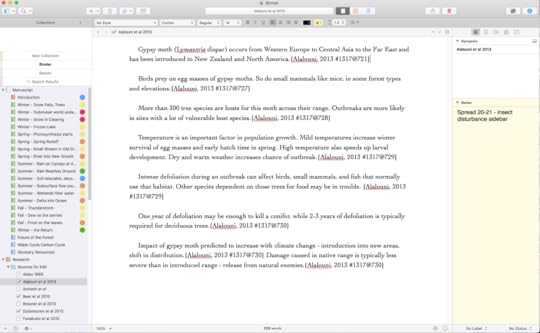
This is a screen capture of my Scrivener database for The Boreal Forest. In the left hand column – The Binder – you’ll see folders and files for the manuscript itself, followed by folders of research.
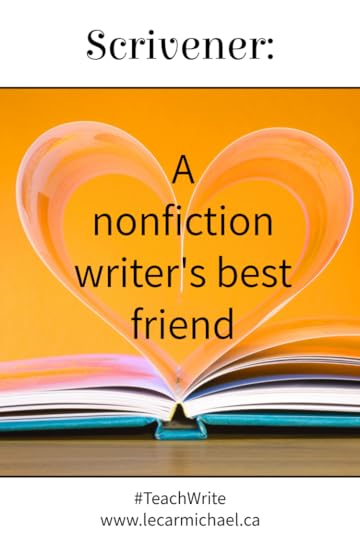 The research is what we’re interested in today. Notice that the research folder contains separate files: one file for each source. The contents of the selected file appear in the large central window. This window is where I type my notes as I read through my reference material. Notice that each paragraph is tagged with something that looks like this:
The research is what we’re interested in today. Notice that the research folder contains separate files: one file for each source. The contents of the selected file appear in the large central window. This window is where I type my notes as I read through my reference material. Notice that each paragraph is tagged with something that looks like this:
{Alalouni, 2013 #1317@721}
Remember how I said to tag each fact with a note about its origin? Well, that funky-looking text is what’s known as an Endnote field code. That code tells my reference manager which source out of the 1800+ in my database that fact came from… and I’ve edited the field code to include the precise page I was looking at when I typed the note. This is the magic code that will allow Endnote to format my citations and bibliography for me when the project is done (more on that next time).
Organizing Research With ScrivenerScrivener offers a LOT of cool features to help you track and organize your research. You can:
use labels to colour code files for different subtopicsadd keywords and other custom metadata to each notes fileadd comments on the content or notes and remindersupdate the status of the file… and more…I don’t use all of these features… or rather, I start using them with good intentions and then forget to keep it up halfway through the project. Your mileage may vary.
One feature that’s been consistently helpful for me, is the ability to change the icon of each file. For example, I use the check mark to show that I’ve already copied notes from that source into my outline. I also like the warning icon, which I use for sources that I’m not sure are reliable – it reminds me to check my research before I include questionable info in my draft.
Searching Your Research in ScrivenerThis feature is THE BEST THING.
When you type a search term into Scrivener – in the example shown below, I used “climate change” – The Binder generates a list of every single file in your database that contains that term. And it highlights the search term in the text of the file itself.
I love this so much, I can’t even. I use it when:
I know I’ve read a thing but I don’t remember whereWhen I’m drafting and decide to include a new subtopic and need to cull through all my notes for relevant informationWhen I start a new project that overlaps with a previous project and I need to identify research I’ve already done so I can copy it into a new Scrivener database. Also, the Split Screen Feature
Also, the Split Screen FeatureDid I mention that you can split the main window into two so that you can compare two files at the same time? Super handy when you are comparing what two sources have to say about the same topic.
I also use it when I outline – as you can see in the screen capture above, the draft files go on top, the research files on the bottom. Then I just I copy/paste. It’s the fastest way to organize notes into an outline that I’ve ever tried. Also very helpful for fact checking purposes, as I compare drafts to notes. More on that in a future column!
Have you tried Scrivener for essays or nonfiction? What’s your favourite feature?
Hey, did you know I teach writing workshops? It’s true – I work with adult writers, teachers, and students of all ages. Contact me to learn more.
March 19, 2021
Yellow Cedar Book Talks: Gone is Gone: Wildlife Under Threat
The Boreal Forest: A Year in the World’s Largest Land Biome, has been nominated for a Yellow Cedar Award in the 2021 Forest of Reading! I am both thrilled and honoured to be in such great company, so I’ve created a series of video book talks to celebrate the work of my fellow nonfiction kidlit authors and – hopefully – to inspire readers like you to discover their work.
Today, we’re discussing Gone is Gone: Wildlife Under Threat by Isabelle Groc. Enjoy!
The Forest of Reading is a children’s choice award program that’s open to schools, libraries, and individual families. For more information on how to participate, visit the Registration page.
March 12, 2021
Dana L. Church: Doing Scary Things
 Welcome to Cantastic Authorpalooza, featuring posts by and about great Canadian children’s book creators! Today’s guest:
Dana L. Church
. Take it away, Dana!
Welcome to Cantastic Authorpalooza, featuring posts by and about great Canadian children’s book creators! Today’s guest:
Dana L. Church
. Take it away, Dana!
As I write this, it is less than a week before my first book, The Beekeepers, is released.* I am thrilled, ecstatic, and excited! But to be honest, I am also a bit scared. Will readers like it? Will it sell? Will it get bad reviews? It sort of feels like I’m standing on the edge of a cliff about to bungee jump. I want to do it, I’m ready to do it, but I also feel not ready. What can I expect? What will it be like? I have to just squeeze my eyes shut, jump, and hope for the best.
My book is about bumble bees. People often ask me, “Why bees?” When I was in university, I got a summer job as a research assistant for a professor. She studied bumble bees and kept some in her lab. I was tasked with looking after the bees and running experiments with them. I was terrified. I thought, Am I crazy? Why did I apply for this job? I’ll get stung every day! But I was desperate for summer employment.
It wasn’t long before I realized that bumble bees are not bloodthirsty stinging machines. They will let you watch them if you don’t breathe on them (they don’t like the blast of carbon dioxide when you exhale). Their nests are such amazing little hubs of organized activity. I saw “undertaker bees” drag dead bees out of the nest. I saw new bees hatch from their wax cocoons. These new bees were covered in soft, grey fur that would turn the distinctive black and yellow after a couple of days. I saw some worker bees sitting on wax cocoons to keep them warm, and I watched other bees fly tirelessly back and forth between nest and flowers, gathering food. I was no longer terrified. I was fascinated. I was so fascinated that I stuck around to study bumble bees for my PhD.
And I was never stung.
I started writing in earnest after I finished graduate school. I wrote a middle grade novel and I took the first few pages to a writing workshop at a local college. The instructors, who were a published author and a literary agent, read my work out loud to the class. My heart thumped so hard I thought it would burst out and bounce across my desk. The author hated my writing. But the agent loved it. I eventually signed with her and my novel was shopped around to publishers. In the end, there were no bites and the agency shut down, but I had gotten my feet very wet in the writing world.
Years later, realizing my novel was going nowhere, I tried my hand at children’s nonfiction. I wrote a manuscript that featured a fictional character whose mother was a professor with a bee lab. I discovered that the head of a literary agency was going to give a workshop at a local college, so I immediately signed up. Unfortunately, the workshop was cancelled due to low enrolment. I couldn’t believe it. In a fit of frustration I wrote to the head of the agency, commiserating with him and stating how crazy I thought people were to overlook such an amazing opportunity. Then I held my breath, stifled my fear, and wrote, Would you still be willing to look at my manuscript? He said yes. In fact, he suggested we meet at a café to chat. Gulp! What had I gotten myself into?
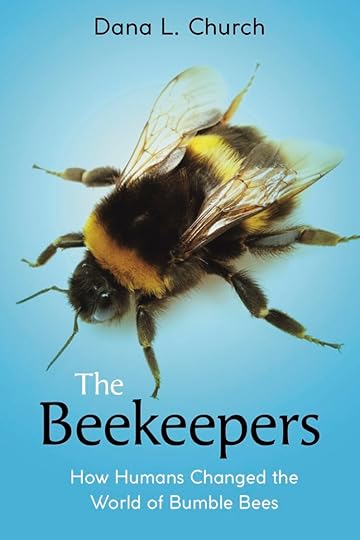 The meeting was amazing. It led to me signing with one of his agents and then interest from a major US publisher. The editor at the publishing company suggested that instead of a book featuring a fictional character, what about a book about the relationship between humans and bees? Oh my gosh, an editor was interested in pursuing a book with me! But it would be an entirely different book than what I had in mind and what I had my heart set on. It would involve me researching entirely new topics I had no experience with. I would have a rather tight deadline. I had a husband, two young kids, and a full-time job. Could I do it? My fear told me it was impossible. But my heart told me this was an incredible, once-in-a-lifetime opportunity, and that I had the guts and the drive to do it. I signed the contract.
The meeting was amazing. It led to me signing with one of his agents and then interest from a major US publisher. The editor at the publishing company suggested that instead of a book featuring a fictional character, what about a book about the relationship between humans and bees? Oh my gosh, an editor was interested in pursuing a book with me! But it would be an entirely different book than what I had in mind and what I had my heart set on. It would involve me researching entirely new topics I had no experience with. I would have a rather tight deadline. I had a husband, two young kids, and a full-time job. Could I do it? My fear told me it was impossible. But my heart told me this was an incredible, once-in-a-lifetime opportunity, and that I had the guts and the drive to do it. I signed the contract.
Writing the book was a tough. But despite the challenges and the anxiety, I realized that this was an opportunity for me to open up readers’ worlds, to share with them the wonder and awe of the natural world, and to let them know that bumble bees are in trouble and that they need our help. It became so much more than about getting a book published. It became about giving nature a voice—especially an aspect of nature that isn’t always looked upon fondly and can be misunderstood. It brought me back to that summer job: if you can spend time with it and try to understand it, you will develop a whole new respect for it. I don’t think I could have accomplished that with the fictional character in my original manuscript.
So, I thank all the scary things that came into my life and that shaped my writing journey, whether I knew it at the time or not. I don’t think I’d be nearing Book Release Day if it wasn’t for them. I have learned that scary things might not be scary things after all, but rather opportunities in disguise. Ask your heart if you should do it. If your heart says yes, then squeeze your eyes shut, take a deep breath, and jump.
*The Beekeepers was released on March 2, 2021, so go get your copy today!
To learn more about Dana and her work, visit her website or follow her on Twitter.
March 5, 2021
Yellow Cedar Book Talks: Hawks Kettle, Puffins Wheel, and Other Poems of Birds in Flight
The Boreal Forest: A Year in the World’s Largest Land Biome, has been nominated for a Yellow Cedar Award in the 2021 Forest of Reading! I am both thrilled and honoured to be in such great company, so I’ve created a series of video book talks to celebrate the work of my fellow nonfiction kidlit authors and – hopefully – to inspire readers like you to discover their work.
Today, we’re discussing Hawks Kettle, Puffins Wheel: And Other Poems of Birds in Flight by Susan Vande Griek and illustrated by Mark Hoffmann. Enjoy!
The Forest of Reading is a children’s choice award program that’s open to schools, libraries, and individual families. For more information on how to participate, visit the Registration page.
February 26, 2021
Managing Information: Reference Management Apps, and Why You Need One
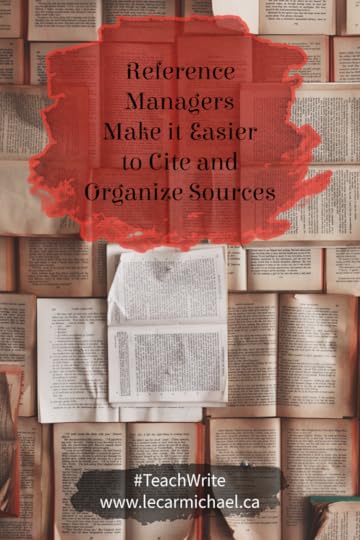 Welcome to Teach Write! This column draws on my 20 years’ experience teaching writing to kids, university students, and adult learners. It includes ideas and exercises that teachers and students can use in the classroom, and creative writers can use to level up their process.
Welcome to Teach Write! This column draws on my 20 years’ experience teaching writing to kids, university students, and adult learners. It includes ideas and exercises that teachers and students can use in the classroom, and creative writers can use to level up their process.
Last time, we talked about note-taking skills, and why it’s important for writers to know where every piece of their information originally came from. Today, I’m going to introduce a tool that makes this process a lot easier: the reference manager.
First things first. Reference managers are apps that… you guessed it, help manage your references. Like all software, there is a learning curve, and you’ll need to decide whether the tool will save you enough time to justify learning how to use it. Are you a high school student? An author of contemporary or realistic fiction? Most likely, you do not need to bother.
If you’re a university student, you need a reference manager, especially if you’re thinking about graduate school. Many university libraries offer free options for students. If you want to purchase your own copy – and if you’re a grad student, you do – there are often discount codes for students.
If you’re a creative writer who focuses on nonfiction or research-heavy genres like speculative or historical fiction, you also need a reference manager. Discount codes are less available for us, but at least the cost of the software is tax deductible.
I’ll talk about a couple of popular programs in a moment, but first, let’s discuss WHY you need a reference manager.
Tracking and Organizing SourcesReference managers are database programs for tracking and organizing your source material. The first step is to create a record for each one of your research sources. For print books, you can do this manually. If you’re using peer-reviewed articles in your research, there’s an automated option: databases and journal webpages allow you to export citation info, which you can then import into your reference manager with a couple of clicks. Easy peasey!
That’s the tracking part. The organizing part happens in two ways:
Using keywords to create smart groups of references that are linked to a particular project or subject, for easy scanning and sortingThe search function, which scans summaries and abstracts as well as titles and keywords, helping you find sources quickly and easily.Start building your database right away, and add each new source immediately. I didn’t find out about reference managers until I was in my fourth or fifth year of graduate school, and it took me a couple of months, working full time, to get all of my the papers I’d read uploaded. Somehow, I managed to forget that particular torment when I started my new life as an author, and after my ninth or tenth children’s book, when I realized that I needed to be using a manager again, I had to start all over.
There are more than 1800 sources in my author database right now, in case you are curious. Do this as you go. Trust me.
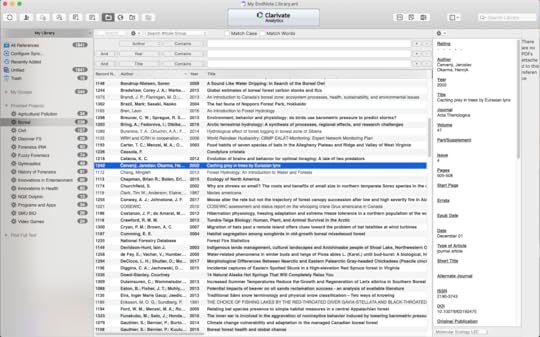 Citations and Bibliographies
Citations and BibliographiesHere is the REAL reason you want a reference manager:
Reference managers integrate with word processors like Word and Scrivener (more on that soon). After you’re done writing your paper or manuscript, your reference manager will format your citations and bibliographies automatically. In any citation style you, your instructor, or your editor – wants.
No more frantically wondering whether it’s APA or MLA that requires page numbers, or struggling to reformat the bibliography you did in Chicago when it should have been Turabian. Nope, your BFF the reference manager does that for you.
These tears I’m crying? They are tears of JOY.
There is an important caveat: these apps are not perfect. They are particularly confused by acronyms and by authors that are institutions, rather than people. You might need to tinker with the formatting codes in your particular app, which is tedious, but easy. And you’ll have to proof read, but you should be doing that anyway.
Even so, your life just got much, MUCH easier. You’re welcome.
Popular ProgramsI use Endnote. Endnote is designed for academics, so it’s the most expensive option out there – unless you buy it as a student and then pay the lower update fees, which is what I did. I use Endnote because it’s what I’m used to, but also because the cheaper options I tested had a tendency to crash and cause nervous breakdowns the night before deadline.
Sometimes, you really do get what you pay for.
If you’re looking for something simpler and less pricey, RefWorks and Mendeley are the most popular and reliable options among university students. As this Wikipedia entry demonstrates, there are a lot of other options out there, most of which will offer a free trial. Read reviews, try a couple options, avoid anything that feels like it’s going to make your life harder.
And remember – you only have to learn the software once… and you’ll be grateful you did, every single time you use it.
What about you? Any tips or recommendations on reference managers to share?
Hey, did you know I teach writing workshops? It’s true – I work with adult writers, teachers, and students of all ages. Contact me to learn more.
February 19, 2021
Yellow Cedar Book Talks: Powwow: A Celebration Through Song and Dance
The Boreal Forest: A Year in the World’s Largest Land Biome, has been nominated for a Yellow Cedar Award in the 2021 Forest of Reading! I am both thrilled and honoured to be in such great company, so I’ve created a series of video book talks to celebrate the work of my fellow nonfiction kidlit authors and – hopefully – to inspire readers like you to discover their work.
Today, we’re discussing Powwow: A Celebration Through Song and Dance, by . Enjoy!
The Forest of Reading is a children’s choice award program that’s open to schools, libraries, and individual families. For more information on how to participate, visit the Registration page.
February 12, 2021
It’s Almost I Read Canadian Day!
February 17th – next Wednesday – is the second annual I Read Canadian Day! Help me celebrate it by spending 15 minutes reading a book – any book! – by a Canadian author.
Might I suggest The Boreal Forest? Or any of the other fabulous kids’ books nominated for awards in the Forest of Reading?
There are lots of other ways that you, your kids, your schools, and your libraries can get involved. Visit I Read Canadian for all the details.
February 5, 2021
Yellow Cedar Book Talks: Under Pressure: The Science of Stress
The Boreal Forest: A Year in the World’s Largest Land Biome, has been nominated for a Yellow Cedar Award in the 2021 Forest of Reading! I am both thrilled and honoured to be in such great company, so I’ve created a series of video book talks to celebrate the work of my fellow nonfiction kidlit authors and – hopefully – to inspire readers like you to discover their work.
Today, we’re discussing Under Pressure: The Science of Stress, by Tanya Lloyd Kyi, illustrated by Marie-Ève Tremblay. Enjoy!
The Forest of Reading is a children’s choice award program that’s open to schools, libraries, and individual families. For more information on how to participate, visit the Registration page.



