Justine Allen's Blog, page 16
June 26, 2024
6 Surprising Things You Can Do on WordPress.com Without a Plugin
“WordPress” and “plugins” are often thought to be synonymous. The two go together like peanut butter and jam, like summer and watermelon, like yin and yang . . . you get the idea. It often seems like you can’t have one without the other. While plugins are indeed one way to supercharge your WordPress.com site, the truth is that there’s a lot you can do without ever installing a plugin. In fact, I can almost guarantee that our out-of-the-box WordPress.com experience is more powerful than you think.
(Quick reminder: WordPress plugins are available and installable on our Creator and Entrepreneur plans.)
Today, we’d like to highlight six surprising things you can do with WordPress.com from the moment you start building a website.
Sell digital products and accept donations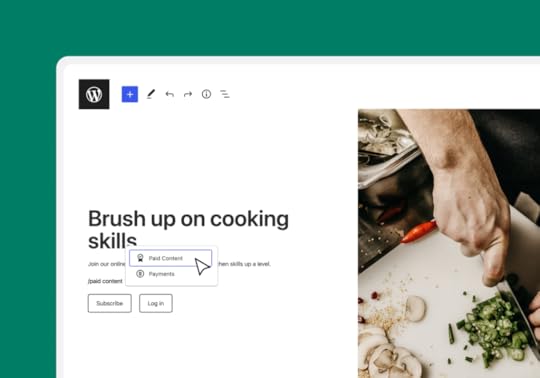
There’s no plugin needed to make a living or earn some cash on the side by selling digital products like ebooks, songs, or photographs on WordPress.com. With our built-in payment blocks Payment Buttons, Pay with PayPal, and Donations Form, you’re one click away from collecting money on your website. Best of all? Most of these blocks can be used on any plan, including Free, the exception being the PayPal block, which requires the Explorer plan or above.
Simply connect your Stripe account to get started selling today.
Prevent spam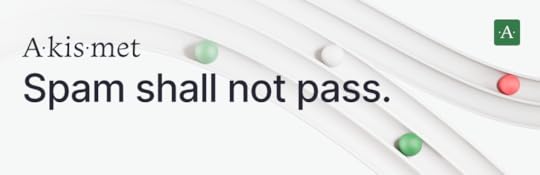
Just like the spam comments and messages you’re trying to block, the number of anti-spam plugins has proliferated in recent years. Luckily, you don’t need any of them, because Akismet, an Automattic product, is baked into every WordPress.com website and provided at no extra cost. With advanced filtering that blocks 99.99% of spam, you’ll never have to worry about unwanted visitors again.
Install SSL certificates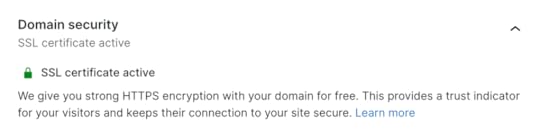
On WordPress.com websites, SSL certificates are provided free of charge and automatically installed for you. This feature provides important security against hackers and other malicious actors, particularly if your website collects user information of any kind. At other hosts, you’ll often have to either pay extra or install your own (expensive) plugin in order to add an SSL certificate. Not at WordPress.com. Learn more about our SSL process here.
Send newsletters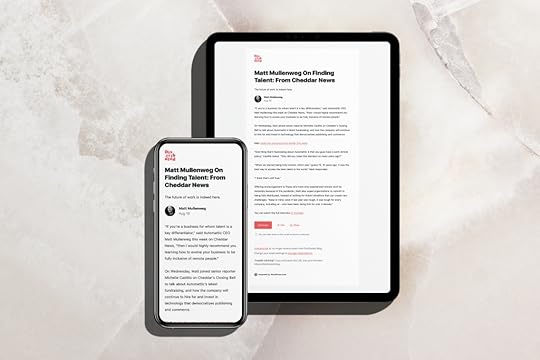
Since 2009 WordPress.com has had the built-in functionality of sending new posts as emails. That’s right, you don’t need a third-party service or platform (like Mailchimp or Substack) to send newsletter emails to your audience. Using a Subscribe block gives visitors a simple and convenient way to enter their email and get your posts right to their inbox.
You can also set up paywalls (with the Paywall block) and paid content tiers, allowing for multiple subscription levels. Additionally, you can view and manage subscriber details from the Subscribers page (found under “Jetpack” on the left-side menu). Learn more at WordPress.com/newsletters.
Embed videos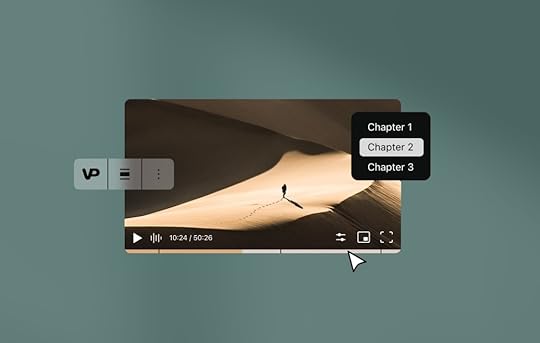
Videos can be a vitally important part of your website and content flow, but uploading them can be a pain in the neck—if you’re not using WordPress, that is. If you’re embedding a video from another source, like Vimeo or YouTube, use our built-in blocks of the same name. And here’s a helpful tip: you don’t even need to select the block first. Simply copy and paste the video link right into the editor, and WordPress will automagically do the rest.
For embedding your original video files (.mov, .mp4, .mwv, etc.), Automattic’s very own VideoPress block offers a straightforward and robust solution. With caption and chapter support, as well as detailed data and insights on views, once you try out VideoPress you won’t look back. This feature is available on Explorer plans and above.
Insert impressive image galleries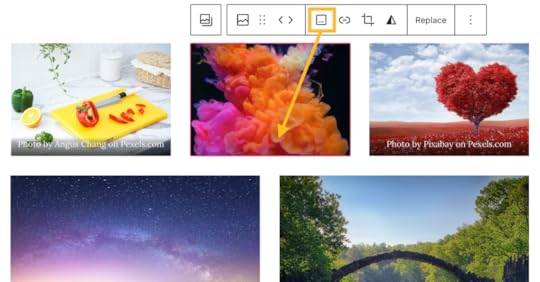
Well-done imagery on a website can mean the difference between an engaged visitor and a bounced visitor. Rather than experimenting with overly complicated plugins, use the various image blocks that come with WordPress. Our Gallery, Slideshow, and Image Compare blocks are especially fun and offer a range of easy-to-use customizations that don’t overwhelm. Plus, these blocks are always optimized for mobile.
Start building todayThis is just a sampling of what you can do with WordPress.com. We didn’t even mention some of our favorite blocks, including: table of contents, music/podcast player, countdown timer, tables, and so much more.
Ready to explore these powerful built-ins? Get started today:
Start buildingYou may still find that using plugins solves your specific needs a bit better than what’s already built into the editor. If that’s the case, consider our world-class Creator or Entrepreneur plan.
June 24, 2024
Hot Off the Press: New WordPress.com Themes for June 2024
The WordPress.com team is always working on new design ideas to bring your website to life. Check out the latest themes in our library, including great options for crafters, legal firms, and artists.
All WordPress.com ThemesCraftfully
Craftfully is a magazine-style WordPress theme designed for all things homemade, DIY, crafts, and hobbies. Utilizing plenty of white pace, lighter colors, and playful fonts, this theme delightfully evokes a sense of playfulness and DIY creativity. Below a prominent featured section and newsletter sign-up box, a two-column layout displays the “Latest Posts” as well as a short bio and social links. Craftfully is more than just a theme, it’s a canvas for your imagination.
Click here to view a demo of this theme.
Portia
Though Portia is simple in its design and layout, it sends a powerful message: your firm is the best in the industry. With a focus on conveying professionalism, stability, and dependability, Portia is built with legal firms in mind, but is versatile enough to work for any business that relies on trustworthiness and respectability. You won’t find any rock-the-boat design elements here. It’s all about communicating the right information at the right time.
Click here to view a demo of this theme.
Kiosko
Kiosko is a sleek and modern WooCommerce theme tailored for online stores specializing in art prints and home goods. With its high contrast black and white design, Kiosko offers a minimalist aesthetic that puts the spotlight on your products. It’s straightforward and effective, meaning you can focus on your art and your sales rather than your infrastructure.
Click here to view a demo of this theme.
Dark Academia
Dark Academia is a blog theme with a dark, moody aesthetic. Its sophisticated layout will especially stand out to visitors. The sticky left half features your site’s name and the primary navigation menu, while the right half scrolls through your latest posts. This style is perfect for blogs focused on literature, history, and fashion, and it’s naturally deal for those who appreciate the Dark Academia vibe. The elegant and immersive reading experience will make your site memorable for anyone who happens by it.
Click here to view a demo of this theme.
OnyxPulse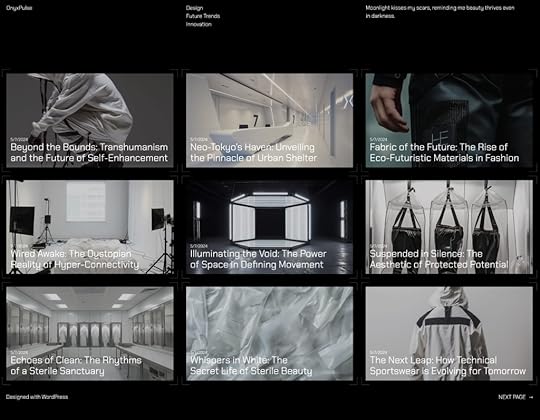
OnyxPulse is a sleek WordPress theme with a modern, minimalist design, perfect for blogs about design, future trends, and innovation. Its grid layout and high-contrast visuals are ideal for showcasing cutting-edge content and engaging a tech-savvy audience. The striking black-and-white color palette and sharp design elements are sure to catch your visitors’ eye. For the typography, we’ve opted for Chakra Petch, a square sans-serif font; its sharply tapered corners are a perfect match for this theme.
Click here to view a demo of this theme.
To install any of the above themes, click the name of the theme you like, which brings you right to the installation page. Then click the “Activate this design” button. You can also click “Open live demo,” which brings up a clickable, scrollable version of the theme for you to preview.
Premium themes are available to use at no extra charge for customers on the Explorer plan or above. Partner themes are third-party products that can be purchased for $99/year each on the Creator plan and above.
You can explore all of our themes by navigating to the “Themes” page, which is found under “Appearance” in the left-side menu of your WordPress.com dashboard. Or you can click below:
All WordPress.com ThemesJune 20, 2024
Five Takeaways from WordCamp Europe 2024 (From a First-Time WordCamp Attendee)
This year’s WordCamp Europe was held in Torino, Italy, the capital city of the Piedmont region in northern Italy. Torino is known for its rich automotive history, beautiful architecture, and, of course, incredible food.
From June 13-15, 2024, over 2,500 folks from the WordPress community, including many of us from the WordPress.com team, came together to learn, connect, and give back to the WordPress project that powers over 43% of the entire internet.
I joined the WordPress.com team back in January of this year, so WordCamp Europe 2024 was my first WordCamp experience. In today’s post, I thought it might be interesting to hear about the conference from a first-timer, especially if you’re considering attending a WordCamp or WordPress meetup in the future.
Here are my top five takeaways from my very first WordCamp:
1. In-person connection is powerful.If your typical workday looks similar to mine––sitting at a desk at your house all day by yourself––going to a conference as large as WordCamp Europe may be a wee bit out of your comfort zone. It certainly was out of mine.
That said, I’ve recently found myself craving in-person connection after the pandemic and working almost exclusively from home for over eight years. Not only did attending this conference just get me out of my normal routine, it allowed me to connect with folks who love the tool I’ve used personally and professionally for over a decade: WordPress.

I staffed the WordPress.com booth, so I had a ton of opportunities to chat with other business owners, developers, creators, and makers over the course of the conference. I actually talked with a few fellow self-taught women developers like me, and I walked away feeling inspired, motivated, and just really thankful to be a part of this community.
But the best conversations happened in places I wouldn’t have expected: over spritzes, grabbing a cafe at the venue, or just walking around the city.
Embracing connection was a big focus of Matt’s final keynote speech during the event, and I couldn’t agree more. Events like WordCamps allow for swapping ideas, collaborating and troubleshooting, and experiencing a sense of community that you just don’t get while sitting behind a computer.
That said, if large-scale conferences like a flagship WordCamp just aren’t for you, try checking out a local WordPress meetup to connect with other like-minded folks in your community.
2. It takes a ton of people to make WordCamps great.One of the most moving parts of WordCamp Europe was at the very end when all of the volunteers and organizers were called to the stage; it’s truly amazing just how many people need to be involved to make an event like WordCamp actually happen.
 Screenshot from the WordCamp Europe 2024 livestream on YouTube
Screenshot from the WordCamp Europe 2024 livestream on YouTubeEverything was smooth and well-organized, and the volunteers and organizers could not have been more helpful. Their enthusiasm about the event, WordPress, and community in general throughout the conference was infectious.
WordCamps and local WordPress meetups are always looking for volunteers; donating your time and expertise for events and meetups like this are a great way to give back to the WordPress project and community.
And if you’re an organizer of your local WordPress meetup, check out this post for information on how you can get a free WordPress.com website for your local meetup.
3. Contributor Day isn’t intimidating for a first-timer.I’ve never contributed to WordPress core, but it was one of my goals for this year. That’s why I was so excited to participate in Contributor Day at WordCamp Europe.
If you’re unfamiliar with Contributor Day, it’s an event that usually kicks off a WordCamp. Teams focus on contributing to the WordPress open source project, with groups focused on code, support, translations, sustainability, inclusion, and more.
After listening to all of the team presentations, I decided to join the Accessibility team. Accessibility is something that has always interested me, but it’s also something I don’t have a ton of experience with.
That said, my inexperience wasn’t just accepted, it was actively welcomed.

Once I got to the Accessibility team table, I was immediately greeted and welcomed. Then I paired with a fellow contributor, Marco Acato from Acato Digital Agency, to test the accessibility of a new theme for the WordPress theme repository.
I learned so much, asked a ton of questions, and felt surprisingly accomplished after just a few hours of testing this theme. We were actually able to publish feedback for the theme developer at the end of the day as well.
Contributor Day gave me an even deeper appreciation for the entire community that supports the WordPress project every single day. So much work and effort goes into maintaining and improving this tool that millions of websites across the world rely on to run their businesses, amplify their messages, and stay in touch with others. I felt so grateful to have been a part of it during Contributor Day and would encourage any other first-timers to attend a Contributor Day in the future as well.
Luckily, WordPress core is always looking for volunteers and contributors; check out this guide or the new Contributor Mentorship Program if you’re interested in becoming a contributor yourself.
4. Torino was a great host city, and the WordCamp team made navigating a new city easy.Between attending Contributor Day and sessions, to checking out sponsor booths and attending side events, I didn’t think we’d have a ton of time to actually see the city or Torino.
I actually had plenty of time to explore with my coworkers, eat pizza every single day, and scope out the best gelato spots outside of conference hours.

The WordCamp Europe team did a great job preparing attendees to make the most of our time in the city as well; their travel guides helped me feel confident navigating the city and finding some of the foods that come from this area in Italy.
As a first-timer in Torino, I really appreciated the extra work that the WordCamp team did to ensure everyone had a chance to explore and experience the city.
5. Pizza really is poetry.I would be remiss to not mention the food that we ate during our time in our host city! While we like to say that “Code is poetry” around here, so is pizza.
One of my very favorite memories from the event was the branding. The design team for WordCamp Europe 2024 added subtle nods to our host country throughout the venue, which was incredibly clever and well-done.
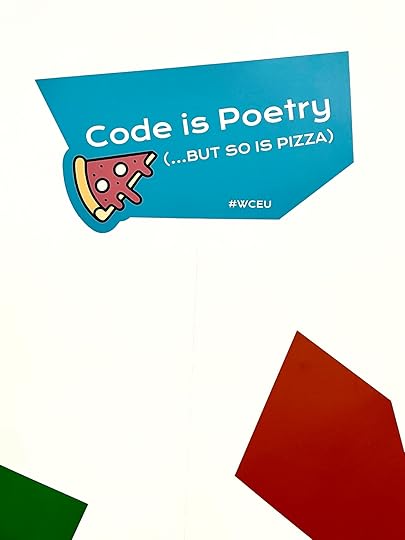
And while pizza is indeed poetry, it’s even better when shared amongst coworkers, friends, and people who get excited about the same things that excite you.
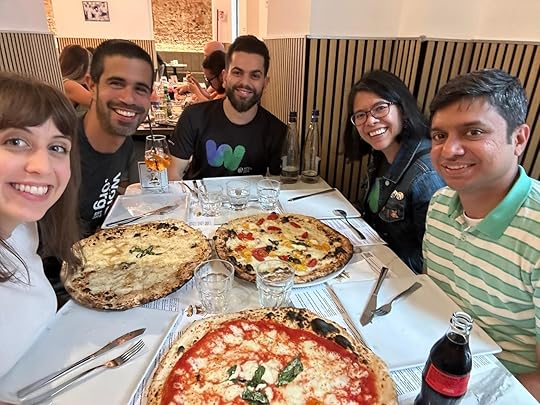 Wrapping up
Wrapping upI loved my time at WordCamp Europe, and I’m already looking forward to the next time I can connect face-to-face with the WordPress community.
Were you at WordCamp Europe this year? Leave a comment with your favorite memory from the event below.
June 19, 2024
Your Eagle-Eyed Host: Inside WordPress.com’s World-Class Security Features
It’s never been easier to create a website—especially with WordPress.com—but keeping that site secure can be challenging. When you host with WordPress.com, though, we do the heavy lifting for you and let you focus on the fun of creating your dream website. Whether you’re a blogger, entrepreneur, or hobbyist, our top-notch security features safeguard your site day and night so that you don’t need to stress.
Whether you’ve known about it or not, we’ve long been scanning and monitoring your site’s files to catch and remove threats. Let’s dig in just a bit more.
Built-in protection at your fingertips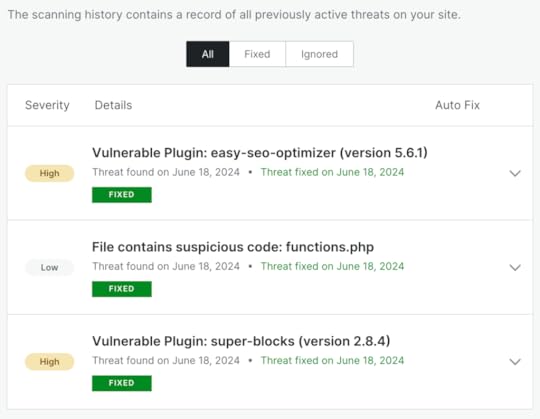 Scan history is available on higher-tier plans
Scan history is available on higher-tier plansUsing Automattic’s homegrown Jetpack software, every WordPress.com site is scanned on a daily basis for dangerous plugins, themes, malware, and other vulnerabilities. Once weaknesses are spotted, our security team swiftly resolves the issues, updating or reverting files as needed depending on the problem.
Perhaps the best part is that we offer this peace of mind for free, on every plan. This certainly isn’t the case everywhere. Many WordPress hosts charge for the type of protection that WordPress.com offers on all of our website plans.
Plus, you don’t have to do a thing to activate or maintain these security features. Our scanning tools are up and running as soon as your site is created. You can rest easy knowing that you have the web’s best security guards working on your behalf.
Why does website security even matter?It’s possible you’ve never before thought of the importance of website security. The reality of the modern web, however, is that bad actors are out there looking to take advantage of you and your site’s visitors.
If your site is hacked, it’s liable to cause serious damage to your reputation and your livelihood (not to mention your emotional well-being). Hackers can manipulate your website’s data, steal information from you or your users (including passwords), install and execute malicious code, and even distribute the malicious code to your visitors, infecting their sites and machines. It’s not an insignificant problem or threat, that’s for sure.
Jetpack’s web application firewall (WAF) monitors every request to your site and blocks requests from anything malicious. Our team of security experts continually updates the web application firewall’s rules to ensure you are protected against the most up‑to‑date threats. You don’t have time for downtime.
Even more robust security tools are available
On our higher-tier plans you also have access to the scan history, which shows a record of all previous threats on your site. Additionally, you’ll have access to real-time backups, real-time security scans, malware removal, spam protection, and vulnerability notifications for core code and plugins.
Set it and forget itAt WordPress.com, we want you dreaming big rather than spending your energy worrying about your website’s security. This is why we provide automatically-installed best-in-class monitoring with no extra charge, on every single plan.
And our security features will grow right alongside you; whether your dream is to blog about your adorable cats, highlight your stunning landscape photography, or build a home base for your budding technology startup, we have your back. Learn more about all our security features or get started building right now:
Get startedJune 15, 2024
Host Your WordPress Meetup Site for Free on WordPress.com
WordPress has always been built around its community, and local meetups are a huge part of it.
To encourage even more in-person connection, we’re happy to let you know that you can now host your WordPress meetup for free on WordPress.com and access all of the benefits of our popular Creator plan. You’ll get a free domain name, unlimited bandwidth, and the web’s best spam and security protection so you can focus on the real magic of WordPress: the community.
At WordCamp Europe 2024 yesterday, Matt Mullenweg, co-founder of the WordPress project, gave a keynote where he talked about 11 important opinions to keep in mind while working on WordPress. Unsurprisingly, most of these opinions revolve around the craving for human connection. So when Matteo Spirandelli, co-organizer of WordPress Meetup Milano, asked in the Q&A whether their meetup could have a complimentary WordPress.com site, my answer was an emphatic “yes!”
Connecting with your local WordPress community is a great way to foster those connections, and WordPress.com wants to help by offering free websites on our Creator plan for local WordPress meetups.
If you are an organizer of an existing WordPress meetup, here’s how you can redeem your complimentary website:
Ready to join your local WordPress community? Find a WordPress meetup in your area to connect with other writers, business owners, developers, and folks from all walks of life. Here are a few of the upcoming events around the globe:
WordPress Networking Lunch with Chattanooga / Cleveland Area WordPress Meetup on Tuesday, June 18th at 12 pm EDTWordPress + ACF = Power² with the Basel WordPress Meetup Group on Thursday, June 20th at 7:00 PM CESTWordPress Website Speed Hacks for 2024 with WordPress Sydney on Wednesday, June 26th at 6 pm AESTThe WordPress project also has a great guide to starting your own WordPress meetup.
It was truly a pleasure to connect with so many of you at WordCamp Europe 2024. We’ll see you at WordCamp US in Portland, Oregon in September!

June 14, 2024
WordPress.com Partner Spotlight: Do the Woo 4.0
Editor’s note: This is a guest post from Bob Dunn, founder of Do the Woo, a podcast channel elevating voices of the WooCommerce and WordPress community.
It was early 2023, and I’d been searching for the perfect direction for Do the Woo, the podcast and site we first launched in 2016. I’d made some small steps, but I hadn’t yet found the grand recipe. I just knew that with the shows changing format, the site needed to as well.
Finally, it came to me, as clear as day.
If I was going to do a major site redesign, I wanted it to be built on blocks. I wanted a full-site editor. And I wanted a hosting platform that would take care of things so I could focus on the content. That meant WordPress.com.
So that fall, around the time of WordCamp US, I sent Matt Mullenweg a message. Just as I’d shared ideas with Matt in the past, I did so now—except now was my vision for the next Do the Woo, and the platform I thought it should be built upon. Incredibly, he saw what I saw, and not long after a dream partnership formed: I began working with WordPress.com’s special projects team on the next version of Do the Woo.
Between then and now, a lot has happened. A lot of wireframes, a lot of discussion, a lot of iteration. The WordPress.com team has done incredible work throughout. During my visit to CloudFest in Germany, we even soft-launched the new site. But now it’s official. Today, on the first day of WordCamp Europe, I’m excited to announce Do the Woo 4.0: the podcast by WordPress and WooCommerce builder and business community, for the community.
There are so many things I could tell you about the new site, but it’s all right there on DotheWoo.io, so head over there to learn about our launch. And stay tuned—there’s lots of exciting stuff in the works.
This wouldn’t have happened without the folks from WordPress.com, WooCommerce, and Jetpack. I’m thrilled with what they’ve done with the site, and even more thrilled that my new home is on WordPress.com. I can’t wait for you to join our journey. Let’s do the Woo!
Get a 15% discount on your own WordPress.com siteJune 10, 2024
Say Hello to the Hosting Dashboard
At WordPress.com, we’re always striving to make your web management experience as seamless as possible. Our latest update marks another significant step in that direction. Today, we’re happy to share a new unified dashboard where you can manage and view your sites and domains.
Whether you’re a blogger, a small business owner, or a developer, this interface was designed with your needs in mind.
Let’s explore! And if you want to try it out yourself before getting a tour, simply head to WordPress.com/sites.
Navigate multiple sites with easeGetting a bird’s-eye view of your WordPress.com sites has never been easier. With our new site management panel, your admin tools have been brought into one place. In addition to finding a comprehensive summary of your site’s plan and storage usage, you also have access to “Quick actions” like “Write post,” “See Jetpack Stats,” and more.
If your site is on a plugin-enabled Creator or Entrepreneur plan, there are tabs for developer-friendly tools like the latest GitHub deployments, server logs, staging sites, and additional server configuration settings.
This intuitive new dashboard serves as a convenient bridge between the global view of all your sites and individual site management within wp-admin.
Centralized domain management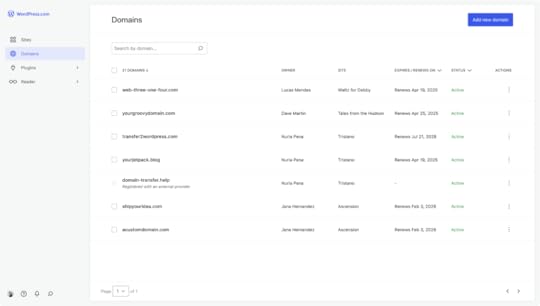
When you reach the Domains page, you’ll see a list of all your domains that are registered with us, regardless of whether they’re connected to a WordPress.com site. In addition to quickly seeing each domain’s expiration date and status (“Active,” “Expiring soon,” etc.), you can easily access DNS records, contact information, and other settings.
Install and update plugins, too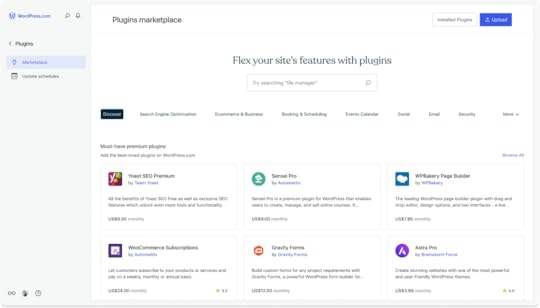
When you land on the Plugins page, you’ll immediately find yourself at the built-in marketplace. From here, you can search for new plugins and then add them to one of your sites with ease. You can also manage and create schedules for updating your plugins rather than relying on manual updates.
One more thing: wp-admin at your fingertipsFor those of you with websites on plugin-enabled plans (Creator and Entrepreneur), you now have the option of seeing the classic wp-admin dashboard instead of the WordPress.com “My Home” page. This is especially useful for folks who utilize multiple WordPress hosts, often on behalf of clients, and want to have the same visual experience between every site. Or, perhaps you learned the ropes with that classic WordPress dashboard and don’t want to leave it behind.
To enable the wp-admin interface, visit “Settings” → “General” and then scroll down to the “Admin interface style” section. From there you can select “Classic” (wp-admin) or “Default.”
We’re just getting startedAt WordPress.com, we’re continuously refining and improving our platform based on your feedback. This streamlined dashboard is just one step along the bigger journey. We want to hear from you—your insights drive our innovation. So, dive in, explore the new features, and let us know what you think!
Visit the new hosting dashboardJune 7, 2024
Preventing WordPress Design Disasters
Broken images, mismatched colors, and menu links that go nowhere—we’ve all experienced these design disasters online. Sometimes, these problems are caused by clients accidentally breaking something when accessing a website’s backend. In today’s Build and Beyond video, Jamie Marsland provides five ideas for how builders and clients can work together to prevent the kinds of problems that keep people from engaging with a website.
Ready to get going? Get started with WordPress.com today:
Start buildingJune 5, 2024
Maximize Your Agency’s Potential by Partnering With Automattic and WordPress.com
Automattic, WordPress.com’s parent company, is home to an unbeatable suite of publishing and small business tools. Jetpack, built into every WordPress.com site, offers performance, security, and growth tools. WooCommerce is trusted by more than 3.6 million online shops, making it the number-one open source ecommerce platform on the internet. And our very own hosting solutions at WordPress.com are ideal for freelancers, developers, and agencies alike.
Today, we’re bringing all those services under one roof by launching a new program—one that gives agencies robust tools, dedicated support, and extensive resources so they can thrive like never before. Welcome to Automattic for Agencies .
Boost your agency’s revenue by streamlining operations via new multi-site purchasing and management tools, opening new revenue streams with our robust referral program (which includes great bonuses and incentives), and enhancing your client offerings through re-selling a diverse range of services. With new volume discounts for WordPress.com hosting (more on that below), you can even save money while you take advantage of our unparalleled support and web infrastructure.
Learn more about the agency programTable of contents
What Automattic for Agencies offers Elevated earningsA centralized dashboard for seamless operationsUnparalleled integrated supportSecurity and confidence with every updateDiscounts, incentives, and bonuses—oh my! Who is this program for?Learn more about Automattic for Agencies What Automattic for Agencies offers Elevated earningsAs a valued member of our agency program, you’ll be able to refer and resell a suite of Automattic products from hosting to e-commerce solutions, and enjoy additional bonuses for certain products. You’ll have all the tools you need to supercharge your client’s websites and expand your revenue streams.
A centralized dashboard for seamless operationsOur all-in-one dashboard has been designed from the ground up for maximum efficiency. Simplify your billing and site management processes, purchase and resell products with flexible billing options, and manage multiple client sites with ease.
Unparalleled integrated supportOur integrated support system spans across the Automattic universe, providing your agency with consistent and cohesive technical help and driving faster project turnaround times.
Security and confidence with every updateReceive instant notifications about updates or security alerts, and apply those updates swiftly to maintain peak site performance and security.
Discounts, incentives, and bonuses—oh my!As a referrer of WordPress.com’s services, your agency will receive a 20% revenue share on new subscriptions and 50% on new migrations to WordPress.com from other hosting providers. And through the end of July 2024, we’re throwing in an additional $100 bonus for every referred migration.
We’re also happy to introduce volume discounts on WordPress.com hosting. Discounts start when you purchase a minimum of three sites through our program. At 10 sites or more, the cost is just $10/month per site.
Click here to learn more about these incentives, as well as those for Jetpack and WooCommerce.
Who is this program for?Automattic for Agencies is tailor-made for agencies that deliver custom solutions catering to the unique demands of their clients. It’s an ideal match for medium-sized agencies offering a full spectrum of digital services.
If you’re interested in earning commissions by recommending Automattic’s products and services to a wider audience, consider joining the Automattic Affiliates program. This program is especially beneficial for content creators, influencers, educators, and anyone interested in speaking about Automattic products online.
Learn more about Automattic for AgenciesTake the first step by setting up your account today. To learn more, visit WordPress.com/for-agencies or click below to apply for early access:
Get started todayJune 3, 2024
Become a WordPress.com Affiliate and Elevate Your Earnings
WordPress.com is looking for affiliates to help promote our suite of open-source products, including WordPress.com hosting, domains, Express Website Design Service, WP Job Manager, and more! If you’ve got an audience, you’ve got the potential to elevate your earnings by becoming an affiliate for one or more of our eligible products.
Getting started is simple. Sign up with your details and our team of experts will verify your account. Once approved, you can start creating affiliate campaigns for the products you’ve selected—all from your personalized dashboard.
Apply to become an affiliateNo matter if you’re an influencer, blogger, or reporter, WordPress.com doesn’t take much selling to get your audience on board, thanks to a strong reputation and range of built-in publishing, monetization, and promotion tools. So you can spend less time thinking about how to pitch WordPress.com and Automattic’s related products to your existing audience, and more time growing your business. As you start generating signups, you’ll see payouts of up to 100%, and a much longer than normal 30-day cookie period, so you’ll still get those commissions up to 30 days after someone clicks your links.
Our convenient dashboard makes your affiliate marketing easier as you manage and track all your promotions for WordPress.com products in one place. Monitor your campaign’s performance, make data-driven adjustments and optimizations, and watch your commissions soar. Plus, our creative templates and tools make it easy to create content to help drive affiliate traffic.
WordPress.comBecome an affiliate for any of the following WordPress.com products and services:
WordPress.com hosting. Lightning-fast, secure hosting designed from the ground up for WordPress.
WordPress.com domains. Promote 350+ domain extensions, from .com to .xyz, and everything in between.
Express Website Design Service. Sites designed and built for you in four days or less by our WordPress.com Happiness Engineers.
WP Job Manager. The open source job board plugin, powering job listings for 100,000+ websites.
Sensei. The best plugin to create and sell interactive online courses with WordPress.
Our offerings extend beyond WordPress.com, too. If your audience is interested in Automattic’s other products, you can also become an affiliate for any of the following brands and manage all your campaigns in one place:
WooCommerceAn extensive range of vetted WooCommerce extensions, themes, and services such as WooCommerce Subscriptions, Product Bundles, and WooCommerce Zapier.
JetpackSecurity, performance, and marketing tools made for WordPress sites by the WordPress experts, including Jetpack Security, Complete, Stats, Scan, and more.
Akismet Anti-SpamScalable AI-powered comment, form, and text spam filtering with 99.99% accuracy.
Ready to partner with us and grow your income with WordPress.com or our other Automattic brands? Learn more and sign up now at wordpress.com/affiliates.
Apply to become an affiliate


