Mike Vardy's Blog, page 67
November 14, 2016
The Productivityist Podcast: Zachary Sexton

The guest for this week’s podcast episode is my friend Zachary Sexton, formerly of Asian Efficiency.
We speak about the science and art of journaling as a productivity practice. He shares his insights on journaling, and expounds on the medium and apps he uses, the structure of his journal, and the purpose it serves him to reflect on his past and plan for the future.
This episode includes narratives about:
The idea that journaling is a teenage girl thing, the reason why both Zack and Mike are doing this now (02:40), and how long has Zack been journaling (14:06).
How Facebook is basically public journaling and how to translate this into a private and personal log (05:43) for systems improvement, habit building, and daily planning (06:20, 11:57).
The structure Zack and Mike follow with their respective journals (03:17, 09:43).
Why Zack decided on using the digital medium for journaling (14:36) and his hacks to make it faster and more efficient (18:55).
The practice of reviewing journals by the end of the year (15:15), and how Zack maintains accountability to ensure he is moving towards the direction and objectives he has set (26:46).
Zack’s tips for people contemplating to start journaling (15:54) and the benefits of the practice in terms of archiving, reflecting, planning, and decision-making (20:11).
Zack’s journaling exercise together with his fiancée, who has always been interested in journaling but hasn’t just gotten around to doing it (23:50).
Related Links
2 Experts Share Exactly How to Use a Productivity Journal (& Increase Productivity by 23%) | The Fizzle Show 099
The Simple 10-Minute Daily Activity (Backed by Science) That Could Make You More Productive Forever | Fizzle
The Productivityist Small Wins Journaling Challenge | Productivityist
How to Start (and Keep) a Journal that Works for You | Productivityist
The Way I Journal: Sven Fechner | Day One
Using Drafts to journal in Day One | Jeff Taekman’s WiPPP
Five Minute Journal TextExpander Snippets | Chuck Grimmett
Asian Efficiency
The Productivity Show | A Podcast by Asian Efficiency
The Simple Guide To Managing Your Email More Effectively | Asian Efficiency
Bookworm | Podcast Book Club
Productive Journaling: Writing Your Way to Success With Evernote | Zachary Sexton
Home | Zachary Sexton
Newsletter | Zachary Sexton
Zachary Sexton (@zwsexton) | Twitter
Zach Sexton (@z.w.sexton) | Instagram
If you enjoy The Productivityist Podcast I’d appreciate a rating and review in iTunes or your podcasting platform of choice. It helps people find the show easier and will help me make improvements on the show by seeing what you have to say.
Want to help the show even more? Then become a patron The Productivityist Podcast through our Patreon campaign! Check out The Productivityist Podcast’s Patreon page and take a look at all of the perks – available only to Patreon supporters!
The post The Productivityist Podcast: Zachary Sexton appeared first on Productivityist.
November 10, 2016
Finishing The Year Strong

Recently, I quit drinking alcohol for 90 days. I was on the one year no beer podcast and the hosts challenged me to abstain from beer for three months.
During that time, I tasted a particular alcohol-free beer that had a very strong finish.
That’s what I’d like to focus on in this piece today. I want to offer up two ways that will help you have a strong finish to 2016.
1. Start Right Now
When you’re done reading this piece, go into your email settings and turn on your autoresponder. Give yourself what I call a gap day. A gap day acts as a buffer between the day when a holiday or vacation starts and the day before it is set to start. Here’s a sample email that you can use (just add particulars after copying and pasting it into your autoresponder or canned response area of your email program):
*Thanks for your email. I’m going to have limited availability for the next X days as I ring in the new year/go on vacation/will be out of the office. I’ll start replying to emails when I return, but since there will be a backlog I expect it will take me up to 3 business days from the date I get back to work.*
Feel free to add things like who to contact while you are away or to call you if absolutely necessary, but the key is to set the autoresponder now so you know emails are being responded to automatically while you wrap up what you need to do before the end of December.
2. Identify Your “Need To Do” Tasks
Either after work today or first thing tomorrow, make a list of everything you need, ought, and want to do before the week wraps up. You don’t need to break them down into individual tasks – just get them out of your head for now.
Categorize them in columns or put the corresponding letter next to the task (N, O, or W). I’ve placed an example of my own below:
– Send out emails to all Productivityist Coaching clients – N
– Complete all Marker replies for The NOW Year™ Action Plan customers – N
– Get US cash out for trip to Texas next week – O
– Record next week’s bonus podcast for Productivityist Podcast Patreon supporters – W
– Put away video equipment in office – O
Then focus only on the items you’ve marked with N until they are done. Try to segment them out using modes that promote flow. My two “need to do” tasks involve me being in Email Mode, so this mode will make it easier to push through them. Batch your “need to do” tasks by mode where possible to keep things moving forward as well.
If you happen to get through your “need to do” tasks, then move on to the “want to do” ones. Skip the “ought to do” ones because they fall further down on the importance scale.
That’s it. Take the necessary steps so that you can finish strong…just like a good whiskey.
The post Finishing The Year Strong appeared first on Productivityist.
November 7, 2016
The Productivityist Podcast: Brooks Duncan

Brooks Duncan from DocumentSnap (a.k.a. The Paperless Guy) is this week’s guest on The Productivityist Podcast. We talked about many things, but primarily focused on the idea of backing up and going paperless.
Brooks sets things straight on the concept of going paperless, which often people think means just not using paper at all. He also recounts how he fell into the paperless lifestyle, and how people can also choose to do the same with theirs. Brooks and I walk through the process of easing into the paperless life, its benefits, as well as recommended apps to help us all transition into this lifestyle.
On this episode, we discussed:
Brooks’ definition of ‘paperless’ (02:11) and when did he decide to explore the paperless life (04:10).
The best way of keeping track of the digital files upon switching to paperless (10:00).
The framework / system / sample workflow to get it from paper to digital (13:24).
Brooks’ thoughts the rise of digital-analog hybrid notebooks (20:44)
What were the benefits of the digital space (24:04) as well as its disadvantages (27:09) and security (29:11).
The launch of the second version of The Paperless Security Guide (33:34).
Related Links
DocumentSnap
Evernote Scannable
The Productivityist Podcast 52: Everything Evernote with Andrew Sinkov
Slice Planner
Rocketbook Wave
Titan: The Life of John D. Rockefeller, Sr. by Ron Chernow
Paperless Security Guide
Brooks Duncan (@documentsnap) | Twitter
If you enjoy The Productivityist Podcast I’d appreciate a rating and review in iTunes or your podcasting platform of choice. It helps people find the show easier and will help me make improvements on the show by seeing what you have to say.
Want to help the show even more? Then become a patron The Productivityist Podcast through our Patreon campaign! Check out The Productivityist Podcast’s Patreon page and take a look at all of the perks – available only to Patreon supporters!
The post The Productivityist Podcast: Brooks Duncan appeared first on Productivityist.
November 3, 2016
The Best Type of Automation

I get asked a lot about automation services like IFTTT and Zapier.
I like those services, but I don’t use them as much as some might think. I rarely use Zapier for anything and I have few IFTTT recipes. If I find an automation that might work for me and lessen my workload, then I’ll consider it. However, I’m hesitant to implement it. The reason for this is I don’t want to have to deal with the fallout of the service not working the way it is supposed to work.
There’s something to be said for digital automation but I don’t think enough time is spent addressing an automation we can take care of on our own: self automation.
Self automation is a way to consistently use frameworks for ourselves that we trust. When these frameworks are used intentionally, this kind of automation is the best kind of automation.
The idea of theming days is one of the best forms of self automation available. We give each day an overarching area of focus, and then our minds only need to think of what day it is and associate the tasks with that day, rather than skim and scan through to do lists looking for the next thing to do.
Theming can also work for different times of the day, meaning that you can automate the overarching focus between 9 and 11 AM by assigning that time chunk a theme. Then you can dive deeper into the details of your to do list to work on whatever tasks correspond with that theme.
The thought of “what day is it?” leads to a quick decision more than the thought of “what should I do next?” And the longer you stick with theming your time (whether by day or by time chunk), the more automated your assigning of tasks to the appropriate days and times will become.
Using automation just to speed things up isn’t the best course of action. It’s tempting to do so but there needs to be better intentions behind it. Creating a habit through self automation makes it stick internally and self automation has fewer bottlenecks when things don’t work out. That’s because with when self automation comes across a bottleneck, the bottleneck is you. Discovering that may be a bitter pill to swallow, but the payoff is worth it when you deal with it head on.
So before you dive too deep into the world of digital automation through services like IFTT and Zapier, look in the mirror. Figure out what you should self automate first. Get that sorted and working. Then you’ll have a better sense of what external automation you should – and more importantly, shouldn’t – do.
The post The Best Type of Automation appeared first on Productivityist.
October 31, 2016
The Productivityist Podcast: Grant Baldwin Returns!

On this episode, my guest is Grant Baldwin, who returns to The Productivityist Podcast. Grant is a speaker, blogger, podcaster, and founder of The Speaker Lab – where he helps people (specifically speakers) become more effective in their craft. We spoke about the processes in planning and delivering an effective talk.
Grant expounded on the logistical needs prior to a speaking event, the mental process of writing a manuscript, and the importance of rehearsing. This is not just a podcast meant for professional speakers as we discuss points and ideas that may also be used by anyone who might have fear of speaking, or is preparing for a presentation or public speaking of any kind.
In this podcast episode, you’ll learn about:
The process of building talks as Grant sees it; from logistical preparation, marketing, selling, sourcing speakers, to the talk itself (4:04)
How Grant constructs a talk and how having a polished template that can be tweaked with slight nuances based on the audience demographic is the most efficient way to go through this (8:55)
The difference in speaking for keynotes vs. a workshop (14:10)
The two questions the audience have in mind, that as a speaker, one must accomplish to answer (18:55)
How rehearsing well is the key to give you liberty to go off the planned manuscript (25:15)
Relevant Links:
How to be a Productive Speaker with Grant Baldwin
The Speaker Lab
Grant Baldwin on Facebook, Twitter, Instagram, and YouTube
If you enjoy The Productivityist Podcast I’d appreciate a rating and review in iTunes or your podcasting platform of choice. It helps people find the show easier and will help me make improvements on the show by seeing what you have to say.
Want to help the show even more? Then become a patron The Productivityist Podcast through our Patreon campaign! Check out The Productivityist Podcast’s Patreon page and take a look at all of the perks – available only to Patreon supporters!
The post The Productivityist Podcast: Grant Baldwin Returns! appeared first on Productivityist.
October 27, 2016
The Mode That Helps Your Productivity Take Flight

I travel a lot between September and November. As a matter of fact, I wrote this while on a flight from Whitehorse to Vancouver. It was the second flight I had taken in as many days, as I flew from Vancouver to Whitehorse the previous day. After that flight, I flew from Vancouver to Dallas early the next morning. All in all, I spent about 20 hours in the air over that two week span.
And I got a ton of work done because was in Airplane Mode for all of that time.
When you’re on a flight, it’s still widely acceptable that you can’t be reached by others, which means communication via email and text is non-existent. And if you travel alone, you’ll also be able to focus on what you need, ought, and want to do.
Here’s what Airplane Mode means to me:
I am limited by who can reach me.
I am limited by who I can reach.
After I acknowledge this, I then structuring my task list around these ideas. As a result, I am able to get a lot of focused work done in the air. Whether I am writing, reading, or planning, I’m able to accomplish these tasks without being distracted, disrupted, or diverted.
So despite being instructed to put your devices into Airplane Mode during your flight, put yourself in Airplane Mode as well.
Better yet, instead of just going into that mode when you’re in the sky, you can use it when you’re on the ground. You’ll likely need it more often there since you spend more time there, right?
Once you’ve gotten into the habit of having your own Airplane Mode, maybe this specific mode can be identified as a different term – like Full Focus Mode. Then this mode can have even more impact because you won’t relate it only to being on an airplane.
There’s really no difference in what happens when I’m in Full Focus Mode and when I’m in Airplane Mode. At this point, my brain needs to rationalize why I should work on tasks designated with Airplane Mode even though I’m not flying anywhere at that time. Essentially, Airplane Mode acts as a trigger. It is an established transition point to work on tasks that require greater attention and by using it consistently the name morphs into a more overarching mode name of Full Focus.
As you sort out what modes can (and will) work for you, I encourage you to tap into the power of the mode that can really help your productivity take flight – no matter where you are. Airplane Mode isn’t a foreign concept – it’s a button on most smartphones after all – so use it as a way to trigger you into tackling tasks that require greater focus and watch your productivity soar.
Want to learn more about mode-based work? Then you’ll want to check out the Productivityist Playbook. The Productivityist Playbook includes my NOW Year Method where I share helpful, useful information you can implement today. I talk a little more this about the Productivityist Playbook in the video below.
The Productivityist Playbook will be available in the next week. You’ll also get exclusive audio and video content. Don’t wait any longer. It’s time to level up your productivity.
The post The Mode That Helps Your Productivity Take Flight appeared first on Productivityist.
October 24, 2016
The Productivityist Podcast: Dr. Michael Breus

On this episode of the podcast, I speak with “The Sleep Doctor” and author of The Power of When, Dr. Michael Breus. We discuss the ties between chronotypes and productivity, what his chronotype is, how leveraging when you do something can impact how well you do it, and much more.
I’ve long said that fighting your body clock is a bad idea, but I’m no scientist. Dr. Michael Breus is and this is his specialty. (And he seems to agree with me about the whole body clock thing.) I’m excited to bring this episode to you and I hope you enjoy the show!
Relevant Links
The Sleep Doctor | Michael J. Breus, PhD
The Night Owl Action Plan | Productivityist
What’s Your Chronotype? (Quiz)
The Way of The Productivityist: A Manifesto |Productivityist
Dr. Michael Breus (@thesleepdoctor) | Twitter
If you enjoy The Productivityist Podcast I’d appreciate a rating and review in iTunes or your podcasting platform of choice. It helps people find the show easier and will help me make improvements on the show by seeing what you have to say.
Want to help the show even more? Then become a patron The Productivityist Podcast through our Patreon campaign! Check out The Productivityist Podcast’s Patreon page and take a look at all of the perks – available only to Patreon supporters!
The post The Productivityist Podcast: Dr. Michael Breus appeared first on Productivityist.
October 20, 2016
How to Use Social Media and Stay Productive

Today’s guest post is by Rachel Bartee. Rachel is a professional content writer at EduGeeksClub dissertation service and her passion is expressing her thoughts as a blogger. Her life principle is “Always do more than you can.” You can get in touch with her on Twitter @rachel5bartee.
Let me start with a confession: I really like to use social media. I don’t like to use news websites or watch the news on TV, so social media is my main source of information. Working as a content writer, I also use social media to find out the challenges people face.
However, there have been times where I been a little too engaged with social media platforms. I have gotten bogged down in the many different forms of content available. I’ve even found myself wasting my time.
Not only were these social media platforms distracting me from my work, they also added a superficial vibe to the communication. I chat with dozens of friends on a given day and comment on their photos to feel closer to them.
When social media becomes obsessive and more important than offline communication, it’s time to snap out of the indulgence. Is it possible to use the potential of these networks without allowing them to rule our lives? Of course it is! We just need some moderation and few lifestyle shifts that will get us there.
My Strategy For How I’m Scaling Back Social Media
Because of the reasons above, I’ve decided to reduce my social media use. Having less social media in your life is not as scary as it may seem. Most importantly, scaling back can give you space to boost your productivity and even make you more fulfilled. When you do your tasks without distraction, you will often find you have more free time. Suddenly you can call your friends when you simply want to talk, not when you solely need a favor from them, right?
I feel like my approach is quite effective, so I’m ready to share it with you. This is what we need to do if we want to get away from social media without feeling like we’re missing out on something important:
Track the time you spend on social networks. I use RescueTime for that purpose. When I realized I was spending over 3 hours of my working time on Reddit, Twitter, Facebook, and Instagram, this was the clear wakeup call I needed. In most cases, you are spending more time on social media than you think you are. Don’t guess how much time you’re spending; know. Then you can form a plan and be intentional. If you really want to save time, you can always use a social management platform like Hootsuite, which allows you to see posts from all platforms in a single feed.
Exercise your mind (and your body). Be intentional with social media. I found that Instagram photos were a distraction for me. I would follow other people who were in great shape but never exercise myself. Instead of spending time on Instagram, now I wake up and I exercise. This is just my example, but here’s the principle you can apply: use social media as a way to accomplish your goals. If it inspires you, it can be a positive thing to help you move forward.
Connect with a purpose. Do you want to see how your friends are spending their vacation or get the daily news from news agencies on social media? Once you get your information, close the tab and carry on. Don’t suffocate your feed with irrelevant sources of information. Again, intentionality is key.
Limit the number of networks. I know it may sound counterintuitive, but when you establish boundaries you’ll find they actually give you more freedom. If you need social platforms to connect with your friends, then you only really need one or two of them. Think about it: isn’t using Facebook, Google+, Twitter, Instagram, Snapchat, Pinterest, and Tumblr too much? Think about which networks you enjoy the most. Then select one or two and see what happens. If you want to leave a social platform altogether, that is fine.
Connect like you did in the past. If you want to contact your friends, instead of writing a Facebook message, pick up the phone. What if you went old school and sent a card or even a letter? If possible, meet in person. The maintenance of your friendships should not be dependent on social media. Real life is always best.
Recognize procrastination and avoid it. Procrastination is a tricky thing, and social networks make it easier than ever. I got much better at doing my work after I started using Strict Workflow and StayFocusd – a browser extension that limit my access to distracting websites.
Establish priorities. When I noticed I had a lack of control regarding social media, I realized my main problem was in how I established my priorities. I started making lists of mandatory daily and weekly tasks. I now have specific time boundaries in place for how I use social media. And whenever something (or someone) on social media becomes a distraction, I simply edit my preferences and hide those items from my newsfeed. Feel free to prioritize your chats and what you read.
For many, I understand it’s impossible (and possibly even silly) to break up our relationships with social media. But it is time to rethink the role social media plays in our lives.
Please feel free to share your thoughts in the comments. Do you have a tip for how you help manage social media?
The post How to Use Social Media and Stay Productive appeared first on Productivityist.
October 17, 2016
The Productivityist Podcast: Steve Dotto

On this episode of The Productivityist Podcast I welcome my good friend Steve Dotto to the show. Steve’s made a name for himself on two separate occasions – first as a nationally-recognized television personality in Canada and now as a globally-recognized Internet personality worldwide.
Steve and I talk about his early years and how he got into what he is doing now. We talk about what the “old Steve” would have done if the tools and technology we have now were available to him back then. And it wouldn’t be a conversation without Steve Dotto if we didn’t dive into a little tool talk.
Relevant Links
Dottotech
Dotto Techrospective Dotto’s Data Cafe 10-1 (2001) | YouTube
Social Media Camp
Mari Smith
dottotech – YouTube
If you enjoy The Productivityist Podcast I’d appreciate a rating and review in iTunes or your podcasting platform of choice. It helps people find the show easier and will help me make improvements on the show by seeing what you have to say.
Want to help the show even more? Then become a patron The Productivityist Podcast through our Patreon campaign! Check out The Productivityist Podcast’s Patreon page and take a look at all of the perks – available only to Patreon supporters!
The post The Productivityist Podcast: Steve Dotto appeared first on Productivityist.
October 13, 2016
How To Do What’s Right With The Rest Of The Year
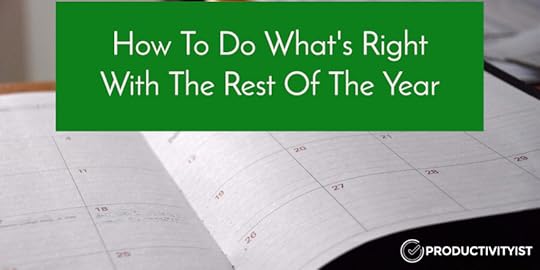
“Sometimes you need to slow down to get back to where you want to be.” – Henry Allen
This calendar year sure goes by fast, doesn’t it?
It seems as if every year moves faster than the previous one and with it goes our sense of how much we can do in twelve months. I bet if you look back at what you wanted to do over the past year, you’d find that there were some things that never made it to your to-do list after you initially thought of them.
That’s one thing that happens during a year – you plan for what you want to do but it never fully materializes because you don’t push it forward. Other items make it to your to do list but you find yourself moving them further down the list. You do this over and over again until they fall off the list completely.
You can plan for a specific task or action to take place continuously but it never fully materializes because you push backward instead of forward.
So how do you stop that from happening – especially at a critical time of year when you want to finish strong?
As counterintuitive as it may sound, the best thing you can do to help yourself do what’s right with the rest of the year is to slow down.
I intentionally use the tail end of the year to slow down. I don’t write much of anything new (including newsletters) and really look at what is left of my plans for the calendar year. Then I take steps to move them forward in the right direction.
When I first started doing this, I discovered was that I didn’t necessarily have the ideal tool to help me in this area. So I reached out to Jesse Phillips at NeuYear and asked if there was something we could make that would scratch that itch.
And we did.
The NOW Year™ Calendar is a wall calendar that allows you to plan your year using themes for each day and month, and its minimal design is both elegant and practical. We released the first ever calendar in 2015 and people raved about it. Fellow “productive people” like Daniel Gold, Brooks Duncan, and Laura McClellan have used them in the past. And this year’s edition is even better as we’ve added a few unique features that appear for the first time on the calendar this year.
At the bottom corner of every day there is now a small checkbox that you can use to track a singular habit that you’re working towards sticking to throughout the year. That habit could be something like keeping tabs on whether or not you exercised, practiced meditation, or (as I do) journaled that day. You could also use this checkbox to indicate whether or not you stuck to your Daily Theme that day, which can be useful if you’re trying to build consistency with that aspect of The NOW Year™ Method.
Not everyone has the room on the door or wall for the default format size of The NOW Year™ Calendar. This year Jesse and I met while I was in his city at an event and we came up with the idea of offering a printable PDF of the calendar this year. This version of the calendar also allows you to start using it right away instead of waiting for the printed version to ship your way. It’s also more affordably priced because it’s a digital version of the calendar that you need to print off yourself. You can check out the new printable PDF version of the calendar here.
I also decided that I want to have a version of the calendar mirror how I start and end my year. So what I did was ask Jesse to craft a version of the calendar that starts in September and runs through August. This dating of the calendar works especially well for me since I start my year in September and it will work for those who align their year with the school year (for example). Author of The Happiness Project Gretchen Rubin does this too. Martin Short has mentioned he done this ever since he was in school in his book I Must Say.
Once again, this year’s printed and PDF versions come in both tall and wide formats. Plus you’ll get a PDF that walks you through the process of using the calendar with the approach I created, The NOW Year™ Method.
Planning is essential to success – no matter what time of year it is. The best way to plan effectively is to make sure you slow down, which isn’t as easy thing to do at any time of year.
So as the year comes to a close, take the time to slow down and map out how you want the rest of the year to finish. And if you need something to help you map the months ahead, then pick up The NOW Year™ Calendar today!
The post How To Do What’s Right With The Rest Of The Year appeared first on Productivityist.




