Mike Vardy's Blog, page 63
March 2, 2017
My Monthly Theme Report: February 2017
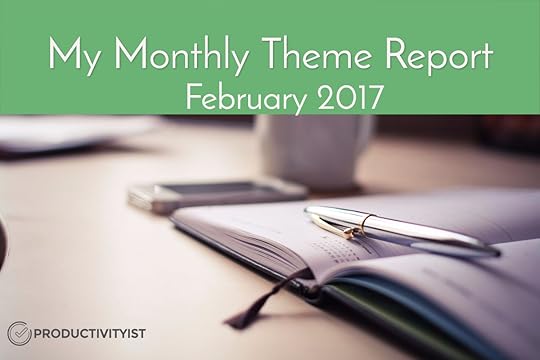
Every month I send out an email to subscribers of the My Monthly Theme Series that dives into my plans for the month ahead. I publish the results of said plan here on the blog within one week of the month ending. If you’d like to subscribe to the monthly series so you have an understanding of what I’m working on each month, then click here.
The focus for the month of February was to work on the talks I have in my repertoire. I’ll cut to the chase: it went…okay.
I think what it boiled down to is that I had to broad of a theme for the month. I had high expectations for my month, and I didn’t meet them as they were initially set out. I am glad that I recognized this during the first week of the month.
So I made an adjustment.
Instead of focusing on all of my talks during the month of February, I focused on the two I needed to work on: my talk for Think Better Live Better and my talk for Tropical Think Tank.
Next time February rolls around, I’m going to be more realistic with my monthly theme. It’s the month with the least amount of days, so I need to align my theme with that in mind. In fact, it would have been better for me to focus on simplifying during this month. After all, the month with the least amount of days would be ideal for the concept of removing friction from my work and my life…right?
All that said, here’s what I set out to do during February related to the technological aspects of presenting talks and how I did with them:
Build slide decks for my Think Better Live Better talk and my Tropical Think Tank talk. Out of the three “tech things” I set out to do during February, this was the one I handled well. Mind you, I revise the slide decks right up until days before each talk, but I’m happy with what I created. I’ll dive into that in the third point below.
Revamp existing slide decks for 2 of my other talks that I may present later in the year. I did not do this at all. Instead, I focused on just the two talks I needed to work on. This was a wise move as I wanted to make sure I locked down those talks. If I dedicated any time to other slide decks, I think my decks for the more pressing talk would have suffered. (I’m going to spend some time figuring out what talks I actually want to do going forward during the month of March. I didn’t commit to that fully in February, but I started to figure out which ones I wanted to keep in my toolkit and evolve. I also started thinking about which ones I no longer want to do. When I finalize everything, I’ll update my speaking page.)
Spend time learning more about Keynote. While I didn’t do a “deep dive” into Keynote, I discovered how I want to build my slide decks going forward. I built my slide deck for Think Better Live Better by writing and drawing my slides with my Apple Pencil in Paper by 53 on my iPad Pro. After I created these slides, I exported them to Keynote as a deck with just a couple of taps. The whole creation process was exhilarating, and the feedback I received from attendees was that my slides stood out because of what I did. So I’m going to work at getting better at making those kinds of decks – they may even become my signature slide decks from now on.
Now let’s break down what aspects of my talks received my attention and energy over the course of February:
Rehearse. I made some progress here but not enough. It’s because I wound up changing some stuff for the first talk and I had a massive breakthrough with the second talk just two weeks before I was set to deliver it. I still have time to rehearse more for the second talk, so I’ll do that. Writing this report is just the catalyst I need for that.
Kill old and irrelevant talks. This was indeed a challenge, so when I shifted my focus to dive deeper into the two talks I needed to work on, I pushed this aside for now. It’s still on the agenda. It’ll get done in March.
Update my speaking page. Once I’ve killed some of the talks in my repertoire, I’ll update my speaking page.
My Daily Themes did help me with my talks during the past month, but they actually helped me work on the other tasks I needed to take care of before my travels in March more. Here’s how each of my Daily Themes fared during February:
Sunday was Planning Day. I mapped out my talks further, and I planned what needed doing before my travels for work and home. In one instance, (the last Sunday in the month) I spent only one-quarter of the day planning. The rest was recording podcast episode needs since my kids were out of the house. This was my only real window to do so in the six days I had between Florida and the Philippines.
Monday was Administrative Day. A lot of my time on Mondays went towards setting up Productivityist to be running as smoothly as possible while Anne and I were on the road. Hardly any of my Mondays were dedicated directly to my Monthly Theme.
Tuesday was Writing Day. This day was split between writing newsletters, blog posts, and scripts for my talks. Looking back at what tasks were completed during the month on Tuesdays, I’d say it was pretty evenly split.
Wednesday was Audio/Video Day. I had three Wednesdays in February where I was home, so those ones were focused on preparing recordings for podcast episodes. The one where I was in Florida received a little bit of audio and video focus, but the focuse was mainly around show notes and other low-energy tasks.
Thursday was Training Day. I spent every Thursday learning about the events I was speaking at, reviewing any materials needed to help me with my talks, and learning about platforms like Zoom. I also did most of my reading on Thursdays this month and spent time getting more into ConvertKit. All in all, this Daily Theme was the most “true to form” throughout the month.
Friday was Deep Work Day. This day, like Tuesday, was a 50/50 split for the month. I spent half of the time deeply focused on developing the two talks I had on my plate and the remaining half doing “triage” for my impending travel. I usually don’t allow for coaching calls to happen on Fridays but because I wanted to get all of my clients in before the month was up, I made an exception to the rule for the month of February. I’m glad I did. It worked well and has freed me up to do more deep work during the month of March when most contact I have with other people will not be scheduled.
Saturday was Family Day. Since I was going to be away from my kids for almost all of March and one week in February, I wanted to make sure the time I spent with them was quality time. Anne had a hand in making sure that happened by scheduling a family swim day on the last Saturday of the month. Whenever I’m away from my family, I miss them immensely. I need (and want) to make sure that when I am not traveling that I adhere to that 2:30pm “quitting time” on Tuesdays, Wednesdays, and Fridays from now on. I’ve set aside some time in March to formulate a plan to make that work. (One of the things I’ll be bringing up in my talk at Tropical Think Tank is ensuring that I set aside more time for family. I’ll dive deeper into that in next month’s report.)
So that’s what February looked like. It didn’t go as I initially planned, but by drilling down my theme to focus on what was pressing it made it possible to build something I could feel good about delivering. As of this writing, I’ve delivered one of the talks. I’m on a plane getting ready to deliver the second in just a few days.
I’ll let you know how it went when I get back.
Next month: March 2017 – Relationships
The post My Monthly Theme Report: February 2017 appeared first on Productivityist.
February 28, 2017
What 24 Hours of Personal Productivity (Can) Look Like
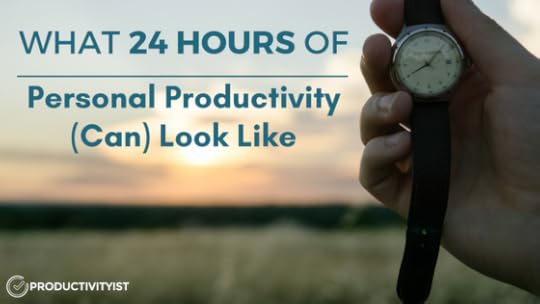
So I’m leaving today for a 24-day trip to the Philippines. Part of my time there will be spent at Tropical Think Tank and the remainder of my time will be spent traveling through the country with my wife. Before I go, I decided to share this piece today that I recently wrote for The Productivityist Weekly. It seemed to be the most fitting. I hope you enjoy it.
I’m here in Florida. It’s been two days since the close of Think Better Live Better event. There’s no one around from the event. They’ve all gone home.
Me…I’m still here.
So I take some time for myself. I need some downtime after an event like this. Just to decompress. I walk to the beach.
I look out to the ocean.
I “FaceTime” my mother, who usually “winters” in Florida. I may be doing it a bit to show her what she’s missing out on…but mainly to talk to her and let her know I’m doing okay.
I “FaceTime” my wife, mainly so I can see her face. I ask my son if he wants any shells from the beach. He says he does. I turn the camera around and we search for shells together. He’s busy, so we only do it for a couple of minutes. I let him go, making sure I don’t let go of the shells we’ve scavenged in the process.
I walk home and decide to get dinner from Publix. I scour the table they have at the back which has discounted items on it. I find a bottle of water for a quarter. I grab that, pick up some sushi, and head to the cashier.
After paying for my light dinner, I head back to the resort.
I eat my dinner. I pack. I journal. I go to bed – far earlier than I usually do.
I get up the next day, go through as much of my morning routine as I can, and check out of the hotel. I have breakfast at the usual spot, trying something different as my last meal there. I walk along the Inner Coastal water walk to burn off the lobster and brie scramble, then head into the hotel lobby to sit down and write as I wait for my ride to my next destination.
I don’t exactly know what’s next for today, other than it’s my Writing Day…so I’ll do more of that.
I’ll call my wife and kids again. I’ll write in my journal. I’ll prepare for a long day of travel tomorrow. Then I’ll go to bed.
That’s a little over 24 hours of personal productivity for you. Doing what’s right and not much else. Sometimes that’s all you need to do – especially when you’re on the road.
How do I do it? Defining my days by theming them (no matter where I am) helps. Actually, it’s a game changer for me.
Leveraging technology like Slack helps. Mixing things up within the framework my themed days also helps. All of these things (and a few more tactical measures) help me work smarter. They help me work better.
Maybe they can help you too.
One more thing: I’m really proud that I was able to be a part of the Work Smarter Summit with the likes of Cal Newport, Jenny Blake, Dan Ariely, Laura Vanderkam, Greg McKeown, and more. It wrapped up late last week, but you can still get an All Access Pass and watch the 40+ talks anytime and anywhere for just $197. I’m also throwing in a couple of bonuses as well for those that purchase it: my Beyond Productivity virtual workshop and The Night Owl Action Plan for free. (That’s an additional $59 in bonuses!) You only have until Friday March 3rd to purchase the All Access Pass to the Work Smarter Summit so don’t delay – start working smarter for just $197 today!
The post What 24 Hours of Personal Productivity (Can) Look Like appeared first on Productivityist.
February 27, 2017
The Productivityist Podcast: Say Hello to David Knapp-Fisher

My guest on this episode is one of my good friends, David Knapp-Fisher. We met at the World Domination Summit where we found out that we live 4 blocks apart, and have been constantly connecting ever since.
David is a father, speaker, and writer who loves connecting with people – especially the passionate and inspiring ones who lead remarkable lives. He describes himself as a guy who bumbled through school but always knew that he was smart outside of the standard school setting. He worked as a chef for some time until he realized that his passion is connecting with people.
We chatted (with David right in my home office) about keeping connections alive, his routine, and the power of saying hello. Some specific topics we talked about are:
How we met and first said hello to each other at the World Domination Summit (2:37).
The importance of having the right knowledge to be productive. And in cases when you don’t how you can tap into gaining more knowledge by finding and saying hello to someone who does have it (5:20; 6:29).
David’s method to foster and maintain authentic connections through priority, productivity, and doing the right things, (8:54), and a morning coffee-and-email-routine he’s been doing to ensure that this aspect is covered in the first hour of his day (11:28).
Why it is important to always ask ‘How can I help you?’ which according to him may even be more important than saying hello (9:53).
My takeaway on his point of view translated into productivity practice – such as going into his email app with missions rather than questions (10:18), and being deliberate in maintaining connections (10:51).
The idea that by going into “self-serving mode” that we can wind up serving others. On that note, David shared the story of how merely introducing two people served a larger purpose (15:10).
People’s tendency to perceive arrogance due to systems we put in place. An example of which is illustrated in my story involving scheduling podcast interviews via Acuity (17:06), and David’s experience managing Inspired Victoria and how he was able to resolve this through fairness and honesty (18:30; 23:13).
The process he uses if he wants to reach out to people or include people more closely in his life (21:50; 25:26).
An interesting rule he enforces in the Inspired Victoria community so people get to connect based on their passions (26:37), and a related story during my theater days about connecting through passions, and how we often miss opportunities like these when we only see things at face value (27:25).
A story of saying hello that took so long to happen – maybe brought by fear of rejection – that ultimately led to a friendship (30:25).
David’s take on processing rejection (32:06), and his final words of advice (33:09).
Related links to this episode are below:
Inspiration for Awesome Lifestyles | David Knapp-Fisher
Discipline or Regret – A Father’s Decision | David Knapp-Fisher | TEDxStanleyPark | YouTube
Inspired Victoria
World Domination Summit
Acuity Scheduling
Rejection Proof: How I Beat Fear and Became Invincible Through 100 Days of Rejection by Jia Jiang | Amazon
The Four Agreements: A Practical Guide to Personal Freedom (A Toltec Wisdom Book) by Don Miguel Ruiz | Amazon
This episode was definitely special because we were actually sitting face-to-face, and our conversation was more insightful as we fed off each other’s energy. Thanks for listening!
If you’re interested in supporting the podcast and receiving exclusive content while doing so, you’ll want to check out the patrons-only version of The Productivityist Podcast on Patreon. Also, remember to leave The Productivityist Podcast a rating and review on iTunes, or on whatever platform you’re listening to. I read every single bit of feedback we receive. I want to make this show better and with your help I can do just that.
The post The Productivityist Podcast: Say Hello to David Knapp-Fisher appeared first on Productivityist.
February 21, 2017
3 Questions You Can Ask for Greater Personal Productivity

Learn from yesterday, live for today, hope for tomorrow. The important thing is not to stop questioning. – Albert Einstein
In my years of studying productivity, I’ve found that my greatest asset is to never stop asking questions. It’s led to some of my best work. Asking yourself great questions can do the same for you.
But what questions should you ask? Where do you begin?
Rather than have you search inward for them – or wander around the internet for them – I’ve assembled 3 great questions you can ask yourself for greater personal productivity.
1. The Magic Question
At Think Better Live Better, Scott Rose talked about the power of The Magic Question. Ultimately, it’s a question that moves you forward. No one can say what your Magic Question should be, but it should start with the word “how,” and be as specific as possible.
Here’s an example of a bad Magic Question:
“How do I lose weight?”
A better variation of this would be:
“How do I lose 25 pounds and keep it off?”
Rose suggests you put The Magic Question on a Post-It Note on your bathroom mirror – the first thing you’ll see when you get up in the morning – and that you have no more than 2 of them going at any given time. When you face The Magic Question every day, it pulls you closer to answering it. Your brain actively starts to work on it in the background. That’s why it needs to be somewhere you’ll see it every day when you start your day.
The Magic Question is a great way to start your day with a specific goal at the forefront. But what about the rest of your day? How do you keep giving your intentions the attention they need and want throughout the day?
That’s where the next question helps.
2. What day is it today?
Every morning when you wake up, you know what day it is. (Okay, most of the time you do.) But what meaning does that day have to you? If it’s Tuesday, then what does it mean beyond that?
You need to define your days by theming them. That way whenever you finish a task – or get diverted from the task at hand – you don’t get sidetracked by the question “What do I do now?” or “What do I do next?”. These questions can lead you away from where you need and want to be (or go).
Instead, when you define your days through Time Theming, you can ask yourself a question that has a more personal answer: “What day is it today?”
For example, if you define your Saturday as a Family Day, then you will direct your mind to tackle tasks that are related to things that are family-oriented. If Mondays are defined as Admin Days, then your mind is attracted to administrative tasks and work.
(Work a 9–5 job? You should still theme your days so that you have direction before and after work.)
I talk a lot more about Time Theming in The Productivityist Playbook. Besides Time Theming, it offers strategies, tools, and tactics to help you stop guessing…and start going. You can learn more about it here.
3. “What good shall I do this day?”
Benjamin Franklin did a lot in a day. Everything he did was guided by this question. He had his 13 virtues to guide him as well, but they all fell under the umbrella of this greater question.
He also examined how he did with this question with another question at the end of the day: “What good have I done today?”
One of the ways you can answer this question for yourself is to use The Magic Question as a way to answer what good you will do for yourself today. Then you can expand upon that to offer up what good you will do for others. Chronicle your morning thoughts in a journal of some sort – whether digital or analog – and then look back on your day as you “file your report” in an evening journal entry when you answer what good you did on that day. Don’t forget to share how you did with your Magic Question.
Another thing you can do is title each journal entry with the name of your Daily Theme. That also can guide you when asking yourself Franklin’s first question and can help see if your themes for each day make sense when you wrap your day with your second journal entry. (After all, you may need to shift your Daily Themes over time. This will happen based on life changes or simply because the theme is not working on the day you initially chose.)
The simple practice of asking yourself questions can direct your time, energy, and effort throughout your day. It can keep you on track by ensuring that you are making measurable progress with the things you need to deal with and the things you really want to be doing.
Sounds pretty great, doesn’t it?
I have one final question for you: What are you going to start asking yourself today so that you can stop guessing…and start going?
Share it with me in the comments below. I’d love to hear from you.
If you’re asking yourself, “How do I work smarter?” then I’ve got something you’ll want to check out. The Work Smarter Summit is a FREE online event running until February 25th. I’m speaking at it with some of the smartest working people out there, including Dan Ariely, Rory Vaden, Todd Henry, Carson Tate, Laura Vanderkam, Cal Newport, and more. You can check out the Work Smarter Summit here.
The post 3 Questions You Can Ask for Greater Personal Productivity appeared first on Productivityist.
February 20, 2017
The Productivityist Podcast: Claire Tompkins

This episode’s guest is Claire Tompkins (a.k.a. the Clutter Coach). Claire works with clients to organize and declutter their homes and offices, to manage their time, and get things done better. She works with artists, writers, entrepreneurs, and more as a professional organizer by creating simple, practical systems for real people.
If you’ve been following the podcast and my other work, you’d know how big a fan of simple I am. That’s something that Claire also promotes. Claire and I chatted on this episode about clutter – from physical to digital, workflows, apps, clients, books, and influencers.
Some of the specific areas we discussed were:
Her perception of what clutter is – from the physical ones occupying our spaces, those hidden behind drawers and cupboards, to the ones that occupy our minds and our devices (1:29).
An epiphany that motivated her to start decluttering her (4:05).
How she starts the process of decluttering, and dealing with clients who identify and define clutter very differently (5:18).
One of the methods she uses in task management – to make your tasks into a card game (6:33).
Books she is interested in that deal with resistance (8:00), willpower (9:09), habit-creation (11:16), and procrastination (21:15).
The process of she uses when working with her clients, including identifying pain points and urgency, sorting clutter and items, and dealing with resistance and the return of clutter (15:19).
Getting people to step back and recognize the need to re-organize and declutter, and a very interesting story of how one client did not recognize their own living space immediately after taking a photo of it (23:00).
Her preference for paper to-do lists, and the influencers that have inspired her to fit her to-do list within the larger context of how she intends her life to be (25:40).
How she observes her clients’ productivity and organization techniques, asking them the logic behind their habits and practices to help them personalize their workflow so they can create a sense of ownership and accountability (29:10).
The reason for her shift from productivity to zero in on clutter (31:54), the lack of women working in productivity and why she thinks that is the case (33:00).
We also discussed how we want to introduce workflows so it becomes easier for people to absorb the importance of productivity practices (35:22), the problems we’ve experienced with systems and clients (39:45), and the integration of online and offline task managements (43:46).
Relevant Links
Clutter Coach | Less Overwhelm = More Joy
Podcast 029: Make your tasks into a card game | Clutter Coach
The War of Art: Break Through the Blocks and Win Your Inner Creative Battles by Steven Pressfield | Amazon
The Willpower Instinct: How Self-Control Works, Why It Matters, and What You Can Do to Get More of It by Kelly McGonigal | Amazon
The Power of Habit: Why We Do What We Do in Life and Business by Charles Duhigg | Amazon
It’s About Time!: The Six Styles of Procrastination and How to Overcome Them by Linda Sapadin and Jack Maguire | Amazon
43 Folders
zen habits
Getting Things Done with David Allen | The Productivityist Podcast
The Ivy Lee Method: The Daily Routine Experts Recommend for Peak Productivity | James Clear
The Emergent Task Planner™ | Dave Seah
52 Simple Ways to Get Organized (download) | Clutter Coach
Clutter Coach
Claire Tompkins | LinkedIn
Claire Tompkins (@ClaireTompkins) | Twitter
Clutter Coach Claire | Facebook
Thank you for joining me today- and remember to stop guessing and start going!
If you’re interested in supporting the podcast and receiving exclusive content while doing so, you’ll want to check out the patrons-only version of The Productivityist Podcast on Patreon. Also, remember to leave The Productivityist Podcast a rating and review on iTunes, or on whatever platform you’re listening to. I read every single bit of feedback we receive. I want to make this show better and with your help I can do just that.
The post The Productivityist Podcast: Claire Tompkins appeared first on Productivityist.
February 16, 2017
How I Fixed My Broken Writing Process
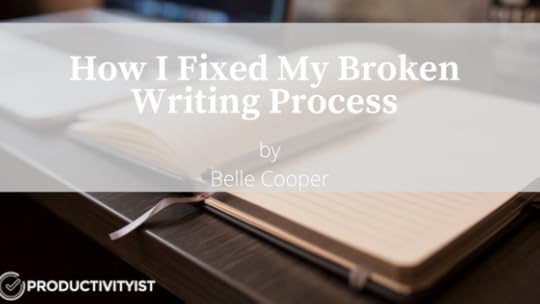
Belle B. Cooper works on content and copywriting for RescueTime, an app that helps you understand how you spend your time so you can be more productive every day.
For the past four or five years, I’ve been spending hours every week researching and writing articles. Almost every article I write requires several hours of research. Plus, there is always drafting and editing time.
Unfortunately, I hate this process.
I’d often dread getting started. This would drag out the process, and I’d procrastinate. Then I’d end up stressed about meeting my deadlines.
Thankfully, I don’t feel that way anymore.
A few months ago, I started thinking more critically about my writing process. The frustration of repeating this process two or three times every week finally made me question if there might be a better way.
My process for writing a new article generally went something like this:
Search. I would search for articles, research papers, books, or other material related to my topic.
Read all of the content. This could be a lengthy process depending on what was found.
Make an outline for the article. listing the main points I wanted to make, based on what I could remember of everything I’d read.
Start writing. Once or twice per paragraph, go back to the research material to check a fact, grab a quote, or try to find the source for some information I remembered reading.
Edit the article, revisiting my research material over and over. to check facts, add links where appropriate, and add more detail where necessary.
When I broke down my process into these steps, I realized there was something I’d missed: steps four and five were actually the most tedious and frustrating steps. The reason for this problem stemmed from my initial research process. It was overflowing into the writing stage. This made my first draft inefficient and clunky to create.
The Problems In My Broken Writing System
My next step was to figure out what the specific problems were so I could fix them. Here’s what I came up with from examining when I was most frustrated with the writing process:
I couldn’t remember which facts came from which sources. I was constantly checking my research material while writing, which broke my flow.
I couldn’t remember enough about what I’d read to write the first draft. I would regularly have to break from writing to re-read some of my research material and refresh my mind or come up with new ideas to use.
Quotes, in particular, tripped me up often. I didn’t know who’d said them, or I didn’t remember any useful quotes to use. A lot of the time I spent revisiting research material was related to finding or checking quotes.
How I Solved The Problems
Once I’d figured out how the first stages of my process were hurting my efficiency, I was able to find a solution.
I realized it would be most useful if I had an author attached to every quote I wanted to use. This would help me remember all those quotes after reading through my research material. I also felt it would be helpful to have a summary of which facts and ideas came from.
A few other points came to mind when I was thinking about how to improve my process:
I knew that handwriting your notes instead of typing them can help you remember them more easily.
And I knew drawing notes instead of writing them can also help you remember them more effectively.
As I was thinking about these more effective ways of taking notes, I also started exploring sketchnotes. Sketchnoting is a visual note-taking approach that’s often used during live events like conferences. The visual approach is designed to help you quickly take down just the most important point without getting bogged down in trying to transcribe everything the speaker says.
Sketchnotes combine analog note-taking and drawing concepts rather than using words. Since I’m a big fan of analog tools, I decided to give sketchnotes a try as part of my research process.
My New Writing Process
I also made a few rules about how to lay out my notes to solve the more specific problems I mentioned earlier. I made a little visual marker (quote marks inside a circle) to indicate a quote, and always wrote the name and title of the person the quote was attributed to, so I wouldn’t have to hunt down that information later. I got into the habit of drawing faces whenever I introduced a new character to my research, too, which helped me remember the different people whose ideas and quotes I’d read.
I also tried to summarize points I read and kept my notes organized under the title of the research material they came from. Here’s an example.
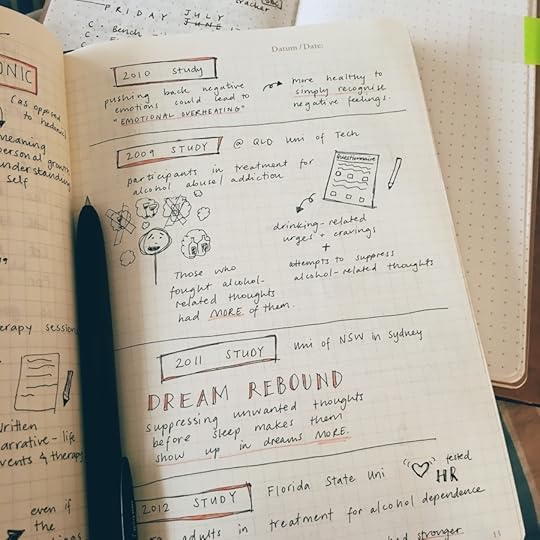
Finally, I added an extra step to the end of this process. After my notes are done, I make an outline for my article on paper. I use colored markers to color code each of the main points I want to make or the different sections of the article. Then, using the same color code, I add colored dots or boxes to the notes I’ve made that are related to each part of my outline.
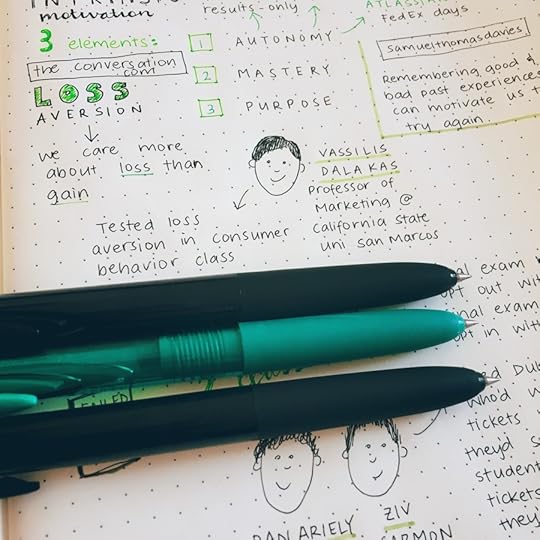
This means as I work through the outline in my first draft, I can use the color code to flick through my notes and quickly spot any quotes or notes I’ve made that are related to the section of the article I’m working on. And because all my notes are organized by research source, I’m never unsure about where those ideas or quotes came from.
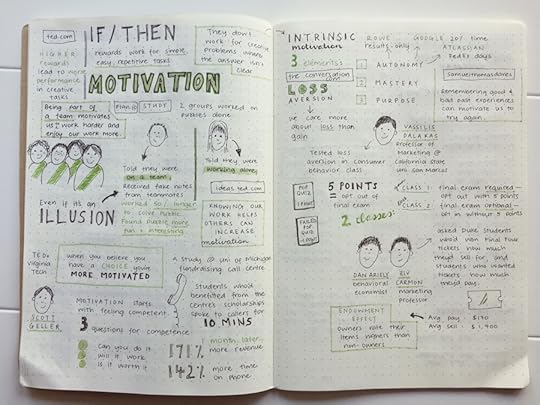
Altogether this process has solved most of my earlier problems. The process of writing and drawing my notes on paper helps me retain more of the information I read during the research stage. And when I stick to my rules for organizing my notes, the drafting stage is much faster and more efficient. I can easily follow my colour-coded outline and find related notes as I go. Best of all, I always know which source to attribute ideas or quotes to.
The research stage takes longer now. This is because writing my notes on paper is simply a slower process. I’ve decided slowing down this part of my work is worth it, though. This process makes the writing and editing parts of my process faster. And, even more importantly, it’s also taking away the frustration and tedium that led to procrastination in the past.
Do you have a process that you need to revise? If you would, please share in the comments and let’s chat about it!
The post How I Fixed My Broken Writing Process appeared first on Productivityist.
February 14, 2017
These are the Productivity Tools I Love
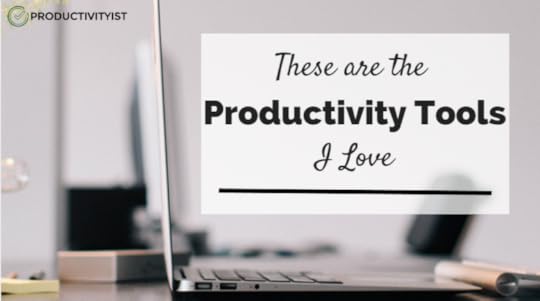
I’ve long been a big believer in focusing on the approach before the application. But that doesn’t mean that I don’t use my fair share of tools to get the job done.
Want to win 1 of 2 Productivityist prize packages made up of some the tools I mention in this article? Click here to enter.
So I’m going to share with you the productivity tools that I love, broken down by how they help me with the three core components of my approach to personal productivity: Time Theming, Task Mapping, and Taking Stock.
The key point I want you to take away from this piece isn’t that the tools are what make me more productive on their own. It’s the technique I use. All the tools do is allow me to execute the technique more efficiently.
In other words, I try to avoid the perils stated by Henry Thoreau in this quote:
“Men have become the tools of their tools.”
I use software and hardware tools, so I’m going to split each of the three components up into separate categories for ease of reading. For software, I’ll indicate whether it is available for Mac with an M, iOS with an I, Windows with PC, Android with an A, or the web with a W. Any software that costs money will not have a price listed because pricing can fluctuate over time. Instead, I’ll use a $ symbol. If it’s something that is free, I’ll indicate that by saying so in parentheses. (Confused? Read on. You’ll see what I mean.)
Now that I’ve got that out of the way, let’s take a look at the productivity tools that I love.
For Time Theming
Time Theming involves setting boundaries for myself and others around my time. Here are the tools that help me theme my time best.
Software
BusyCal (M, I, $): I’ve used many different calendar apps, but this one was the one that stuck with me. I like the ability to use natural language, but it is the tagging of events that really sold me. The tags allow me to colour code anything on my calendar according to the theme it falls under (Coaching, Deep Work, etc.). It works on both Mac and iOS, although the tagging does not currently change the colour of events in the iOS version as it does on the Mac. (This calendar is pricier than many out there, but when I love an app, then price is less of a factor).
Momentum (W, Free): This Google Chrome extension allows you to open tabs with a “to do” list rather than an empty tab. It currently serves only one purpose for me: I use the prompt to enter the day’s theme. If you’re reading this piece on the day it was published, then the words in my Momentum tab would have been “Writing Day.” Momentum can do much more than what I do with it, but I’ve got other tools for that (as you’ll see below). It’s a prime example of me using a tool with one intention and it is working for me because of that.
Freedom (M, I, PC, W, A, $): There are plenty of “focus boosting” or “distraction-blocking” tools on the market, but this is the one I’ve found to be the most versatile. Freedom allows me to block out groups of websites and/or during specific time periods (such as social media sites and email when I’m working in my Core Creative Work horizontal theme). That’s incredibly valuable to me because it serves as a reminder when a moment of weak will occurs…and those moments do occur. It’s also one of the few that works on mobile devices, which is a huge bonus. It isn’t free, but it’s worth the price I pay to keep distractions at bay when I’m not mentally equipped to do so.
Hardware
The NOW Year Calendar: I wanted a calendar that worked well with my personal productivity methodology, and this is what I cooked up with Jesse Phillips over at NeuYear. I’ve always liked his work and when I reached out to him to see if we could make something that incorporated monthly themes, daily themes, and tiny little boxes that you can use to keep streaks alive, he was on board. The NOW Year Calendar is available in several styles (verticle and horizontal orientations, as well as September and January start dates) but only in paper form – not dry erase. (But we’re working on that for 2018. Stay tuned…)
ZEI by Timeular: When people tell me that they can’t possibly theme their time, I’d love to be able to give them one of these to prove them they can to some degree. The ZEI is an eight-sided device (it looks like a large die that you might have used playing “Dungeons and Dragons”) where you assign types of tasks to each side. As you flip the device, it begins to track the time you’re spending on that task until you flip it again. It takes some getting used to, but since the ZEI is tough to ignore, you’ll start using it consistently if it is in the right spot on your desk. I was an initial Kickstarter backer and I’ve been beta-testing this device for months now. It’s a great tool and I love its simplicity and practicality. You should check it out.
Saent: I use my Saent regularly (although admittedly, not as often as the ZEI) as it allows me to gain focus on specific tasks for specific periods of time. One of the best things about Saent is that it can warn me when I’m on sites I’ve deemed as unproductive, keeping me on task and less distracted. It looks cool as well, so there’s that. I’ve barely scratched the surface of what Saent can do, but if you’re into techniques like The Pomodoro Technique or really want to focus on dedicating blocks of time to work on tasks, you should give it a look.
(Note: Both of the above devices do require software to work, but it’s the hardware that I love so that’s why I’ve listed them as hardware.)
For Task Mapping
Task Mapping is a strategy where I map out the tasks I need and want to do for days of the week, as well as for goals and projects I want to bring to life. Here are the tools that help me create my task MAP’s best.
Software
Todoist (M, I, PC, W, A, $/Free): I’ve been using Todoist for a long time. I love its minimal look and yet it has a lot of power under the hood. Sure, there are other task management apps out there, but Todoist works best for me. It’s simple, flexible, and durable. That’s what I look for in any tool and Todoist adds another element that I value: it scales without losing any of those other qualities in the process.
Asana (M, I, PC, W, A, $/Free): I’m a big fan of Asana as well. But why do I use two task apps, you ask? Todoist isn’t suited for teams nearly as well as Asana is. I started using Asana years ago and it’s only gotten better with time. Its mobile app has been improved in a big way. Its feature set is richer than ever. And it is taking on other tools like Trello by integrating “boards” into its interface. If you’re looking for a tool to love that will help you manage task with a team, then Asana is a tremendous choice.
Evernote (M, I, PC, W, A, $/Free): Evernote has been part of my productivity toolkit for longer than any other app. It handles all of my reference material and research. It is a workhorse and, again, covers all three tenets I look for in a productivity tool: simplicity, flexibility, and durability. There are other options out there (and I do give them a look from time to time) but as long as Evernote still works for me, I’ll be an avid user.
Hardware
Baron Fig Notebooks: After going through many notebooks in my time, I fell in love with what the Baron Fig crew created when they first launched the Confidant on Kickstarter a few years ago. I’ve been a champion of their products ever since (as you’ll read below). I’ve subscribed to their product releases. I carry the pocket notebooks wherever I go. I am currently using their 2017 planner as my paper-based planner for the year. If you’re looking for quality notebooks that you’ll fall in love with, then look no further than Baron Fig. (Some of the products have been crafted with whimsy in mind.)
Post-It Super-Sticky Dry Erase Surface: This is a fairly new tool in my arsenal. I picked it up late last year, attached it to a wall in my office, and started using it straight away. It’s awesome. I thought about painting a “whiteboard wall” in my office but I know there can be pitfalls to doing that. The Post-It Super-Sticky Dry Erase Surface is even better. Whether you want to stick it to a wall or a table, it is a high-quality product through and through. I use it for mind mapping and occasionally writing down MAP’s that I want to focus on. I’m honestly surprised I went this long without it!
Baron Fig Squire Pen/Archer Pencil: Baron Fig doesn’t just make paper products. They make things you use to write on their paper products. While I have multi-pens and other writing utensils in my toolkit, the ones I reach for the most are my Baron Fig Squire one and Archer Neil. Just like their notebooks, these instruments are made with thoughtfulness and quality in mind. I love the size and sleekness of both because they write smoothly and effortlessly. You can check them out at the Baron Fig website.
For Taking Stock
Taking Stock is the component of my workflow where I step back and evaluate my progress through journaling, reviewing, and scoring my personal productivity. Here are the tools that help me reflect and review best.
Software
Day One (M, I, $): Day One has been my journaling app since it arrived on the scene. I love the fact that I can attach a photo to an entry, which acts as a trigger for whatever I am going to write about for that day. The tagging feature is phenomenal (I use it to tag important dates and events) and the fact I can use voice dictation on Day One on my iPhone to “say” entries is another plus. I’m a big believer that journaling can play a big role in boosting your personal productivity. Day One makes the process of keeping a journal as easy (and for some, painless) as possible.
Productive (I, $/Free): This is another recent addition to the mix, replacing another habit-tracking app I’d been using for a while. Productive is an elegant-looking app that I use to track habits I’m working to stick to that wouldn’t otherwise appear on my calendar or in my task app. So things like “meditate” and “stretch” are the kind of things that I use it for. I know for some of you that having an app to help with such rudimentary things might seem silly, but it’s perfect for those small things that tend to fall by the wayside if left unchecked. Productive helps me make sure these items don’t go unchecked anymore.
Focus at Will (M, I, PC, W, A, $): I am not a fan of quiet when I’m thinking. I like having some noise in the background, preferably music. But I don’t always want familiar songs playing. That’s where Focus at Will comes in. I use it to play music for bursts of time and each composition holds some form of musicality that promotes productivity. I’m clearly fuzzy on the science behind it, but that’s fine. Focus at Will works for me because it puts me in the mindset to think, focus, and reflect. That’s why I love it.
Hardware
My Symbolic Shelf: I shot a short video of this shelf that sits above my desk and posted it to my Instagram account. Essentially, it’s filled with visual symbols that propel me forward. The LEGO minifigs each have special meaning. So do each of the art pieces. I love this “Symbolic Shelf” of mine because when all else fails, I can look at it and better connect with myself. That keeps me from going too far off course in my work and in my life.
Muse: I find meditation challenging. That’s because my mind is always brimming with new ideas and trying to work on old ideas in the background. But I realize that meditation is beneficial, so I wanted to give myself the best chance at making it work for me. I tried using software on its own, but it wasn’t enough. That’s when I decided to pick up a Muse. I love it. It offers a trigger to bring meditation to the forefront. Once I put on the device and use the accompanying app, I’m able to meditate for up to 20 minutes at a time. I could never do that before. Perhaps it’s a placebo, but I don’t care. Muse has me meditating, so that’s a win in my books.
Life Calendar: This is the most visual of my tools in this area (although The NOW Year Calendar could fall into this category as well). The Life Calendar is poster based on an article by Tim Urban over at Wait But Why. The article is called “Your Life in Weeks” and it really puts the potential amount of time we have on this planet in perspective. So I picked up the printed version of an image he uses in the post and have been marking it diligently as every week in my life passes. All the weeks that took place before I got the Life Calendar are in green (go figure). The weeks that have passed since I got the calendar have been marked in black. The poster really gives me a sense of how much time has gone by and how I need to make sure that I leverage every moment of my life as much as humanly possible. That’s one powerful poster.
I’d like to hear what productivity tool has helped you the most. You can leave a comment or let me know personally when you enter the Productivityist “Productivity Tools to Love” Contest. I’ve put together a stellar prize pack where you can win a package of productivity tools that I love valued at $100. Enter the contest here or use the form below.
Productivityist “Productivity Tools I Love” Giveaway
The post These are the Productivity Tools I Love appeared first on Productivityist.
February 13, 2017
The Productivityist Podcast: Giving and Growing with Philip McKernan

My guest for this episode is Philip McKernan. He is an inspirational speaker, philosopher, writer, and filmmaker who works with entrepreneurs and leaders to live a life that benefits all aspects of their lives. This is one of the most impactful episodes I’ve ever had. We had a very refreshing conversation that covered so much it can get you to see things in a different light.
He talked about letting go, alignment, consumption of information, and authenticity. And that’s just the tip of the iceberg!
Some highlights of this episode are:
The mindset that puts money on a pedestal, the freedom people think it provides, and how that doesn’t equate to peace of mind, sense of fulfillment and purpose (2:51).
How long it took him to realize that what he was chasing was out of alignment with who he really was (3:44).
How “busy-ness” and chaos indicates an underlying pain, how staying busy is just a rationalization of the feeling of disconnection, and how society evolved such that busy became socially acceptable (4:00).
Indicators and manifestations of a life that is not aligned (5:20).
The problem with people consuming so many how-to-guides and information instead of trusting their internal wisdom, gut, and intuition (8:57; 12:10).
His insights on retreats and conferences, and finding those that actually resonate with an individual in a way that can serve them emotionally and intellectually (14:04).
The film he put together titled Give & Grow (15:50), his definition of what gifts are vs. talents (16:26), what drove him to create a film, and why he used this specific medium (17:33).
The two core things human beings want to do (16:47).
Strategies to let go on an emotional level and what things that we carry deep down end up sabotaging ourselves (19:54).
How being aligned is a human possibility that creates fluency making things easier, instead of thinking that life must be hard and hard work is necessary (21:14).
His thoughts on minimalism as not merely letting go of material things but is deeply rooted in alignment and emotions (24:02).
The overwhelming expectation for perfection, productivity, and success people are subjected upon – which may not necessarily be their personal truth but a reflection of their family’s, friend’s, or society’s expectations (25:25).
His thoughts on consumption of information – whether online or offline and how to move from mere information to knowledge, wisdom, and awareness (28:38).
How he spent a huge chunk of his life suppressing his real self (30:40).
His advice on how everyone should deal with life (32:05).
Relevant Links
Philip McKernan (@PhilipMcKernan) | Twitter
PhilipMcKernan.com | Are you destined for more?
Uncover Your Gift | GIVE & GROW
A 5 Minute Plea to Do by Gary Vaynerchuck – YouTube
Stoicism 101: A Practical Guide for Entrepreneurs | The Blog of Author Tim Ferriss
Stoic Optimism: Ryan Holiday at TEDxUChicago 2014
Thanks for listening. See you next time!
If you’re interested in supporting the podcast and receiving exclusive content while doing so, you’ll want to check out the patrons-only version of The Productivityist Podcast on Patreon. Also, remember to leave The Productivityist Podcast a rating and review on iTunes, or on whatever platform you’re listening to. I read every single bit of feedback we receive. I want to make this show better and with your help I can do just that.
The post The Productivityist Podcast: Giving and Growing with Philip McKernan appeared first on Productivityist.
February 9, 2017
A Simple 24-minute Morning Ritual To Kickstart Your Day

This guest post is by Amy of Brainy Owls. Amy likes to write about self-improvement and productivity. Check out the free email course , The Strategies of Enormously Successful People. These science-backed lessons with highly actionable worksheets will help you unfold the path to success.
Let me start by saying this:
How you begin your mornings can either make or break your day.
For years, getting out of bed every morning was a big struggle for me. Every morning was chaotic and stressed. I had to really force myself those times to have a quick shower and rush to work.
Does this sound familiar?
We all know healthy mornings leave a positive effect on your day. Eventually, I decided to create a healthy morning ritual, no matter what time I woke up. (even if that meant I would be late to work!)
I was determined to find a ritual which didn’t stress me out, yet at the same time empower me throughout the day.
We all need something to get out of bed for. That’s why consciously forming positive habits that will transform and empower your life significantly.
Here’s What Changed My Mornings (& Impacted My Entire Day)
There are 2 steps to incredibly productive mornings:
Create a suitable morning routine.
Practice it consistently
I was lucky to stumble upon Hal Elrod’s Morning Miracle book. Following his framework, I found myself more efficient and productive.
Elrod focuses on practicing the 6 Life ‘SAVERS’ first thing each morning. According to him, “These six steps develops one or more of the physical, intellectual, emotional, and spiritual aspects of your life so that you can become who you need to be to create the life you want.”
Here’s what “SAVERS” is all about and how you can incorporate these principles in your routine to rock your mornings:
Step 1: S for ‘Silence’
Silence is an effective stress-reliever. It increases self-awareness and helps sharpen the focus on your goals and priorities. It reminds you of what is truly significant in your life.
Practicing silence first thing in the morning can be an outstanding kick-starter for your day. Some of the ways to integrate Silence in your routine can be:
Meditation
Practicing gratitude
Praying
Introspection
Contemplation
There’s no single right way to spend time in Silence. You can choose what suits you the best.
Time it takes: About 5 minutes
Step 2: A for Affirmation
Telling yourself a simple phrase can help make your day wonderful and even shift your mindset. Affirmation directs your energy towards your goals in life. Positive affirmations are a simple yet powerful tool to bolster your mindset.
Some good examples of affirmations that you can reiterate daily are:
I am responsible for creating the life I want.
I will be calm and composed, always greeting the day with ease.
I am grateful for what I have today.
I choose to be exuberant and productive today.
I will joyously live in the present moment.
You can even categorize your own affirmations specific to health, financial abundance, purpose, family, and growth.
Reading these over and over will help you in gaining clarity on what you want to achieve and how to proceed about it.
Time it takes: 2-3 minutes
Step 3: V for Visualization
Visualization employs your creative energies to etch a vision of success in your mind. It assists a great deal in making your dreams and aspirations come true to life.
Visualization improves upon your motivation, coordination and concentration abilities. It also reduces fear and anxiety.
However, this will only be fruitful if you focus on visualizing the journey more than the end result.
For instance, instead of visualizing yourself as 10 pounds thinner, visualize yourself exercising harder each day. Think about yourself resisting the temptation to eat junk food. This will pace up your attempts in achieving the ultimate goal.
Time it takes: 2 minutes
Step 4: E for Exercise
We all know how important exercise is to overall health. The challenge is that it is quite a task to start working out daily if it is not already a habit. Take it slow. Start with exercising just one minute a day, doing push-ups or jumping jacks. Gradually build your stamina and keep increasing the duration.
Don’t have 20 minutes to exercise? Well, research says that a mere 7 minutes of exercise daily is good enough.
Time it takes: 5 to 7 minutes for a beginner.
Step 5: R for Reading
Reading keeps you well-informed and allows you to learn something new each day. Browsing through a few pages of a good self-help book every day can work here. Try to take away new ideas from what you read. Incorporate these into your work and relationships and see the positive change.
Time it takes: 5 minutes.
Step 6: S is for Scribing (Writing/journaling)
This step encourages you to maintain a journal. You can choose to write about a topic that excites you or motivates you to do better. Many self-help gurus and coaches swear by journaling.
All you need to do is to take out a few minutes and just start scribing.
Here are some wonderful topics you can write about in your journal:
5 things you’re grateful for
Three most important tasks of the day you want to accomplish.
One Thing that you can do to get nearer to your goals today.
Your plans for the day, etc.
Time it takes: 4 minutes
Make Your Morning Ritual Cater To Your Needs:
The most important step of the entire ritual is to personalize it and change it to fit your needs, not just follow it blindly. For instance, I increased the time spent reading & meditation. These activities help me relax more.
You can change the order or do each one for a shorter or longer period of time—whatever suits you best.
So far, I have seen amazing benefits with this framework and my days have been energetic. This framework has given a structure to my mornings. On to you now.
Special Bonus to Productivityist Readers:
With that said, I’ve put together a few resources to help you win your day.
Bonus 1: 30-day and 90-day challenge PDF worksheets that you can print and track your routines to follow them consistently.
Bonus 2: A free email course on Strategies of Enormously Successful People. Backed by scientific research and packed with action steps, these lessons will take your life to next level.
You can access your bonuses by clicking here.
The post A Simple 24-minute Morning Ritual To Kickstart Your Day appeared first on Productivityist.
February 7, 2017
My Monthly Theme Report: January 2017

Every month I send out an email to subscribers of the My Monthly Theme Series that dives into my plans for the month ahead. I publish the results of said plan here on the blog within one week of the month ending. If you’d like to subscribe to the monthly series so you have an understanding of what I’m working on each month, then click here.
During the month of January, my focus was on Productivityist Coaching. My plan was to take this aspect of Productivityist to the next level. For the most part, the plan was set in motion.
So how did it go? Here’s what I planned to do compared to what actually happened.
Train Productivityist Practitioners
I made some significant progress on this. While Jim has been working with more clients as of late, I’ve successfully trained Melissa to the point where she is now working with clients. Lee is also taking on clients. Three of my trained Productivityist Coaching Practitioners will be working with me consistently to level up their skill set and help the program evolve as a whole. This will be attained through regular meetings where any sort of challenges can be discussed and addressed (either with client roadblocks or formerly unidentified gaps in the training).
I’m currently working with two others, and they are midway through their initial training. I’m also at the point where I can create a more formal training process that I’ll be testing later in 2017 with current Productivityist Coaching Practitioners. Then it will be ready to use for future training purposes.
Update Productivityist Coaching Page
This has yet to be done. I’ve figured out the programs and pricing but missed my self-imposed deadline of January 15th. But the page is live now, although 24 days later than planned. You can check it out – along with all of the new Productivityist Coaching offerings – here.
Start using ofCourseBooks
I’ve rolled ofCourseBooks out within the group coaching program but have yet to do so with one-on-one clients. This will be something I launch before I travel to Tropical Think Tank in March at the absolute latest. I’ll be starting with my own clients and working my way to existing clients for the other Productivityist Coaching Practitioners.
Map out new Productivityist Coaching programs and pricing
One of the reasons the coaching page was delayed was because I was working on the new programs as well as pricing for Productivityist Coaching. When the page went live, so did these new programs.
One of the biggest changes is that I’m now offering what I’m calling Productivityist Coaching Premiere for those who want to work with me exclusively. Productivityist Coaching Premiere is a higher-end program and that is reflected in the features and pricing. Productivityist Coaching Premiere also requires a minimum commitment of 3 months. I’ll be launching Productivityist Coaching Premiere in April, so if you’re interested in learning more about it contact me.
Launch the Beyond Productivity Group Coaching program
I’m most proud of this accomplishment during the month of January. As promised, I kicked off the first group coaching offering by Productivityist in January. I was able to fill the group up for this pilot program and it’s been a real learning experience. Group coaching is different than one on one coaching. It’s not easier…just different.
I’ve already mapped out the refinements I want to make to the program. Using ofCourseBooks was great. Having a private Facebook group was also a good move. Zoom made some improvements while I was in the midst of the program as well. While I recognize there are things I can do better the next time around, I’d say this experiment was a success.
I’m already setting aside spots for the next Beyond Productivity Group Coaching Intensive taking place starting in May. If you’d like to claim a spot for $999, click here to learn more. Register before March 1st and you’ll receive a copy of the Beyond Productivity Virtual Workshop as an early bird bonus.
Final Thoughts
By putting a focus on coaching during the month of January, I am now able to move forward by building some quality training materials. An added benefit is that I’ve set the stage for the development of a comprehensive online course.
Theming your months can have a massive impact on your productivity. As you can see, by giving my overarching focus during the month of January to Productivityist Coaching, I was able to train new coaches, revamp my programs and pricing, and introduce a new accountability system and service. My Monthly Theme gave me something specific to make measurable progress on, and the payoff was great.
If you want to learn more about how to theme your time, Productivityist can help. If you’d like something simple to get you started, then The Productivityist Playbook is where it’s at. It’s only $29 until March 1st so click here to learn more about it.
If you want to accelerate your learning, then Productivityist Coaching is for you. Click here to choose the Productivityist Coaching program that suits your budget – both in terms of time and money.
Want to work with me exclusively? Contact me to learn more about Productivityist Coaching Premiere.
Next month: February 2017 – My Monthly Theme is “Talks”
The post My Monthly Theme Report: January 2017 appeared first on Productivityist.



