Bhakta Jim's Blog: Bhakta Jim's Bhagavatam Class, page 6
October 24, 2016
Format Your Own Damned Book Part VI -- Style Sheets
Most authors would like their e-books to look as much as possible like their printed books if they have one, or at least like a printed book. E-readers like the Kindle that support style sheets make that possible. Those that don't, like the Nook, do not.
As mentioned previously, headings, paragraphs, block quotes, numbered lists, etc. make up the structure of your document. A heading 1 will always appear in a larger font than a heading 2, and so on. With the Nook these structural elements have a pre defined look, and you can make all the fonts larger and smaller, but that's it.
With e-readers that support style sheets you have some control over the look of the different structural elements, and you can define your own custom styles for things that are not structural elements in HTML, like the title and author of your book on the title page.
The following is a Style Sheet you can adapt for your own e-books:
Note that each structural element has attributes defined for it, including some with custom fonts. Custom fonts are shown in every advertisement for the Kindle, but are not shown by default. You need to go to the Change Font Size menu and select Publisher Font to be on. Since most of your customers won't do that, most will never see any custom fonts you supply. They won't appear in the preview for the book on the Amazon website either. I include them anyway, mostly to please myself. I get my fonts from https://www.fontsquirrel.com/ but there are many other sites offering free fonts which are only a Google search away. Even if you don't use a fancy font for your chapter headings you'll likely want to use one for your cover image.
If you decide you don't want to use a custom font for your e-book you can remove the font-family entry in the style sheet above and leave everything else as is.
Other style attributes always get shown. The attributes for P are useful in any book. The ones shown display text with a "ragged right" margin (default is a straight margin on both sides), eliminates indenting of the first line of a paragraph, and puts spacing between paragraphs.
Notice that when I specify a font size or a top and bottom margin I do it with "em" instead of inches. One "em" is the size of a capital "M" in the default font size, so if the customer chooses to make the text in the book larger or smaller everything will stay in proportion.
I use inches for the blockquote indent because I don't want those to change when the customer adjusts the text size.
Again, you can define custom classes for things like Title and Author, as shown below:
These classes are defined in the example style sheet as p.title and p.author respectively.
To use a style sheet put the text in a file named ebook.css and put it in the Styles folder in Sigil. Then add the following to your HTML page HEAD section like this:
The results will look like this in Sigil:
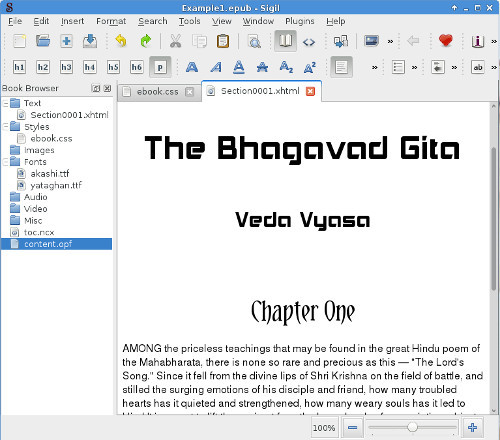
They will look pretty much like that in the Kindle.
In the next installment we will consider how to make attractive cover images,
As mentioned previously, headings, paragraphs, block quotes, numbered lists, etc. make up the structure of your document. A heading 1 will always appear in a larger font than a heading 2, and so on. With the Nook these structural elements have a pre defined look, and you can make all the fonts larger and smaller, but that's it.
With e-readers that support style sheets you have some control over the look of the different structural elements, and you can define your own custom styles for things that are not structural elements in HTML, like the title and author of your book on the title page.
The following is a Style Sheet you can adapt for your own e-books:
@font-face {
font-family: Yataghan;
src: url('../Fonts/yataghan.ttf');
}
@font-face {
font-family: Akashi;
src: url('../Fonts/akashi.ttf');
}
p {
text-align: left;
text-indent: 0;
margin-bottom: .5em;
}
p.title {
font-family: Akashi;
font-size: 3em;
text-align: center;
margin-top: 3em;
margin-bottom: .5em;
clear: both;
}
p.author {
font-family: Akashi;
font-size: 2em;
text-align: center;
margin-top: 2em;
margin-bottom: .5em;
clear: both;
}
h1, h2, h3 {
font-family: Yataghan;
text-align: center;
margin-top: 3em;
margin-bottom: .5em;
clear: both;
}
blockquote {
text-align: left;
text-indent: 0;
margin-bottom: .5em;
margin-left: .5in;
margin-right: .5in;
}
Note that each structural element has attributes defined for it, including some with custom fonts. Custom fonts are shown in every advertisement for the Kindle, but are not shown by default. You need to go to the Change Font Size menu and select Publisher Font to be on. Since most of your customers won't do that, most will never see any custom fonts you supply. They won't appear in the preview for the book on the Amazon website either. I include them anyway, mostly to please myself. I get my fonts from https://www.fontsquirrel.com/ but there are many other sites offering free fonts which are only a Google search away. Even if you don't use a fancy font for your chapter headings you'll likely want to use one for your cover image.
If you decide you don't want to use a custom font for your e-book you can remove the font-family entry in the style sheet above and leave everything else as is.
Other style attributes always get shown. The attributes for P are useful in any book. The ones shown display text with a "ragged right" margin (default is a straight margin on both sides), eliminates indenting of the first line of a paragraph, and puts spacing between paragraphs.
Notice that when I specify a font size or a top and bottom margin I do it with "em" instead of inches. One "em" is the size of a capital "M" in the default font size, so if the customer chooses to make the text in the book larger or smaller everything will stay in proportion.
I use inches for the blockquote indent because I don't want those to change when the customer adjusts the text size.
Again, you can define custom classes for things like Title and Author, as shown below:
<body>
<p class="title">The Bhagavad Gita</p>
<p class="author">Veda Vyasa</p>
These classes are defined in the example style sheet as p.title and p.author respectively.
To use a style sheet put the text in a file named ebook.css and put it in the Styles folder in Sigil. Then add the following to your HTML page HEAD section like this:
<head>
<title></title>
<link href="../Styles/ebook.css" rel="stylesheet" type="text/css"/>
</head>
The results will look like this in Sigil:
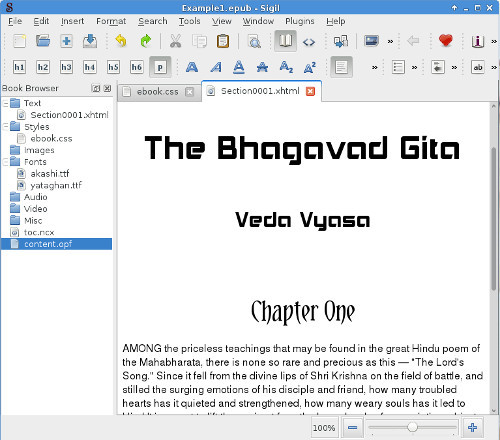
They will look pretty much like that in the Kindle.
In the next installment we will consider how to make attractive cover images,
Published on October 24, 2016 09:16
October 21, 2016
Format Your Own Damned Book Part V -- Using Sigil
Sigil is a free e-book editor that creates EPUB files. It has a plugin called Flight Crew that validates your EPUB file, making it easy to find and correct errors before you submit the e-book to a publisher.
It looks like this in action:
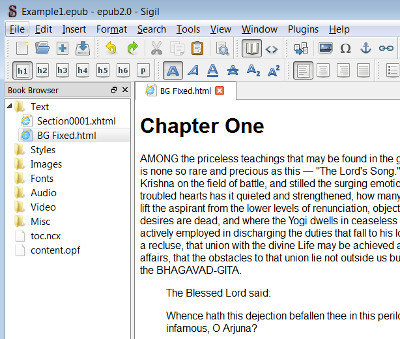
When you first start up Sigil it has an empty Section0001.xhtml file in the Text folder. In the illustration you can see I have used the Add -> Existing Files... menu to add my HTML file to that folder. I have cleaned it up as described in the previous post, so it is ready to go. I could right-click on the Section0001.xhtml file at this point and delete it. Sigil needs to have at least one file in the Texts folder, but it doesn't care what it is.
When you add a file to the Texts folder Sigil automatically tries to make a valid XHTML document out of it, adding missing tags, rearranging tags that are out of sequence, etc. The better formatted your file is to begin with, the better results will come from this process.
Once we've done that we're very close to having a workable EPUB that you could load into a Nook and read. The stuff that's missing is easy to add. First, go to the Tools -> Metadata Editor... menu and you'll see this dialog:
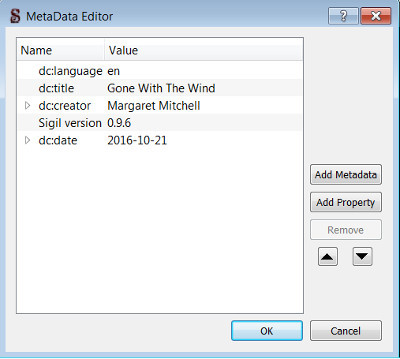
The only thing you need to have here is the book title and at least one author. There are a lot of other attributes you could put in, but neither the Nook nor the Kindle uses them so you need not bother.
Next go to Tools -> Table of Contents -> Generate Table Of Contents... and you'll see a dialog that lists all your chapter headings and puts check marks next to them. Press OK in this dialog and you'll have entries in the right hand side of the Sigil main window referring to your chapter headings.
Once you've done this you can Save the epub file and you have a functional e-book. Run the Kindlegen utility on it and you'll have a functional book for the Kindle.
Neither of these will meet the requirements to publish, but it's worth knowing how to make a minimal EPUB like this because it will be a great help to you as an author. Suppose you're in the process of writing a book. You'd like to take a break from writing new material to go over the stuff you've written so far and make corrections. The first time I was in this situation I bought a large 3 ring binder and printed off a couple of hundred pages on a laser printer, then punched holes in them and put them in the binder. The next time I had to do this I made a quick EPUB as described above, converted it to Kindle book, and put it on my Kindle. Not only was this faster and less expensive, I had something I could take with me anywhere. I highlighted passages that I thought needed work, and the Kindle created a document that had all those passages in it.
If you've never done anything with e-books other than buy them in the Kindle Store, you may not know how to put a book file you've made on your e-reader. It actually couldn't be easier. Every e-reader comes with a wire to charge it, and that wire always ends with a detachable plug. When you remove the plug you'll have a USB connector that you can plug into a USB port on your computer, just like you would a thumb drive. Once you do that, the computer should mount your e-reader as if it was a thumb drive, and you'll be able to look at the files and directories on it. One of those directories will contain a bunch of epub or mobi files. Copy your own epub or mobi file into that directory and unmount the e-reader. The next time you turn it on your book will be there, ready to read.
You'll need a few more things before your e-book is ready to publish:
1. A cover image. Creating those is a subject for another installment, but for now you need to put an image file in the Images directory and select it to be the cover image by right-clicking on the filename and selecting Add Semantics... from the menu.
2. A table of contents page. Sigil will generate one of these for you, based on the H1-H5 tags in your document. See Tools-> Table Of Contents -> Generate HTML Table Of Contents.
One other thing that Sigil can do is split your book into multiple .xhtml files. What that buys you is that each file begins at the top of a "page" in the e-reader, so you can make each chapter begin at the top of a page by putting each chapter into its own .xhtml file. This is easy to do. Just place your cursor where you want the split to happen and go to Edit -> Split At Cursor.
I strongly recommend that you read the excellent manual for Sigil written by Strahinja Markovic which will be found at:
http://peterloveland.com/development/...
There are some optional things you might add to your EPUB that will have no effect whatever in a Nook but can dress up your book nicely in the Kindle. These are:
1. Add a Style Sheet.
2. Add embedded fonts.
I will cover how to do these things in the next installment.
It looks like this in action:
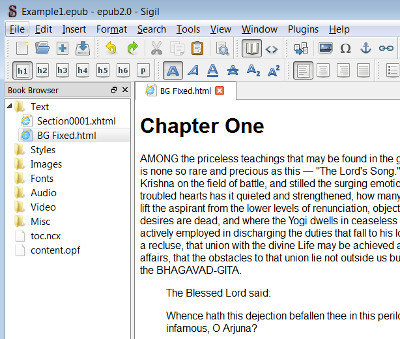
When you first start up Sigil it has an empty Section0001.xhtml file in the Text folder. In the illustration you can see I have used the Add -> Existing Files... menu to add my HTML file to that folder. I have cleaned it up as described in the previous post, so it is ready to go. I could right-click on the Section0001.xhtml file at this point and delete it. Sigil needs to have at least one file in the Texts folder, but it doesn't care what it is.
When you add a file to the Texts folder Sigil automatically tries to make a valid XHTML document out of it, adding missing tags, rearranging tags that are out of sequence, etc. The better formatted your file is to begin with, the better results will come from this process.
Once we've done that we're very close to having a workable EPUB that you could load into a Nook and read. The stuff that's missing is easy to add. First, go to the Tools -> Metadata Editor... menu and you'll see this dialog:
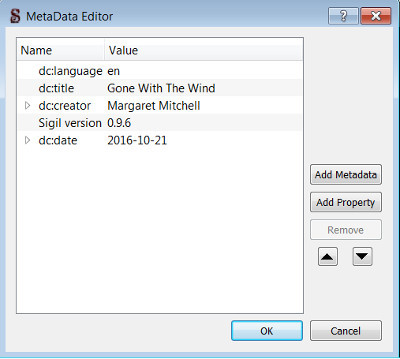
The only thing you need to have here is the book title and at least one author. There are a lot of other attributes you could put in, but neither the Nook nor the Kindle uses them so you need not bother.
Next go to Tools -> Table of Contents -> Generate Table Of Contents... and you'll see a dialog that lists all your chapter headings and puts check marks next to them. Press OK in this dialog and you'll have entries in the right hand side of the Sigil main window referring to your chapter headings.
Once you've done this you can Save the epub file and you have a functional e-book. Run the Kindlegen utility on it and you'll have a functional book for the Kindle.
Neither of these will meet the requirements to publish, but it's worth knowing how to make a minimal EPUB like this because it will be a great help to you as an author. Suppose you're in the process of writing a book. You'd like to take a break from writing new material to go over the stuff you've written so far and make corrections. The first time I was in this situation I bought a large 3 ring binder and printed off a couple of hundred pages on a laser printer, then punched holes in them and put them in the binder. The next time I had to do this I made a quick EPUB as described above, converted it to Kindle book, and put it on my Kindle. Not only was this faster and less expensive, I had something I could take with me anywhere. I highlighted passages that I thought needed work, and the Kindle created a document that had all those passages in it.
If you've never done anything with e-books other than buy them in the Kindle Store, you may not know how to put a book file you've made on your e-reader. It actually couldn't be easier. Every e-reader comes with a wire to charge it, and that wire always ends with a detachable plug. When you remove the plug you'll have a USB connector that you can plug into a USB port on your computer, just like you would a thumb drive. Once you do that, the computer should mount your e-reader as if it was a thumb drive, and you'll be able to look at the files and directories on it. One of those directories will contain a bunch of epub or mobi files. Copy your own epub or mobi file into that directory and unmount the e-reader. The next time you turn it on your book will be there, ready to read.
You'll need a few more things before your e-book is ready to publish:
1. A cover image. Creating those is a subject for another installment, but for now you need to put an image file in the Images directory and select it to be the cover image by right-clicking on the filename and selecting Add Semantics... from the menu.
2. A table of contents page. Sigil will generate one of these for you, based on the H1-H5 tags in your document. See Tools-> Table Of Contents -> Generate HTML Table Of Contents.
One other thing that Sigil can do is split your book into multiple .xhtml files. What that buys you is that each file begins at the top of a "page" in the e-reader, so you can make each chapter begin at the top of a page by putting each chapter into its own .xhtml file. This is easy to do. Just place your cursor where you want the split to happen and go to Edit -> Split At Cursor.
I strongly recommend that you read the excellent manual for Sigil written by Strahinja Markovic which will be found at:
http://peterloveland.com/development/...
There are some optional things you might add to your EPUB that will have no effect whatever in a Nook but can dress up your book nicely in the Kindle. These are:
1. Add a Style Sheet.
2. Add embedded fonts.
I will cover how to do these things in the next installment.
Published on October 21, 2016 15:10
October 20, 2016
Format Your Own Damned Book Part IV -- Converting A Word Processor Document To XHTML
As an example of how to create a word processor document to an XHTML document usable in an e-book I created a Word document with a chapter heading, a paragraph, and a block quotation. I then saved it as HTML, Filtered using the Save As... menu option. I used the Filtered option because the other HTML option gives you tags that are not legal HTML. These would be ignored by a web browser but would not be allowed in an EPUB.
When you look at this file with Notepad you'll see this (portions removed for clarity):
. . . LOTS more of these Styles . . .
You need to clean this up before you can use it in an EPUB. The first thing you need to do is get rid of the entire <head> section. This contains styles, which can be used in EPUBs, but we're going to replace these with something much simpler so the original styles need to go.
The other things that we want to remove are all in the format name=value like the ones shown in bold below:
<body lang=EN-US>
<div class=WordSection1>
<h1><span style='font-size:18.0pt;line-height:115%;font-family:"Arial","sans-serif"'>Chapter
One</span></h1>
The tags <div> and <span> don't do anything after that, so they may be removed.
Removing these this gives us this:
This document only contains the most basic HTML tags and no Style information and is now ready to be imported into an EPUB using Sigil. We will demonstrate this in the next installment.
When you look at this file with Notepad you'll see this (portions removed for clarity):
<html>
<head>
<meta http-equiv=Content-Type content="text/html; charset=unicode">
<meta name=Generator content="Microsoft Word 14 (filtered)">
<style>
<!--
/* Font Definitions */
@font-face
{font-family:Calibri;
panose-1:2 15 5 2 2 2 4 3 2 4;}
/* Style Definitions */
p.MsoNormal, li.MsoNormal, div.MsoNormal
{margin-top:0in;
margin-right:0in;
margin-bottom:10.0pt;
margin-left:0in;
line-height:115%;
font-size:11.0pt;
font-family:"Calibri","sans-serif";}
h1
{mso-style-link:"Heading 1 Char";
margin-top:24.0pt;
margin-right:0in;
margin-bottom:0in;
margin-left:0in;
margin-bottom:.0001pt;
line-height:115%;
font-size:14.0pt;
font-family:"Cambria","serif";
font-weight:bold;}
. . . LOTS more of these Styles . . .
@page WordSection1
{size:8.5in 11.0in;
margin:1.0in 1.0in 1.0in 1.0in;}
div.WordSection1
{page:WordSection1;}
-->
</style>
<meta name=created content="20161019;203949908339038">
<meta name=changed content="20161019;204919743246354">
</head>
<body lang=EN-US>
<div class=WordSection1>
<h1><span style='font-size:18.0pt;line-height:115%;
font-family:"Arial","sans-serif"'>Chapter One</span></h1>
<p class=MsoNormal>AMONG the priceless teachings that may
be found in the great Hindu poem of the Mahabharata, there is none
so rare and precious as this — "The Lord's Song." Since it
fell from the divine lips of Shri Krishna on the field of battle, and
stilled the surging emotions of his disciple and friend, how many
troubled hearts has it quieted and strengthened, how many weary
souls has it led to Him! It is meant to lift the aspirant from the lower
levels of renunciation, objects are renounced, to the loftier heights
where desires are dead, and where the Yogi dwells in ceaseless
contemplation, while his body and mind are actively employed in
discharging the duties that fall to his lot in life. That the spiritual man
need not be a recluse, that union with the divine Life may be achieved
and maintained in the midst of worldly affairs, that the obstacles to
that union lie not outside us but within us — such is the central
lesson of the BHAGAVAD-GITA. </p>
<blockquote style='margin-top:5.0pt;margin-bottom:5.0pt'>
<p class=MsoQuote>The Blessed Lord said: </p>
</blockquote>
<blockquote style='margin-top:5.0pt;margin-bottom:5.0pt'>
<p class=MsoQuote>Whence hath this dejection befallen thee
in this perilous strait, ignoble, heaven-closing, infamous, O Arjuna? </p>
</blockquote>
<blockquote style='margin-top:5.0pt;margin-bottom:5.0pt'>
<p class=MsoQuote>Yield not to impotence, Partha! it doth not
befit thee, Shake off this paltry faintheartedness! Stand up,
Parantapa!</p>
</blockquote>
</div>
</body>
</html>
You need to clean this up before you can use it in an EPUB. The first thing you need to do is get rid of the entire <head> section. This contains styles, which can be used in EPUBs, but we're going to replace these with something much simpler so the original styles need to go.
The other things that we want to remove are all in the format name=value like the ones shown in bold below:
<body lang=EN-US>
<div class=WordSection1>
<h1><span style='font-size:18.0pt;line-height:115%;font-family:"Arial","sans-serif"'>Chapter
One</span></h1>
The tags <div> and <span> don't do anything after that, so they may be removed.
Removing these this gives us this:
<html>
<body>
<h1>Chapter One</h1>
<p>AMONG the priceless teachings that may be found in the
great Hindu poem of the Mahabharata, there is none so rare and
precious as this — "The Lord's Song." Since it fell from
the divine lips of Shri Krishna on the field of battle, and stilled the
surging emotions of his disciple and friend, how many troubled
hearts has it quieted and strengthened, how many weary souls has
it led to Him! It is meant to lift the aspirant from the lower levels of
renunciation, where objects are renounced, to the loftier heights
where desires are dead, and where the Yogi dwells in ceaseless
contemplation, while his body and mind are actively employed in
discharging the duties that fall to his lot in life. That the spiritual
man need not be a recluse, that union with the divine Life may
be achieved and maintained in the midst of worldly affairs,
that the obstacles to that union lie not outside us but within us
— such is the central lesson of the BHAGAVAD-GITA. </p>
<blockquote>
<p>The Blessed Lord said: </p>
</blockquote>
<blockquote>
<p>Whence hath this dejection befallen thee in this perilous
strait, ignoble, heaven-closing, infamous, O Arjuna? </p>
</blockquote>
<blockquote>
<p>Yield not to impotence, Partha! it doth not befit thee,
Shake off this paltry faintheartedness! Stand up,
Parantapa!</p>
</blockquote>
</body>
</html>
This document only contains the most basic HTML tags and no Style information and is now ready to be imported into an EPUB using Sigil. We will demonstrate this in the next installment.
Published on October 20, 2016 08:54
October 19, 2016
Format Your Own Damned Book Part III -- E-book Formatting Basics
There are two dominant formats for e-books: EPUB and MOBI. MOBI is used for the Amazon Kindle, and EPUB is used for pretty much everything else. Since you can easily convert an EPUB file to a MOBI file using Amazon's free Kindlegen utility, EPUB is the only format you'll ever need to deal with.
An EPUB file is like a Zip archive that contains web pages. If you've created any web pages using HTML tags you'll quickly figure out how to format an ebook. If you haven't, read on.
Technically, EPUB pages are done as XHTML files. XHTML is like HTML, the tag language used for web pages, but the tags must follow certain rules that make it easier for a computer to deal with them. With HTML you can put tags in any way you like and it's up to the web browser to figure out how to display the page. It is this looseness that makes it possible for a website that looks good in Internet Explorer to be completely unreadable using Firefox. With XHTML you use the same tags that HTML uses, but you have to use them in a specific sequence.
In practice, the tools we use to make web pages enforce that sequence automatically, so the difference between HTML and XHTML isn't that much.
Pretty much every word processor will save a document in HTML format, with the tags in the sequence needed by XHTML, so you shouldn't need to know anything about HTML to make an ebook, right?
Not true. While you will use that feature of your word processor, to get the best results you will need to learn something about HTML. This installment will teach you what you need to know.
HTML is what is known as a markup language. Before we had WYSIWYG word processors and desktop publishing, if you wanted to prepare an article for publication you needed to take the words of the article and insert markup language to tell the page formatting program how you wanted the text to look. The page formatting progranm would take care of such things as wrapping the words to fit in the margins, generating a table of contents, printing left and right page headings and footers, calculating page numbers (including numbering the introduction to a book with lower case Roman numerals and the restarting the numbering from 1 using Arabic numerals for the book proper), leaving page headings off for pages that begin a new chapter, etc.
So basically you'd provide the words for the book with some markup language and the publishing program would create nicely formatted interior pages for you.
Even though we have WYSIWYG word processors now, the basic concepts of formatting a book have not changed. A book still has a). structural elements and b). styles that determine how those elements should be formatted.
The structural elements for an ebook are much simpler than those for a printed book, so for now I'll just go over those. They are:
H1-H5
Chapter headings and subheadings. A novel will likely have just H1, chapter headings, but a nonfiction book might have subheadings as well.
P
The paragraphs that make up most of the book.
Blockquote
If you quote an extended passage from another book you'll put it in a paragraph by itself, and that paragraph will have wider margins than other paragraphs.
Bulleted List
A list of bullet points.
Numbered List
A list of items with sequence numbers.
Image
An illustration
Table
Information in a table with rows and columns.
and that's about it.
So what does this mean to you as an author? It means you need to stop thinking of your word processor as a typewriter. Instead of highlighting your chapter headings and making the font larger and fancier and putting blank lines before and after, you need to give it a Style and then modify the Style attributes so that every chapter heading in the book will have the same font, the same font size, the same amount of spacing before and after, etc.
It is especially important to do this with headings and subheadings. If you do this, your word processor will be able to automatically generate a table of contents for your document. I recommend that you try out this feature of your word processor, because doing that will verify that you did your headings and subheadings correctly.
In MS Word there is a Styles ribbon that looks like this:
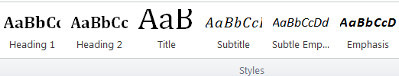
For your chapter headings and subheadings, select the text and click on the appropriate button from this ribbon.
Libre Office has a drop-down list containing the same items.
If you use these Styles to format your book then the HTML generated when you save the book in that format will use the correct tags and will be in good shape to convert to an EPUB.
In the next installment we'll look at what that converted HTML looks like and how to fix it up before making an EPUB out of it.
An EPUB file is like a Zip archive that contains web pages. If you've created any web pages using HTML tags you'll quickly figure out how to format an ebook. If you haven't, read on.
Technically, EPUB pages are done as XHTML files. XHTML is like HTML, the tag language used for web pages, but the tags must follow certain rules that make it easier for a computer to deal with them. With HTML you can put tags in any way you like and it's up to the web browser to figure out how to display the page. It is this looseness that makes it possible for a website that looks good in Internet Explorer to be completely unreadable using Firefox. With XHTML you use the same tags that HTML uses, but you have to use them in a specific sequence.
In practice, the tools we use to make web pages enforce that sequence automatically, so the difference between HTML and XHTML isn't that much.
Pretty much every word processor will save a document in HTML format, with the tags in the sequence needed by XHTML, so you shouldn't need to know anything about HTML to make an ebook, right?
Not true. While you will use that feature of your word processor, to get the best results you will need to learn something about HTML. This installment will teach you what you need to know.
HTML is what is known as a markup language. Before we had WYSIWYG word processors and desktop publishing, if you wanted to prepare an article for publication you needed to take the words of the article and insert markup language to tell the page formatting program how you wanted the text to look. The page formatting progranm would take care of such things as wrapping the words to fit in the margins, generating a table of contents, printing left and right page headings and footers, calculating page numbers (including numbering the introduction to a book with lower case Roman numerals and the restarting the numbering from 1 using Arabic numerals for the book proper), leaving page headings off for pages that begin a new chapter, etc.
So basically you'd provide the words for the book with some markup language and the publishing program would create nicely formatted interior pages for you.
Even though we have WYSIWYG word processors now, the basic concepts of formatting a book have not changed. A book still has a). structural elements and b). styles that determine how those elements should be formatted.
The structural elements for an ebook are much simpler than those for a printed book, so for now I'll just go over those. They are:
H1-H5
Chapter headings and subheadings. A novel will likely have just H1, chapter headings, but a nonfiction book might have subheadings as well.
P
The paragraphs that make up most of the book.
Blockquote
If you quote an extended passage from another book you'll put it in a paragraph by itself, and that paragraph will have wider margins than other paragraphs.
Bulleted List
A list of bullet points.
Numbered List
A list of items with sequence numbers.
Image
An illustration
Table
Information in a table with rows and columns.
and that's about it.
So what does this mean to you as an author? It means you need to stop thinking of your word processor as a typewriter. Instead of highlighting your chapter headings and making the font larger and fancier and putting blank lines before and after, you need to give it a Style and then modify the Style attributes so that every chapter heading in the book will have the same font, the same font size, the same amount of spacing before and after, etc.
It is especially important to do this with headings and subheadings. If you do this, your word processor will be able to automatically generate a table of contents for your document. I recommend that you try out this feature of your word processor, because doing that will verify that you did your headings and subheadings correctly.
In MS Word there is a Styles ribbon that looks like this:
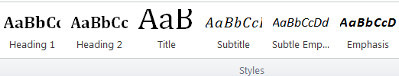
For your chapter headings and subheadings, select the text and click on the appropriate button from this ribbon.
Libre Office has a drop-down list containing the same items.
If you use these Styles to format your book then the HTML generated when you save the book in that format will use the correct tags and will be in good shape to convert to an EPUB.
In the next installment we'll look at what that converted HTML looks like and how to fix it up before making an EPUB out of it.
Published on October 19, 2016 14:35
Format Your Own Damned Book Part II -- Free Tools For Authors
There are many free tools that every self published author should know about. There is no need to spend hundreds on software. Everything you need to format the interior of your book, create a cover, convert the MS to an e-book in all formats, etc. can be had for free.
To begin with, you'll need a good word processor. If you use a professional editor he may insist on Microsoft Word because he can modify your document and it will show your text before and after he changed it. I don't use a professional editor, so I can use Libre Office. This free office suite does everything MS Office does except for the "change tracking" feature I mentioned, and it can convert your document to a PDF ready to submit to Create Space.
Even if you use another word processor and like it, I'd strongly suggest you get Libre Office. It can import documents written with other word processors, and I'll be using it when I describe formatting your interior pages for a printed book.
Libre Office can be installed on Windows, Linux, or Macintosh.
https://www.libreoffice.org/
Next you'll need a good graphics program for doing cover designs and creating illustrations for your book. The best one is a free program known as the GNU Image Manipulation Program, or The GIMP. Once you get past the unfortunate name you'll find it can do everything Adobe PhotoShop can do, for free. It also runs on Windows, Linux, and the Macintosh.
https://www.gimp.org/
You'll need an e-book editor to create books in the EPUB format used by the Nook and many other e-readers. The very best one, installable on Windows, Linux, or Macintosh, is Sigil:
https://sigil-ebook.com/
Sigil is a bit more work to install on the Macintosh than it is on Windows and Linux. You're going to have to deal with that, because Sigil is an absolutely essential program for e-book authors.
The EPUB format can be uploaded to the Kindle store as is, but if you're smart you'll get the Kindlegen utility that converts an EPUB file to .mobi format, ready to install on your Kindle.
https://www.amazon.com/gp/feature.htm...
Other Resources For Self Published Authors
If you're going to publish a printed book or design your own book cover you'll want a good selection of free fonts, both plain and fancy. The site I use is Font Squirrel:
https://www.fontsquirrel.com/
For book covers you'll want good quality photos and artwork. There are several sites offering to sell you royalty free artwork, but if you can make use of works created before 1923 you can get good cover art for free. The first good source for such art is the Internet Archive:
https://archive.org/
A site that links to many other sites containing public domain images is Open Culture:
http://www.openculture.com/
So go download, install and bookmark all this stuff while you wait for the next installment.
To begin with, you'll need a good word processor. If you use a professional editor he may insist on Microsoft Word because he can modify your document and it will show your text before and after he changed it. I don't use a professional editor, so I can use Libre Office. This free office suite does everything MS Office does except for the "change tracking" feature I mentioned, and it can convert your document to a PDF ready to submit to Create Space.
Even if you use another word processor and like it, I'd strongly suggest you get Libre Office. It can import documents written with other word processors, and I'll be using it when I describe formatting your interior pages for a printed book.
Libre Office can be installed on Windows, Linux, or Macintosh.
https://www.libreoffice.org/
Next you'll need a good graphics program for doing cover designs and creating illustrations for your book. The best one is a free program known as the GNU Image Manipulation Program, or The GIMP. Once you get past the unfortunate name you'll find it can do everything Adobe PhotoShop can do, for free. It also runs on Windows, Linux, and the Macintosh.
https://www.gimp.org/
You'll need an e-book editor to create books in the EPUB format used by the Nook and many other e-readers. The very best one, installable on Windows, Linux, or Macintosh, is Sigil:
https://sigil-ebook.com/
Sigil is a bit more work to install on the Macintosh than it is on Windows and Linux. You're going to have to deal with that, because Sigil is an absolutely essential program for e-book authors.
The EPUB format can be uploaded to the Kindle store as is, but if you're smart you'll get the Kindlegen utility that converts an EPUB file to .mobi format, ready to install on your Kindle.
https://www.amazon.com/gp/feature.htm...
Other Resources For Self Published Authors
If you're going to publish a printed book or design your own book cover you'll want a good selection of free fonts, both plain and fancy. The site I use is Font Squirrel:
https://www.fontsquirrel.com/
For book covers you'll want good quality photos and artwork. There are several sites offering to sell you royalty free artwork, but if you can make use of works created before 1923 you can get good cover art for free. The first good source for such art is the Internet Archive:
https://archive.org/
A site that links to many other sites containing public domain images is Open Culture:
http://www.openculture.com/
So go download, install and bookmark all this stuff while you wait for the next installment.
Published on October 19, 2016 08:10
October 18, 2016
Format Your Own Damned Book And Save A Bundle
I recently helped an author format her ebook for publication and realized again that for an author I'm a pretty talented book formatter, and if I wanted to make money in the book publishing racket I'd make more formatting other people's books than I ever would writing my own.
I program computers as my day job so the process of book formatting comes easily to me. It does not come easily to others. There are a lot of details that aren't that hard if you take them one at a time, but which seem overwhelming to someone who wants to learn them all at once. For that reason, I am going to do some blog posts which will eventually be combined into an e-book called Format Your Own Damned Book And Save A Bundle. I had done some posts on this topic before and lost interest in doing them, but I hope to do better this time. I plan to leave the blog posts up after the book is published.
If you self publish you will have many opportunities to spend money on your book. For example (all these are from the Create Space website):
Simple Interior Formatting for a printed book: $249
Custom Interior Formatting for a printed book: $349
Custom Book Cover: $399
Copy editing (proofreading): $160 up to 10,000 words
Line editing: $210 up to 10,000 words
Kindle Conversion: $79
Complex Kindle Conversion: $139
Kirkus Review: $425 - $575
Marketing Copy Essentials: $249
All of these things may be worthwhile for some authors. If an established author decided that he could make more money by self publishing he might be justified in paying for all of this stuff. For him it would be an investment. For the rest of us, it might be like a Gold Rush where the guys that get really rich do it by selling beans to the miners.
I format all my own books, both for e-readers like the Kindle and Nook, and for printed books using Create Space. I design my own covers, using free fonts, public domain art, and free graphics software. I also use a free word processor, Libre Office, and a free ebook editor called Sigil. I don't pay editors and reviewers. I write my own book descriptions.
As a result of this I can publish a book cheaply, and I can teach you to do the same thing.
I have not had great success as an author, but I don't need to. I have a day job that pays the bills. If I had hoped to make a living as an author I believe that I'd be better off working with a traditional publisher. They would take care of promoting and distributing my book, editing, cover design, etc. If they thought my writing was beyond hope they would let me know.
If you're self publishing a book you need to be honest with yourself as to why you're doing it. Self published books don't appear on book tables at Costco, don't get sold in bookstores, don't get big advances, and don't get selected for Oprah's Book Club. If you think your book deserves these things then you need to work with a traditional publisher.
If you're convinced that your book deserves these things but you don't want them then you're crazy.
There are good reasons to self publish a book, and in my opinion these reasons should make you want to do it as cheaply as possible:
1. The book deserves to exist, but is not likely to find a large audience.
I wrote some manuals for the One Laptop Per Child project. They were aimed at teachers and children who didn't have much money to spend on books. In fact, the books could be read for free on the Internet. Printed books were pretty much an afterthought. A few copies were given away as door prizes at an OLPC conference. The books have been downloaded for free hundreds of times, but sales have been negligible.
Make Your Own Sugar Activities!
E-Book Enlightenment
2. The book has a target audience, but it's small and spread out.
I wrote a memoir of my experiences in the Hare Krishna movement shortly after I left it in the late seventies. I only did a first draft, using a manual typewriter. Thirty years later I used a word processor to revise it for publication, adding much new material.
The Life And Times Of Bhakta Jim
The book has received many good reviews on Amazon, mostly from people who had experiences with the Hare Krishna movement themselves. If I had finished the book the week after the Jonestown massacre I would have had a much larger audience, but it would have been a different book. The one I wrote is more of a coming of age story than an expose of the movement.
3. The book doesn't fit into a recognized genre.
I wrote a science fiction novel called Shree Krishna and the Singularity which is technically science fiction but doesn't follow the usual science fiction conventions because the subjects I wanted to write about (consciousness and Indian philosophy) don't fit those conventions that well. It isn't a space opera and it isn't a techno thriller.
Shree Krishna And The Singularity
4. You are a terrible author and you know it, but you still want to be published.
For this last one you might want to consider paying for professional services. If the subject matter of your book has a sizable potential audience (conspiracy theories and books by people running for office would be good examples) then you want the book to look as professional as possible and should spend the money to make it that way.
If you've read this far we can assume that you have a book that you'd like to publish as cheaply as possible. If any part of the process turns out badly you can always pay a professional to do that part better, but you'd like to take a shot at doing everything yourself first.
Let's begin by identifying some (cheap or free) tools of the trade, which we'll do in the next installment.
I program computers as my day job so the process of book formatting comes easily to me. It does not come easily to others. There are a lot of details that aren't that hard if you take them one at a time, but which seem overwhelming to someone who wants to learn them all at once. For that reason, I am going to do some blog posts which will eventually be combined into an e-book called Format Your Own Damned Book And Save A Bundle. I had done some posts on this topic before and lost interest in doing them, but I hope to do better this time. I plan to leave the blog posts up after the book is published.
If you self publish you will have many opportunities to spend money on your book. For example (all these are from the Create Space website):
Simple Interior Formatting for a printed book: $249
Custom Interior Formatting for a printed book: $349
Custom Book Cover: $399
Copy editing (proofreading): $160 up to 10,000 words
Line editing: $210 up to 10,000 words
Kindle Conversion: $79
Complex Kindle Conversion: $139
Kirkus Review: $425 - $575
Marketing Copy Essentials: $249
All of these things may be worthwhile for some authors. If an established author decided that he could make more money by self publishing he might be justified in paying for all of this stuff. For him it would be an investment. For the rest of us, it might be like a Gold Rush where the guys that get really rich do it by selling beans to the miners.
I format all my own books, both for e-readers like the Kindle and Nook, and for printed books using Create Space. I design my own covers, using free fonts, public domain art, and free graphics software. I also use a free word processor, Libre Office, and a free ebook editor called Sigil. I don't pay editors and reviewers. I write my own book descriptions.
As a result of this I can publish a book cheaply, and I can teach you to do the same thing.
I have not had great success as an author, but I don't need to. I have a day job that pays the bills. If I had hoped to make a living as an author I believe that I'd be better off working with a traditional publisher. They would take care of promoting and distributing my book, editing, cover design, etc. If they thought my writing was beyond hope they would let me know.
If you're self publishing a book you need to be honest with yourself as to why you're doing it. Self published books don't appear on book tables at Costco, don't get sold in bookstores, don't get big advances, and don't get selected for Oprah's Book Club. If you think your book deserves these things then you need to work with a traditional publisher.
If you're convinced that your book deserves these things but you don't want them then you're crazy.
There are good reasons to self publish a book, and in my opinion these reasons should make you want to do it as cheaply as possible:
1. The book deserves to exist, but is not likely to find a large audience.
I wrote some manuals for the One Laptop Per Child project. They were aimed at teachers and children who didn't have much money to spend on books. In fact, the books could be read for free on the Internet. Printed books were pretty much an afterthought. A few copies were given away as door prizes at an OLPC conference. The books have been downloaded for free hundreds of times, but sales have been negligible.
Make Your Own Sugar Activities!
E-Book Enlightenment
2. The book has a target audience, but it's small and spread out.
I wrote a memoir of my experiences in the Hare Krishna movement shortly after I left it in the late seventies. I only did a first draft, using a manual typewriter. Thirty years later I used a word processor to revise it for publication, adding much new material.
The Life And Times Of Bhakta Jim
The book has received many good reviews on Amazon, mostly from people who had experiences with the Hare Krishna movement themselves. If I had finished the book the week after the Jonestown massacre I would have had a much larger audience, but it would have been a different book. The one I wrote is more of a coming of age story than an expose of the movement.
3. The book doesn't fit into a recognized genre.
I wrote a science fiction novel called Shree Krishna and the Singularity which is technically science fiction but doesn't follow the usual science fiction conventions because the subjects I wanted to write about (consciousness and Indian philosophy) don't fit those conventions that well. It isn't a space opera and it isn't a techno thriller.
Shree Krishna And The Singularity
4. You are a terrible author and you know it, but you still want to be published.
For this last one you might want to consider paying for professional services. If the subject matter of your book has a sizable potential audience (conspiracy theories and books by people running for office would be good examples) then you want the book to look as professional as possible and should spend the money to make it that way.
If you've read this far we can assume that you have a book that you'd like to publish as cheaply as possible. If any part of the process turns out badly you can always pay a professional to do that part better, but you'd like to take a shot at doing everything yourself first.
Let's begin by identifying some (cheap or free) tools of the trade, which we'll do in the next installment.
Published on October 18, 2016 09:19
October 13, 2016
Mark Twain Autobiography review
 Autobiography of Mark Twain, Vol. 1 by Mark Twain
Autobiography of Mark Twain, Vol. 1 by Mark TwainMy rating: 5 of 5 stars
This is a really unusual autobiography. It doesn't start with the author's birth and tell the story of his life in sequence as you would expect. Instead, Twain just writes about whatever subject interests him at the moment. He inserts articles from the newspaper and comments on them in addition to writing about incidents from his life.
There are parts of the book he did not want published until 100 years after his death. That was the thing that got me interested in reading it.
Strangely enough, the motivation for this book was the copyright laws in force at the time. Today we have laws that keep copyright in force until 75 years after an author's death. Back then it was based on the date of publication, and books frequently went out of copyright while the author was still alive. After that, anyone could publish the book without paying the author.
Twain's scheme was to publish new editions of all of his books with extra autobiographical material at the end. If you bought his books from his publishing house you'd get this bonus material, but if you bought public domain editions you would not. At the end of the third volume he announces that the copyright laws have been changed, making this scheme unnecessary, and he quits it at that point.
I have read all three volumes and found it to be one of the most entertaining books I've ever read. If you're only going to read one of Twain's books, it should not be this one (I'd recommend The Innocents Abroad) but if you love Twain this book will increase that love.
This particular edition has a lot of endnotes not written by Twain that take up almost a third of each volume. You can get a "reader's edition" with this removed, and you might want to do that.
View all my reviews
Published on October 13, 2016 12:41
Bud By The Grace Of God review
 Bud by the Grace of God by S.E. Sasaki
Bud by the Grace of God by S.E. SasakiMy rating: 4 of 5 stars
I was given the novel Bud, By The Grace Of God for free in exchange for an honest review. I had not met the author prior to this. She approached me because I had reviewed many other Science Fiction novels on Amazon.
Before committing to review the novel, I checked out the free Kindle preview on Amazon for S.E. Sasaki's first novel, Welcome to the Madhouse, and found it well enough written that I thought it would be worth my time to read its sequel.
I had planned to start reading Bud as soon as I had finished another book, a translation (with commentary) of a fascinating though lengthy Hindu scripture that I had been meaning to read for some thirty years. Halfway through that I took a look at Bud and liked what I read enough that I decided the rest of that other book could wait a bit longer.
What made Bud hard for me to resist was that it was a story that might have found a home in the Galaxy, Worlds of If and Analog magazines I read in my wasted youth. (Yeah, it seems strange these days that someone would name a magazine about the future Analog, but it was a different world back then).
I like classic Science Fiction, the kind of stuff that owes more to John W. Campbell than to Joseph Campbell. Forget The Hero's Journey. That's for fantasy. Real Science Fiction should be about capable (but not superhuman) people in a hopeful (but not Utopian) future solving challenging problems that could only happen in that future world, and that's what we get with this novel.
The setting is a hospital space station during a time of interplanetary war. The novel doesn't say what the war is being fought over, or with who, and it isn't important. The soldiers in this war are men and women given animal bodies like panthers, polar bears, etc. The hospital performs these adaptions and also patches the soldiers up when they are wounded.
The main characters are Doctor Grace Lord and a highly intelligent android named Bud, but there are several side stories going on with other characters, and they all come together in the end like an Arthur Hailey novel. The story is serious, but there is humor as well. Like Alan E. Nourse, S.E. Sasaki has had a long career as a physician, and that gives her story the same verisimilitude that his stories had. Unlike Alan E. Nourse, Sasaki has a sense of humor.
The character of Bud the android is well developed. He is in the tradition of mostly human androids, like Asimov's R. Daneel Olivaw. The other characters could be described as highly competent with quirks, in the best tradition of classic S.F.
While the novel is the second in a series, and refers to events in the previous installment, it stands well enough on its own. I plan to buy the first installment to see what I missed.
View all my reviews
Published on October 13, 2016 12:17
September 19, 2016
My Favorite Philip K. Dick Novel
 Flow My Tears, the Policeman Said by Philip K. Dick
Flow My Tears, the Policeman Said by Philip K. DickMy rating: 5 of 5 stars
This is my favorite Philip K. Dick novel, though it may not be his best. Jason Taverner, a celebrity in the mold of Johnny Carson, is possibly the most well known person on Earth. After an incident with an ex-girlfriend he wakes up in a seedy hotel in a world much like the one he left, except he doesn't seem to exist and nobody has ever heard of him.
Eventually this is explained, but if you expect the explanation to make any sense or actually explain anything, you don't know Dick.
The novel concerns itself mostly with what the protagonist (he's too unlikeable to be a hero) does about the situation.
The novel takes place in 1988, but it is unlike any 1988 I lived through or could ever have existed. The United States is a police state. There are forced labor camps. It is possible to own a flying car that can take you to Switzerland in a few hours. A homosexual man has a painting of Richard Nixon ascending into Heaven. Talking toys give remarkably good advice. Drugs can change reality, not just for the person taking them, but for everyone else too.
There is an internal logic to this novel that makes the reader accept it, just to see where it's all going, like you would accept the existence of a Ministry Of Silly Walks in a Monty Python sketch.
Recommended.
View all my reviews
Published on September 19, 2016 14:24
August 28, 2016
Not So Good Heinlein
 The Cat Who Walks Through Walls by Robert A. Heinlein
The Cat Who Walks Through Walls by Robert A. HeinleinMy rating: 3 of 5 stars
At the beginning of Huckleberry Finn, Mark Twain put the following notice:
“Persons attempting to find a motive in this narrative will be prosecuted; persons attempting to find a moral in it will be banished; persons attempting to find a plot in it will be shot.
BY ORDER OF THE AUTHOR
per
G.G., CHIEF OF ORDNANCE”
If the copy of Huckleberry Finn you read in High School lacked this notice, you were gypped.
While Twain's book doesn't need this warning, Heinlein's book does. About halfway through the book we find out that time travel will be a part of this story. This is NOT being fair to the reader. If you're going to write a story that features time travel, you have to make that clear in the first paragraph, or better still the title and the first sentence. See H.G. Wells.
If you've done that the reader has a pretty good idea what he's in for and can decide if he wants to go through with it or not. You cannot blame the reader if he does not.
What you cannot do is start a story with a mystery, then pile more mysteries on top of it, leading the reader to believe a corking yarn will ensue, THEN introduce time travel.
The only way to make such a story worse is to introduce the concept of "The World As Myth", about which, the less said the better.
This novel features many characters from Heinlein's other, better books, plus characters from other authors' books. You may think you'd enjoy revisiting these characters, but they deserve a better book than this.
The book is padded out with endless discussions of everything and nothing. That's true of many Heinlein books, and we generally forgive him for it. Some of these are interesting. Heinlein was trained as an engineer and he gives us technical details about life in a space station and on the Moon and getting from one to the other. Some of these are very good, others a bit ridiculous. For example, the protagonist is an author, so he needs an apartment specially wired for TWO terminals so he can have one for his exclusive use as an author and his wife can use the other for everything else. His landlord complains about having to do the special wiring.
Someone reviewing one of my own novels felt the need to justify why she only gave it three stars. With this book I have to justify giving it as many as three stars. The answer can be stated in one word: Heinlein. I started reading Heinlein stories with his excellent juveniles, and with the exception of The Number Of The Beast I've read everything the man wrote.
Heinlein was like a guru to me. I might disagree with half the stuff in his books, but I still feel like he has something to teach me. At his best, he's better than any science fiction writer, ever.
This is not his best. If you're going to read Heinlein, read everything else by him first.
View all my reviews
Published on August 28, 2016 18:05
Bhakta Jim's Bhagavatam Class
If I have any regrets about leaving the Hare Krishna movement it might be that I never got to give a morning Bhagavatam class. You need to be an initiated devotee to do that and I got out before that
If I have any regrets about leaving the Hare Krishna movement it might be that I never got to give a morning Bhagavatam class. You need to be an initiated devotee to do that and I got out before that could happen.
I enjoy public speaking and I'm not too bad at it. Unfortunately I picked a career that gives me few opportunities to do it. So this blog will be my bully pulpit (or bully vyasasana if you like). I will give classes on verses from the Bhagavata Purana (Srimad Bhagavatam). The text I will use is one I am transcribing for Project Gutenberg:
A STUDY OF THE BHÂGAVATA PURÂNA
OR ESOTERIC HINDUISM
BY PURNENDU NARAYANA SINHA, M. A., B. L.
This is the only public domain English translation that exists.
Classes will be posted when I feel like it and you won't need to wake up at 3Am to hear them.
...more
I enjoy public speaking and I'm not too bad at it. Unfortunately I picked a career that gives me few opportunities to do it. So this blog will be my bully pulpit (or bully vyasasana if you like). I will give classes on verses from the Bhagavata Purana (Srimad Bhagavatam). The text I will use is one I am transcribing for Project Gutenberg:
A STUDY OF THE BHÂGAVATA PURÂNA
OR ESOTERIC HINDUISM
BY PURNENDU NARAYANA SINHA, M. A., B. L.
This is the only public domain English translation that exists.
Classes will be posted when I feel like it and you won't need to wake up at 3Am to hear them.
...more
- Bhakta Jim's profile
- 15 followers



