Format Your Own Damned Book Part V -- Using Sigil
Sigil is a free e-book editor that creates EPUB files. It has a plugin called Flight Crew that validates your EPUB file, making it easy to find and correct errors before you submit the e-book to a publisher.
It looks like this in action:
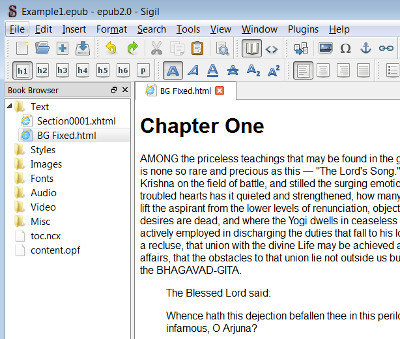
When you first start up Sigil it has an empty Section0001.xhtml file in the Text folder. In the illustration you can see I have used the Add -> Existing Files... menu to add my HTML file to that folder. I have cleaned it up as described in the previous post, so it is ready to go. I could right-click on the Section0001.xhtml file at this point and delete it. Sigil needs to have at least one file in the Texts folder, but it doesn't care what it is.
When you add a file to the Texts folder Sigil automatically tries to make a valid XHTML document out of it, adding missing tags, rearranging tags that are out of sequence, etc. The better formatted your file is to begin with, the better results will come from this process.
Once we've done that we're very close to having a workable EPUB that you could load into a Nook and read. The stuff that's missing is easy to add. First, go to the Tools -> Metadata Editor... menu and you'll see this dialog:
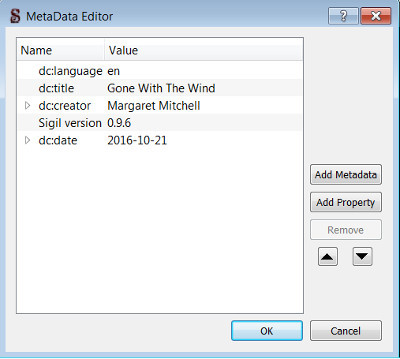
The only thing you need to have here is the book title and at least one author. There are a lot of other attributes you could put in, but neither the Nook nor the Kindle uses them so you need not bother.
Next go to Tools -> Table of Contents -> Generate Table Of Contents... and you'll see a dialog that lists all your chapter headings and puts check marks next to them. Press OK in this dialog and you'll have entries in the right hand side of the Sigil main window referring to your chapter headings.
Once you've done this you can Save the epub file and you have a functional e-book. Run the Kindlegen utility on it and you'll have a functional book for the Kindle.
Neither of these will meet the requirements to publish, but it's worth knowing how to make a minimal EPUB like this because it will be a great help to you as an author. Suppose you're in the process of writing a book. You'd like to take a break from writing new material to go over the stuff you've written so far and make corrections. The first time I was in this situation I bought a large 3 ring binder and printed off a couple of hundred pages on a laser printer, then punched holes in them and put them in the binder. The next time I had to do this I made a quick EPUB as described above, converted it to Kindle book, and put it on my Kindle. Not only was this faster and less expensive, I had something I could take with me anywhere. I highlighted passages that I thought needed work, and the Kindle created a document that had all those passages in it.
If you've never done anything with e-books other than buy them in the Kindle Store, you may not know how to put a book file you've made on your e-reader. It actually couldn't be easier. Every e-reader comes with a wire to charge it, and that wire always ends with a detachable plug. When you remove the plug you'll have a USB connector that you can plug into a USB port on your computer, just like you would a thumb drive. Once you do that, the computer should mount your e-reader as if it was a thumb drive, and you'll be able to look at the files and directories on it. One of those directories will contain a bunch of epub or mobi files. Copy your own epub or mobi file into that directory and unmount the e-reader. The next time you turn it on your book will be there, ready to read.
You'll need a few more things before your e-book is ready to publish:
1. A cover image. Creating those is a subject for another installment, but for now you need to put an image file in the Images directory and select it to be the cover image by right-clicking on the filename and selecting Add Semantics... from the menu.
2. A table of contents page. Sigil will generate one of these for you, based on the H1-H5 tags in your document. See Tools-> Table Of Contents -> Generate HTML Table Of Contents.
One other thing that Sigil can do is split your book into multiple .xhtml files. What that buys you is that each file begins at the top of a "page" in the e-reader, so you can make each chapter begin at the top of a page by putting each chapter into its own .xhtml file. This is easy to do. Just place your cursor where you want the split to happen and go to Edit -> Split At Cursor.
I strongly recommend that you read the excellent manual for Sigil written by Strahinja Markovic which will be found at:
http://peterloveland.com/development/...
There are some optional things you might add to your EPUB that will have no effect whatever in a Nook but can dress up your book nicely in the Kindle. These are:
1. Add a Style Sheet.
2. Add embedded fonts.
I will cover how to do these things in the next installment.
It looks like this in action:
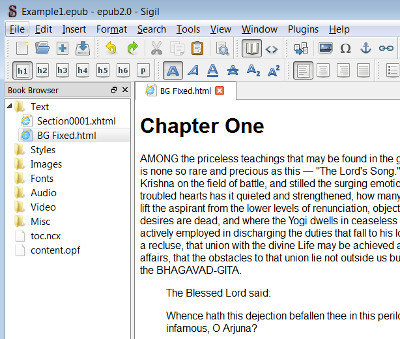
When you first start up Sigil it has an empty Section0001.xhtml file in the Text folder. In the illustration you can see I have used the Add -> Existing Files... menu to add my HTML file to that folder. I have cleaned it up as described in the previous post, so it is ready to go. I could right-click on the Section0001.xhtml file at this point and delete it. Sigil needs to have at least one file in the Texts folder, but it doesn't care what it is.
When you add a file to the Texts folder Sigil automatically tries to make a valid XHTML document out of it, adding missing tags, rearranging tags that are out of sequence, etc. The better formatted your file is to begin with, the better results will come from this process.
Once we've done that we're very close to having a workable EPUB that you could load into a Nook and read. The stuff that's missing is easy to add. First, go to the Tools -> Metadata Editor... menu and you'll see this dialog:
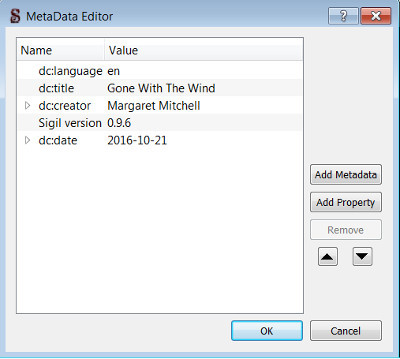
The only thing you need to have here is the book title and at least one author. There are a lot of other attributes you could put in, but neither the Nook nor the Kindle uses them so you need not bother.
Next go to Tools -> Table of Contents -> Generate Table Of Contents... and you'll see a dialog that lists all your chapter headings and puts check marks next to them. Press OK in this dialog and you'll have entries in the right hand side of the Sigil main window referring to your chapter headings.
Once you've done this you can Save the epub file and you have a functional e-book. Run the Kindlegen utility on it and you'll have a functional book for the Kindle.
Neither of these will meet the requirements to publish, but it's worth knowing how to make a minimal EPUB like this because it will be a great help to you as an author. Suppose you're in the process of writing a book. You'd like to take a break from writing new material to go over the stuff you've written so far and make corrections. The first time I was in this situation I bought a large 3 ring binder and printed off a couple of hundred pages on a laser printer, then punched holes in them and put them in the binder. The next time I had to do this I made a quick EPUB as described above, converted it to Kindle book, and put it on my Kindle. Not only was this faster and less expensive, I had something I could take with me anywhere. I highlighted passages that I thought needed work, and the Kindle created a document that had all those passages in it.
If you've never done anything with e-books other than buy them in the Kindle Store, you may not know how to put a book file you've made on your e-reader. It actually couldn't be easier. Every e-reader comes with a wire to charge it, and that wire always ends with a detachable plug. When you remove the plug you'll have a USB connector that you can plug into a USB port on your computer, just like you would a thumb drive. Once you do that, the computer should mount your e-reader as if it was a thumb drive, and you'll be able to look at the files and directories on it. One of those directories will contain a bunch of epub or mobi files. Copy your own epub or mobi file into that directory and unmount the e-reader. The next time you turn it on your book will be there, ready to read.
You'll need a few more things before your e-book is ready to publish:
1. A cover image. Creating those is a subject for another installment, but for now you need to put an image file in the Images directory and select it to be the cover image by right-clicking on the filename and selecting Add Semantics... from the menu.
2. A table of contents page. Sigil will generate one of these for you, based on the H1-H5 tags in your document. See Tools-> Table Of Contents -> Generate HTML Table Of Contents.
One other thing that Sigil can do is split your book into multiple .xhtml files. What that buys you is that each file begins at the top of a "page" in the e-reader, so you can make each chapter begin at the top of a page by putting each chapter into its own .xhtml file. This is easy to do. Just place your cursor where you want the split to happen and go to Edit -> Split At Cursor.
I strongly recommend that you read the excellent manual for Sigil written by Strahinja Markovic which will be found at:
http://peterloveland.com/development/...
There are some optional things you might add to your EPUB that will have no effect whatever in a Nook but can dress up your book nicely in the Kindle. These are:
1. Add a Style Sheet.
2. Add embedded fonts.
I will cover how to do these things in the next installment.
Published on October 21, 2016 15:10
No comments have been added yet.
Bhakta Jim's Bhagavatam Class
If I have any regrets about leaving the Hare Krishna movement it might be that I never got to give a morning Bhagavatam class. You need to be an initiated devotee to do that and I got out before that
If I have any regrets about leaving the Hare Krishna movement it might be that I never got to give a morning Bhagavatam class. You need to be an initiated devotee to do that and I got out before that could happen.
I enjoy public speaking and I'm not too bad at it. Unfortunately I picked a career that gives me few opportunities to do it. So this blog will be my bully pulpit (or bully vyasasana if you like). I will give classes on verses from the Bhagavata Purana (Srimad Bhagavatam). The text I will use is one I am transcribing for Project Gutenberg:
A STUDY OF THE BHÂGAVATA PURÂNA
OR ESOTERIC HINDUISM
BY PURNENDU NARAYANA SINHA, M. A., B. L.
This is the only public domain English translation that exists.
Classes will be posted when I feel like it and you won't need to wake up at 3Am to hear them.
...more
I enjoy public speaking and I'm not too bad at it. Unfortunately I picked a career that gives me few opportunities to do it. So this blog will be my bully pulpit (or bully vyasasana if you like). I will give classes on verses from the Bhagavata Purana (Srimad Bhagavatam). The text I will use is one I am transcribing for Project Gutenberg:
A STUDY OF THE BHÂGAVATA PURÂNA
OR ESOTERIC HINDUISM
BY PURNENDU NARAYANA SINHA, M. A., B. L.
This is the only public domain English translation that exists.
Classes will be posted when I feel like it and you won't need to wake up at 3Am to hear them.
...more
- Bhakta Jim's profile
- 15 followers



