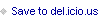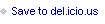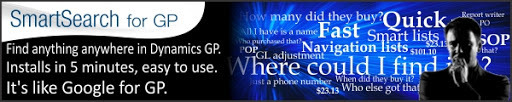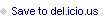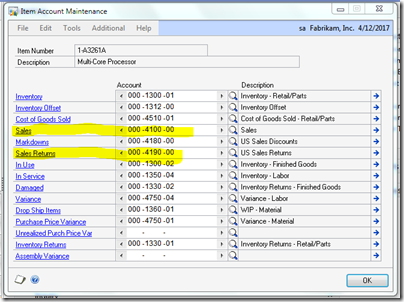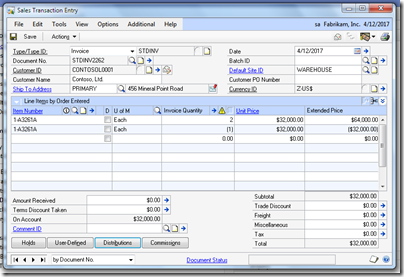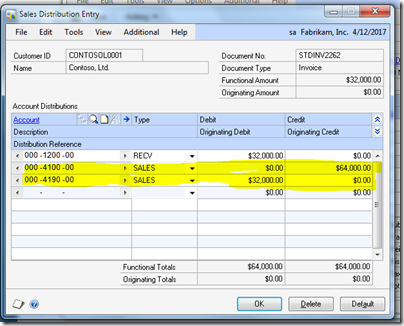Mark Polino's Blog, page 341
July 18, 2011
SQL Script for Vendor EFT Information | Interesting Findings & Knowledge Sharing
Rounding Account On Multicurrency Payables Trx via eConnect | Aaron Berquist - High Dynamic Range
Over at High Dynamic Range, Aaron Berquist shows us how to deal with Rounding Account On Multicurrency Payables Trx via eConnect.






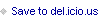

DynamicsBlogger: Import Inventory BOM
Continuing his import series, Janakiram M.P. looks at importing Inventory Bill of Materials with Table Import and adds a nice FAQ.
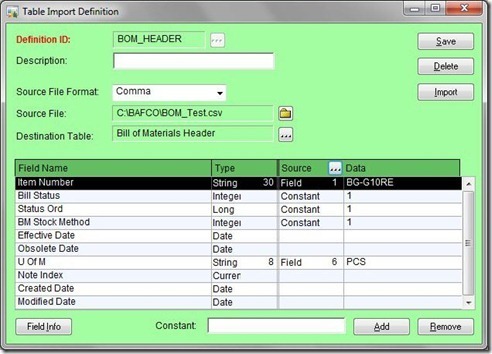






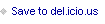

DynamicsBlogger: Import Kits
Troubleshooting issues caused by customizations - Developing for Dynamics GP
FRx Replacement: How to list your existing FRx reports in Excel | FRxBuzz
Jan Harrigan shows us How to list your existing FRx reports in Excel for those of you looking into FRx replacement options.






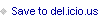

Weekly Dynamic: Negative SOP Line Distributions
It's not brain surgery that when you sell an item using Sales Order Process, the sales account comes from the sales account set on the inventory item. What's interesting is that if you enter a negative quantity, the account used is not sales, but the sales return account from the item. Sure, its intuitive when I say it now but it's not so obvious when you're trying to figure out where the posting account is coming from.






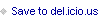

July 14, 2011
Microsoft Dynamics® GP ISV Spotlight – Imagetag – AP Workflow Process
I.B.I.S. has another webinar coming up, this one is a Microsoft Dynamics® GP ISV Spotlight looking at Imagetag and the AP Workflow Process
Checkout the link for details.






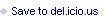

How to calculate Aging Buckets based on documents shown on a Receivables Statement - Developing for Dynamics GP
David Musgrave shows us How to calculate Aging Buckets based on documents shown on a Receivables Statement






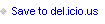

Weekly Review: Disable Map Integration
We've covered map integration in GP before but what if you want to turn it off completely instead of just choosing between local MapPoint and web based MapPoint? Well that's easy to do too.
Simply pick User Preference from the Shortcut Bar. In the Mapping section select "Do not display MapPoint buttons. I'm not sure why you would want to turn off maps but you can and it's easy.