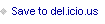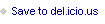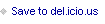Mark Polino's Blog, page 340
July 21, 2011
Risk Management: How to Mitigate Risk During an Audited Upgrade with Microsoft Dynamics GP - Part 2 | MSDynamicsWorld.com
Gloria is back with part 2 of Risk Management: How to Mitigate Risk During an Audited Upgrade with Microsoft Dynamics GP at MSDynamicsWorld.com






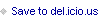

Weekly Review: Calculate Tax in the GL

Now select Financial navigation page and pick General under Transactions, Financial. The GL entry window now has a new button marked "Tax Entry" in the lower left. Clicking this opens up the Tax Entry Window.

The tax entry window is for the whole transaction line, not just the tax. Enter a transaction line account and amount. Select the tax detail. GP will calculate the tax amount. Optionally you can add a distribution reference. Clicking process creates 2 line items in the GL, a transaction line and a corresponding tax line. You still have to add the offset line to make the transaction balance in the GL.
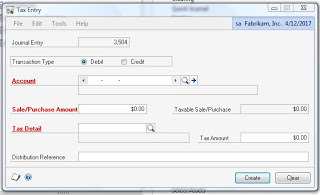
The cool part about this is that you can add tax to just one line of a journal entry and let GP do all the calculations for you.

Originally Posted by Mark at 8/03/2009 09:00:00 AM 





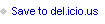

July 20, 2011
Hidden Reporting Tools Rundown | dynamicsgpinsights.com
Writing at Dynamics GP Insights, Christina Phillips digs into Hidden Reporting Tools Rundown.
Specifically she looks briefly at the Letter Writing Assistant and SmartList Export Solutions. Both of those items are well covered in the Microsoft Dynamics GP 2010 Cookbook if you're looking for more information.






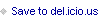

DynamicsBlogger: Sales Orders Import: Location ID does not exist
Janakiram M.P. is on a roll and back with Sales Orders Import: Location ID does not exist when using econnect.






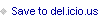

July 19, 2011
DynamicsBlogger: Integration Manager crashes
Janakiram M.P. looks at Integration Manager crashes in a new post. I hate when people rubber neck at an Integration Manager crash.






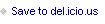

Copy Cell Contents in Microsoft Excel | Interesting Findings & Knowledge Sharing
The eOne Dynamics GP and CRM Blog: SmartPost on the Shelf
eOne has new product to facilitate automatic posting of transactions in Dynamics GP. Checkout SmartPost on the Shelf for details.






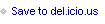

The Dynamics GP Blogster: SSRS: The deployment has exceeded the maximum request length allowed by the target server
Mariano looks at an SSRS error where The deployment has exceeded the maximum request length allowed by the target server.






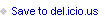

iSolutions - Advanced Apply for AR Cash Receipts within Dynamics GP
Six Ways to Stretch Your Payment Terms - Working Capital - CFO.com
CFO.com looks at Six Ways to Stretch Your Payment Terms. For those of you paying attention you'll see that number 4 is accomplished in Dynamics GP using Vendor Priority.