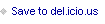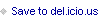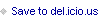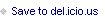Mark Polino's Blog, page 297
November 21, 2011
Microsoft Dynamics Partner Roundup: Social Media for Partners | MSDynamicsWorld.com
MSDynamicsWorld has a nice write on our new ebook in Partner Roundup: Social Media for Partners
Jon Rivers and I worked hard to pull together both our knowledge and resources that we have used to provide social media help just for Microsoft Dynamics Partners.






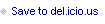

Microsoft Taps Tribridge as Third Master VAR for Dynamics | MSDynamicsWorld.com
From MSDynamicsWorld comes word that Microsoft Taps Tribridge as Third Master VAR for Dynamics
I have some private thoughts on Master VARs that I'm not yet ready to share publicly so for now, congrats to Tribridge.






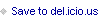

Dynamics GP – Payroll If you cut two paychecks in one day and use the Reprint (duplicate) Pay Stub | DynamicsCare
My colleagues Amy Walsh and Sandra Dodge have coverage of a payroll bug. If you cut two paychecks in one day and use the Reprint (duplicate) Pay Stub the totals aren't correct.






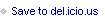

Working with My Reports in Dynamics GP 2010 | Dynamics GP Insights
Christina Phillips explores Working with My Reports in Dynamics GP 2010 over at Dynamics GP Insights






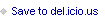

GP2themax - Helping users get the 'max' from Dynamics GP: GP10 SP2 User Login Hangs at Homepage Rendering
Frank Hamelly solves GP10 SP2 User Login Hangs at Homepage Rendering.
Instead of Google Frank, try MyGPSearch.com for items like this!








Canadian Payroll issues and fixes - Blog - Kuntz Consulting
Dynamics GP - Learn & Discuss: ERROR: A valid exchange rate could not be found. Choose Continue to open the Exchange Rate Entry window, where you can enter or select a valid date.
Vaidy tackles ERROR: A valid exchange rate could not be found. Choose Continue to open the Exchange Rate Entry window, where you can enter or select a valid date in his latest post.
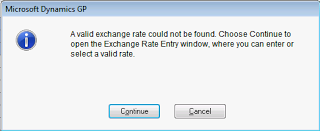








The Dynamics GP Blogster: Codename GP "12" Preliminary Features Series
MR 2012 Functionality & Release Date
Weekly Dynamic: Disable Login on Terminal Server
While upgrading, applying service packs or adding ISV solutions sometimes you want to prevent users from accessing a specific terminal server. Here's how:
Open a command prompt and enter c:\change logon /disable.
to restore access enter C:\change logon /enable in a command prompt.
[H.T. to Rob Mitchell of I.B.I.S.]