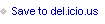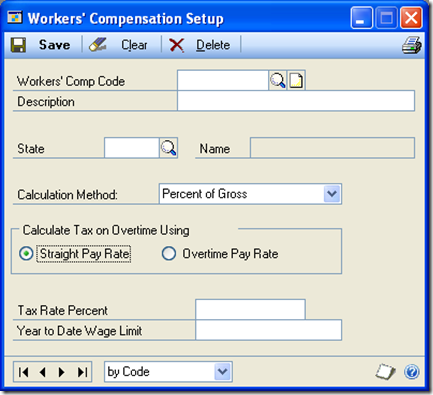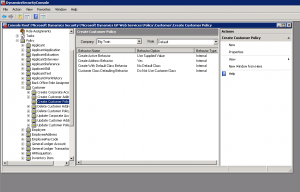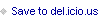Mark Polino's Blog, page 265
February 9, 2012
Purchase Order Returns Modification - Developing for Dynamics GP
GPUG Magazine - Winter 2012 Edition - GPUG Events & News
How To Configure SQL Server Reporting Services In Order To Deploy Reporting Services Reports In GP | azurecurve
Ian Grieve shows How To Configure SQL Server Reporting Services In Order To Deploy Reporting Services Reports In GP






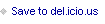

Weekly Review: Payables Scheduled Payments
A relatively new feature in Dynamics GP is the option to take a payables transaction and split it into multiple payments. This is great for things like loans or leases. The entire transaction can be entered into payables and then paid in installments while accounting for interest.
To set this up, click Purchasing in the Navigation List on the left and pick Scheduled Payments. Use the lookup button to select an existing payables transaction to schedule.
Most of the rest of the screen is straightforward with the schedule date, total to pay over time, simple or compound interest, an interest rate and invoice dates.
The Calculate button at the bottom will calculate the new payment. The amortization button shows the amortization scheduled.
Then there are three accounts at the bottom. Essentially the accounting for this removes the amounts from payables and puts them in another liability account. Processing the scheduled payment move the liability back into payables and applies the interest expense. The accounts (in order) should be your normal payables account, a different liability account since these are no longer immediately payable and an interest expense account.
Click Post to create the schedule.
Use Post Scheduled Payments in Purchasing | Routines to process scheduled payments.
Originally Posted by Mark Polino at 3/15/2010 10:00:00 AM 





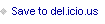

February 8, 2012
Infographic: A CFO's Guide to ERP in the Cloud | ERP Software Blog
Fixed Assets depreciation overstated or negative Net Book Value - Dynamics GP Support and Services Blog
Ken Hubbard wins a prize for best Avatar  and for addressing Fixed Assets depreciation overstated or negative Net Book Value
and for addressing Fixed Assets depreciation overstated or negative Net Book Value






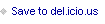

"ADO Field is Nothing" error message in Integration Manager - Dynamics GP Support and Services Blog
Kelly Youells tackles the "ADO Field is Nothing" error message in Integration Manager
We've visited this before on DynamicAccounting.net but Kelly delivers the topic with her usual thoroughness so it's definitely worth reading.






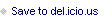

Reporting-Central | Year-End Webinars
Reporting-Central has their last Year-End Webinar today at 2pm Eastern. If you haven't closed the year yet checkout this refresher on year end and reconciliation.






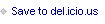

Setting up workers' compensation codes (User Snippet) - Accidental Administrator
In his Accidental Administrator column, John Lowther looks at Setting up workers' compensation codes






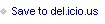


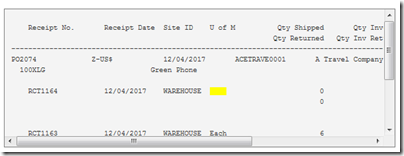


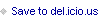



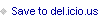

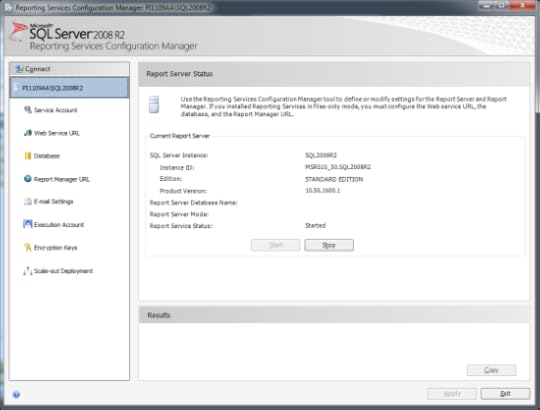
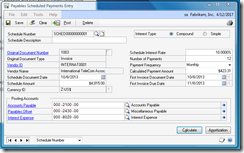
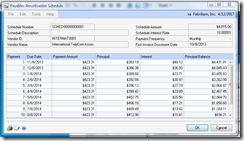
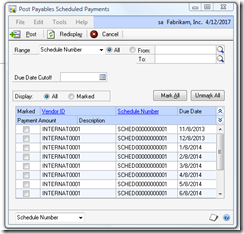
![ERP_in_the_Cloud_Infographic-Compressed1[1]](https://i.gr-assets.com/images/S/compressed.photo.goodreads.com/hostedimages/1388834947i/7939903.jpg)