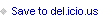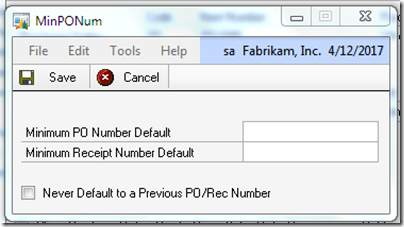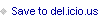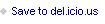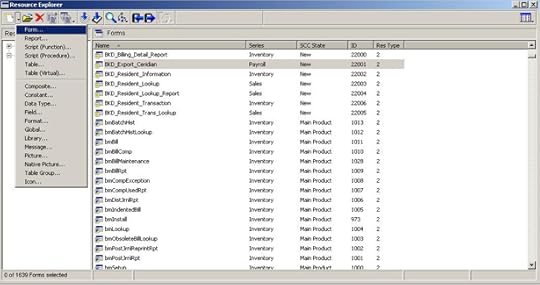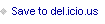Mark Polino's Blog, page 262
February 20, 2012
Some Canadian Payroll & Project Accounting gotchas! - Blog - Kuntz Consulting
Weekly Dynamic: Next P.O. Number
If you end up with gaps in P.O. numbering it's possible for a user to key a P.O. number in the gap and effectively reset the next P.O. number lower. When this happens, you get P.O. errors. It's relatively easy to reset the number but it becomes a pain to do it over and over again.
The Professional Service Tools Library (PSTL) offers a Minimum PO/Receipt Number Tool. This sets a number threshold that that users can't create a P.O. Number below.
Once active, Purchase Order Processing Setup gets an Additional menu to set the minimum threshold.






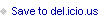

February 17, 2012
Friday Fun: Help Desk
February 16, 2012
Federal Unemployment (FUTA) Credit Reduction, how to handle in Microsoft Dynamics GP. - Dynamics GP Support and Services Blog
Back in payroll land, Terry Heley tackles the Federal Unemployment (FUTA) Credit Reduction, how to handle in Microsoft Dynamics GP.






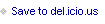

How to update Fixed Asset Labels using Microsoft SQL Server Management Studio - Dynamics GP Support and Services Blog
From Angel Melhus come information on How to update Fixed Asset Labels using Microsoft SQL Server Management Studio






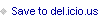

Tell us what you think about Management Reporter 2012 - Dynamics Corporate Performance Management
Dynamics Corporate Performance Management wants to know what you think about Management Reporter 2012






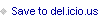

February 15, 2012
Troubleshooting Performance issues on a Wide Area Network - Developing for Dynamics GP
David Musgrave looks at Troubleshooting Performance issues on a Wide Area Network - Developing for Dynamics GP






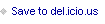

Streamlined Purchase Processing in Dynamics GP from the List View
Sheldon from Etelligent Solutions shows off Streamlined Purchase Processing in Dynamics GP from the List View
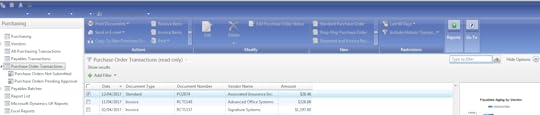






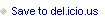

How to update Fixed Asset Labels using Microsoft SQL Server Management Studio - Dynamics GP Support and Services Blog
February 14, 2012
Importing Data from a Text File into Dynamics GP | Dynamics GP Insights
Steve Priest looks at Importing Data from a Text File into Dynamics GP