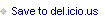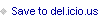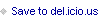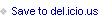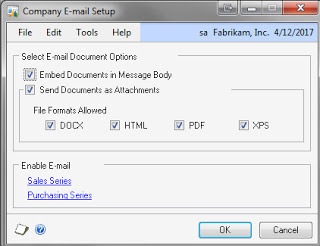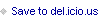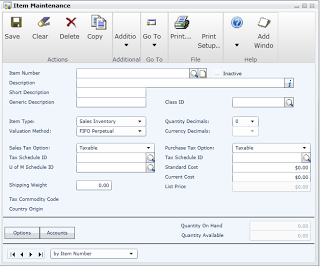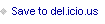Mark Polino's Blog, page 234
May 16, 2012
Receivables Management Transction Unapply Tool in the Professional Services Tools Library is now available! - Microsoft Dynamics GP Support Blog - Site Home - MSDN Blogs
From the Microsoft Dynamics GP Support Blog comes news that Receivables Management Transction Unapply Tool in the Professional Services Tools Library is now available! [image error]






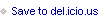







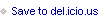

Published on May 16, 2012 06:00
May 15, 2012
Moving Microsoft Dynamics ERP to the Cloud? Avoid the Lightning | MSDynamicsWorld.com
Writing at MSDynamicsWorld, Andy Snook challenges customers and providers in his piece Moving Microsoft Dynamics ERP to the Cloud? Avoid the Lightning








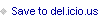








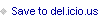

Published on May 15, 2012 10:00
Adding SmartList Favorites to My Reports | onza blog
Published on May 15, 2012 09:00
The eOne Dynamics GP and CRM Blog: Tech Tuesday - SQL Timeouts
Published on May 15, 2012 08:00
Report Writing Series: Sections - Blog - Kuntz Consulting
Kuntz Consulting continues their Report Writing series with a look at Report Writing Series: Sections
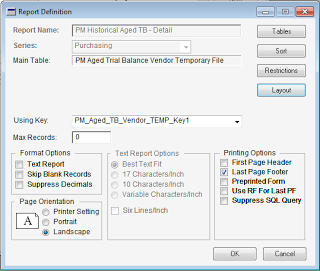







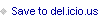

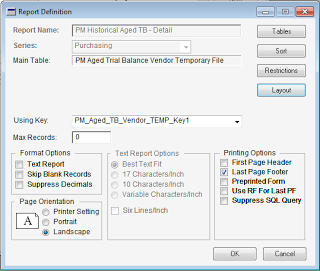






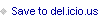

Published on May 15, 2012 07:00
Dynamic Future-Vote - Reprint Outstanding Checks report from Bank Reconciliation
One of the few reports in Dynamics GP that cannot be reprinted is the always required Outstanding Checks report from Bank Rec. This week’s enhancement that you can vote for is adding the ability to:
Reprint Outstanding Checks report from Bank Reconciliation
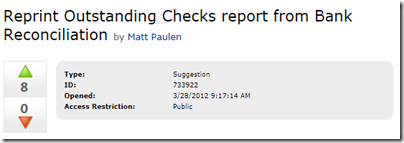
From KB 973083:
“The Outstanding Transactions Report cannot be reprinted. The information from this report is contained in the CM Unreconciled TEMP table before the reconciliation process is complete. When the process is complete, this table is cleared.
The only way to reprint this report is to restore a backup that was created before the reconciliation process was performed, select the checks, and then rerun the reconciliation.” [emphasis added]
That is simply an unacceptable answer for a report that is required by auditors and is a key control piece. Asking people to restore from backup would also typically require redoing the bank reconciliation. The Reconcile process should move CM Unreconciled TEMP data to a history table for reporting.
Today, none of the workarounds are really acceptable but some mitigation steps include:
1) Always print the edit reports prior to reconciling. An edit report doesn’t provide the same level of support as a the reconciliation report but it’s better than nothing.
2) Always print these reports to screen and file. That way a printer jam won’t make you lose the report.
3) If you realize the report didn’t print out at the time you finish the recon, the outstanding report is still the same. Do a one day recon and use the edit report or add and check offsetting dummy items ($1 & $-1 for example) and use the recon report. You’ll have to explain to your auditors but at least you have backup and a reasonable plan.
4) Again, if you realize the report didn’t print at the time of reconciliation you may be able to rebuilt the report using a SmartList if you do it right away.
Restoring from backup isn’t even an option on my list. I had the recon not print at client with 200 users running about 18 hours a day due to time zone differences. Stopping everything to restore from backup, restore logs, verify financials and redo the bank rec was simply not an option.
If you think that GP should have the option to Reprint Outstanding Checks report from Bank Reconciliation, vote using the link!






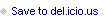

Reprint Outstanding Checks report from Bank Reconciliation
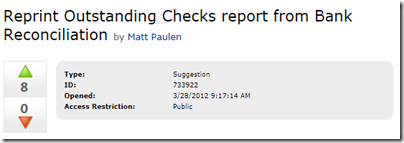
From KB 973083:
“The Outstanding Transactions Report cannot be reprinted. The information from this report is contained in the CM Unreconciled TEMP table before the reconciliation process is complete. When the process is complete, this table is cleared.
The only way to reprint this report is to restore a backup that was created before the reconciliation process was performed, select the checks, and then rerun the reconciliation.” [emphasis added]
That is simply an unacceptable answer for a report that is required by auditors and is a key control piece. Asking people to restore from backup would also typically require redoing the bank reconciliation. The Reconcile process should move CM Unreconciled TEMP data to a history table for reporting.
Today, none of the workarounds are really acceptable but some mitigation steps include:
1) Always print the edit reports prior to reconciling. An edit report doesn’t provide the same level of support as a the reconciliation report but it’s better than nothing.
2) Always print these reports to screen and file. That way a printer jam won’t make you lose the report.
3) If you realize the report didn’t print out at the time you finish the recon, the outstanding report is still the same. Do a one day recon and use the edit report or add and check offsetting dummy items ($1 & $-1 for example) and use the recon report. You’ll have to explain to your auditors but at least you have backup and a reasonable plan.
4) Again, if you realize the report didn’t print at the time of reconciliation you may be able to rebuilt the report using a SmartList if you do it right away.
Restoring from backup isn’t even an option on my list. I had the recon not print at client with 200 users running about 18 hours a day due to time zone differences. Stopping everything to restore from backup, restore logs, verify financials and redo the bank rec was simply not an option.
If you think that GP should have the option to Reprint Outstanding Checks report from Bank Reconciliation, vote using the link!






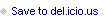

Published on May 15, 2012 06:08
May 14, 2012
Mohammad R. Daoud: Mismatched Inventory Quantities
Published on May 14, 2012 13:00
Finding resources | Victoria Yudin
Published on May 14, 2012 12:00
Emailing Documents in Microsoft Dynamics GP 2010 | Dynamics GP Insights
Published on May 14, 2012 11:00
Dynamics GP Developer Insights: Web Client Window Ribbon - Part 1 - Developing for Dynamics GP - Site Home - MSDN Blogs
Published on May 14, 2012 10:00