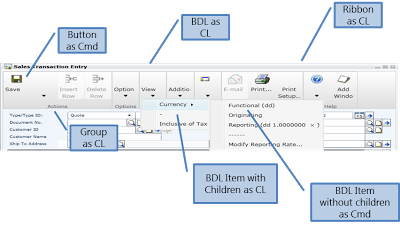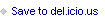Mark Polino's Blog, page 232
May 21, 2012
The Real Cost of Implementing Microsoft Dynamics GP: Understanding Legacy Data Options | MSDynamicsWorld.com
At MSDynamicsWorld, Gloria Braunschweig looks at The Real Cost of Implementing Microsoft Dynamics GP: Understanding Legacy Data Options[image error]






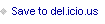







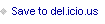

Published on May 21, 2012 12:00
Microsoft Dynamics GP and the Concur Import - Microsoft Dynamics GP Support Blog - Site Home - MSDN Blogs
At the Dynamics GP Support and Services Blog, Sarah Purdy looks at Microsoft Dynamics GP and the Concur Import[image error]






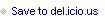







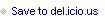

Published on May 21, 2012 11:00
Canadian Payroll - Transmission Header Incorrect Length error - Blog - Kuntz Consulting
Kuntz Consulting updates their information on Canadian Payroll - Transmission Header Incorrect Length error [image error]






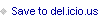







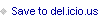

Published on May 21, 2012 10:00
Dynamics GP Developer Insights: Web Client Window Ribbon - Part 2 - Developing for Dynamics GP - Site Home - MSDN Blogs
Published on May 21, 2012 09:00
New security option for designers - Dynamics Corporate Performance Management - Site Home - MSDN Blogs
Dynamics Corporate Performance has a new post looking at New security option for designers in Management Reporter 2012.
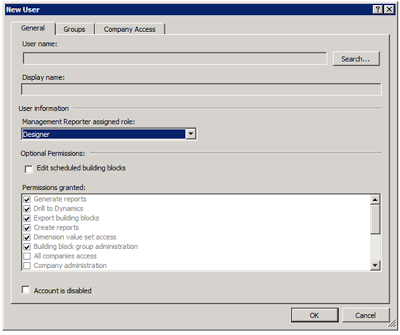 [image error]
[image error]






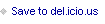

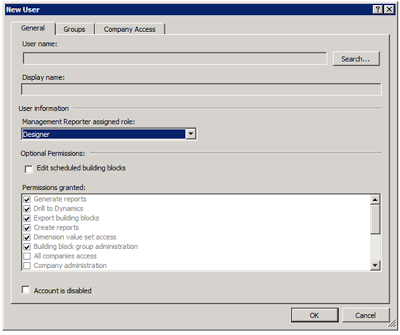 [image error]
[image error]





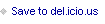

Published on May 21, 2012 08:00
Enhancements Coming in GP 2013
Blog reader Michael Bartling took the giant Convergence slide with all of the enhancements coming in GP 2013 and parsed that into something that actually readable. You can see all of the features listed on the slide in Michael's work at http://bit.ly/Jh0Imr
[image error]






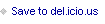

[image error]






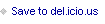

Published on May 21, 2012 07:30
Understanding the Development Roadmap of the Microsoft Dynamics Application Consultant | MSDynamicsWorld.com
Mohammed Aamer explores Understanding the Development Roadmap of the Microsoft Dynamics Application Consultant at MSDynamicsWorld.com[image error]






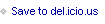







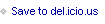

Published on May 21, 2012 07:00
GPUG South Florida Regional Chapter Meeting (May 22 2012)
Just a reminder that I'll be attending the GPUG South Florida Regional Chapter Meeting tomorrow, May 22 2012.
Feel free to say Hi. I'm hoping for a great turnout.[image error]






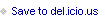

Feel free to say Hi. I'm hoping for a great turnout.[image error]






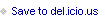

Published on May 21, 2012 06:45
Longtime GP ISV David Eichner Running for Congress
David Eichner, long time owner of Dynamics GP solution provider ICAN Software Solutions, is running for Congress. Many of you know Dave from Convergence and other events. It's fun to see a CPA and one of our own running for office.
You can find our more at www.welikeike.com
[image error]






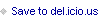

You can find our more at www.welikeike.com
[image error]






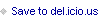

Published on May 21, 2012 06:30
Weekly Dynamic: Receivables Management Unapply Tool
For years now I've been recommending the use of Paid Transaction Removal for AR to move paid items to history and improve both AR and Collections management performance. One of the problems with this approach is that it it's difficult to unapply a payment after Paid Transaction. Now that the Professional Services Tools Library is free, this gets to be a whole lot easier.
PSTL includes a Receivables Management Unapply tool designed to unapply payments from the history table and allow user to apply them to other transctions.
The tool is really easy to use, simply run the Receivables Management Unapply tool, enter the Customer, find the item to unapply and an uncheck the box. The system will ask if you really want to unapply or just see a report. Indicate that you want to unapply and that's it.
A report does print with specifics. There are a few caveats and specifics around discounts, writeoffs and Multi-currency so be sure to read the help file included with PSTL.
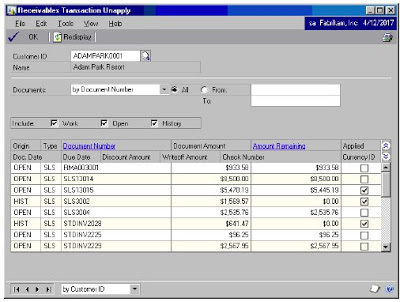 [image error]
[image error]






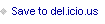

PSTL includes a Receivables Management Unapply tool designed to unapply payments from the history table and allow user to apply them to other transctions.
The tool is really easy to use, simply run the Receivables Management Unapply tool, enter the Customer, find the item to unapply and an uncheck the box. The system will ask if you really want to unapply or just see a report. Indicate that you want to unapply and that's it.
A report does print with specifics. There are a few caveats and specifics around discounts, writeoffs and Multi-currency so be sure to read the help file included with PSTL.
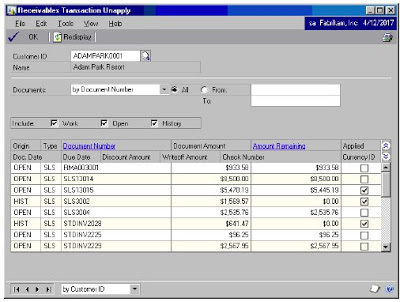 [image error]
[image error]





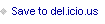

Published on May 21, 2012 06:00