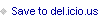Mark Polino's Blog, page 15
October 8, 2014
Workflow 2.0’s Workflow User Setup window options: part 2: Hierarchy – Microsoft Dynamics GP Community
The GP team continues their in-depth look at the new workflow process in Workflow 2.0’s Workflow User Setup window options: part 2: Hierarchy
The post Workflow 2.0’s Workflow User Setup window options: part 2: Hierarchy – Microsoft Dynamics GP Community appeared first on DynamicAccounting.net.






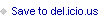

Workflow 2.0’s Workflow User Setup window options: part 1: People and Groups – Microsoft Dynamics GP Community
The GP Support Team is on the workflow 2.0 bandwagon now. Workflow 2.0’s Workflow User Setup window options: part 1: People and Groups
The post Workflow 2.0’s Workflow User Setup window options: part 1: People and Groups – Microsoft Dynamics GP Community appeared first on DynamicAccounting.net.






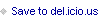

October 7, 2014
Microsoft adds new Excel export tools to Management Reporter 2012 CU 10 | MSDynamicsWorld.com
MSDynamicsWorld notes that Microsoft adds new Excel export tools to Management Reporter 2012 CU 10 primarily from user requests.
The post Microsoft adds new Excel export tools to Management Reporter 2012 CU 10 | MSDynamicsWorld.com appeared first on DynamicAccounting.net.






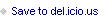

Formatting report headers when downloading Management Reporter reports to Microsoft Excel (CU10 Feature) – Dynamics Financial Reporting – Site Home – MSDN Blogs
Jill Carter explains Formatting report headers when downloading Management Reporter reports to Microsoft Excel (CU10 Feature)
The post Formatting report headers when downloading Management Reporter reports to Microsoft Excel (CU10 Feature) – Dynamics Financial Reporting – Site Home – MSDN Blogs appeared first on DynamicAccounting.net.






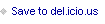

October 6, 2014
Moving Transactions to History in Microsoft Dynamics GP | Boyer & Associates
Boyer and Associates explains Moving Transactions to History in Microsoft Dynamics GP
The post Moving Transactions to History in Microsoft Dynamics GP | Boyer & Associates appeared first on DynamicAccounting.net.






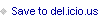

SmartList To Show Transactions Included On VAT 100 Return | azurecurve
Ian Grieve explains how to create a SmartList To Show Transactions Included On VAT 100 Return
The post SmartList To Show Transactions Included On VAT 100 Return | azurecurve appeared first on DynamicAccounting.net.






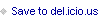

Dynamics Podcast Episode 10 – Certs and Summits | Dynamics Podcast
Dynamics Podcast Episode 10 – Certs and Summits is up. This is a huge milestone for Bob and Todd. My GP podcast only made it to 9 episodes. Cracking 10 is tough so congrats guys.
The post Dynamics Podcast Episode 10 – Certs and Summits | Dynamics Podcast appeared first on DynamicAccounting.net.






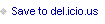

Weekly Dynamic: R2 Workflow Non-Approval Workflow Steps
So let’s keep exploring the new Workflow in R2. A reminder, GP’s workflow was rewritten from scratch in R2 removing any dependency on Sharepoint. Workflow is an approval workflow and they weren’t kidding when they said that.
Here’s a scenario:
If Buyer = Joe and Subtotal
If Buyer = Joe and Subtotal is between 5,000 and 10,000 send to Ralph for approval.
If Buyer = Joe and Subtotal >10,000 send to Sandy for approval.
You’d think that you could do a single branch of if Buyer = Joe as a first step and then do sub-steps for the approval but it doesn’t work that way. If you set it up that way someone has to approve Joe as the buyer before it goes out to the next approver. That’s not what people normally want. You can’t have a workflow step that doesn’t include an approval.
What you have to do is setup the steps as described above with each step as 1st step. It works just fine but it is clunky to setup. It’s clunkier too if you have a final approval step for accounting attached to each step too.
Workflow works fine, but there is some room for improvement. Just remember, you can’t have a workflow step without an approval. With that you’ll be fine.
The post Weekly Dynamic: R2 Workflow Non-Approval Workflow Steps appeared first on DynamicAccounting.net.






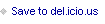

October 2, 2014
Fastpath User Group Day
If you’re arriving at the GPUG Summit Tuesday morning, the events don’t start until that evening so you’ve got time to checkout the fantastic Fastpath User Group Day (FPUG). Fastpath is offering sessions around Fastpath’s governance, security and audit tools along with a free help desk.
Find out more and register via this link: https://www.eventbrite.com/e/fastpath-user-group-day-for-microsoft-dynamics-ax-crm-gp-nav-users-tickets-11992867991
I’m a huge fan of Fastpath’s products. I’ve used them as controller and recommended them to lots of companies. I’m going to try to make at least part of FPUG before I get sucked into the GPUG speaking vortex.
The post Fastpath User Group Day appeared first on DynamicAccounting.net.






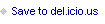

Debugging in the Dynamics GP 2015 Service Based Architecture – Developing for Dynamics GP
Alice Newsam tackles Debugging in the Dynamics GP 2015 Service Based Architecture
The post Debugging in the Dynamics GP 2015 Service Based Architecture – Developing for Dynamics GP appeared first on DynamicAccounting.net.