Jamie Todd Rubin's Blog, page 33
January 22, 2022
One Year Using Obsidian

It was one year ago today in a post I wrote about notes that a reader comment directed me to Obsidian–and I have been using it ever since. For those who don’t know what Obsidian is, it is a plain-text notetaking app based on Markdown files that provides powerful linking between notes to act as a knowledge base for your data. It calls itself “a second brain for you, forever.”
Several things attracted me to Obsidian:
It is plain text. The note files are just text files on your hard drive that can be read by any text editor. This makes them essentially future-proof. Plain text files have been around since the late 1960s.The files are stored locally in a “vault,” which is a fancy word for a top-level folder on your computer. They are not stored in a SaaS (software as a service) which gives you greater control over the data. You can store your vault in a cloud-synced service if you want (iCloud, Dropbox, etc.) but this isn’t required for Obsidian to work.You can easily link notes or sections of notes in useful ways to build a network of information and see interesting relationships between that information, which is something I have always wanted.As a result, I began using Obsidian to automate the capture of my reading notes. Later, I decided that I learned more when I de-automated this process and that has worked very well for me. I also began using daily notes in Obsidian to form an index to everything else in my life.
It occurred to me tht Obsidian might be a tool I could use to replace Evernote as my digital brain. In the fall I began writing a new weekly series, “Practically Paperless with Obsidian” which documented my journey in going “practically” paperless with Obsidian. So far there are 14 episodes with at least 20 planned.
A year later, I am doing just about everything in Obsidian:
reading notespersonal notesdaily notesdocuments that used to be in Evernotework notes (in a separate vault)journaling — which I have gone back and forth on through the year but eventually settled on keeping my journal in Obsidian at least through 2022writing, including writing drafts for the blogThe best part of this is that I’ve wanted the bulk of my notes and documents in plain text form for a long, long time (for the reasons I listed above) and now, after a year, a great many of the doucments I work on are in plain text form, easily searchable and accessible to me.
Obsidian has changed as well over the year, adding improvments along the way. When I began using it, it was on v0.10.2 or 0.10.3. I am writing the draft of this post on v0.13.21 which includes live preview, which has really grown on me. I’ve gone through a number of themes, experimenting with ones I like best along the way, and for now, have settled on Typewriter mostly in dark mode. I use the mobile app version of Obsidian on my iPhone as well.
I really like how Obsidian works for me, and look forward to continue using it and to see what improvements and enhancements come along in 2022.
Written on January 17, 2022.
Did you enjoy this post?
If so, consider subscribing to the blog using the form below or clicking on the button below to follow the blog. And consider telling a friend about it. Already a reader or subscriber to the blog? Thanks for reading!
Email Address
Subscribe
January 21, 2022
“Hey Siri, Show My Covid Card”
Photo by Brett Jordan on Pexels.com
" data-medium-file="https://i0.wp.com/jamierubin.net/wp-c..." data-large-file="https://i0.wp.com/jamierubin.net/wp-c..." loading="lazy" width="900" height="675" src="https://i0.wp.com/jamierubin.net/wp-c..." alt="iphone smartphone internet technology" class="wp-image-20911" srcset="https://i0.wp.com/jamierubin.net/wp-c... 1733w, https://i0.wp.com/jamierubin.net/wp-c... 400w, https://i0.wp.com/jamierubin.net/wp-c... 550w, https://i0.wp.com/jamierubin.net/wp-c... 768w, https://i0.wp.com/jamierubin.net/wp-c... 1536w, https://i0.wp.com/jamierubin.net/wp-c... 1200w, https://i0.wp.com/jamierubin.net/wp-c... 800w, https://i0.wp.com/jamierubin.net/wp-c... 200w" sizes="(max-width: 900px) 100vw, 900px" data-recalc-dims="1" />Photo by Brett Jordan on Pexels.comAt a recent doctor appointment, as the medical tech ran through my history he asked if I’d had my flu shot. I had, and he updated his records. He asked if I’d gotten my Covid booster. I had, but I couldn’t recall the date. He asked if I had a photo of my Covid card. Actually, I had a PDF of it in Obsidian on my phone. I noticed that it took me a little longer than I was comfortable with to pull it up.
Later that evening, I wrote a post called “Hey Siri, Let’s Nap” in which I discussed some practical use I’d find found Apple’s Shortcut feature. After writing that post, I got to thinking: it would have been much easier in the doctor’s office if I could just have said, “Hey Siri, show my Covid card.” Could this be done with a Shortcut?
It turned out it could, and with a very simple one at that.
The next day I created the shortcut. It is a very simple shortcut that has a single step:

The Shortcut uses the Open File action to open the PDF of my Covid vaccination card that I keep in the attachments folder in Obsidian. It opens the PDF using the Notes app (on my Mac) and in the Files app on my iPhone. It works like a charm. Whether or not my phone is locked, if I say, “Hey Siri, show my Covid card,” my phone thinks for about 2 seconds and then up pops the PDF of my vaccination card on the screen. Here is what it looks like when it pops up on my phone:
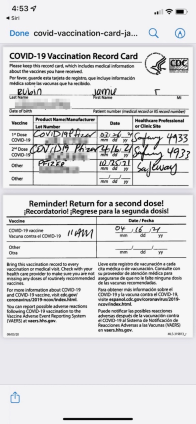
It has occurred to me that I could setup similar shortcuts for Kelly and the kids so that they can easily access their Covid cards if they need them. It also got me thinking about other uses to which I could put Siri shortcuts to access things quickly when I need them and don’t want to go fumbling through my phone to find them.
I’m really beginning to dig this Shortcut feature.
Written on January 14,2022.
Did you enjoy this post?
If so, consider subscribing to the blog using the form below or clicking on the button below to follow the blog. And consider telling a friend about it. Already a reader or subscriber to the blog? Thanks for reading!
Email Address
Subscribe
January 20, 2022
Getting Ahead of Myself
Photo by RP Singh on Pexels.com
" data-medium-file="https://i0.wp.com/jamierubin.net/wp-c..." data-large-file="https://i0.wp.com/jamierubin.net/wp-c..." loading="lazy" width="900" height="598" src="https://i0.wp.com/jamierubin.net/wp-c..." alt="brown wooden round wall clock" class="wp-image-21056" srcset="https://i0.wp.com/jamierubin.net/wp-c... 1880w, https://i0.wp.com/jamierubin.net/wp-c... 400w, https://i0.wp.com/jamierubin.net/wp-c... 550w, https://i0.wp.com/jamierubin.net/wp-c... 768w, https://i0.wp.com/jamierubin.net/wp-c... 1536w, https://i0.wp.com/jamierubin.net/wp-c... 1200w, https://i0.wp.com/jamierubin.net/wp-c... 1800w" sizes="(max-width: 900px) 100vw, 900px" data-recalc-dims="1" />Photo by RP Singh on Pexels.comSince I have started writing two posts a day, I have been getting ahead of myself. Today, for instance, is January 20, 2022, and the two posts I wrote today are now scheduled for January 29 and January 30 respectively. Between now and then, every day is already scheduled, and each day I write two posts extends this lead by another day.
Since I often write about things that are happening around the time that I write my posts, this creates something of a problem. If I refer to, say, the fact that reddit is down at the moment in a post I wrote today but that won’t be published for 9 more days, there is something of a disconnect.
To help reduce that confusion, you will begin to notice a dateline at the bottom of my posts. The dateline will simply read something like: “Written on January 20, 2022.” It will be in an smaller font with a yellow background to call it out. When reading a postl you can always refer to the dateline to see when it was actually written, as opposed to when it was published.
I just wanted to call this to your attention so you know why you see these datelines when they start appearing. And just in case it isn’t clear what they will look like, I’ve included one on this post.
Written on January 20, 2022.
Did you enjoy this post?
If so, consider subscribing to the blog using the form below or clicking on the button below to follow the blog. And consider telling a friend about it. Already a reader or subscriber to the blog? Thanks for reading!
Email Address
Subscribe
Once More to the Digital Journal
Photo by Jessica Lewis Creative on Pexels.com
" data-medium-file="https://i0.wp.com/jamierubin.net/wp-c..." data-large-file="https://i0.wp.com/jamierubin.net/wp-c..." loading="lazy" width="900" height="600" src="https://i0.wp.com/jamierubin.net/wp-c..." alt="pexels-photo-583848.jpeg" class="wp-image-20931" srcset="https://i0.wp.com/jamierubin.net/wp-c... 1880w, https://i0.wp.com/jamierubin.net/wp-c... 400w, https://i0.wp.com/jamierubin.net/wp-c... 550w, https://i0.wp.com/jamierubin.net/wp-c... 768w, https://i0.wp.com/jamierubin.net/wp-c... 1536w, https://i0.wp.com/jamierubin.net/wp-c... 1200w, https://i0.wp.com/jamierubin.net/wp-c... 1800w" sizes="(max-width: 900px) 100vw, 900px" data-recalc-dims="1" />Photo by Jessica Lewis Creative on Pexels.comThere are some things for which I cannot make up my mind. Since 2017, I’ve been writing about my paper journals. I’ve generally kept a journal (or diary, or notebook) since I was 24 years old. The vast majority of this has been on paper. There have been gaps, but this blog has served to fill many of those gaps. After a long gap, in 2017 I came across an article about Henry David Thoreau’s journals, and I wrote about that. In a comment to that post, a reader pointed me to an article on the journals of John Gaad and that was eye-opening to me. Almost at once, I started a paper journal again and have kept that up more or less these last 4+ years, filling nearly nine large Moleskine Art Collection sketchbooks. I love the tactile feeling of the notebook, the paper, and I enjoy writing with my fountain pen.
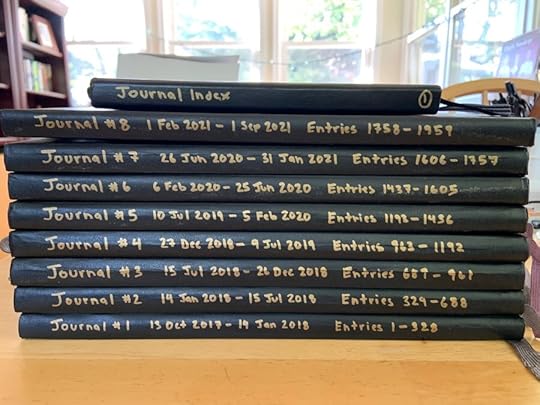 A stack of my paper journals
A stack of my paper journalsThere have been small gaps along the way even here. Almost a year ago, for instance, I decided to try keeping my journal in Obsidian. That lasted a few weeks before the guilt of not writing my journals on paper began to creep back in. I went back to my paper journal, until later in the year when I decided that, for practical reasons, I should go back to a digital format. That too didn’t last very long before I was back on paper.
Recently, I’ve found myself skipping my journal entries quite a bit because I am too tired to write them out. I have a lot to say, but it takes me a long time to scribble my thoughts out on paper. I missed journal entries for the last 2 weeks of our vacation, for instance. Not writing in my journal is worse than any medium on which I decide to keep it. So I am once more heading back to the digital journal format, flipping and flopping like a politician.
This time, I’m trying to make a better effort. I recently wrote about how I’ve changed my daily notes, using a single file instead of a separate file for each day. These daily notes (captured in a text file in Obsidian) capture the factual part of my day. Often my journal entries were just a reprise of the facts of the day as well. I thought that since I had my daily notes for the facts, I could use my journal for thoughts and introspection related (or not) to those facts. Factual journal entries are quick and easy, but thoughtful, introspective entries require more effort, both mental and physical. Try as I might, I wasn’t up to the task of handwriting these entires and I was losing them because of that.
That is when I decided (back on January 10) to switch to keeping my journal in Obsidian again. This time, however, I am doing it as a deliberate experiment, and I have a goal: keep my journal in digital form in Obsidian for the remainder of 2022. At the beginning of 2023, I’ll review how things went, good and bad, and decide if I want to continue with this format or switch back to my paper journals.
There are some advantages to this:
Because I preface each entry with an index number, I can refer to journal entries easily in Obsidian using links. My daily notes file can therefore takeover as a chronological index to my journal. Previously, I’ve done this indexing on paper.The journal is easier to search, though my need to search it is not that frequent.I can type fast and without much effort, unlike handwriting which is slow–much slower than I think–and tiring, so I have the potential of capturing more of those thoughtful, introspective entries.I’m committing a year and can reconsider after that, but since I’ve given paper journals many years experimentation, it seems only fair that I try this method for longer than a few weeks.If I decide that digital works for me after a year, I can still have my cake and eat it, too. There are services like Lulu that allows one to create books and I can create annual printed volumes of my journals to sit on a shelf with my existing ones if I want to.One thing I’ll want to look at a year from now is not only if I was successful in keeping the journal in Obsidian for a year, but also was I successful in being more thoughtful and introspective. It will be particularly interesting to see how my new daily notes format (about which I’ll have much more to say in Episode 16 of my Practically Paperless with Obsidian series) combined with my journal text file capture a picture of what goes on in my life.
I thought about just switching without making an announcement like this one, but I felt it would be dishonest for me not to admit this change. If nothing else, it shows that there are some things that are complex enough to me that I can’t readily make up my mind. I’ve failed at this before. This isn’t necessarily a bad thing. I think real experimentation is key to making a final decision on this.
Did you enjoy this post?
If so, consider subscribing to the blog using the form below or clicking on the button below to follow the blog. And consider telling a friend about it. Already a reader or subscriber to the blog? Thanks for reading!
Email Address
Subscribe
January 19, 2022
“Hey Siri, Let’s Nap”
Photo by Tyler Lastovich on Pexels.com
" data-medium-file="https://i0.wp.com/jamierubin.net/wp-c..." data-large-file="https://i0.wp.com/jamierubin.net/wp-c..." loading="lazy" width="900" height="662" src="https://i0.wp.com/jamierubin.net/wp-c..." alt="pexels-photo-699122.jpeg" class="wp-image-20866" srcset="https://i0.wp.com/jamierubin.net/wp-c... 1768w, https://i0.wp.com/jamierubin.net/wp-c... 400w, https://i0.wp.com/jamierubin.net/wp-c... 550w, https://i0.wp.com/jamierubin.net/wp-c... 768w, https://i0.wp.com/jamierubin.net/wp-c... 1536w, https://i0.wp.com/jamierubin.net/wp-c... 1200w" sizes="(max-width: 900px) 100vw, 900px" data-recalc-dims="1" />Photo by Tyler Lastovich on Pexels.comMore than a year ago I began exploring the Shortcuts feature that Apple introduced to iOS (and later, into MacOS). It took me a while to figure out what the shortcuts were all about and longer to figure out a practical use for shortcuts. There were plenty of examples of things that people were using shortcuts for, but I was looking for something practical for me. Eventually, I found it.
At the time, it was my job to put our youngest daughter down for her nap, and I usually napped with her. We napped at lunch and our routine was always the same. I’d look for when my next meeting was–if I had one within the next 2 hours–and set an alarm so that I’d wake up before my meeting. Then I’d adjust the volume of my phone and put on a playlist that we’d listen to while we napped. Inevitably, my phone would buzz with some alert or other so I’d then remember to put my phone into Do Not Disturb mode. Of course, I’d forgot to take it out of DnD and wonder why I saw no notifications for the rest of the afternoon.
Could this all be handled by a Shortcut?
It took me an hour of two of playing around with shortcuts, but I finally created one that did just what I wanted it to do. Because Siri can activate a shortcut by voice command, I named my shortcut “Let’s nap.” When we were ready to take our nap, I’d set my phone down and say, “Hey Siri, Let’s Nap.” And Siri would take care of everything else.
Here is what my shortcut does:
First, it sets the volume on my phone to 22%, which experiment has shown is the perfect volume for napping. Not too loud, and not too soft:
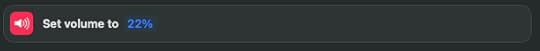
Next, the shortcut plays a playlist that we listen to while we nap. The playlist is called “Grace Music” because it is a playlist that I used to play for my older daughter when she would nap. The shortcut sets the playlist to repeat indefinitely.
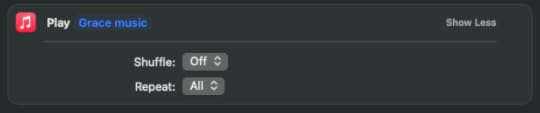
This is where things get interesting. All I wanted to do when it was time for us to nap was say “Let’s nap” and have the Shortcut take care of everything else. So, what it does next is check my calendar for the next meeting that shows up on the day the shortcut runs:
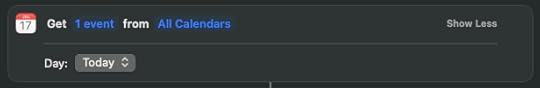
Having gotten the next event, I filter the list of upcoming events for things on my calendar. It seems like I am filtering twice here, but for some reason that I can’t recall at the moment, this was required to find the next event.
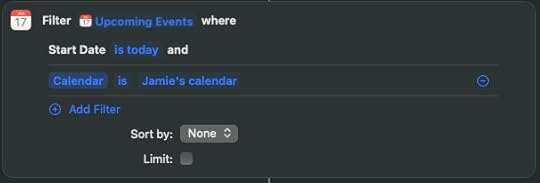
If the event is within the next 2 hours, then I grab the start date of the calendar event and subtract five minutes from it. I use that time to create an alarm so that I get woken up before the next meeting (assuming I am not already awake, which I usually am.)
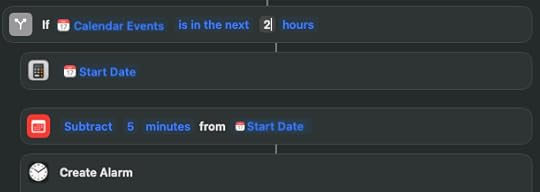
I also turn on Do Not Disturb until the same time the alarm goes off:
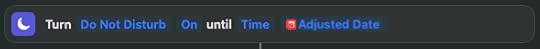
Now, if there is no event on my calendar, or there is an event more than 2 hours in the future, then there is no need to set an alarm. I just set Do Not Disturb until 2 hours from now and that’s it.
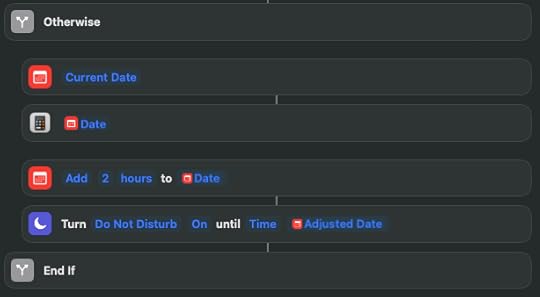
My youngest daughter stopped napping for good at the end of the summer when school started and she began kindergarten. But I enjoy my lunchtime naps and I still use this shortcut nearly every day. It works like a charm. I eat a quick lunch, lay down, say, “Hey Siri, let’s nap” and Siri and my shortcut take care of everything else for me.
Did you enjoy this post?
If so, consider subscribing to the blog using the form below or clicking on the button below to follow the blog. And consider telling a friend about it. Already a reader or subscriber to the blog? Thanks for reading!
Email Address
Subscribe
January 18, 2022
Cleaning House
 Our clean house
Our clean houseWe have cleaners who come to the house every two weeks to do a thorough cleaning. We started this several months before the Littlest Miss was born because our lives had gotten hectic and it was the state of the house that suffered for it. We’ve kept it up ever since with the same cleaners. They do a fantastic job and the house always looks and smells great when they finish.
The cleaners came the week before we headed on vacation. Then we told them we’d be away for 3 weeks and there was no need to come. They didn’t come last week when we were back because it wasn’t part of our regular cycle. That meant that for five weeks, we got to witness entropy in action. Of course, we tidied things up now and then when we were here. But honestly, the house was a mess.
However, the cleaners came first thing this morning, and when they were finished and I walked back into the house, it was such a relief! The house was clean. Really clean. It looked clean. It smelled clean. It was clean.
The finished up around 9:30 this morning and the first of the kids got home from school around 2:30 this afternoon. That meant Kelly and I had abouta 5 hours to enjoy the pure cleanliness of the house before entropy–aka our three kids–returned and once again began running things down.
Did you enjoy this post?
If so, consider subscribing to the blog using the form below or clicking on the button below to follow the blog. And consider telling a friend about it. Already a reader or subscriber to the blog? Thanks for reading!
Email Address
Subscribe
Practically Paperless with Obsidian, Episode 14: Migrating Notes from Evernote to Obsidian
Photo by Pixabay on Pexels.com
" data-medium-file="https://i0.wp.com/jamierubin.net/wp-c..." data-large-file="https://i0.wp.com/jamierubin.net/wp-c..." loading="lazy" width="900" height="599" src="https://i0.wp.com/jamierubin.net/wp-c..." alt="multi colored folders piled up" class="wp-image-20899" srcset="https://i0.wp.com/jamierubin.net/wp-c... 1880w, https://i0.wp.com/jamierubin.net/wp-c... 400w, https://i0.wp.com/jamierubin.net/wp-c... 550w, https://i0.wp.com/jamierubin.net/wp-c... 768w, https://i0.wp.com/jamierubin.net/wp-c... 1536w, https://i0.wp.com/jamierubin.net/wp-c... 1200w, https://i0.wp.com/jamierubin.net/wp-c... 1800w" sizes="(max-width: 900px) 100vw, 900px" data-recalc-dims="1" />Photo by Pixabay on Pexels.comWelcome to my blog series, “Practically Paperless with Obsidian.” For an overview of this series, please see Episode 0: Series Overview.
When I started this series, I talked about how I was looking to see how Obsidian would work as an alternative to Evernote as the place where I “remember everything.” I’ve spent quite a bit of time describing how I’ve been using Obsidian’s functions and features to works toward this goal, but so far I haven’t really touched on how I have been migrating notes from Evernote to Obsidian. That’s what I’ll talk about today. It might be useful for folks to review Episode 3, where I talked about how I emulate some of Evernote’s features in Obsidian.
Slow but steady wins the raceFirst off, for those thinking I have some magic solution to export all of my notes from Evernote and seamlessly import them into Obsidian, I have some bad news for you: I don’t. But I wouldn’t want this either. Part of my reason for doing this is that I don’t need to be 100% paperless. That was a big lesson I learned from my years going paperless with Evernote. It was, for me, impractical. There was a lot of noise cluttering the notes and that made it more difficult to find what I was looking for. Then, too, when I was putting every piece of paper into Evernote and then not using those notes ever, I was wasting a lot of time.
My goal in migrating notes from Evernote to Obsidian is to curate the notes–pick and choose the ones that I really need, and leave everything else behind. This is a slower process than a one-shot migration, but there is a lot of value in that curation step. The way I do this curation is through a hierarchy of needs, or an order of operations.
Order of operationsHere is order in which I am migrating notes from Evernote to Obsidian:
Migrate the notes I use frequently in Evernote.Migrate notes that I know I want to keep in digital form.Migrate other notes only when I happen to need them in the context of some event in my life.Migrating notes that I use frequently in EvernoteThere exists a fairly small (50 or fewer) set of notes that I frequently access in Evernote. These are things like official documents (birth certificates, car information, etc.). These are things that I frequently access when filling out forms, for instance. Fortunately, I have a note in Evernote that collects all of these together making this initial migration pretty easy. That note links to many other documents so it provided a quick guide for documents I wanted to move right away. I also took the opportunity to reformat the note from how I had it in Evernote to make it a little easier for me to use. Here is what it looks like:
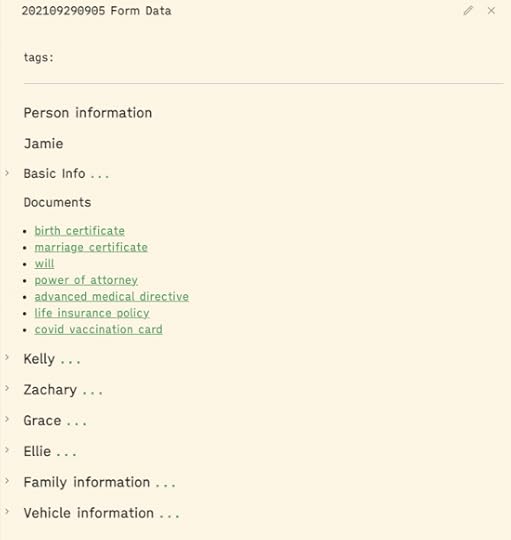
There is a section for each person in the family. Each section has a “Basic Information” section which has things like birthdates, SSNs, phone numbers, driver license numbers (with a link to the scanned drivers license document). You can see that in the Documents section, there are important documents related to the person. This provided a guide for which notes for me to migrate right away.
There is also a “Family information” section which has information that applies to the whole family. Finally there is a “Vehicle information” section listing our cars and the frequently accessed information (license plate, VIN, title, registration) with links to those documents. The cars also link to a note I have for each car which acts as a kind of service history for that vehicle.
I have also starred this “Form Data” note so that I can find it quickly when I need it. It seriously speeds up the process of filling out forms, which anyone with kids in school knows is an almost constant activity.
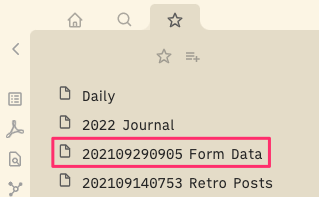 Migrating notes that I know I want to keep in digital form
Migrating notes that I know I want to keep in digital formThere were also notes that I knew I wanted to keep in digital format. Fortunately, I had tagged these notes in Evernote in such a way as to make them easy to find. For instance, I had a tag for “scrapbook” for notes that had things like my art and writing when I was a kid, as well as my kids’ art and school work. I had a tag for “contracts” for story and article contracts that I wanted to keep for my records. I used these tags to begin the process of moving notes over from Evernote that I wanted to keep in digital form, even if I didn’t access them frequently. I’ve got much of the scrapbook migrated at this point, but I’m still working on the contracts because I don’t access those nearly as much as I used to.
Migrating other notes only when I need themThe first two groupings above accounted for maybe a few hundred notes at the most (out of more than 12,000 notes I have in Evernote). For everything else, I haven’t been migrating until I need it. That is, until it comes up in context. A few months back, for instance, Kelly needed a copy of our older daughter’s report card from 4th grade. I went to Evernote to get it for her, and when I did that, I migrated it to Obsidian since it was probably something that was useful to have. But I didn’t go back and migrate all the other kids’ reports cards yet because so far, I haven’t needed them.
Tax season is coming up and when it is time to gather all of the (digital) paperwork for our taxes, I will take that opportunity to migrate all of the tax information I have in Evernote into Obsidian. In a case like this, I don’t just migrate the notes but I look for ways to improve how they are formatted in Obsidian to make them more useful.
Over time, I suspect I will be going to Evernote less and less because more and more of what I need and use will have already been migrated to Obsidian. But I still plan on keeping Evernote around for the foreseeable future, in case there is something there that I need that hasn’t yet been migrated.
Migrating a noteSo how do I got about migrating a note from Evernote to Obsidian. Typically, my process works something like this:
Copy the text out of the note in Evernote and paste it into a new note in Obsidian. I talked about creating notes back in Episode 4. If I have a template for the note, I will use that template. This is also where I will potentially review the format and organization of the information of the note to see if I can improve upon it. I will also adjust the Zettelkasten ID in the note title to match a date that appears on the note, if such a date exists.If the note contains a document like an image or PDF, I move the attachment into my attachment folder and then create a “document note” as I described in Episode 1.I’ll tag the note with a tag that makes sense based on my current note taxonomy.Finally, I tag the note in Evernote with a “MIGRATED” tag so that I know what I have migrated to Obsidian.As I said, this is a slow process. But by prioritizing how I move the notes from Evernote into Obsidian, I’m getting what I use most frequently right away without migrating in a bunch of noise. I am also using the opportunity to clean up and clarify the notes so that they are more useful to me when I do need them. This is working pretty well for me. I suspect that by the end of 2022, at the rate that I’m going, I will have migrated 99.9% of what I really need. The rest is just noise that I’ve never looked at and will likely never need again. Migrating what is useful and not everything is what I think of as the practical part of going practically paperless.
Prev: Episode 13: My Daily Process for Staying Practically Paperless
Next: Episode 15: Daily Notes as an Index to My Life (coming 1/25/2022)
Did you enjoy this post?
If so, consider subscribing to the blog using the form below or clicking on the button below to follow the blog. And consider telling a friend about it. Already a reader or subscriber to the blog? Thanks for reading!
Email Address
Subscribe
January 17, 2022
Reading Challenge, 2022
Photo by Pixabay on Pexels.com
" data-medium-file="https://i0.wp.com/jamierubin.net/wp-c..." data-large-file="https://i0.wp.com/jamierubin.net/wp-c..." loading="lazy" width="900" height="643" src="https://i0.wp.com/jamierubin.net/wp-c..." alt="adult blur books close up" class="wp-image-20836" srcset="https://i0.wp.com/jamierubin.net/wp-c... 1820w, https://i0.wp.com/jamierubin.net/wp-c... 400w, https://i0.wp.com/jamierubin.net/wp-c... 550w, https://i0.wp.com/jamierubin.net/wp-c... 768w, https://i0.wp.com/jamierubin.net/wp-c... 1536w, https://i0.wp.com/jamierubin.net/wp-c... 1200w, https://i0.wp.com/jamierubin.net/wp-c... 1800w" sizes="(max-width: 900px) 100vw, 900px" data-recalc-dims="1" />Photo by Pixabay on Pexels.comSince 2018 I have participated in Goodreads‘ annual reading challenge. I do this more for fun than anything else. Reading itself is a pleasure for me. The challenge is always how much can I possible read in the limited time that I have. The Goodreads challenge is a fun way to help me focus on this, the way a FitBit challenge can be a fun way to exercise.
In the last four years I have completed the challenge twice. In 2018 I set a goal of reading 120 books and I read 130. In 2019 I set a goal of reading 110 books and read 112. In 2020 and 2021, I didn’t complete the challenge. I read 88 books in 2020 (out of 110) and 79 out of 100 last year1. I’m not disappointed when I don’t complete these challenges. After all, 81 books in a year is still a lot by any standard.
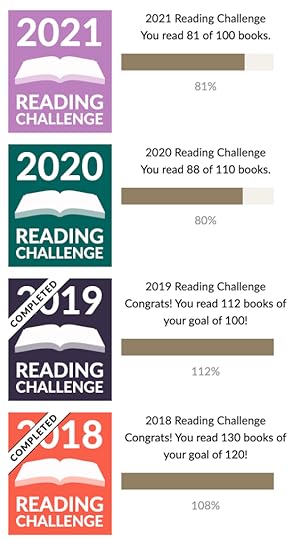
The challenge counts books and that is a hard thing to estimate in advance since so many books vary in length. I have a tendency toward longer books, and if you look at the list of books I’ve read since 1996, you’ll notice that I don’t count the pages read, but instead, I made up a statistic I call “Book Equivalents” or BEq for short. BEq is based on the average book length I’ve read over the last 25+ years, which turns out to be 410 pages. A 410 page book, therefore is equal to 1 BEq. A 600 page book would be equal to 1.46 BEqs while a shorter, 200 page book would be equal to 0.49 BEqs. This allows me to normalize how much I read and compare from year-to-year more readily than the number of books I read. Goodreads, of course, doesn’t track reading this way and on their challenge, I count a book as a book regardless of my book equivalents, but it is the BEqs that really matter to me.
For instance, though we are not quite halfway through January (as I write this), I have not yet finished a book. According to the Goodreads challenge I am 3 books behind schedule. There are two reasons for this. The first is that I did almost no reading during our final week on vacation while we were at Walt Disney World. The second is that the book that I started at the end of 2021 (I count a finished book by the date I finish it not the date I start it) was Gore Vidal’s massive United States: Essays 1952-1992. This book is 1,295 pages, or 3.16 BEqs. As I will finally finish this book today, you see that, based on BEqs, I’m right on par for the year, even though Goodreads counts this massive tome as a single book. (Fair enough.) Indeed, this book is the third longest book I’ve read in the 26 years I’ve been keeping my list. The two books that are longer? The Power Broker: Robert Moses and the Fall of New York by Robert A. Caro, coming in at 3.28 BEq which I read in 2018; and Gotham: A History of New York City to 1898 by Edwin G. Burrows and Mike Wallace, which stands at the top at 3.47 BEqs. I read this one way back in 2006.
My reading frequently comes in waves, often driven by the butterfly effect of reading. I’ve read as many as 20 books in a single month (once) and there have been months (long ago) when I read no books. These days, I usually get through between 5-10 books per month, but things that throw me off. Last year, I was distracted for two months by listening to back episodes of the Tim Ferris Show Podcast when I would normally have been listening to an audio book. I don’t regret this, but it explains why my reading was so low in the spring. Here is what my book counts and BEqs looks like since 1996. You can scroll in the window to see more years.
In 2022, I am attempting once again to read at least 100 books. As I tend toward longer books, this is frequently a challenge. To do that, I need to finish a book every 3-1/2 days. Given that an “average” book for me is 410 pages, that means reading 120 pages every day of the year. Most of the reading I do is through audio books, and I frequently listen to audio books at 1.7x. Take the case of United States. The book is 1,295 pages. The audio book is 60 hours long. One hour of listening time is equivalent to about 22 pages of text. However, because I listen to the book at 1.7x, the book is really 35.3 hours of listening time for me. That means 1 hour of listening time covers 37 pages of text. Assuming my average read to be 410 pages, the 120 pages I need to get through each day requires 3-1/4 hours of listening time. I usually aim for about 3-4 hours of listening time throughout the day, so this goal seems achievable to me.
For those who might want to follow along in my reading challenge in 2022, you can find me on Goodreads. Of course, I’ll also be updating the list of books I’ve read since 1996 as I finish each book so you can always check there. And if you have a reading goal for 2022, I’d love to hear about it in the comments.
Did you enjoy this post?
If so, consider subscribing to the blog using the form below or clicking on the button below to follow the blog. And consider telling a friend about it. Already a reader or subscriber to the blog? Thanks for reading!
Email Address
Subscribe
The image below shows 81, but I think I have 2 books in my Goodreads data marked as finished that I haven’t actually finished. I need to go and correct that data. ↩January 16, 2022
A Book By the Fire on a Long Snowy Weekend
Photo by alex Lázaro on Pexels.com
" data-medium-file="https://i0.wp.com/jamierubin.net/wp-c..." data-large-file="https://i0.wp.com/jamierubin.net/wp-c..." loading="lazy" width="900" height="600" src="https://i0.wp.com/jamierubin.net/wp-c..." alt="orange flames" class="wp-image-20951" srcset="https://i0.wp.com/jamierubin.net/wp-c... 1880w, https://i0.wp.com/jamierubin.net/wp-c... 400w, https://i0.wp.com/jamierubin.net/wp-c... 550w, https://i0.wp.com/jamierubin.net/wp-c... 768w, https://i0.wp.com/jamierubin.net/wp-c... 1536w, https://i0.wp.com/jamierubin.net/wp-c... 1200w, https://i0.wp.com/jamierubin.net/wp-c... 1800w" sizes="(max-width: 900px) 100vw, 900px" data-recalc-dims="1" />Photo by alex Lázaro on Pexels.comI’m making my way through Richard Rhodes’ charming biography of E. O. Wilson, Scientist today. It is the middle of a long holiday weekend. Everyone is home. The snow predicted for the weekend has started. There is no reason to go out to the store or run errands. I’ve got a fire in the fireplace and am sitting in front of it on the couch with my book in my hand.
There is something delightfully comforting in all of this. It is the middle of a long weekend, so although today is Sunday, we don’t have work tomorrow and the kids don’t have school. We’ve got dinner cooking in the slow-cooker. I can feel the warmth of the fire from where I sit, even as I can see the snow falling. I’ve still got half of the book to finish before the day is out. It is wonderful, and yet another reason why I love living in a place that has four seasons.
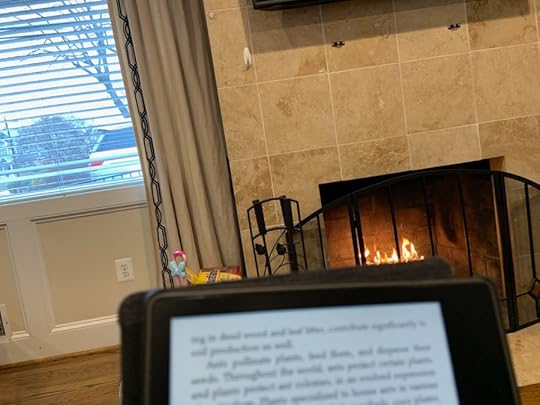
Did you enjoy this post?
If so, consider subscribing to the blog using the form below or clicking on the button below to follow the blog. And consider telling a friend about it. Already a reader or subscriber to the blog? Thanks for reading!
Email Address
Subscribe
Gathering in the Hall of Presidents
Photo by Pixabay on Pexels.com
" data-medium-file="https://i0.wp.com/jamierubin.net/wp-c..." data-large-file="https://i0.wp.com/jamierubin.net/wp-c..." loading="lazy" width="900" height="612" src="https://i0.wp.com/jamierubin.net/wp-c..." alt="abraham lincolcn statue" class="wp-image-20797" srcset="https://i0.wp.com/jamierubin.net/wp-c... 1880w, https://i0.wp.com/jamierubin.net/wp-c... 400w, https://i0.wp.com/jamierubin.net/wp-c... 550w, https://i0.wp.com/jamierubin.net/wp-c... 768w, https://i0.wp.com/jamierubin.net/wp-c... 1536w, https://i0.wp.com/jamierubin.net/wp-c... 1200w, https://i0.wp.com/jamierubin.net/wp-c... 1800w" sizes="(max-width: 900px) 100vw, 900px" data-recalc-dims="1" />Photo by Pixabay on Pexels.comOne afternoon during our recent trip to Disney World, we stopped into the Hall of Presidents. This is a frequent rest stop after a long day of walking around in the heat, when we need time off our feet to cool off and relax. The Hall has changed over the years, adding new Presidents, changing the story of the presidency that is told over the years. For some reason, this time, I was particularly moved by the final part of the show, where the curtains reveal all of the past (and current) presidents sitting or standing before you, being introduced and acknowledging their introduction.
Perhaps it is because I have read a lot of U.S. history and especially presidential biographies, but the scene sort of took my breath away. There on that stage were the 451 people to ever hold the office of the President of the United States. Of course, they weren’t the real people, but they appeared lifelike, and they were all there on the stage. Over the years, I’ve heard plenty of criticism of this person or that not being qualified to be President. Based on my reading of U.S. and presidential history, no one has ever been qualified for the job. It is an impossible job to begin with. Consider, there are only 45 people ever to have held this job. That doesn’t make it unique, but it comes awfully close. Sitting there in the air conditioned auditorium, facing those 46 simulacrums of U.S. presidents, I suddenly realized just how few people have ever known the burdens of that job.
My mind began to wander, and I began to wonder: what if all 45 U.S. presidents could appear together on a single stage. I imagined them wandering onto a stage, perfectly content in their surroundings, in the way that the players from the White Sox wander into the Iowa cornfield to place baseball. Instead of tossing a ball around, they toss around thoughts and ideas. They discuss the problems of the job with the only other people who have known those burdens. t would be fascinating to listen in on this gathering in the Hall of Presidents. What would Adams and Jefferson think of the party system that emerged out of their presidencies and what it has become? What would Truman have to say about the responsibility of the President and where the buck seems to stop today? What would Theodore Roosevelt think of the sound-bite? What would John Quincy Adams think of the House today? Would he even recognize it as a body for the people?
I could imagine Barack Obama asking Adams (the first) about the development of the Constitution–get it from the horse’s mouth, so to speak. I could imagine Jefferson (shyly) asking about modern farming and modern technology. I could imagine Lyndon Johnson glad-handing everyone, especially FDR. I could imagine Ronald Reagan telling Kennedy about the moon landings, and later, the space shuttle.
Except, none of that would happen–not at first. There would be an odd divide and a kind of two-tiered clustering of Presidents. All those who came after Abraham Lincoln would rush to him to greet him, they would shake his hand, they would surround him. There would be tears in their eyes. Those who came before Lincoln would wonder what this deference was all about. Eventually, the Civil War would emerge in the discussion, and the fears of the founders will be confirmed. And yet, the nation remains (so far) in tact and soon, Washington and Adams and Jefferson and Madison and Monroe and the ten additional presidents who came before Lincoln would understand his role and his sacrifice.
If they were smart, the current leaders would consult with those who came before them, not because they can solve the problems we have today, but because they are the only ones who can understand the weight of responsibility for those problem.
Eventually, the curtain descended and my reverie was broken, but ever since, I was left with that image of those 46 men standing on that stage and wondered what they would think of one another and the bond that they share across more than two centuries.
Did you enjoy this post?
If so, consider subscribing to the blog using the form below or clicking on the button below to follow the blog. And consider telling a friend about it. Already a reader or subscriber to the blog? Thanks for reading!
Email Address
Subscribe
There are 46 numbered Presidencies because of Grover Cleveland’s non-consecutive terms, but 45 people have held the office. Hat tip to reader Mark for pointing out this error in my counting. ↩


