Practically Paperless with Obsidian, Episode 14: Migrating Notes from Evernote to Obsidian
Photo by Pixabay on Pexels.com
" data-medium-file="https://i0.wp.com/jamierubin.net/wp-c..." data-large-file="https://i0.wp.com/jamierubin.net/wp-c..." loading="lazy" width="900" height="599" src="https://i0.wp.com/jamierubin.net/wp-c..." alt="multi colored folders piled up" class="wp-image-20899" srcset="https://i0.wp.com/jamierubin.net/wp-c... 1880w, https://i0.wp.com/jamierubin.net/wp-c... 400w, https://i0.wp.com/jamierubin.net/wp-c... 550w, https://i0.wp.com/jamierubin.net/wp-c... 768w, https://i0.wp.com/jamierubin.net/wp-c... 1536w, https://i0.wp.com/jamierubin.net/wp-c... 1200w, https://i0.wp.com/jamierubin.net/wp-c... 1800w" sizes="(max-width: 900px) 100vw, 900px" data-recalc-dims="1" />Photo by Pixabay on Pexels.comWelcome to my blog series, “Practically Paperless with Obsidian.” For an overview of this series, please see Episode 0: Series Overview.
When I started this series, I talked about how I was looking to see how Obsidian would work as an alternative to Evernote as the place where I “remember everything.” I’ve spent quite a bit of time describing how I’ve been using Obsidian’s functions and features to works toward this goal, but so far I haven’t really touched on how I have been migrating notes from Evernote to Obsidian. That’s what I’ll talk about today. It might be useful for folks to review Episode 3, where I talked about how I emulate some of Evernote’s features in Obsidian.
Slow but steady wins the raceFirst off, for those thinking I have some magic solution to export all of my notes from Evernote and seamlessly import them into Obsidian, I have some bad news for you: I don’t. But I wouldn’t want this either. Part of my reason for doing this is that I don’t need to be 100% paperless. That was a big lesson I learned from my years going paperless with Evernote. It was, for me, impractical. There was a lot of noise cluttering the notes and that made it more difficult to find what I was looking for. Then, too, when I was putting every piece of paper into Evernote and then not using those notes ever, I was wasting a lot of time.
My goal in migrating notes from Evernote to Obsidian is to curate the notes–pick and choose the ones that I really need, and leave everything else behind. This is a slower process than a one-shot migration, but there is a lot of value in that curation step. The way I do this curation is through a hierarchy of needs, or an order of operations.
Order of operationsHere is order in which I am migrating notes from Evernote to Obsidian:
Migrate the notes I use frequently in Evernote.Migrate notes that I know I want to keep in digital form.Migrate other notes only when I happen to need them in the context of some event in my life.Migrating notes that I use frequently in EvernoteThere exists a fairly small (50 or fewer) set of notes that I frequently access in Evernote. These are things like official documents (birth certificates, car information, etc.). These are things that I frequently access when filling out forms, for instance. Fortunately, I have a note in Evernote that collects all of these together making this initial migration pretty easy. That note links to many other documents so it provided a quick guide for documents I wanted to move right away. I also took the opportunity to reformat the note from how I had it in Evernote to make it a little easier for me to use. Here is what it looks like:
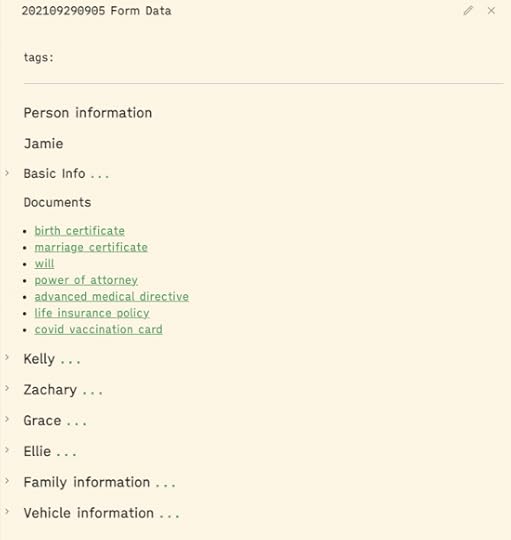
There is a section for each person in the family. Each section has a “Basic Information” section which has things like birthdates, SSNs, phone numbers, driver license numbers (with a link to the scanned drivers license document). You can see that in the Documents section, there are important documents related to the person. This provided a guide for which notes for me to migrate right away.
There is also a “Family information” section which has information that applies to the whole family. Finally there is a “Vehicle information” section listing our cars and the frequently accessed information (license plate, VIN, title, registration) with links to those documents. The cars also link to a note I have for each car which acts as a kind of service history for that vehicle.
I have also starred this “Form Data” note so that I can find it quickly when I need it. It seriously speeds up the process of filling out forms, which anyone with kids in school knows is an almost constant activity.
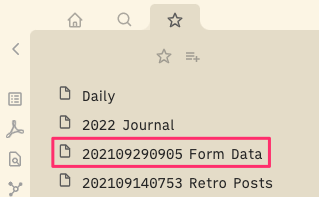 Migrating notes that I know I want to keep in digital form
Migrating notes that I know I want to keep in digital formThere were also notes that I knew I wanted to keep in digital format. Fortunately, I had tagged these notes in Evernote in such a way as to make them easy to find. For instance, I had a tag for “scrapbook” for notes that had things like my art and writing when I was a kid, as well as my kids’ art and school work. I had a tag for “contracts” for story and article contracts that I wanted to keep for my records. I used these tags to begin the process of moving notes over from Evernote that I wanted to keep in digital form, even if I didn’t access them frequently. I’ve got much of the scrapbook migrated at this point, but I’m still working on the contracts because I don’t access those nearly as much as I used to.
Migrating other notes only when I need themThe first two groupings above accounted for maybe a few hundred notes at the most (out of more than 12,000 notes I have in Evernote). For everything else, I haven’t been migrating until I need it. That is, until it comes up in context. A few months back, for instance, Kelly needed a copy of our older daughter’s report card from 4th grade. I went to Evernote to get it for her, and when I did that, I migrated it to Obsidian since it was probably something that was useful to have. But I didn’t go back and migrate all the other kids’ reports cards yet because so far, I haven’t needed them.
Tax season is coming up and when it is time to gather all of the (digital) paperwork for our taxes, I will take that opportunity to migrate all of the tax information I have in Evernote into Obsidian. In a case like this, I don’t just migrate the notes but I look for ways to improve how they are formatted in Obsidian to make them more useful.
Over time, I suspect I will be going to Evernote less and less because more and more of what I need and use will have already been migrated to Obsidian. But I still plan on keeping Evernote around for the foreseeable future, in case there is something there that I need that hasn’t yet been migrated.
Migrating a noteSo how do I got about migrating a note from Evernote to Obsidian. Typically, my process works something like this:
Copy the text out of the note in Evernote and paste it into a new note in Obsidian. I talked about creating notes back in Episode 4. If I have a template for the note, I will use that template. This is also where I will potentially review the format and organization of the information of the note to see if I can improve upon it. I will also adjust the Zettelkasten ID in the note title to match a date that appears on the note, if such a date exists.If the note contains a document like an image or PDF, I move the attachment into my attachment folder and then create a “document note” as I described in Episode 1.I’ll tag the note with a tag that makes sense based on my current note taxonomy.Finally, I tag the note in Evernote with a “MIGRATED” tag so that I know what I have migrated to Obsidian.As I said, this is a slow process. But by prioritizing how I move the notes from Evernote into Obsidian, I’m getting what I use most frequently right away without migrating in a bunch of noise. I am also using the opportunity to clean up and clarify the notes so that they are more useful to me when I do need them. This is working pretty well for me. I suspect that by the end of 2022, at the rate that I’m going, I will have migrated 99.9% of what I really need. The rest is just noise that I’ve never looked at and will likely never need again. Migrating what is useful and not everything is what I think of as the practical part of going practically paperless.
Prev: Episode 13: My Daily Process for Staying Practically Paperless
Next: Episode 15: Daily Notes as an Index to My Life (coming 1/25/2022)
Did you enjoy this post?
If so, consider subscribing to the blog using the form below or clicking on the button below to follow the blog. And consider telling a friend about it. Already a reader or subscriber to the blog? Thanks for reading!
Email Address
Subscribe



