Jamie Todd Rubin's Blog, page 30
February 16, 2022
Crossword Puzzles
Photo by MoldyVintage Photo on Pexels.com
" data-medium-file="https://i0.wp.com/jamierubin.net/wp-c..." data-large-file="https://i0.wp.com/jamierubin.net/wp-c..." width="900" height="1200" src="https://i0.wp.com/jamierubin.net/wp-c..." alt="cat paws sitting on a book and crossword puzzle" class="wp-image-21372" srcset="https://i0.wp.com/jamierubin.net/wp-c... 975w, https://i0.wp.com/jamierubin.net/wp-c... 400w, https://i0.wp.com/jamierubin.net/wp-c... 550w, https://i0.wp.com/jamierubin.net/wp-c... 768w, https://i0.wp.com/jamierubin.net/wp-c... 900w, https://i0.wp.com/jamierubin.net/wp-c... 600w, https://i0.wp.com/jamierubin.net/wp-c... 300w, https://i0.wp.com/jamierubin.net/wp-c... 150w" sizes="(max-width: 900px) 100vw, 900px" data-recalc-dims="1" />Photo by MoldyVintage Photo on Pexels.comIn an effort to keep my aging brain in decent shape, I began doing daily crossword puzzles this year. I subscribed to the puzzles in the New York Times through their app. Instead of doom-scrolling first thing in the morning, I do the Daily Mini puzzle. Lately, I’ve been completing that one in under 2 minutes, and so far, there hasn’t been a day when I haven’t solved the puzzle.
The regular crossword is another story. I try to complete it every day. Since I started this effort, I’ve managed to complete 7 puzzles, all of them on Monday, Tuesday, or Wednesday. I haven’t yet managed to complete the harder Thursday-thru-Sunday puzzles.
I enjoy these puzzles because they are about more than just trivia. They require me to think at odd angles to get some of the clues. When I get a particularly hard clue right, I’m satisfied, even if I don’t end up completing the puzzle. And in the end, my brain gets an early-morning workout.
I am slowly picking up the conventions of these puzzles. Clues that refer to plurals usual result in answers that are plurals. Clues in past tense usually result in answers that are past tense. Certain clues seem to be used more frequently than others. I haven’t quite figured out what it means when the clue is in quotation marks. I keep telling myself that I have to remember to look back at the clue after I get one of these correct to see if I can figure out the relationship between the quotes and the answer, but I always forget to do that.
At first, if I was almost done solving a puzzle and got stuck, I’d do a Google search for the answer. I stopped doing that however. It isn’t so much about finishing as it is about improving over time. I have a rule that I have to finish a puzzle in the same day. If I don’t, I leave it unfinished and move onto the next one.
My average time for Monday puzzles is 39:32, for Tuesay, 50:37, and for Wednesday, 1:01:34. Clearly, the harder the pizzle the longer it takes me.
I don’t know how other people attack crossword puzzles, but my method is to go through all the clues in order once. After that, I look for ones that are partially completed and return to those clues to see if I can complete them. Then I iterate through all of the clues again. Wash. Rinse. Repeat. There may be a more efficient way, but so far I haven’t figure out what it might be.
On days when I do complete a puzzle I feel like I walk around with a bit more of a spring in my step. I don’t tell anyone that I managed to solve that day’s puzzle, but I do enjoy the satisfaction of having risen to the challenge. One day, when I complete a Sunday puzzle for the first time, I’ll find a way to celebrate. Maybe I’ll even mention it here.
Written on February 15, 2022.
Did you enjoy this post?
If so, consider subscribing to the blog using the form below or clicking on the button below to follow the blog. And consider telling a friend about it. Already a reader or subscriber to the blog? Thanks for reading!
Email Address
Subscribe
February 15, 2022
Practically Paperless with Obsidian, Episode 18: How I Organize My Notes
Photo by Mike on Pexels.com
" data-medium-file="https://i0.wp.com/jamierubin.net/wp-c..." data-large-file="https://i0.wp.com/jamierubin.net/wp-c..." width="900" height="600" src="https://i0.wp.com/jamierubin.net/wp-c..." alt="depth of field photography of file arrangement" class="wp-image-21363" srcset="https://i0.wp.com/jamierubin.net/wp-c... 1880w, https://i0.wp.com/jamierubin.net/wp-c... 400w, https://i0.wp.com/jamierubin.net/wp-c... 550w, https://i0.wp.com/jamierubin.net/wp-c... 768w, https://i0.wp.com/jamierubin.net/wp-c... 1536w, https://i0.wp.com/jamierubin.net/wp-c... 1200w, https://i0.wp.com/jamierubin.net/wp-c... 1800w" sizes="(max-width: 900px) 100vw, 900px" data-recalc-dims="1" />Photo by Mike on Pexels.comDuring the years that I was Evernote’s paperless ambassador, one thing I learned was that organization was a very personal thing. This came as no surprise. Each person is unique, has unique requirements, and the result is a unique was of organizing their notes. What was a bit surprising at the time was how vocal people were about what method of organization was best. I’m not doing that here.
Recently I wrote about what I think of as “how-to versus how-I.” My migration from Evernote to Obsidian is an experiment. My use of plain text files for the bulk of my output is an experiment. Some things work, and I keep those things around. Other things don’t work and I toss them or try to find ways to improve them. So when I talk about how I organize my notes in Obsidian, I am talking about an experiment that I am working on that meets my own unique requirements. What works works for me, and may not work for anyone else. But I think it is good to have examples of what people are doing because there is always the possibility to learn something.
Lessons-LearnedLessons from EvernoteConsider some lessons I took from how I organized my notes in Evernote:
The organization grew organically without much initial thought.I considered notebooks topical and that all notes related to the topic should go into the notebook.I thought of tags as themes: a mechanism that allowed me to span or collect topics together.This resulted in an overly complicated set of notebooks, where it was sometimes difficult to find something because topically, I put it into one notebook when, thematically, I looked for it elsewhere.
Lessons from ObsidianI have been using Obsidian for over a year now, and in that time, I’ve experimented quiet a bit. One thing that I have found, is that my notes fall into several general categories:
Attachments: PDFs, images files and other files stored in my vault that are generally not plain text. Example: a PDF of a W-2Documents: Documents are attachments with context. They are wrappers for the attchments. That is, a note in which I transclude an attachment file, in order to provide additional meta-data and context to that file either through YAML frontmatter, note text, or links. Example: a note that transcludes a PDF of W-2 and also contains meta-data (tags, etc.) about the document, as well as any other remarks or links that I add. For more on how I think about document notes, see Episode 1.Permanent notes: I am borrowing this term from Luhan’s Zettelkasten methodology. Permanent notes are notes about one thought that can stand on its own, written in my own words, with context added in the form of links and tags. Example: a note about how power differs in the Senate and executive branch, based on reading I have done.Maps of Content: Notes that pull together links to other notes in a unified context that allows for easy access to relavant information. Example: a note about a specific vehicle, that links to other notes and documents related to the vehicle, and provides additional context in the form of a timeline or backlinks.Writing: Notes that contain writing: stories, letters, blog posts drafts, essays, etc. Example: The note containing the draft of this blog post.Looking through the notes in my vault, I can generally put each one into one of these buckets. There are some exceptions, of course, like templates or my daily notes file. But the vast majority fit into this framework.
As I was thinking about my requirements for organizaing my notes, I tried to keep all of these lessons in mind.
My RequirementsSince the basis of organization stems from one’s requirements, let me talk about the requirements I had in mind when I was organizing my notes in Obsidian. As I thought about how I might better organize my notes in Obsidian, two requirements began to emerge:
Optimize for finding things later as opposed to organizing them now. This is something I have emphasized in previous episodes. It takes time to maintain a taxonomy for notes. The important thing for me is not so much how the notes are organized, but how quickly I can find them when I need them.Remember that I may not be the only one that needs to access these notes and plan accordingly. Kelly may need access to the notes and she needs to be able to find what she is looking for. We jokingly call this “succession planning” but in reality, if something happened to me, access to my notes, which contain all kinds of information that she would need, would be vital. Finding that information quickly would take some burden off her mind.(Re)organizing My VaultThese two requirements led to some decisions that I made about how I’d structure my vault.
Attachements, documents and permanents notes can have a completely flat structure. I typically access these note in one of two ways: via an MOC note, or via a link on another note. It is rare for me to search for these notes directly. The allows for a flat structure.Maps of content (MOCs) need to be very easy to find. Because they are topical and provide sturcture and context, they lend themselves to a more hierarchical structure. MOCs are also the most useful mechanism for Kelly to find what she is looking for.Writing notes could go into their own folder and be organized in a relatively simple hierarchy, the way I might organize them on a file system.I went about making these changes. It was not hard to do because Obsidian handles all of the linking and indexing behind the scenes as notes move around. I was tempted to have just four or five top level folders, so that my vault would look something like:
attachmentsdocumentsslipboxwritingMOCsBut I decided for ease-of-use to keep to a flatter hierarchy and implement the taxonomy through a different mechanism. At the top level, therefore, my vault looks like this:
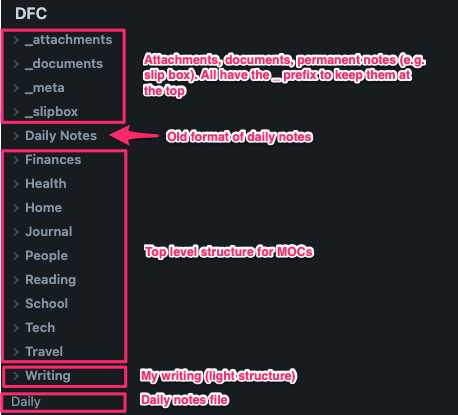
The vast majority of my note can be found in the attachments, document, and slipbox folders. I’d guess they contain 90%+ of all of my notes. The structure for MOCs is flat, too, but contains some structure to make it easy to find the MOC I’m looking for. Still, the MOCs make up a small fraction of all the notes, even though they link to many of them.
Some examples I used to test this structureExample 1: Tax season – MOCs to the rescueAs I write this, I am preparing to send all of our tax information to our accountant for preparation and filing. An MOC for all tax-related documents makes this a simple exercise. As tax documents come in, I add the PDFs to my vault as attachments, create document notes for them to capture context and meta-data, and then add a reference to the document on the MOC note for taxes.
Here is what the “Tax Documents” MOC looks like (with some annotations in red):
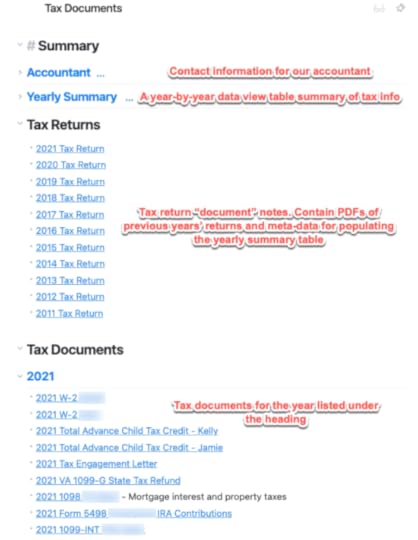
In the Tax Documents section, there is a corresponding year for each year in the Tax Returns section and under each section is a list of all of the tax documents for that year, each of which in turn transcludes the PDF attachment as well as meta-data for the yearly summary table.
I’ve tried to make this a one-stop-shopping document for anything tax related. It is useful for more than just tax season. We recently refinanced our house (squeezing it in before the rates started to go up again) and needed to provide some tax documents as part of that process. This made it easy. If Kelly needs some tax information, she know to go to this note, and it will point her to everywhere else she needs to go.
When I go to sent the documents to our accountant, I’ve already got everything in one place. It’s just a matter of uploading the documents to their secure portal.
This MOC meets both by requirements: (1) optimizing for finding things later, and (2) making sure Kelly can find them too.
Example 2: Managing services – herding kittensI miss the old days when you had your phone bill, you gas bill, and electric bill, and maybe a newspaper subscription to keep track of. Today, everything is a service: from streaming media to software to digital subscriptions, there are tons of services that need to be managed and coralled.
Within my MOC structure, I have folder called “Services” and within that folder is an MOC note for each and every service we subscribe to. Combining the usual utilities with subscriptions and software services, it is a long list. Each service is billed in its own way, on its own cycle. Each costs something different. It can be hard to stay on top of. I do it through MOCs using a simple set of guidelines:
Each service gets its own note.Each note has a specific set of YAML frontmatter at the top to keep track of the basics. I’ll come back to this in a moment. Currently, it looks like this: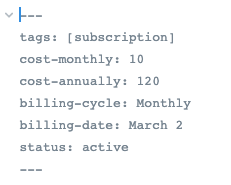 The note itself has two main sections: (1) Service info, which includes things like where the service is billed to, links to managing the account, how to cancel the service, etc. (2) Service notes: if I have to contact support, the notes related to the contact go in this section. The dates are links back to the daily note on the date of the contact. Here’s an example:
The note itself has two main sections: (1) Service info, which includes things like where the service is billed to, links to managing the account, how to cancel the service, etc. (2) Service notes: if I have to contact support, the notes related to the contact go in this section. The dates are links back to the daily note on the date of the contact. Here’s an example: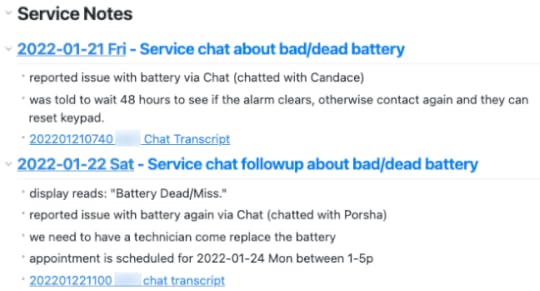 With a note for each service populated with the meta-data, I have a Service Summary MOC note. This note uses the Dataview to summarize all of our “active” services with links to the service note, and listing the monthly and annual costs, and the due date of each. This allows us to view, at-a-glance, all of the services we have, how much they are costing us, and when they are do. If we cancel a service, I mark it’s meta-data status as “canceled” and it drops off our active list. Here is a snippet from that summary note:
With a note for each service populated with the meta-data, I have a Service Summary MOC note. This note uses the Dataview to summarize all of our “active” services with links to the service note, and listing the monthly and annual costs, and the due date of each. This allows us to view, at-a-glance, all of the services we have, how much they are costing us, and when they are do. If we cancel a service, I mark it’s meta-data status as “canceled” and it drops off our active list. Here is a snippet from that summary note: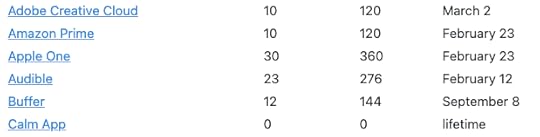
This model has worked very well for keeping up with all of our services. The summary note makes it easy to find anything we are looking for. The MOC note for each service contains everything we need to know about that service and its history. There only one place we need to go to look for the information so it is easy to find.
Example 3: Continuity planning – a step-by-step guideBack when I was Evernote’s paperless ambassador, one of the more popular pieces I wrote was one I called 6 Steps for Life Continuity Planning in Evernote. In our house, we jokingly call this “succession planning” to take away some of the discomfort of thinking about this kind of thing. As part of my migration from Evernote, I’ve been working on using the features of Obsidian to improve upon how we document this continuity planning. An MOC I call “Succession Plan” plays a central role in this.
The Succession Plan MOC centralizes everything that Kelly or I would need if something happened to one of us. It is also written so that if something happened to both of us, the folks who would be responsible for our affairs would have a detailed roadmap.
The document is broken into two parts:
A step-by-step guide for everything that needs to happen, in a logical order, with links to all of the relevant documents, contacts, phone numbers, email addresses, etc. It is all right there in one place. Go to that note and you have everything you need at your fingertips.A kind of annotated index to my Obsidian vault, with links, so that if there is something that is needed that is not in the step-by-step section, there is a framework for locating it in the index section.I try to keep this up-to-date, and it is still a work-in-progress, but there is enough there that it would be useful in the unlikely event of a water landing. Here is a high-level glance at the structure:
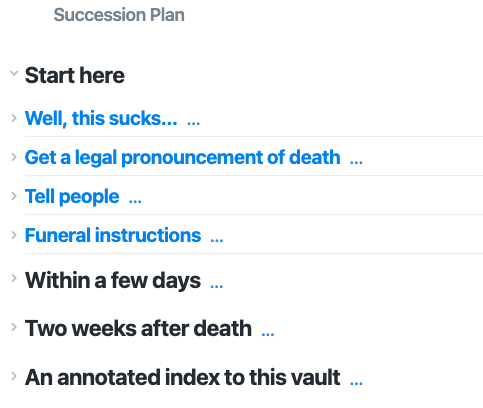
Once again, I’m focusing on finding things later when they are needed as opposed to a deep hierarchical structure to how the notes are organized.
SummaryLike any organizational structure, this is a work-in-progress. It evolves as I test things out, figure out what works and what doesn’t, and make adjustments. But this is the closest I’ve come to accomplishing an organization that doesn’t require me to constantly think about where I need to put something, and instead focus on linking to it in ways that will be easy to locate later on. It is an easy system to work with and so far, it is working well for me.
In next week’s post, I’ll talk about archiving notes.
Prev: Episode 17: Six Ways I Use Note Links
Next: Episode 19: Archiving Notes
Written on February 2-13 , 2022.
Did you enjoy this post?
If so, consider subscribing to the blog using the form below or clicking on the button below to follow the blog. And consider telling a friend about it. Already a reader or subscriber to the blog? Thanks for reading!
Email Address
Subscribe
February 14, 2022
Automating My Journal Entry Numbers in Obsidian with Keyboard Maestro
Photo by Digital Buggu on Pexels.com
" data-medium-file="https://i0.wp.com/jamierubin.net/wp-c..." data-large-file="https://i0.wp.com/jamierubin.net/wp-c..." width="900" height="506" src="https://i0.wp.com/jamierubin.net/wp-c..." alt="colorful toothed wheels" class="wp-image-21347" srcset="https://i0.wp.com/jamierubin.net/wp-c... 1880w, https://i0.wp.com/jamierubin.net/wp-c... 400w, https://i0.wp.com/jamierubin.net/wp-c... 550w, https://i0.wp.com/jamierubin.net/wp-c... 768w, https://i0.wp.com/jamierubin.net/wp-c... 1536w, https://i0.wp.com/jamierubin.net/wp-c... 1200w, https://i0.wp.com/jamierubin.net/wp-c... 1800w, https://i0.wp.com/jamierubin.net/wp-c... 1840w" sizes="(max-width: 900px) 100vw, 900px" data-recalc-dims="1" />Photo by Digital Buggu on Pexels.comNot long ago I wrote about how I went back to keeping my journal in Obsidian. I was going to try this experiment for all of 2022 to see how it worked out. I’ve flip-flopped on this over the last year or so, but you can check out the recent post as to why I made this decision.
Since I began this particular incarnation of my journal, back in 2017, I began giving each entry a unique entry number. I took this idea from Isaac Asimov, who used a similar method to simplify the indexing his of book Asimov’s Biographical Encyclopedia of Science and Technology. The journal spans multiple volumes (9 large Moleskine books and now, one file) and the entry numbers allow me to index the journal without worrying about which volume or page number the entry is on.
I am always looking for small efficiencies in workflow, and as I have been keeping my journal in Obsidian, I wondered if there was an easy way to automate entering the next entry number heading. It’s a small thing, but given that the journal is a text file, and each entry number a level 2 heading, it should be do-able. Here is how I managed to automate this:
Obtaining the next entry numberFirst, I wrote a command to search my journal file for all level 2 headings (that is, heading that begin with ## in Obsidian) and are followed by a numeric sequence. A typical heading entry looks like this:
## 2345
It took about five minutes of messing around with some Unix commands to do the trick. Here is what I came up with:
egrep "^##\s(\d+)" ~/Documents/DFC/Writing/Journal/2022\ Journal.md | tail -1 | sed 's/## //'
Running this command returns the number part of the last level 2 header in the journal file. For instance, when I run it right now, it returns: 2155
Here is how it works:
egrep "^##\s(\d+)": searches for any lines in the file that begin with ## followed by a space and then a sequence of one or more digits. Since ## 2155 matches this pattern, any lines in this format will be returned.~/Documents/DFC/Writing/Journal/2022\ Journal.md: the name of the file to search. That is, my current journal file.| tail -1: take the output of the egrep command about, which will be a list of all the heading level 2 entry numbers in the file (like ## 2155) and filter it through the tail -1 command, which returns the last item in the list.| sed 's/## //': take the last heading that comes from the previous command and filter it through the sed command to strip out everything but the number itself. What I am left with after this is just the entry number.Getting the entry number into ObsidianI use Keyboard Maestro for a lot of text expansion and miscellaneous automation. I decided I could use it here to get the entry number into Obsidian. I created a Keyboard Maestro macro called “New Journal Entry” that is triggered whenever I type ;;dd. (Note, this doesn’t apply to just Obsidian, it will do it when I type that sequence of keys anywhere.) The following macro is run when I type that key combination:
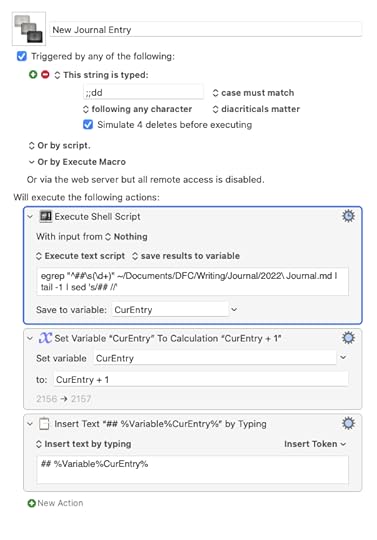
Here is how it works:
first, it executes the Unix command discussed above to obtain the next entry number from the file, and stores the result in a variable called CurEntry. If I ran this right now, the value of CurEntry would be “2155”.next, it increments the value of the CurEntry by 1, making it 2156.finally, it prepends the number with ## and inserts the value at the position of the cursor in the document. Keyboard Maestro automatically handles replacing the triggering text (;;dd) with the inserted value.Here is what it looks like in action:
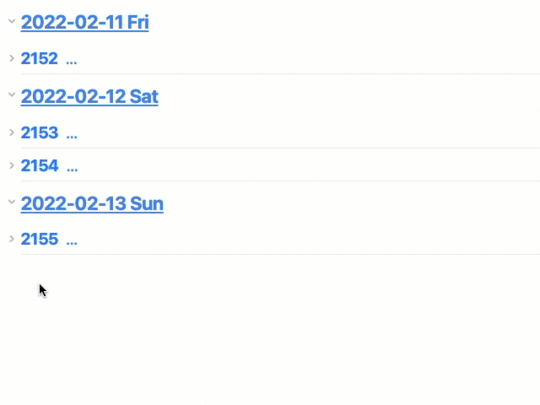
This might seem like a lot of effort to type out a number, but keep in mind, it took less time for me to create the automation than it did to write this post. Also, I’ve already got more than 2,100 entries in my journal and each time, I find myself having to check the previous entry number before entering the new one, and occassionally, I make a mistake, which is a nuisance to correct. This little macro eliminates all of that.
Perhaps even more important, it is one less thing I have to think about. Instead of sitting down to journal and first having to figure out the entry number, now I can just start writing.
There are probably other tools that could be used to achieve the same results. I’ve just happened to be a Keyboard Mastro user for a long time and have a cache of automations that I’ve created over the years stored there, so it seemed the logical place for this one.
Written on February 13, 2022.
Did you enjoy this post?
If so, consider subscribing to the blog using the form below or clicking on the button below to follow the blog. And consider telling a friend about it. Already a reader or subscriber to the blog? Thanks for reading!
Email Address
Subscribe
February 13, 2022
A Trip to the Bank
Photo by David McBee on Pexels.com
" data-medium-file="https://i0.wp.com/jamierubin.net/wp-c..." data-large-file="https://i0.wp.com/jamierubin.net/wp-c..." width="900" height="675" src="https://i0.wp.com/jamierubin.net/wp-c..." alt="bitcoins and u s dollar bills" class="wp-image-21247" srcset="https://i0.wp.com/jamierubin.net/wp-c... 1733w, https://i0.wp.com/jamierubin.net/wp-c... 400w, https://i0.wp.com/jamierubin.net/wp-c... 550w, https://i0.wp.com/jamierubin.net/wp-c... 768w, https://i0.wp.com/jamierubin.net/wp-c... 1536w, https://i0.wp.com/jamierubin.net/wp-c... 1200w, https://i0.wp.com/jamierubin.net/wp-c... 800w, https://i0.wp.com/jamierubin.net/wp-c... 200w" sizes="(max-width: 900px) 100vw, 900px" data-recalc-dims="1" />Photo by David McBee on Pexels.comI had to go to the bank recently. Since most banking can be done online these day, going into a bank is something I do once every 2 or 3 years. The last time I had to go inside the bank was nearly 3 years ago when I had to get a cashier’s check issued when we were buying our new house.
The reason I had to go to the bank was because of a failure of technology. We had received a check, and I went to deposit the check through our mobile app, something I’ve done plenty of times before. The check was handwritten, and no matter how many times I scanned the check, the mobile app kept “detecting” the wrong amount in the image. I tried three or four times, but it never got it right.
In the past, this wasn’t a problem because the mobile app would ask for the amount of the check before you snapped a photo. However, that is no longer the case. The only way the mobile app can get the amount of the check is by scanning it from the photo. When it kept scanning the amount incorrectly, there was no place for me to go to correct it — except the bank itself.
When I was 15-1/2 and first started working, after school in stationary store in the mall, there was a savings bank where I opened a savings account in order to deposit my paychecks. I remember being impressed by the bank. There weren’t a lot of ATM machines, but plenty of tellers who were always helpful when I deposited my check or withdrew some money. I had a bank book that listed my deposits and withdrawals, along with my balance. The bank was always full of people and the whole thing felt very grown-up to me.
Going to the bank recently to deposit the check, it was a completely different experience. The bank was empty of customers. I was the only one. That was good because it meant there was no wait. But there was no pleasant greeting, no chatting with the clerk behind the bullet-proof glass. I slipped the check and deposit slip through a slot and a moment later, I printed receipt came back through the slot. My footsteps echoed in the open space, and the whole thing felt anticeptic and archaic. I got the feeling that the branch did not get a lot of foot-traffic.
Back in those days when I had my account at the savings bank, the interest rates were something like 3, or 4, or 5%. (This was in the mid-to-late 1980s.) I had $100 in the bank, that $100 would earn more than $5 over the course of the year. Nowadays, when I have significanly more money in the bank, it earns less interest than that $100 did 35 years ago. I would think that with mobile banking, overhead costs would be lower and interest rates, even when almost nonexistant as they are today, would still be bolstered by that low overhead. But there are two things wrong with this assumption. First, banks are greedy as we all know, and want to keep as much money as they can. Second, they are clearly spending money on their mobile app, making regular improvements, which in turn, take away previously useful functionality that then requires me to head into the bank for which the now (lower) overhead costs are so clearly reflected.
Written on Feburary 2, 2022.
Did you enjoy this post?
If so, consider subscribing to the blog using the form below or clicking on the button below to follow the blog. And consider telling a friend about it. Already a reader or subscriber to the blog? Thanks for reading!
Email Address
Subscribe
February 12, 2022
Reading for the Week of 2/6/2022
Photo by Kaboompics .com on Pexels.com
" data-medium-file="https://i0.wp.com/jamierubin.net/wp-c..." data-large-file="https://i0.wp.com/jamierubin.net/wp-c..." width="900" height="600" src="https://i0.wp.com/jamierubin.net/wp-c..." alt="person reading newspaper" class="wp-image-21195" srcset="https://i0.wp.com/jamierubin.net/wp-c... 1880w, https://i0.wp.com/jamierubin.net/wp-c... 400w, https://i0.wp.com/jamierubin.net/wp-c... 550w, https://i0.wp.com/jamierubin.net/wp-c... 768w, https://i0.wp.com/jamierubin.net/wp-c... 1536w, https://i0.wp.com/jamierubin.net/wp-c... 1200w, https://i0.wp.com/jamierubin.net/wp-c... 1800w" sizes="(max-width: 900px) 100vw, 900px" data-recalc-dims="1" />Photo by Kaboompics .com on Pexels.comHere is what I read this week. Some of the articles/posts may require a subscription to read them. I also share my recommended reads on Pocket for anyone who wants to follow along there.
BooksFinished Reading The Passage of Power: The Years of Lyndon Johnson by Robert A. Caro. This was, by far, the best and most interesting book of the 5-volume series so far. I have some more thoughts about the book coming on Thursday’s post. How To Take Smart Notes by Ahrens Sönke. This was an interesting read that focused on the Zettelkasten method of notetaking. I was hoping for more concrete examples of how notes like these work and look, but it was a good broad introduction to the method. The Founders’ Fortunes: How Money Shaped the Birth of America by Willard Sterne Randall. A unique history of the American Revolution, looking at the founders, their wealth, how they obtained it, and how that wealth impacted and shaped the revolution and the birth of the United States.In Progress Never by Ken Follett. Years ago, I tried reading The Pillars of the Earth , but didn’t finish it. More recently, I read Follett’s short work on Notre Dame . This past week, Stephen King tweeted about this new book, and after that, I just had to read it.Articles/postsJoe Rogan Apologizes for ‘Shameful’ Past Use of Racial Slur by Ben Sisario (NY Times, 2/5/22)Both Sides Now by Melanie Novak (blog, 2/6/22) #libraries #museumsDecoding Dickens’s Secret Notes to Himself, One Symbol at a Time by Jenny Gross (NY Times, 2/8/22). A fascinating mixture of literature and computer science working together to solve a long-standing mystery. #literature #cryptographyPeloton says its C.E.O. will step down and announces 2,800 layoffs by Lauren Hirsch (NY Times, 2/8/22) #business100 Years Ago, a Quantum Experiment Explained Why We Don’t Fall through Our Chairs by Davide Castelvecchi (Scientific American, 2/8/22) #physicsWhere Language Policing Leads in Education by Conor Friedersdorf (The Atlantic, 2/7/22). #censorshipMcConnell, GOP senators criticize RNC for censuring Cheney, Kinzinger by Melissa Quinn (CBS News, 2/8/22) #politicsObsidian: Understanding its Core Design Principles by TfTHacker (Medium, 2/6/22). A look inside the thinking behind the design of Obsidian.md. #apps #softwareMore Thoughts on America’s Feel-Bad Boom by Paul Krugman (NY Times, 2/3/22) #economics‘Framing the News’: An Update by James Fallows (Substack, 2/10/22). A follow-up the piece that Fallow’s wrote last week on “framing” in the news, with additional examples. #media #reportingVacancies in Top Health and Science Jobs May Threaten Biden’s Agenda by Sheryl Gay Stolberg (NY Times, 2/10/22)What Is Spacetime Really Made Of? – Scientific American by Adam Becker (Scientific American, Feb. 2022). This piece pushed the limit of my comprehension, but it was fascinating nonetheless to consider what might lie beneath space and time. #cosmology #astrophyicsIs The Division Bell the Best Album of All Time? (What’s Mark Reading, 2/11/22). I don’t think it is their best album, but it holds a special place in my heart. #musicSaratoga Trunk (1945): “Two Impecunious Rascals” – Melanie Novak by Melanie Novak (blog, 2/9/22) #filmBack to Normal? by James W Harris (Auxiliary Memory, 2/7/22)How Obsidian.md Replaced Video Games & Helped Me Publish by Eleanor Konik (Obsidian Roundup, 11/16/21). A lot of what Eleanor writes in this piece resonated with me as someone who wrote and sold short fiction, but didn’t want to write novels, and turned to nonfiction and blogging. And Obsidian. #writingAny recommendations for books, articles or posts I should read? Let me know in the comments?
Written on February 12, 2022.
Did you enjoy this post?
If so, consider subscribing to the blog using the form below or clicking on the button below to follow the blog. And consider telling a friend about it. Already a reader or subscriber to the blog? Thanks for reading!
Email Address
Subscribe
9 Years on Audible
Photo by Stas Knop on Pexels.com
" data-medium-file="https://i0.wp.com/jamierubin.net/wp-c..." data-large-file="https://i0.wp.com/jamierubin.net/wp-c..." loading="lazy" width="900" height="600" src="https://i0.wp.com/jamierubin.net/wp-c..." alt="black corded headphones with colorful books in between" class="wp-image-21215" srcset="https://i0.wp.com/jamierubin.net/wp-c... 1880w, https://i0.wp.com/jamierubin.net/wp-c... 400w, https://i0.wp.com/jamierubin.net/wp-c... 550w, https://i0.wp.com/jamierubin.net/wp-c... 768w, https://i0.wp.com/jamierubin.net/wp-c... 1536w, https://i0.wp.com/jamierubin.net/wp-c... 1200w, https://i0.wp.com/jamierubin.net/wp-c... 1800w" sizes="(max-width: 900px) 100vw, 900px" data-recalc-dims="1" />Photo by Stas Knop on Pexels.comI joined Audible on February 12, 2013, making today my 9th anniversary on the service. It is, by far, the service I use and benefit from more than any other. I’ve written before about this, but Audible has allowed me to read more because I can listen to audio books while performing other tasks like driving, exercising and doing chores around the house. It also introduced me to a new dimension–narrators–many of whom I have come to love. For my favorite audio book narrators, I’ll go out of my way to find books that they narrate, just becaues they narrate them. What is remarkable to me about this transforming is that there was a time, not long before 2013 when I was sure that audio books were not for me. Boy was I wrong on that one!
In that time, I’ve listened to 5751 audio books from Audible, or about 63 per year, on average. That adds up to a total listening time of 9 month 11 days 13 hours and 5 minutes — or 21,157 hours of listening time. During that period from February 12, 2013 to the present, I read a total of 629 books, meaning that audio books made up 91% of the books I’ve consumed in the last 9 years.
For the first several years, I listened to all the books at 1x speed. Gradually, however, I increased my listening speed over the years, working my way up, so that today, I typically listen to most books at 1.7x. It sounds fast, but I’ve gotten used to it. And besides, my kids talk faster than that.
Over the last 9 years I have accumulated 1,157 books on Audible, which just about matches the number of paper books I have surrounding me in my office. Yes, I have about twice as many audio books in my library as I have actually listened to, but that is sort of by design. Those unread books are my antilibrary.
In all this time, and with all these books, I’ve never had a problem with Audible’s service. It has worked virtually flawless for me from the start, and the features that they had added over the years have only improved my reading experience. No service that I use has been as reliable as Audible over a 9 year period. It’s really remarkable to me: in more than 21,000 hours of listening, I haven’t had any problems.
That’s not to say that Audible is not perfect. I’ve often wished for a better way to annotate audio books, but I understand it is a hard problem to solve. And Audible has done a good job at keeping their app simple and usable. Better annotation features might complicate that simplicity. Audible is about as perfect as a service can get.
Written on January 31, 2022.
Did you enjoy this post?
If so, consider subscribing to the blog using the form below or clicking on the button below to follow the blog. And consider telling a friend about it. Already a reader or subscriber to the blog? Thanks for reading!
Email Address
Subscribe
As of January 31, 2022. Probably a few more by now. ↩February 11, 2022
Science Teachers
Photo by Pixabay on Pexels.com
" data-medium-file="https://i0.wp.com/jamierubin.net/wp-c..." data-large-file="https://i0.wp.com/jamierubin.net/wp-c..." width="900" height="631" src="https://i0.wp.com/jamierubin.net/wp-c..." alt="gray newton s cradle in close up photogaphy" class="wp-image-21211" srcset="https://i0.wp.com/jamierubin.net/wp-c... 1854w, https://i0.wp.com/jamierubin.net/wp-c... 400w, https://i0.wp.com/jamierubin.net/wp-c... 550w, https://i0.wp.com/jamierubin.net/wp-c... 768w, https://i0.wp.com/jamierubin.net/wp-c... 1536w, https://i0.wp.com/jamierubin.net/wp-c... 1200w, https://i0.wp.com/jamierubin.net/wp-c... 1800w" sizes="(max-width: 900px) 100vw, 900px" data-recalc-dims="1" />Photo by Pixabay on Pexels.comI had two outstanding science teachers growing up, one in seventh grade and the other in twelfth grade. SInce I did not grow up to become a scientist, this may seem trivial, but the lessons I took from these teachers went far beyond the classroom, or even science itself.
For me, seventh grade was the first year of junior high school. Today, it seems that junior high school has been replaced by middle school, which begins in sixth grade. I mention this because it was a big transition for me, having a home room teacher, and going to different classrooms for each subject. My grades in science reflected this. I struggled a bit, but I think it had more to do with the new environment, and puberty, than anything else.
My seventh grade science teacher was Maureen Burrill, who I recently learned . She was one of those great teachers because she was patient with us. She encouraged me when I struggled. More than anything, through science, she taught many valuable lessons that stick with me to this day. It was, for instance, Mrs. Burrill who taught me how to take notes in a useful way. “Show your work” was a kind of mantra because science needs to be reproducible, and the only way it can be is if experiments are well-documented. I took this to heart and changed the way I took notes to better reflect what was going on inside my head. As a result, I think I began learning better than I had been before.
The history of science is replete with failure. Experiments don’t always work on the first try. The fact that a failed scientific result was worthy of publication was a kind of revelation to me. Knowing what didn’t work was just as important as knowing what did work. Put another way: you can learn from your mistakes. That was another important, life-altering lesson for me. I began using my notes as a way of learning from my mistakes. This carries through right down to today, when, for instance, notes for work resemble something more like a lab book than a neatly types set of bullet points in OneNote.
Sometimes, things can go terribly wrong. On January 28, 1986, the space shuttle Challenger exploded after launch, kill the seven crew members aboard. It happened while I was at school, and I remember walking by Mrs. Burrill’s classroom (she was no longer my teacher at this point) to see her sitting at her desk, crying. But those lessons about checking your work, finding out what wrong, correcting it and trying again stuck with me. I read the papers avidly, watching science and engineering unfold as the best experts weighed in on why things went wrong, how it could have been prevented, and how things could change to prevent a similar tragedy in the future. It was science at work.
In my senior year in high school, I took A.P. physics with Doctor Marshall Goldman. He was another fantastic science teacher. A.P. physics was, of course, and advanced physics class for high school, but Dr. Goldman made it interesting. We did a lot of hands-on work to bolster the concepts we were learning. Dr. Goldman was an expert at science analogies, making abstract concepts in physics easier to understand, in much the same way that Dr. Isaac Asimov did in his science writing.
Doctor Goldman taught us simple mathematical shortcuts that made the work easier–for instance, he taught us how to do simple first derivatives in our heads–but he also explained why they were shortcuts, and what an “order of magnitude” estimate was, versus an exact answer. This stuck with me, and to this day, I frequently use order-of-magnitude estimates for all manner of things in situations requiring quick decisions, later refining my estimates with more accurate calculations.
Doctor Goldman expected us to do our best work, and would often turn back assignments with admonisions that we could be doing better on some aspect of our work or other. In additon to teaching me physics, he helped me learn to think more clearly. Our physics homework often took me an hour or two to complete, and I needed total focus to work on it. In order to tune out everything else, I played Metallica cassettes (it was the 80s) on a Walkman while I did my homework. It helped me focus. To this day, when I hear “Ride the Lightning” or “To Live Is To Die” I see various physics problem floating around me.
These science teachers were great because they taught me a lot more than just science. They taught me how science worked, how that method could be applied to more than just science, and how by following a scientific method, you could never really fool yourself. In a time of truth decay, when basic facts are denied and debated, the methods I was taught by Mrs. Burrill and Dr. Goldman have helped me to make informed decisions. It is why I think science is so important. It teaches a lot more than just the speed at which an apple falls from a tree, or the names of the components within a cell.
Written on January 31, 2022.
Did you enjoy this post?
If so, consider subscribing to the blog using the form below or clicking on the button below to follow the blog. And consider telling a friend about it. Already a reader or subscriber to the blog? Thanks for reading!
Email Address
Subscribe
February 10, 2022
Book Banning: An Alternate History
Photo by Markus Winkler on Pexels.com
" data-medium-file="https://i0.wp.com/jamierubin.net/wp-c..." data-large-file="https://i0.wp.com/jamierubin.net/wp-c..." width="900" height="600" src="https://i0.wp.com/jamierubin.net/wp-c..." alt="internet writing technology computer" class="wp-image-21178" srcset="https://i0.wp.com/jamierubin.net/wp-c... 1880w, https://i0.wp.com/jamierubin.net/wp-c... 400w, https://i0.wp.com/jamierubin.net/wp-c... 550w, https://i0.wp.com/jamierubin.net/wp-c... 768w, https://i0.wp.com/jamierubin.net/wp-c... 1536w, https://i0.wp.com/jamierubin.net/wp-c... 1200w, https://i0.wp.com/jamierubin.net/wp-c... 1800w" sizes="(max-width: 900px) 100vw, 900px" data-recalc-dims="1" />Photo by Markus Winkler on Pexels.comI have a theory of learning, based largely on my own experience, that goes somthing like this: Elementary school taught me how to read. High school taught me how to think critically about what I read. College taught me how use those skills to learn. It seems ironic, but after passing through sixteen years of schooling, I was finally ready to learn. And that is what I have tried to do ever since. I graduated from college in 1994. In 1996 I began keeping a list of books that I read. In the 26+ years that I’ve maintained that list, I’ve read 1,135 books. Thanks to my elementary school education, I was able to read those books in the first place. Thanks to high school, I was able to think critically about what I read. And thanks to college, I’ve managed to learn something new from every single book I’ve read since.
The news lately contains reports of increased book banning across the country. My critical eye warns me that it is hard to say if such an increase is really happening, or just being reported more. A recent example: a school board in Tennessee banning the book Maus by Art Spiegelman. From what I can tell, the book was banned because of the swear words it contained. The argument from one of the school board members was that a student using such language in the school would be up for disciplanary action, therefore, why have a book in the library that uses this language?
The critical thinking I learned in high school has some objections to this argument, but others writing about the book ban have covered those objections exhaustively. I want to take a different approach to looking at this trend in book banning, a kind of alternate history, if you will.
I am the product of public libraries and public school systems. The first library I was ever introduced to was the Franklin Township Library in Somerset, New Jersey. I was five or six years old. My mom took me, as I recall, and I was amazed by all the books they had. My mom had told me that books were a way to explore just about anything. I landed on a copy of a book called The Nine Planets by Franklyn M. Branley. The tagline on the book was “exploring our universe” and I was hooked. I checked that book out again, and again. It introduced me to astronomy, and more broadly, to science. I discovered a majesty in the idea that we were just one small planet in the larger universe. I discovered comfort in the idea of the scientific method: that you could learn new things from experimentation; that you could apply knowledge and reason to problem-solving. Of course, as a six year old, I didn’t think all of this at the time. But I recognize the sense of wonder it instilled in me. That one book set me on a path that led me to where I am today. What success I have had in school, in life, and in my career, has come from the ideas initially stirred in my by that book.
Now: what if that book had been banned?
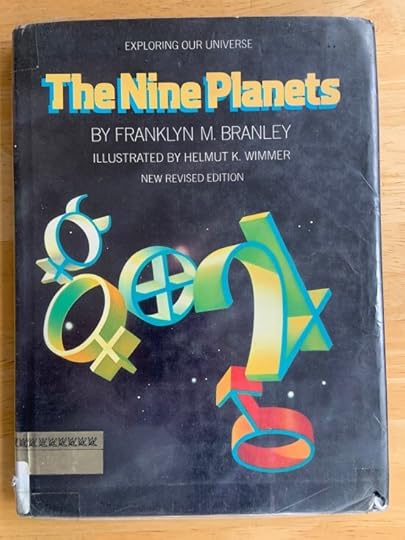 My copy of The Nine Planets by Franklyn M. Branley.
My copy of The Nine Planets by Franklyn M. Branley.The reason the book is banned doesn’t matter so much as the inability to access it. I’m not saying that the reason for the ban isn’t important, but from a practical standpoint of someone with the limited access and resources of a six-year old, the fact is that whatever the reason, I can’t get the book in my library.
It is possible that I would have stumbled upon some other book that stirred similar emotions and ideas within me. There had to be something already there inside me that made the book resonate with me to begin with. So it is possible that some other book would have done the trick. But book-banning is a slippery slope, and this is where the reason for the ban is important. If The Nine Planets had been banned because school board members objected to the message it presented to impressionable students–perhaps that the book described a creation of the universe that varied from a view held by the school board members–then it would make sense that other books that varied from this view might also find themselves on the banned book list. That would make it less likely that I would encounter the ideas that led to my success in life–at least at such an early age. Would I be the same person I am today if The Nine Planets had been banned?
There seeems to be concern among school boards that lean toward banning books that the messages in these books are so powerful that they will do some kind of permanent damage to students. That message could be something simple, like the use of swear words. It could be something more complex, like causing one to question how history has been taught, or reckoning with the past. Let’s set aside, for the moment, the fact that swear words are everywhere these days, from the titles of books, to the pages of newspapers, to broadcast television, to meetings in the workplace. Instead, I want to look at my own experience.
I’m not one to use swear words. I don’t object to them out of any moral or prudish ground. There are two reasons I avoid using them: (1) it was how I was brought up, and (2) I enjoy the game of finding better ways to say the same thing without using swear words. Growing up, my parents made it clear to me that I shouldn’t use bad language, and to this day, I can’t use it around them, even when they use it themselves. But as I said, I am product of the public libraries. After we moved to Los Angeles, when I was in sixth grade, I began making regular visits the the Granada Hills branch of the Los Angeles Public Library. There, I had access to books and I sampled everything. I read books on science, on history, on technology, psychology, even books on Gregg shorthand. I read fiction and that fiction sometimes contained swear words. I never felt put off by that. It never made me want to use swear words either. Indeed, the phase in my life when I swore most, was after hanging out with friends who thought it was fun to do it. So it was friends, not books or movies, that cajoled me for a short time into regular use of profanity.
Now: what if those friends had been banned?
Well, in all likelihood, I would not have gone through a short period (mostly 7th grade) where I swore like a sailor everywhere but in my house. That’s no big loss. In all likelihood, too, however, I would have missed out on the good parts of those friends, the camaraderie, the way friends point out your faults so you are aware of them and can improve, the building of social relationships, the fun we had. That is a big loss, and it seems to far outweight the swear words they encouraged me to use.
I attended a humanities magnet high public high school in Los Angeles. We read a lot of books during my three years there, and I suspect many of those books would be looked on sourly today by the school boards banning books like Maus. We read Kurt Vonnegut’s Breakfast of Champions, which contained some graphic illustrations that we all laughed at. We read Jerzy Kosinski’s The Painted Bird in which a woman was raped with a bottle. We read plays involving incest (Oedipus Rex, Hamlet). Not only did we read them, but we had to write critical essys about them–we had to think about what we were reading. None of this did any harm to me that I am aware of. I didn’t read Breakfast of Champions and immediately begin doodling anatomy in my notebooks. I was a little startled by the scene in The Painted Bird but saw it for the verisimilitude that it was. I was bored by Oedipus Rex, but enjoyed Hamlet, although not as much as, say, Henry V. But these books and others became whetstones for critical thinking. Writing about them helped to sharpen my thoughts.
Now: what if those books had been banned?
I’m not sure a humanities magnet program can exist without such books, so the immediate impact is to destroy a program that taught me how to think critically and how to write well. Would I have done as well on my college entrance exams without such critical thinking? Without training in writing well? Would my college application essays have been as compelling? For that matter, even assuming I got into a college, would I have succeeded in the manner I did without that honed critical thinking and ability to write? Would my interests in reading have waned? Would I have tried writing fiction, as I did beginning in my junior year? Would I have sold any of what I wrote, as I ultimately did? And what of nonfiction? Would I have dared to write essays for magazines? What about this blog? Would it exist?
It is easy for a school board to ban a book. And then another. And then another. It is easy to make the argument that the books can be had elsewhere–just not in the school or town library–if you have the money to purchase it. It is easy to see book banning as an action with no real impact beyond the political message it is intended to convey to satisfy certain constituents. It is much more difficult to see how a student not having access to a book can impact the course of their life. After all, it’s just a book, right?
And yet, there are books that are the very anchor to billions of lives: The Bible, the Quran, the Vedas and the Upanishads to name just a few. These are books that impact lives every day. So who is to say that the real impact of banning The Nine Planets would be nothing more than a political message. In my case, this was the book from which my curiosity grew. This was the book that began to teach me how to think about the world. This was the book that started me on a path of reading for something beyond just entertainment. This was the book that made me a student who wanted to learn what was being taught and apply it beyond just a test. This was the book that inspired my desire to learn new things for as long as I possibly could. This was the book that has led me to read 1,135 books since leaving my formal education behind. This is the book that will keep me reading and learning until the end.
I ask again: what if that book had been banned?
Written on January 27 and February 9, 2022.
Did you enjoy this post?
If so, consider subscribing to the blog using the form below or clicking on the button below to follow the blog. And consider telling a friend about it. Already a reader or subscriber to the blog? Thanks for reading!
Email Address
Subscribe
February 9, 2022
My Harlan Ellison Collection
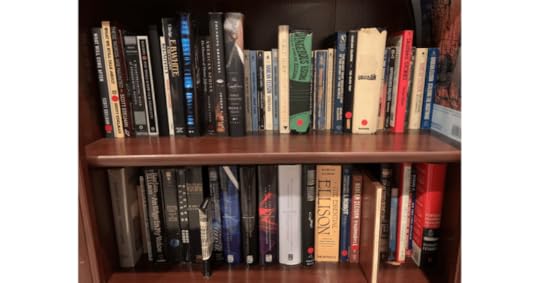
Staring at my books the other day, I pulled Harlan Ellison’s Slippage collection off the shelf and sat down to read my favorite Harlan Ellison story: “The Man Who Rowed Christopher Columbus Ashore.” This story is one of a handful that I consider perfect stories. I’ve read the story five or six times and it gets better each time–an attribute that all perfect stories have. I’ve written elsewhere about Harlan Ellison. But today, I got to thinking about the Ellison books I’ve managed to collect over the years.
It’s not possible for me to read just one Ellison story, so I pulled my fairly battered copy of Deathbird Stories off the shelf and read “The Whimper of Whipped Dogs” which is one of the scariest stories I’ve ever read.
Holding that copy of Deathbird Stories, I realized it was the first Harlan Ellison book I ever bought. I bought sometime during my junior year in college–call it 1992. I’d heard of Ellison, but I’d never read anything by him. I was spurred to do so by the early issues of Science Fiction Age, which introduced me to so many writers I would come to enjoy.
Money was not easy to come by in those years, and forking out $9 for the Colliers trade edition of Deathbird Stories was a big financial commitment for me. But it was also one of those investments that I can never put a price on because it introduced me to Ellison’s writing and paid me back more than I could have imagined. Finding a great writer is like finding a rare gem. Ellison was one of those gems.
The next book I managed to get was Angry Candy, which I read over and over again because it and Deathbird Stories were the only Ellison books I had. In my senior year, I located used hardcover copies of Dangerous Visions and Again, Danergous Visions. I remember reading those books while visiting my girlfriend at the time at UC Santa Cruz.
Once I graduated and started my career, I began to buy more Ellison books. I built my collection gradually. I lived in Studio City, not far from Dangerous Visions bookshop, which I frequented regularly. I met Harlan there on several occasions when he signed books, and so quite a few of the books that I bought there are signed. I bought all of the new books and collections that came out, and located more used editions. They were all wonderful, but some were truly amazing. The special edition of Mephisto in Onyx was one amazing one. Another was Mind Fields, containing the incredible art work of Jacek Yerka, for which Harlan provided a story for each piece of art.
In used bookstores I located worn (but wonderful) paperback copies of older Ellison books like Web of the City, The Deadly Streets, and Memos From Purgatory. I found a well-worn copy of Gentleman Junkie which I’ve read over and over again. I located a copy of Harlan’s rock-n-roll novel, Spider Kiss. The smells that still cling to these books remind me of those days when I was still discovering his work.
I collected Harlan’s essays as well. I located copies of The Glass Teat and The Other Glass Teat, Harlan Ellison’s Watching and An Edge In My Voice. Harlan signed many books for me over the years, including my copy of The City on the Edge of Forever and his screenplay for I. Robot. He signed that one for me in 1994, and I was sad because Isaac Asimov had been dead for two years, and I imagined how amazing it would have been to have both their autographs in the book.
It is fun to skim through the books on my shelves and pull one off, as I pulled Slippage off the shelf a few days ago. It brings back fond memories and reading those stories and essays again, I often find new aspects. A book or story is never the same with each reading. It ages along with you, and gains new perspectives and connections as you gain new perspecties and experiences.
Written on January 28, 2022.
Did you enjoy this post?
If so, consider subscribing to the blog using the form below or clicking on the button below to follow the blog. And consider telling a friend about it. Already a reader or subscriber to the blog? Thanks for reading!
Email Address
Subscribe
February 8, 2022
Practically Paperless with Obsidian, Episode 17: Six Ways I Use Note Links
Photo by Joey Kyber on Pexels.com
" data-medium-file="https://i0.wp.com/jamierubin.net/wp-c..." data-large-file="https://i0.wp.com/jamierubin.net/wp-c..." width="900" height="506" src="https://i0.wp.com/jamierubin.net/wp-c..." alt="selective focus photoraphy of chains during golden hour" class="wp-image-21258" srcset="https://i0.wp.com/jamierubin.net/wp-c... 1880w, https://i0.wp.com/jamierubin.net/wp-c... 400w, https://i0.wp.com/jamierubin.net/wp-c... 550w, https://i0.wp.com/jamierubin.net/wp-c... 768w, https://i0.wp.com/jamierubin.net/wp-c... 1536w, https://i0.wp.com/jamierubin.net/wp-c... 1200w, https://i0.wp.com/jamierubin.net/wp-c... 1800w, https://i0.wp.com/jamierubin.net/wp-c... 1840w" sizes="(max-width: 900px) 100vw, 900px" data-recalc-dims="1" />Photo by Joey Kyber on Pexels.comWelcome to my blog series, “Practically Paperless with Obsidian.” For an overview of this series, please see Episode 0: Series Overview.
At a high level, I had three main requirements when I was looking for a note-taking app. I wanted an app that:
Uses plain text files: first because they are accessible anywhere and require no special or proprietary software to access; and second because they are essentially future-proof.Does not require a cloud service or SaaS to use. Such a service could be optional, for syncing notes between devices, for instance, but the core functionality of the app does not require this.Has the ability to link between text files.There are plenty of text editors in the world. Notepad on Windows and Vi/Vim in Unix environments, which have been around for decades, can read and edit text files. There are plenty of apps that are based on cloud services: Evernote is one example. Obsidian met all three of these requirements, but the one that really impressed me was its implementation of note-linking. So today, I’m going to focus on that and discuss six aspects of note linking that I find incredibly useful in Obsidian.
1. Creating links between notesAnyone who has used Obsidian knows how easy it is to create a link to another note. You just tap the link key twice and begin typing the name of the note you want to link to. Once you have it, you hit enter, and your note is now linked. The ability to be able to link between notes is something I’d wanted in a text editor for a long time. Of course, it is possible to do this in a rudimentary way in other tools, like Evernote and OneNote, but neither tool uses plain text files locally on your computer, and neither links notes with the power that Obidian does. Two examples of that power that I find incredibly useful:
I can link and not worry about losing the connection. Obsidian handles any updates to links between notes behind the scenes. That is, if I have file A linked to file B and I move file B, the link between the notes remains in tact because Obsidian is keeping it up-to-date with any changes. The same is true if I rename the note.
I can link to any section within a note. In addition to being able to link to a note, I can link to any section within a note. I use this frequently in my daily notes file. Each top-level heading represents a single day, and if I want to link to a day in my daily notes file, I can do it using a link like this [[Daily#2022-01-28 Fri]]
2. Using note aliasesAnother powerful feature of linking that I use is note aliases. A note alias is piece of YAML frontmatter that allows you to refer to a note by a different name. I use this for notes about people. I have, in my vault, notes related to family members which act as a place to see where I have mentioned them. For instance, suppose I have a note for James Bond. Anytime I refer to Bond in a note, I do so with a link to the note.
Now, because I want the list of people to appear alphabetically by last name, I name the people notes using the format “Last Name, First Name.” Bond’s note, therefore, is titled “Bond, James.”
Within the YAML frontmatter of the note, however, I have an alias setup that allows me to refer to the note as “James Bond” which looks better inside the text of a note.
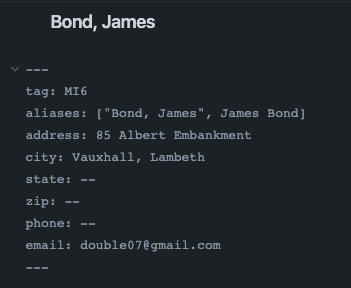
The alias allows me to refer to a note either way: “Bond, James” or “James Bond” by automatically adding an alias to the note link when I insert it. Either alias points to the same note file underneath.
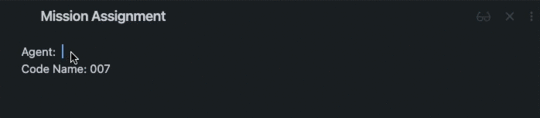
When I use the alias as a link, Obsidian automatically inserts the note alias into my note link so that it appears as “James Bond” in my note, even though it links to “Bond, James.”
I can think of all kinds of uses for note aliases, but this is a very practical one that I’ve been using quite a bit.
3. Linking to dates in daily notesLast week I wrote about how I use my daily notes as an index to my life. In that post, I described how I use a single file for my daily notes rather than one-note-per-day the way the out-of-box behavior for daily notes is setup in Obsidian. One of the advantages of the one-note-per-day form of daily notes is that the title of the note is a date and the natural language date plug-in can create links based on a date, which is an easy way to link back to a daily noet for a given day.
It turns out, however, that this is easy to do using a single file for daily notes, and I’ve been doing this more and more. If I have a note that refers to a date, I’ll create the date in a link and the link will link back to the section of my daily notes file for the day in question. For example:
I’m writing this on January 28, 2022. I draft all of these posts in Obsidian so by using a note link for the date in this link, I am connecting back to my daily notes file as a backlink to that file. The date link itself looks like this: [[Daily#2022-01-28 Fri]]. If I now go look at my daily notes, I’ll see the backlink to this draft because I’ve linked to the section of my daily notes file containing the date in question:
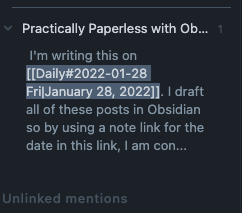
I can do this for dates (sections) that already exist in my daily notes file, or I can do it for a future date. Once that future date appears in my daily notes file, the backlink to the referenced note will appear as well.
One feature I’d like to see added to Obsidian related to backlinks is the ability to indicate which section of the note file the link appears in. In addition to showing the note from which the backlink comes, it would show the path to the section in the note. So if the reference took place in a section of the document under an H1 head called “Posts” and an H2 heading called “Series”, the backlink would indicate the document name followed by something like “Posts > Series.” That would be a useful improvement.
4. The Power of BacklinksBacklinks provide additional context for a note I am looking at. I’ve come to rely on backlinks quite a bit. As I demonstrated in the previous section, a backlink is a link to the current note from another note. By referencing other notes using links, I can easily get a summary of activity, for instance on a particular note, or see how that notes relates to other notes, ideas, or thoughts.
For instance, I recently had to change the battery in the car fob for our car. I’ve done this before and had instructions written for it. Not long after that, I had to replace the battery in Kelly’s fob. Looking at the instruction note with the backlinks, I can see references to changing the battery in my daily notes file:
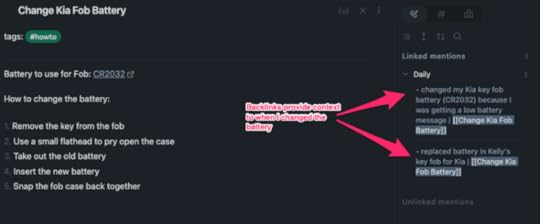
If I click on the backlinks, I can see the exact date on which I replaced these batteries. When I replace them again, I’ll know how long they last. This is also an example of where I think it would be useful for a backlink should also indicate the section of the note the link appears in. If this feature were available, I could see the dates directly in the backlink because I use dates as a section header in my daily notes file.
5. Placeholder linksSometimes, when writing notes, I find it convenient to add placeholder links while I am typing, and come back to them later to fill them in. Obsidian makes this easy. I can just create a note link as I would for any other note, and move on. Clicking on the link will create the note, but I don’t have to create it first and then link to it later. This has advantages because I may not want to lose a train-of-thought. It helps me to organize thoughts at a high-level , creating a pseudo-structure. I tend to use placeholder links in two scenarios:
When writing thoughts on something I’ve read, and trying to see how that fits in with other things I’ve read or thought about.When referring to future dates. Linking to a future date means the link will work once that date section appears in my daily notes file.I can see these placeholder links the graph view. They are the dimmer dots. This provides an easy way to see all these “to-be-created” notes at a high level:
![[Pasted image 20220201174346.png]]
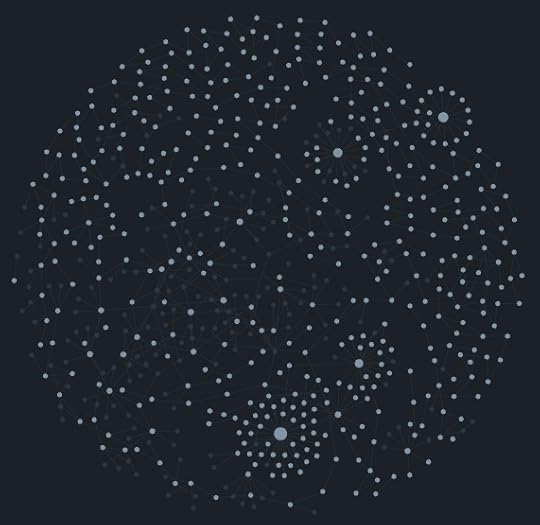 6. Auto-link title plug-in for external links
6. Auto-link title plug-in for external linksMy notes frequently link outside of my vault–that is, to web links to other sites. One plug-in that has saved me a ton of time for these external sites is the “Auto-link title” plug-in. I can grab a link from my browser and when I paste the link into Obsidian, it automatically goes out to the site, extracts the title of the page, and creates an Obsidian link that includes the title so that it renders cleaner in my notes
For instance, if I paste in a link to the list of books I’ve read since 1996, the plug-in will grab the title of that page and convert it to a nicely formatted link in my note:
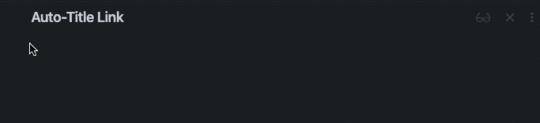
In next week’s post, I’ll talk about how I organize my notes in Obsidian (so far). See you back here then!
Prev: Episode 16, Finding Notes Quickly
Next: Episode 18: How I Organize My Notes in Obsidian
Written on January 28-February 1, 2022.
Did you enjoy this post?
If so, consider subscribing to the blog using the form below or clicking on the button below to follow the blog. And consider telling a friend about it. Already a reader or subscriber to the blog? Thanks for reading!
Email Address
Subscribe



