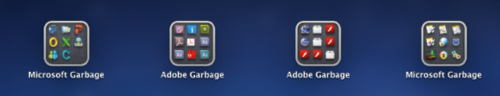Sawyer Paul's Blog, page 180
July 30, 2011
Fighting Chaos on Flickr.Sometimes I procrastinate.
July 29, 2011
Changing brands
I'm not very consistent. Since 2006, www.ksawyerpaul.com has had fourteen redesigns. It started as an iWeb file, then moved to Rapidweaver, Wordpress, back to iWeb, and then finally Tumblr. I think I've had ten or twelve different themes here at Tumblr. I've paid for two of them, including this one. My small press, my little business, Gredunza Press, has seen almost as many redesigns and shifts in focus.
I'm worse with my other ventures. As a music journalist, I wrote under three different names, four different brands, and five different websites. It was impossible to keep track. When I changed my online handle from Kyle David Paul to K Sawyer Paul in 2006, I remember Shawn from Broken Dial getting irate at me. Totally understandably, my readership dipped when I changed my name. I had a brand, and I changed it, and people who followed me before couldn't find me.
I'm perhaps most popular online as a writer of wrestling journalism, and its to people who have enjoyed my work here I've been perhaps the worst to. They suffered through the name change the brand change, my random disappearances, my wildly inconsistent shifts in quality (if you ever care to find my archive from 2007 at Pulse Wrestling, you'll notice some articles that were okay and others entirely unreadable), and too many website changes to count. My recent decision to alter The Footnotes of Wrestling into the new International Object ruffled some feathers, and I'm sure I lost some readers, and I'm sorry.
Why do I do this? I honestly don't know. A lot of it has to do with avoiding stagnation. If I'm feeling like I've got writer's block, I'll rearrange my office. I know it doesn't help, but I can't stop myself. It's probably the same with website designs and branding decisions. I know the change won't necessarily make me write more, but sometimes it does. Sometimes it's the kick in the ass that I need.
There are benefits to redesigns and focus shifts, of course. You can attract readers who may have never seen your previous work. And I do believe people who like my work will stick with me, will find a way to keep up. The people I tend to lose are casual readers. I have nothing against casual readers, and I don't like losing them. But I also don't have a solution to that problem.
I can't promise I'll never rearrange the deck chairs again, but I'm feeling really comfortable in my current setup. I'm 1000% happier with the wrestling site now that it's called International Object and it has its own domain. I'm a lot happier that I've gotten rid of the Aggressive Art stuff on this site, as it took away the focus from my personal work. I re-launched my first novel a few weeks ago, and it looks great. I did that to get myself ready for the release of the next novel, which is only a few months away.
Thanks for understanding that I'm totally crazy.
July 28, 2011
July 25, 2011
Dashboard (Lion)
Dashboard isn't as ignorable in Lion as...

Dashboard (Lion)
Dashboard isn't as ignorable in Lion as it was in Tiger, Leopard and Snow Leopard. Whereas before you had to hit the dashboard button (f4) or using an expose hot corner (both kind of pro-level-ey), Dashboard was relegated in a sort of ghetto. Widget development was cool at first, but I feel like there hasn't been a new widget made since 2006.
With Lion, you end up swiping left and right quite a bit, and one extra swipe leaves you in Dashboard. Since you're there, you might as well see some things.
It's not at all obvious how to get more widgets. Click the + bar at the bottom right, and click on the widgets widget. You'll get a list of all your widgets, and a link to get more widgets. This shoots you over to Apple's widget download page.
Widgets are useful. Calculators, unit converters, weather, movie times, etc., basically all the things you need to do for ten seconds on a computer and don't want to have to find a dedicated app. The Safari web clip is pretty great. Do you ever go to a website to check out a thing that updates every day in the same position (like, say, Sinfest?) Clip it in Safari and save it on your dash.
If you hate Dashboard, don't fret. In the mission control settings, you can kill the space, which ghettoizes dashboard to F4.
My dock used to be a nightmare. With Alfred and Launchpad, the...
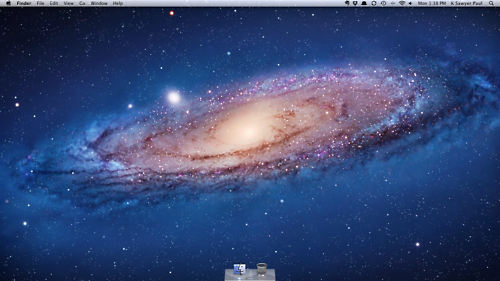

My dock used to be a nightmare. With Alfred and Launchpad, the only real use the dock has now is to let you know what apps are open. With Lion's de-emphasis on app management (open as many as you want!) I have to wonder if this is the direction the OS is going, and perhaps the dock is going away. Good riddance.
Designed for Fair to Flair to go up on AAWrestling.com, the indy...

Designed for Fair to Flair to go up on AAWrestling.com, the indy promotion that got Punk to show up first. It's my first ever banner.
July 22, 2011
No Chinook, my first novel, has just been re-published for 2011....
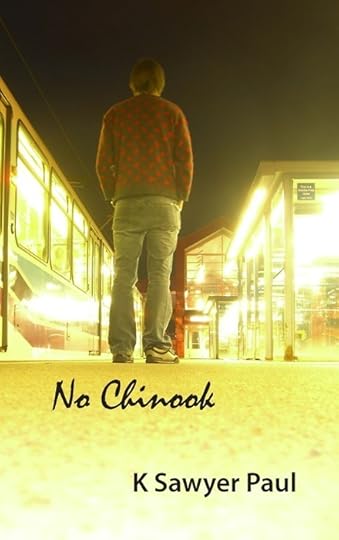
No Chinook, my first novel, has just been re-published for 2011. Featuring an improved layout with a tighter design, notes on the novel, and a preview of my new book, A Record Year for Rainfall, I think you'll really enjoy this book.
If you like it, I'd really appreciate it if you picked up a copy.
Pre-order No Chinook in softcover and get the ebook for free—$19.99
Buy the No Chinook digital bundle (PDF, ebook, mobi)—$9.99
This is the summary:
Scott Clarkson is a young and often fragile journalist, whose mid-twenties have yet to produce a clear distinction between dependency and love.
Dissatisfied by his current relationship—a complicated and secretive affair with a charismatic art teacher—Scott uses a chance encounter with an old high school crush as an escape to a place where desire and affection can be confused, and gratification replaces trust.
Removed from the life and circumstances that have kept him emotionally stunted, Scott's understanding of love loses balance and he discovers that maturity and pain are not exclusive.
July 21, 2011
In the 25th episode of the Aggressive Art podcast, Razor and K...
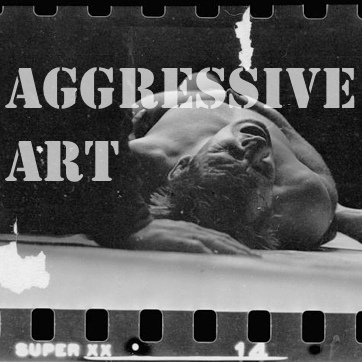
In the 25th episode of the Aggressive Art podcast, Razor and K Sawyer Paul talk about the end of the WWE Off Season, Money in the Bank, Raw, HHH, K Sawyer's prediction skills, WWE's stock, people who still think wrestling is real, what the Raw GM does now, and movements in popular culture.
Click here to subscribe to the podcast in iTunes.
Click here to subscribe via RSS.
July 20, 2011
Mac OSX Lion
This review of Mac OSX Lion comes to you using the Fair to Flair Woo/Boo system. Everything Woo makes you feel like your computer loves you, and everything Boo scrolls in the WRONG GODDAMN DIRECTION.
WOO!
EVERYTHING IS BEAUTIFUL AND NOTHING HURTS
This is the most beautiful, easiest to use, gift from God of an operating system you'll ever buy. Almost nothing wasn't improved from the previous release, and almost (ALMOST) all of it is an order of magnitude better. Remember when they released Snow Leopard with zero new features and you figured they were done with the Mac because it was super stable and pretty neat, and there was this idea that nothing else could be done? Well, here you go.
At first, nothing looks different. Your dock is the same. Your bar up top is the same. The finder has a new coat of paint, but pretty well operates as it did. But then you move stuff around (everything bounces, just like on the iPad) and look a little closer and realize every single detail has been improved. Scroll bars are just gone, that is, until you begin to scroll. Check out About My Mac. It's gorgeous what they did in there. Tap on Launchpad, the ipad-like app launcher. That shit be pretty. Full-screen motions are eye-popping. And, even though some people hate it, I really like the move to uni-color icons. Makes the whole thing look sharp.
FULL SCREEN APPS
I like to focus. I like to get things done. Full Screen apps take away annoying mail and rss and all that garbage and just lets you work. It's only available on Apple stuff at the moment, but the API's are there for anyone to take advantage of. I can't wait for full-screen Scrivener.
APPLE HAS A LONG MEMORY
You remember that old Switcher ad from the late 90s with the girl who was absolutely high? She lost her paper on a computer, and she switched to Mac because Mac's don't lose your paper. Except, of course, that up until yesterday, Macs lost people's papers all the time. They might have crashed less than Windows, but you still had to hit Save, pick a place to save, and remember where the hell that was the next time you picked it up. People may have had thirty years of practice with this relatively simple personal accounting, but apparently the problem is still big enough that we have to switch things up.
With Lion, your stuff saves. All the time. No matter what. You don't actually have to do anything. If your Mac is connected to an external drive for backing up, everything you do backups using Time Machine? Not connected? Your machine makes a virtual Time Machine until you plug one in.
Not only is everything saved, but every version is saved. Did you delete a paragraph yesterday that you now realize was brilliant? Go into versions and get it.
NEW FOLDER WITH SELECTION
Simple thing, but it rules. Select a bunch of garbage. Photos, Docs, Torrents, whatever. Right-click. Click "New Folder with Selection." Boom. All that stuff is in a folder now. Messy desktop solved.
ALL MY FILES
For the last ten years, when you opened the finder, the top-left item would be your hard drive. You could go in there, drill-down, and find anything. Now, your hard drive is way at the bottom, and if you put any folders on the left as shortcuts, you can't even really see it.
What's on top now? A thing called "All My Files" which lists (by type) the last files you opened. What were you just looking at? Now you know.
BOO!
SCROLLING IS BACKWARDS
Ever since we've been able to scroll on a trackpad or mouse, the direction has correlated with the direction of your intention. Scroll down, and the content moves down. Ever since we've had touch-enabled devices, going the opposite direction has made sense. Swipe your finger up on your phone, and the page moves down. Both UI decisions made sense. So WHY has Apple decided that all of a sudden, scrolling should be the same thing as swiping?
The first time you open a browser and try to scroll, it doesn't work. You have to do the exact opposite thing you've been doing for years. It's not only difficult to get used to, it's frustrating and makes you want to throw your mouse across the room, hopefully hitting your Steve Jobs temple right in the ijunk.
Thankfully, it takes three seconds in system preferences to turn this abomination off and go back to your regularly scheduled life.
WE HOPE YOU LIKE UPDATES
You have to update your computer before you upgrade to Lion. I don't mean like if you updated in the last month or two you're okay. They shipped an update the night before launch, and you need it. After you install Lion, a Cbunch of stuff doesn't work (All Adobe products, iWork, etc), so you need updates to get those working. After you update those things, a few more updates show up. It only takes 30 minutes to upgrade to Lion, but the background updates can take up half a day.
YOUR OLD SHIT WON'T WORK
If you have an app on your computer you bought before 2007, it probably won't work. Fears of Apple's own products (such as iWeb) not working are ill-informed. 11th hour updates to iWeb and a few other apps ensure they open just fine. This isn't a boo for me. I think my oldest app is Adium, which I think I'm going to dump because iChat isn't a pile of useless garbage anymore. But much like how you can't run Lion on any computer made before 2007, the chances of apps working from before that date are slim, too.
VERDICT
I've heard no reports of slow Lion installs. The app will either install or it won't, which makes it an easy recommendation. Blow the $30 (cheap!) and enter the VIP room of computer systems.
Oh, and buy an Apple trackpad. A lot of the multi-gesture stuff is just wonky on a mouse (how do you do three-finger movements on a mouse, exactly?) It's better for your wrist, too.
Mac OS X 10.7 Lion: the Ars Technica review
Of course, if you're going to read only one review of Lion, make it this one.
I promise to keep mine far below TL:DR stasis.