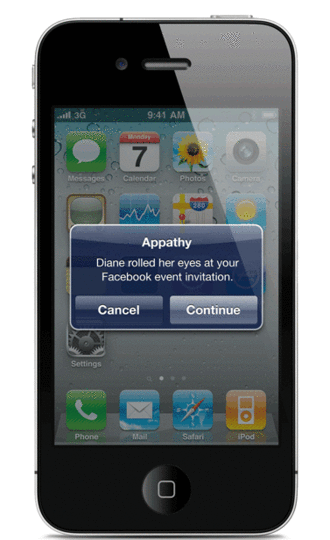Sawyer Paul's Blog, page 178
September 12, 2011
Toronto Zoo-29 on Flickr.Red Panda. I love the Toronto Zoo so...
September 8, 2011
August 31, 2011
I just had a minor power outage
It was only for a minute, but everything died. I run a Mac Mini, which is a desktop that has no battery, so it went too. I had just finished writing a 1000 word text file. I hadn't saved. It took me two hours. This is the nightmare.
I boot it back up, and the text file simply appears. No error message. No crash report. Nothing happened. My cursor was in the exact same place. Lion has so far been worth every penny.
August 30, 2011
Messing with the Sin Cara vector.

Messing with the Sin Cara vector.
iPhoto and Flickr sync has never worked
You wouldn't know it by looking at my Flickr account, but I've actually had the thing running since 2005. I've been a paid subscriber since 2007. I manage my photos in iPhoto. I've upgraded every time they've offered one. Every year, they promise tighter and better integration with one another, yet to this day I still have problems syncing.
Here's some things that always wanted just sort of work: I like all my photos in one place on my computer, and have a copy of all of those photos with all of their existing data, geolocation stuff, tags, etc., synced properly with Flickr. I would also like to determine whether the photo is public or private as I upload, not afterwards in Flickr's settings. Now I realize that thinking anything to the cloud has its thorny issues, but iPhoto has been around for nearly 10 years, and Flickr has been around almost as long. You would think that the most popular photo of on the Mac would work well with the most popular photo sharing site on the Internet. Well, technically, that's true. My photos sync with Facebook just fine. But Facebook's privacy and control over all the content in its walls make me uncomfortable, and I don't want it to be the home for my photos. I need Flickr for that.
Before there were any plugins or sync options, everything was manual. Bandwidth was tightly capped, and men were men. You exported a set of photos to a folder on your desktop, and then manually uploaded them in the browser. That did the job, but if your Internet connection was interrupted at any point in time in the upload you either had to start again, or filter out duplicates that we just sort of magically happen. You would also probably lose most of the metadata that comes with photos. Now, back in 2005-06, iPhoto didn't have geolocation and face recognition, so it's not like you are losing those—because you never had the first place—but there were still lots of little bits of information that should have gone with the photo but often never did.
FlickrExport
Then I found out about this thing called FlickrExport, a paid plugin that works with basic export options of iPhoto, that supposedly secular photos Flickr simply, fully, and quickly. I purchased a license in early 2007, and used the plugin until I became really sick of how it actually worked. The plugin inside the export options iPhoto, which meant that you couldn't do anything in iPhoto while the plugin was busy working. That means if you're uploading photos to Flickr, you can't do anything else in iPhoto. FlickrExport also had other issues, namely in the problem sets. Sometimes a photo would go into the right set, and sometimes it wouldn't. I don't know if the plugin is to blame, iPhoto, or Flickr, but it was really annoying and I stopped using this method soon after.
The big fuckup of iPhoto 08
iPhoto 08 was a huge upgrade. It added events, which was an entirely new way of organizing your photos. It is still the best way of managing a huge library. iPhoto 08 also included some social networking, including Facebook and Flickr integration. This was great in theory. For the first few months I happily synced my events to Flickr and Facebook as sets. The way it works seemed intuitive. If you move the photo into an event that was synced with Facebook or Flickr, that photo would automatically be uploaded to the corresponding set. The problem arose when you decided to delete a photo. Doing so would also remove the photo wherever it was synced. Now, in theory, that's what should happen. But in practice, this instant syncing was a major problem filled with glitches and bugs. Simply moving a folder could delete it from Flickr. On no fewer than three occasions, my entire Flickr library simply vanished, because there was a connection error. That's simply not acceptable.
The promise of iPhoto 11
While iPhoto 09 failed to fix this problem, iPhoto 11 finally did. Instead of the huge cascading lists of things events, the only items that showed up in iPhoto were two links to Facebook and Flickr. This was more aesthetically pleasing, and also way more useful. You could see all of the sets on both social networks, irrespective of whether they were synced with iPhoto or not. If they weren't, you could move the folder into your iPhoto library. This was a huge improvement, and for many months I did my best to work within the confines of the system. It has its advantages. Photos that are synced will display where they are and when they were uploaded, which is handy. There are also direct links to those photos on the networks.
Unfortunately, I can't use this system anymore. There have simply been too many times where iPhoto will send duplicates, won't send the right exif data, won't upload in the way that I asked for it (such as public or private), and will sometimes simply take forever to do anything. I had to leave my computer on all night simply to upload several photos too many times for this to be an acceptable workflow. On top of that, there's simply no way to sync a photo to Facebook and Flickr at the time time, even though there's literally no reason why that shouldn't be possible.
Two solutions
I decided after a night of serious Flickr frustration to go back and look at that Flickr export plugin. I still had a license, and that allowed me a huge discount in their new 4.0 version. I'm happy to say that the plugin has been working for me so far. Yes it is still slow, a little utilitarian, and you still can't do anything with iPhoto while it's busy. But using it now doesn't seem to produce duplicates, my photos are going into the right place, and all of the data that goes along with them is there.
The other tool I've been using lately is Courier, a cute app that uploads photos and videos to all the usual places. You have to manually export your photos, just like in the old days, but iPhoto has become much better about data exporting. The interface is what makes Courier really attractive: it delivers your content through letters with stamps, and informs you of upload times through an animated map. Of course, it has its downsides. From what I can tell, you can't actually make a set from the app (though you can for Facebook photos). That means you have to go into the Flickr management tools and make a set.
I would love one day to simply click on a photo, sync it everywhere I like, and have that be all I need to do. And maybe one day there will be a version of iPhoto that does that. But I'm not holding my breath, as there is almost 10 years of history against that line of thinking.
August 26, 2011
Okay…what if it's not that, but Jaws?
Okay…what if it's not that, but Jaws?
August 25, 2011
Over the last few days I've bookmarked every blog entry...

Over the last few days I've bookmarked every blog entry from Merlin Mann's 43 Folders that has, at one point in time or another, been excruciatingly important to me. I thought I'd share them with you guys.
There have been four authors who have changed how I look at the world: Stephen King, (specifically with On Writing), Dave Eggers, Chuck Klosterman, and Merlin Mann. Each of them have inspired me to work on making my writing better. I'm going to be writing more about them in the coming days.
August 10, 2011
laughingsquid:
Appathy, A Mobile App That Takes You Down a...
August 9, 2011
Professional decisions
It shouldn't come as a surprise to many of you to know that I am self-employed. Since I graduated University in 2006, I've had several jobs, some full time and some just to get by. In late 2008, I made the decision to focus on saving up for teacher's college. For over a year I tried to save, but eventually wavered on the decision. I've learned a lot about myself in the last three years, and one of the things I've learned is that I'm not very good at doing someone else's work. I'm a good designer, I'm a good salesman, and I'm a good speaker, but I'm bad at all of these things when it comes to doing it for other people. Maybe that's because I'm a narcissist, I don't know. But the fact is, I've learned that I need to employ myself, put stock in myself, and make it as my own boss.
For the last six months, I've done two things: Expanded Gredunza Press to be an all-out publishing services center. I'm going to be rolling out two new services next month. The first is cheap Wordpress hosting, which is something my podcast customers already enjoy. The second is essentially a new kind of book. It's really cool and I can't wait to show it off.
The second thing I've done is take professional wrestling seriously. That sounds strange to say out loud, but it's true. There was this talk I listened to by Merlin Mann and John Gruber, and it absolutely changed how I look at things. The idea of successful writing online is to be specific and a little strange: be a nerd, essentially. And though I sometimes wish it wasn't true, I can't really help but be a nerd for pro wrestling. The question, of course, is what do I do about it? I simply can't continue on this pace forever. I spend roughly ten hours a week on wrestling. At some point in time very soon, I have to decide whether to continue caring about this, and to invest in that care, or to drop it entirely. I obviously don't want to stop doing it. I'm very, very happy to continue writing about wrestling forever.
The questions if, of course, how I can afford to do that. In an effort to monetize writing, blogs have been known to become very ugly creatures. Pop-ups, distracting ads, membership pay-walls, etc., all make the experience of visiting a site both annoying and disparaging. Surely, there must be a more civilized way to make a living? I honestly don't know how to make money doing this. Over the next few weeks, I'm going to find out if it's possible.