Alicia Kat Vancil's Blog, page 13
February 2, 2012
Exclamation Point Flier Base
Daemons in the Mist Promos
[image error]
Client
Korat Publishing
Promotion ad designs for the young adult novel Daemons in the Mist.
Click on images for more examples from this project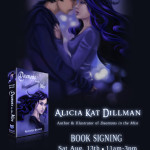

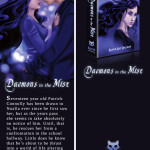
Explorer X-Beta Promos
[image error]
Client
Phenomenal One Press
Promotion ad designs for book.
Click on images for more examples from this project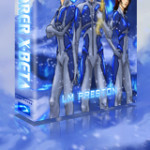
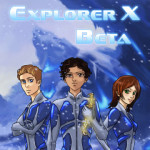

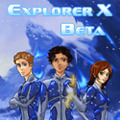
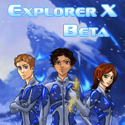
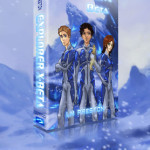

Exclamation Point Logo
Hippopillar
January 19, 2012
Stop SOPA and PIPA

SOPA and PIPA aren't just bad news for internet companies and creators, they're bad news for us all and disastrous for this country. SOPA and PIPA are the wrong way to combat internet piracy. They're the digital equivalent of fixing a roach problem by burning down the whole building.
So I decided to write my representatives in government and let them know where I stand on SOPA & PIPA. You can let your reps know where you stand in 3 easy steps.
Type your zip code in here to find out who represents you in government.
Write a letter (or just copy and edit mine).
Paste letter and hit send.
Don't let SOPA & PIPA happen! You have my permission to use, edit, re-post and send the letter below to your elected officials.
My letter to my elected officials
Educate yourself on SOPA & PIPA:
Read up on SOPA & PIPA
Wikipedia Black Out
Wikipedia- SOPA & PIPA
Google- SOPA & PIPA
Google- More about SOPA & PIPA
Videos to watch
Stop SOPA
[image error]
SOPA and PIPA aren't just bad news for internet companies and creators, they're bad news for us all and disastrous for this country. SOPA and PIPA are the wrong way to combat internet piracy. They're the digital equivalent of fixing a roach problem by burning down the whole building.
So I decided to write my representatives in government and let them know where I stand on SOPA & PIPA. You can let your reps know where you stand in 3 easy steps.
Type your zip code in here to find out who represents you in government.
Write a letter (or just copy and edit mine).
Paste letter and hit send.
Don't let SOPA & PIPA happen! You have my permission to use, edit, re-post and send the letter below to your elected officials.
My letter to my elected officials
Educate yourself on SOPA & PIPA:
Read up on SOPA & PIPA
Wikipedia Black Out
Wikipedia- SOPA & PIPA
Google- SOPA & PIPA
Google- More about SOPA & PIPA
Videos to watch
Stop SOPA
[image error]
SOPA and PIPA aren't just bad news for internet companies and creators, they're bad news for us all and disastrous for this country. SOPA and PIPA are the wrong way to combat internet piracy. They're the digital equivalent of fixing a roach problem by burning down the whole building.
So I decided to write my representatives in government and let them know where I stand on SOPA & PIPA. You can let your reps know where you stand in 3 easy steps.
Type your zip code in here to find out who represents you in government.
Write a letter (or just copy and edit mine).
Paste letter and hit send.
Don't let SOPA & PIPA happen! You have my permission to use, edit, re-post and send the letter below to your elected officials.
My letter to my elected officials
Educate yourself on SOPA & PIPA:
Read up on SOPA & PIPA
Wikipedia Black Out
Wikipedia- SOPA & PIPA
Google- SOPA & PIPA
Google- More about SOPA & PIPA
Videos to watch
December 15, 2011
Separated- Nothing is Ever So Hopeless
Nothing is ever so hopeless that you cannot succeed.
This week's Illustration Friday word was Separated and this is the first thing that came to mind.
Bleach is one of my favorite anime/manga's and there are some truly beautiful and heart wrenching lines in the story. Whether or not you like Bleach you have to admit that risking everything to save a friend is not something everyone is strong enough to do.
Artwork by me
characters © Tite Kubo
October 28, 2011
How I Prepare for NaNoWriMo
There are plenty of NaNoWriMo prep guides and blog posts out there but this is how I do it in 5 easy to follow steps.
Step 1: Sign Up
Go to http://www.nanowrimo.org/en and sign up. Then go to your My NaNoWriMo page and fill out your info (or in my case update it). Some features aren't unlocked yet (like the writing buddies and word counters) but they will be in a few days. I'm KatGirl_Studio if you'd like to add me as a writing buddy.
Step 2: Know What You are Going to Write
Some people like to make it up as they go but I wouldn't advise starting the month off with no idea of what you are going to write about. If you need help deciding what to write about these posts I wrote for The Graphic Novel Challenge may help you. They're both about making a graphic novel but should be relevant to writing non-illustrated novels as well.
Picking Your Project
Developing Your Story
For me it was just a matter of choosing which project to work on since I have about 15 story ideas in queue. I decided to go with the sequel to the book I wrote last year for NaNoWriMo.
If you're writing a sequel, for your own sanity read the previous book beforehand. As you're re-reading your first book take notes of possible things to explore with the sequel. Look for plot elements and loose ends that can be tied up, walk on characters that you can have make a second appearance, or new ways you can throw a wrench into your characters lives.
Step 3: Make an Outline
Outlines are like blue-prints for your story. They help you quickly map out the bare bones of your story so you don't write yourself into a corner. You don't have to have a very detailed outline but you should be able to at least answer these 5 questions.
Who? Who are your characters? What are they? What are they like?
Where & when? Where does your story take place? Another planet? Another time? An alternative reality?
What? What do they do?
Why? Why are you telling they're story? Why do they do what they do?
How does it go? Do they succeed? Do they fail? Does everyone make it out alive? How did they grow along the way?
Scrivener allows you to construct outlines in a more visual way much like how some authors use index cards and move them around on a table or bulletin board. In fact they even made it look exactly the same in Scrivener, just paperless.
I start by picking an arbitrary number, 30, and creating new pages and numbering them accordingly. I take the notes I made while re-reading my first book and start filling in the 30 note cards to make my outline.
Once you have your outline done and your story broken up into chapters take 50k and divide it by the number of chapters and you will get your required word count for each chapter. Doing this will help you break down the daunting task into more manageable pieces. As you move forward you can easily adjust you chapter word counts to accommodate longer or shorter chapters or extra chapters you added in.
Step 4: Make a Playlist
Most of my stories are inspired by the music I listen to. When I listen to music I see stories; like small movies playing in my head. Because of the music magic I actually make playlists for every project I work on. If you have iTunes it's relatively easy to make one from your music collection. I myself seem to own a lot of movie soundtracks which are great for this sort of thing. Another thing you can do is visit free for use music sites like Jamendo, Sounddogs, jewelbeat, and add some indie music to your collection.
What's the difference between a playlist and a soundtrack? A playlist is music that helps you get into the right mood or head space to write a particular story or scene. A soundtrack is a music list for a completed story that you can add to the bonus section on your site page for a book.
Step 5: Set-up Word Counters
Word counters are great, they're a shiny little graphic that gives you a visual representation of how much you have accomplished so far.
In Scrivener
If you are using Scrivener as your writing program there are lots of cool word count functions you can use. To get these to work you need to go to Project > Project Targets and set your word count target (in our case 50k). Then you need to click on the bullseye on the bottom left corner of the Editor pane and set the word count target for each chapter. The cool thing about the Editor pane word counter is it changes from red to orange to yellow to green as you close in on your word target goal.
Once you have those two targets set you can view your project's word count as a whole by selecting Project > Project Targets or by hitting Ctrl+ . Or you can view the word counts and other data for the whole project broken down chapter by chapter by selecting Draft and the Outliner button in the upper center of the program. You can change what info appears by selecting View > Outliner Columns and only checking the ones you want to see.
For your Website/Blog
NaNoWriMo has their own but they aren't available yet so here are two others you can also use.
Dave's Whizmatronic Widgulating Calibrational Scribometer- only available for WordPress based sites and only in the side bar or footer. This is the one I use on the sidebar of this site.
All Freelance Writing Word Tracker- can be used on any site page, post or sidebar. This is the one I use for all the counters on my Works in Progress page. Once you input your word count data it offers you 4 different sizes to pick from and the codes to copy and past onto your site.
And there you have it 5 easy to follow steps to get you better prepared to succeed at NaNoWriMo this year.





